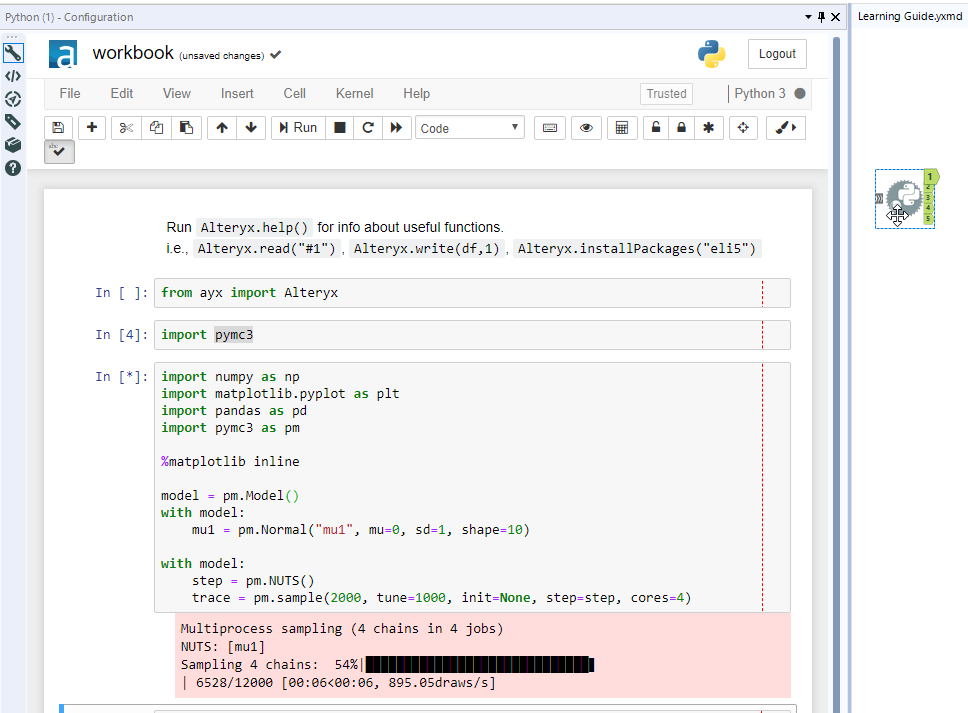Alteryx Designer Desktop Discussions
Find answers, ask questions, and share expertise about Alteryx Designer Desktop and Intelligence Suite.- Community
- :
- Community
- :
- Participate
- :
- Discussions
- :
- Designer Desktop
- :
- Python Tool - installing conda dependencies
Python Tool - installing conda dependencies
- Subscribe to RSS Feed
- Mark Topic as New
- Mark Topic as Read
- Float this Topic for Current User
- Bookmark
- Subscribe
- Mute
- Printer Friendly Page
- Mark as New
- Bookmark
- Subscribe
- Mute
- Subscribe to RSS Feed
- Permalink
- Notify Moderator
How can I run "conda" to install dependencies? I'm trying to use the Python Tool, and here's the scenario we've uncovered --
One of our Python developers has made great use of a library, pymc3. I'm able to install it using --
Alteryx.installPackages("pymc3")
However, when I go to import it --
import pymc3
I get some warnings:
WARNING (theano.configdefaults): g++ not available, if using conda: `conda install m2w64-toolchain`
c:\users\***user***\appdata\local\alteryx\bin\miniconda3\pythontool_venv\lib\site-packages\theano\configdefaults.py:560: UserWarning: DeprecationWarning: there is no c++ compiler.This is deprecated and with Theano 0.11 a c++ compiler will be mandatory
warnings.warn("DeprecationWarning: there is no c++ compiler."
WARNING (theano.configdefaults): g++ not detected ! Theano will be unable to execute optimized C-implementations (for both CPU and GPU) and will default to Python implementations. Performance will be severely degraded. To remove this warning, set Theano flags cxx to an empty string.
WARNING (theano.configdefaults): install mkl with `conda install mkl-service`: No module named 'mkl'
WARNING (theano.tensor.blas): Using NumPy C-API based implementation for BLAS functions.I highlighted a couple of conda commands that may resolve these warnings. However, I'm unable to, from Jupyter, run
!conda install m2w64-toolchain
I saw that conda-script.py and conda.exe are located here --
C:\Users\**username**\AppData\Local\Alteryx\bin\Miniconda3\Scripts
When I tried to execute conda from powershell inside jupyter inside Alteryx at the above path, I also ran into an error that conda was not recognized.
(File -> Open; New -> Terminal)
My colleague says that pymc3 will likely run, but very slowly if these additional dependencies are not installed.
Solved! Go to Solution.
- Labels:
-
Python
- Mark as New
- Bookmark
- Subscribe
- Mute
- Subscribe to RSS Feed
- Permalink
- Notify Moderator
Alteryx does not use conda environments. Is there a pip installer available?
Stephen Ruhl
Principal Customer Support Engineer
- Mark as New
- Bookmark
- Subscribe
- Mute
- Subscribe to RSS Feed
- Permalink
- Notify Moderator
Hi Sruhl,
According to this blog, I have two options: http://hellotushar.blogspot.com/2017/06/installing-theano-on-64-bit-windows.html
- g++: This is a bit difficult and tricky if you don't know (except if you are not Bahubali!). Nonetheless, follow the steps on: http://www.msys2.org/ and install mingw-64 toolchain.
- IF THIS DOES NOT WORK, THEN UNFORTUNATELY YOU HAVE TO INSTALL MINICONDA FROM here: https://conda.io/miniconda.html and
enter conda install m2w64-toolchain [You have to rely on conda! can't do much on this]
I thought that Alteryx was using conda (or at least Miniconda) because of the paths that I mention in my original post? I just wasn't able to actually execute the conda commands. I will try installing mingw tomorrow. For what it's worth, my coworker mentioned that I could try installing mingw by using Chocolatey. I'll try this and report back.
(Pymc3 relies on Theano, which is why the link above is relevant)
- Mark as New
- Bookmark
- Subscribe
- Mute
- Subscribe to RSS Feed
- Permalink
- Notify Moderator
Hi @joewkelly,
Thanks for posting!
In my case, I made it work by adding g++ folder -msys2 install- to the environment variable PATH.
Example: from https://docs.pymc.io/notebooks/sampler-stats.html
Miniconda was originally used in the early version of Python SDK but not anymore.
Thanks,
Paul Noirel
Sr Customer Support Engineer, Alteryx
- Mark as New
- Bookmark
- Subscribe
- Mute
- Subscribe to RSS Feed
- Permalink
- Notify Moderator
This might be worth a read
Sales Engineer
Alteryx
- Mark as New
- Bookmark
- Subscribe
- Mute
- Subscribe to RSS Feed
- Permalink
- Notify Moderator
Hi PaulN,
Can you please help us with the steps to create virtual ENV and then switch in Python tool like you have done in your code (In your screenshot I see virtual env is "Python 3").
I can only see "designerbasetools_venv" and not able to create any other virtual environment.
You help is much apprecicated.
Thank You.
-
Academy
6 -
ADAPT
2 -
Adobe
204 -
Advent of Code
3 -
Alias Manager
78 -
Alteryx Copilot
26 -
Alteryx Designer
7 -
Alteryx Editions
95 -
Alteryx Practice
20 -
Amazon S3
149 -
AMP Engine
252 -
Announcement
1 -
API
1,209 -
App Builder
116 -
Apps
1,360 -
Assets | Wealth Management
1 -
Basic Creator
15 -
Batch Macro
1,559 -
Behavior Analysis
246 -
Best Practices
2,695 -
Bug
719 -
Bugs & Issues
1 -
Calgary
67 -
CASS
53 -
Chained App
268 -
Common Use Cases
3,825 -
Community
26 -
Computer Vision
86 -
Connectors
1,426 -
Conversation Starter
3 -
COVID-19
1 -
Custom Formula Function
1 -
Custom Tools
1,939 -
Data
1 -
Data Challenge
10 -
Data Investigation
3,488 -
Data Science
3 -
Database Connection
2,221 -
Datasets
5,223 -
Date Time
3,229 -
Demographic Analysis
186 -
Designer Cloud
742 -
Developer
4,373 -
Developer Tools
3,531 -
Documentation
528 -
Download
1,037 -
Dynamic Processing
2,940 -
Email
928 -
Engine
145 -
Enterprise (Edition)
1 -
Error Message
2,260 -
Events
198 -
Expression
1,868 -
Financial Services
1 -
Full Creator
2 -
Fun
2 -
Fuzzy Match
713 -
Gallery
666 -
GenAI Tools
3 -
General
2 -
Google Analytics
155 -
Help
4,711 -
In Database
966 -
Input
4,295 -
Installation
361 -
Interface Tools
1,901 -
Iterative Macro
1,095 -
Join
1,959 -
Licensing
252 -
Location Optimizer
60 -
Machine Learning
260 -
Macros
2,864 -
Marketo
12 -
Marketplace
23 -
MongoDB
82 -
Off-Topic
5 -
Optimization
751 -
Output
5,258 -
Parse
2,328 -
Power BI
228 -
Predictive Analysis
937 -
Preparation
5,171 -
Prescriptive Analytics
206 -
Professional (Edition)
4 -
Publish
257 -
Python
855 -
Qlik
39 -
Question
1 -
Questions
2 -
R Tool
476 -
Regex
2,339 -
Reporting
2,434 -
Resource
1 -
Run Command
575 -
Salesforce
277 -
Scheduler
411 -
Search Feedback
3 -
Server
631 -
Settings
936 -
Setup & Configuration
3 -
Sharepoint
628 -
Spatial Analysis
599 -
Starter (Edition)
1 -
Tableau
512 -
Tax & Audit
1 -
Text Mining
468 -
Thursday Thought
4 -
Time Series
432 -
Tips and Tricks
4,187 -
Topic of Interest
1,126 -
Transformation
3,731 -
Twitter
23 -
Udacity
84 -
Updates
1 -
Viewer
3 -
Workflow
9,982
- « Previous
- Next »