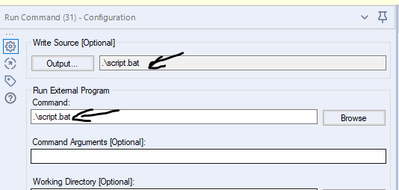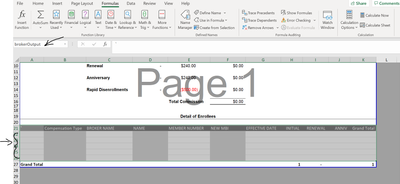Alteryx Designer Desktop Discussions
Find answers, ask questions, and share expertise about Alteryx Designer Desktop and Intelligence Suite.- Community
- :
- Community
- :
- Participate
- :
- Discussions
- :
- Designer Desktop
- :
- Re: Outputting to a formatted excel template
Outputting to a formatted excel template
- Subscribe to RSS Feed
- Mark Topic as New
- Mark Topic as Read
- Float this Topic for Current User
- Bookmark
- Subscribe
- Mute
- Printer Friendly Page
- Mark as New
- Bookmark
- Subscribe
- Mute
- Subscribe to RSS Feed
- Permalink
- Notify Moderator
Hi All,
I am new to Alteryx so bare with me! I have no issues getting my data to a raw export (test dummy data attached below). The problem I am having after reading multiple threads is taking this data and outputting this data to a standard excel template by a specific field (in this case Broker #). Ideal final state would be taking the raw file breaking it into separate sheets by broker number and applying the excel template that has already been built in Excel.
Is this possible? I've used the summation tool within Alteryx so the underlying data by Broker # does not appear to be an issue just more of getting the template to apply by each sheet.
Any help is greatly appreciated!
Solved! Go to Solution.
- Labels:
-
Output
-
Reporting
-
Tips and Tricks
-
Workflow
- Mark as New
- Bookmark
- Subscribe
- Mute
- Subscribe to RSS Feed
- Permalink
- Notify Moderator
@tsch - I have created a sample solution that creates multiple copies of your original template and pastes corresponding broker data into each template based on their NEW MBI id. The output tool is writing to a named range in excel I created called 'brokerOutput'
You could build on this foundation and write another batch script to merge back these individual templates if that is what you are looking for.
Would this get your closer to what you are looking to achieve?
You could also choose to use the Render tools and recreate the template file (with corresponding data) in Alteryx, but you may not be able to achieve your existing excel formatting as is. I chose my approach to only make it easy on myself to come up with something.
Hope this helps.
- Mark as New
- Bookmark
- Subscribe
- Mute
- Subscribe to RSS Feed
- Permalink
- Notify Moderator
@AbhilashR This appears to be exactly what I am going after. Unfortunately, when I try to run the script I keep receiving the error message Error: Run Command (31): The external program "%temp%\script.bat" returned an error code: 1. What do I need to do on my end to avoid this? I am really new to this so appreciate your insight.
Thanks!
- Mark as New
- Bookmark
- Subscribe
- Mute
- Subscribe to RSS Feed
- Permalink
- Notify Moderator
@tsch - can you confirm you have a .xls file in the source folder (Inputfile location in my example)? I am able to replicate your error only when I run the workflow without any file in the source folder.
Also maybe modify the config in the run tool to something like this and try? not sure that will solve the issue though.
- Mark as New
- Bookmark
- Subscribe
- Mute
- Subscribe to RSS Feed
- Permalink
- Notify Moderator
@AbhilashR this appears to have fixed it. Thanks so much. I made one tweak to the workflow of rather than generating files by MBI rather by the Broker Invoice # (result of 4 files). When doing that now my predefined Excel template won't populate rather it will just extract the results as raw data.
Thoughts?
Thanks so much for your help.
- Mark as New
- Bookmark
- Subscribe
- Mute
- Subscribe to RSS Feed
- Permalink
- Notify Moderator
@tsch - my output tool writes to a named range in excel, which was only two rows when I first built it. I have now modified it to include few more and it seems to be working. You can modify the range I have set within excel by going to Formulas>>Name Manager>>search for brokerOutput in my case>>Edit>>modify the range as you see fit.
I have attached the modified version for your easy reference. Take a look and let me know if this works.
Hope it makes sense and works for you.
- Mark as New
- Bookmark
- Subscribe
- Mute
- Subscribe to RSS Feed
- Permalink
- Notify Moderator
This was a great workflow to create separate files - how would I modify it to create multiple TABS in one file?
COPY /y ".\template\Template.xls|||Sheet1$" ".\templateCopies\2020-05-01.xls|||123456$
I tried to change the COPY in the Script to use the Tab names but that did not work.
My goal is to generate an output file from a Single Template with One Tab that is formatted and Save that with the specific Countries as Tab names that I need to save.
Or is I need to do a Different Batch Macro
Thank you
- Mark as New
- Bookmark
- Subscribe
- Mute
- Subscribe to RSS Feed
- Permalink
- Notify Moderator
Hi @LoriDMiller ,
Hope you are doing fine.
Did you get any solution to this case that you mentioned below?
I'm really interesting in this kind of manipulation on tabs from excel.
Appreciate your answer!
Many thanks
Tiago
-
Academy
6 -
ADAPT
2 -
Adobe
204 -
Advent of Code
3 -
Alias Manager
78 -
Alteryx Copilot
26 -
Alteryx Designer
7 -
Alteryx Editions
95 -
Alteryx Practice
20 -
Amazon S3
149 -
AMP Engine
252 -
Announcement
1 -
API
1,210 -
App Builder
116 -
Apps
1,360 -
Assets | Wealth Management
1 -
Basic Creator
15 -
Batch Macro
1,559 -
Behavior Analysis
246 -
Best Practices
2,696 -
Bug
720 -
Bugs & Issues
1 -
Calgary
67 -
CASS
53 -
Chained App
268 -
Common Use Cases
3,825 -
Community
26 -
Computer Vision
86 -
Connectors
1,426 -
Conversation Starter
3 -
COVID-19
1 -
Custom Formula Function
1 -
Custom Tools
1,939 -
Data
1 -
Data Challenge
10 -
Data Investigation
3,489 -
Data Science
3 -
Database Connection
2,221 -
Datasets
5,223 -
Date Time
3,229 -
Demographic Analysis
186 -
Designer Cloud
743 -
Developer
4,376 -
Developer Tools
3,534 -
Documentation
528 -
Download
1,038 -
Dynamic Processing
2,941 -
Email
928 -
Engine
145 -
Enterprise (Edition)
1 -
Error Message
2,262 -
Events
198 -
Expression
1,868 -
Financial Services
1 -
Full Creator
2 -
Fun
2 -
Fuzzy Match
714 -
Gallery
666 -
GenAI Tools
3 -
General
2 -
Google Analytics
155 -
Help
4,711 -
In Database
966 -
Input
4,296 -
Installation
361 -
Interface Tools
1,902 -
Iterative Macro
1,095 -
Join
1,960 -
Licensing
252 -
Location Optimizer
60 -
Machine Learning
260 -
Macros
2,866 -
Marketo
12 -
Marketplace
23 -
MongoDB
82 -
Off-Topic
5 -
Optimization
751 -
Output
5,258 -
Parse
2,328 -
Power BI
228 -
Predictive Analysis
937 -
Preparation
5,171 -
Prescriptive Analytics
206 -
Professional (Edition)
4 -
Publish
257 -
Python
855 -
Qlik
39 -
Question
1 -
Questions
2 -
R Tool
476 -
Regex
2,339 -
Reporting
2,434 -
Resource
1 -
Run Command
576 -
Salesforce
277 -
Scheduler
411 -
Search Feedback
3 -
Server
631 -
Settings
936 -
Setup & Configuration
3 -
Sharepoint
628 -
Spatial Analysis
599 -
Starter (Edition)
1 -
Tableau
512 -
Tax & Audit
1 -
Text Mining
468 -
Thursday Thought
4 -
Time Series
432 -
Tips and Tricks
4,187 -
Topic of Interest
1,126 -
Transformation
3,732 -
Twitter
23 -
Udacity
84 -
Updates
1 -
Viewer
3 -
Workflow
9,982
- « Previous
- Next »