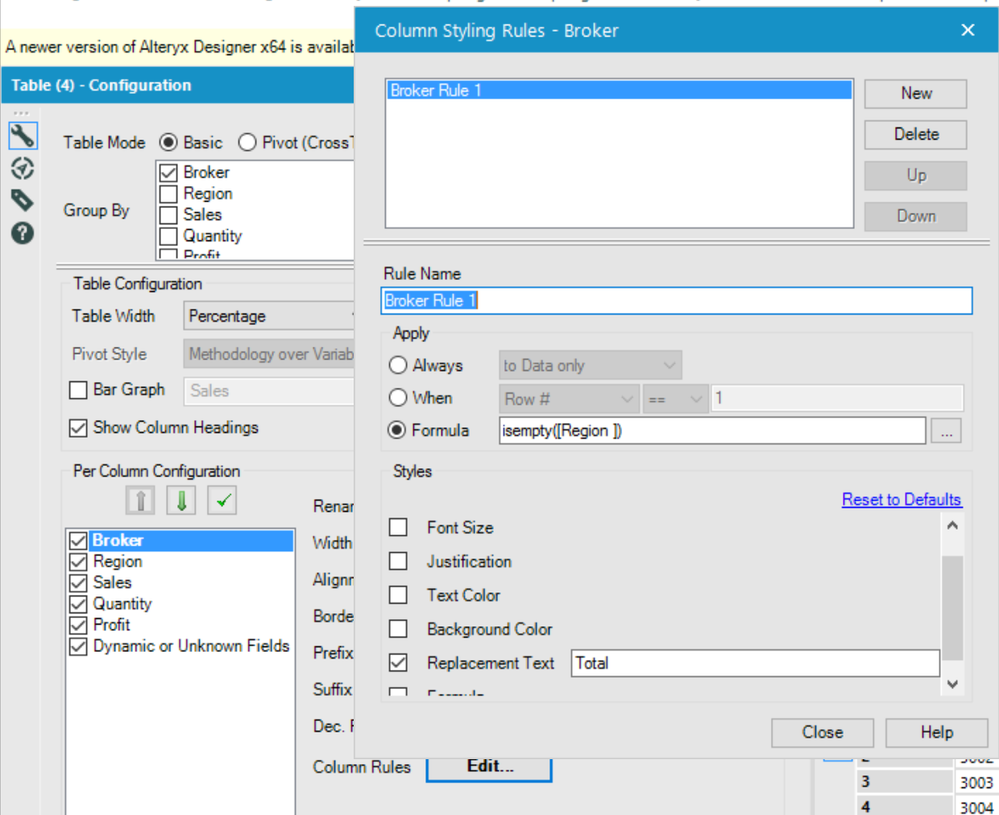Alteryx Designer Desktop Discussions
Find answers, ask questions, and share expertise about Alteryx Designer Desktop and Intelligence Suite.- Community
- :
- Community
- :
- Participate
- :
- Discussions
- :
- Designer Desktop
- :
- Output different files to multiple tabs in an Exce...
Output different files to multiple tabs in an Excel file
- Subscribe to RSS Feed
- Mark Topic as New
- Mark Topic as Read
- Float this Topic for Current User
- Bookmark
- Subscribe
- Mute
- Printer Friendly Page
- Mark as New
- Bookmark
- Subscribe
- Mute
- Subscribe to RSS Feed
- Permalink
- Notify Moderator
I am fairly new to Alteryx. I created a workflow and need it to separate the different Broker #'s data into different tabs and show the column totals at the bottom of the row for three separate columns in each of the tabs. The total needs to include a comma if necessary and $. I copied the formula from the knowledge base Everything You Need To Know About Adding Totals to the Final Row of Your Dataset into my workflow but I've done something wrong because the total shows up on a different tab and doesn't include comma's or $.
Thank you,
Michelle
Solved! Go to Solution.
- Labels:
-
Output
- Mark as New
- Bookmark
- Subscribe
- Mute
- Subscribe to RSS Feed
- Permalink
- Notify Moderator
Michelle,
Can you please attach a copy of your workflow so that we can troubleshoot? Hard to resolve if we can't see the configurations/etc. Thanks! :)
NJ
- Mark as New
- Bookmark
- Subscribe
- Mute
- Subscribe to RSS Feed
- Permalink
- Notify Moderator
Sorry about that. Here's a copy of my workflow.
Michelle Felipe
Sales Systems Analyst
- Mark as New
- Bookmark
- Subscribe
- Mute
- Subscribe to RSS Feed
- Permalink
- Notify Moderator
Hi Michelle,
Welcome to Alteryx and welcome to the community!!!
You're so close! For Alteryx to include characters like a $ and/or comma, you need to output into a table (using the reporting tools) rather than using a standard Output tool that writes to Excel.
In the Table tool, you can configure your table to group by Broker. Then, set up a Column rule so that where a non-summarized field (in my attached workflow, Region) is blank, you insert the word Total instead.
Next comes a Layout tool. The mode should be Each Individual Record, and the Layout Configuration is Vertical with Section Breaks
Finally, the Render tool will create the Excel file. I have mine set up to insert Section Breaks as the separator. That splits the sections into separate sheets.
I've attached a sample workflow that does this.
Hope it helps!!
Best, Esther
- Mark as New
- Bookmark
- Subscribe
- Mute
- Subscribe to RSS Feed
- Permalink
- Notify Moderator
Michelle Felipe
Sales Systems Analyst
925-368-9573
________________________________
This e-mail (including any attachments) may contain information confidential to The Clorox Company and is intended only for the use of the intended recipient(s). If the reader of this message is not the intended recipient(s), you are notified that you have received this message in error and that any review, dissemination, distribution or copying of this message is strictly prohibited. If you have received this message in error, please delete this message and notify the sender immediately.
- Mark as New
- Bookmark
- Subscribe
- Mute
- Subscribe to RSS Feed
- Permalink
- Notify Moderator
Hi Michelle,
If you open and run my workflow, you should see the totals at the bottom of each sheet rather than on a separate tab,
If you replace the text in that column (Broker in my example) with the word "Total" before you add the table tool, then that "Total" will be treated as a separate broker, and be on its own tab.
By setting up a column rule in the Table tool, you can replace the instance of the broker name or number with the word "total" and keep the totals together with the things they are totalling.
Best,
Esther
-
Academy
6 -
ADAPT
2 -
Adobe
204 -
Advent of Code
3 -
Alias Manager
78 -
Alteryx Copilot
26 -
Alteryx Designer
7 -
Alteryx Editions
95 -
Alteryx Practice
20 -
Amazon S3
149 -
AMP Engine
252 -
Announcement
1 -
API
1,208 -
App Builder
116 -
Apps
1,360 -
Assets | Wealth Management
1 -
Basic Creator
15 -
Batch Macro
1,559 -
Behavior Analysis
246 -
Best Practices
2,695 -
Bug
719 -
Bugs & Issues
1 -
Calgary
67 -
CASS
53 -
Chained App
268 -
Common Use Cases
3,825 -
Community
26 -
Computer Vision
86 -
Connectors
1,426 -
Conversation Starter
3 -
COVID-19
1 -
Custom Formula Function
1 -
Custom Tools
1,938 -
Data
1 -
Data Challenge
10 -
Data Investigation
3,487 -
Data Science
3 -
Database Connection
2,220 -
Datasets
5,222 -
Date Time
3,227 -
Demographic Analysis
186 -
Designer Cloud
742 -
Developer
4,372 -
Developer Tools
3,530 -
Documentation
527 -
Download
1,037 -
Dynamic Processing
2,939 -
Email
928 -
Engine
145 -
Enterprise (Edition)
1 -
Error Message
2,258 -
Events
198 -
Expression
1,868 -
Financial Services
1 -
Full Creator
2 -
Fun
2 -
Fuzzy Match
712 -
Gallery
666 -
GenAI Tools
3 -
General
2 -
Google Analytics
155 -
Help
4,708 -
In Database
966 -
Input
4,293 -
Installation
361 -
Interface Tools
1,901 -
Iterative Macro
1,094 -
Join
1,958 -
Licensing
252 -
Location Optimizer
60 -
Machine Learning
260 -
Macros
2,864 -
Marketo
12 -
Marketplace
23 -
MongoDB
82 -
Off-Topic
5 -
Optimization
751 -
Output
5,255 -
Parse
2,328 -
Power BI
228 -
Predictive Analysis
937 -
Preparation
5,169 -
Prescriptive Analytics
206 -
Professional (Edition)
4 -
Publish
257 -
Python
855 -
Qlik
39 -
Question
1 -
Questions
2 -
R Tool
476 -
Regex
2,339 -
Reporting
2,434 -
Resource
1 -
Run Command
575 -
Salesforce
277 -
Scheduler
411 -
Search Feedback
3 -
Server
630 -
Settings
935 -
Setup & Configuration
3 -
Sharepoint
627 -
Spatial Analysis
599 -
Starter (Edition)
1 -
Tableau
512 -
Tax & Audit
1 -
Text Mining
468 -
Thursday Thought
4 -
Time Series
431 -
Tips and Tricks
4,187 -
Topic of Interest
1,126 -
Transformation
3,730 -
Twitter
23 -
Udacity
84 -
Updates
1 -
Viewer
3 -
Workflow
9,980
- « Previous
- Next »