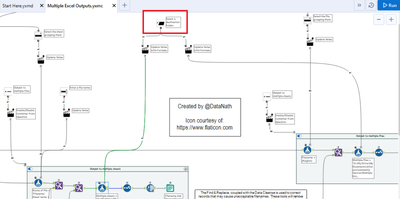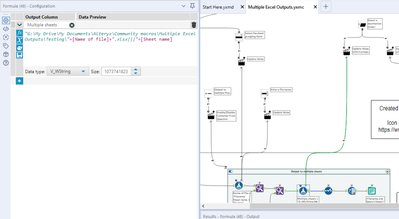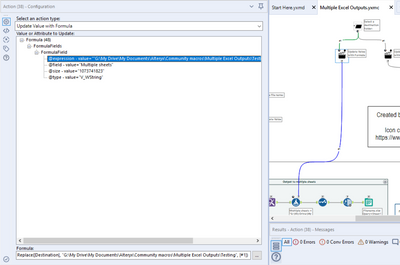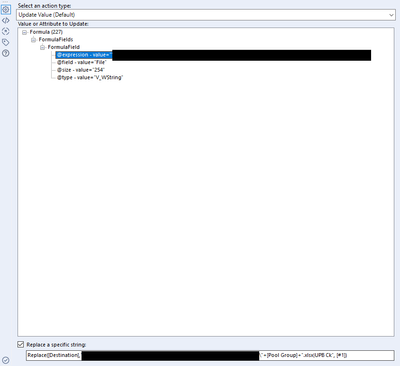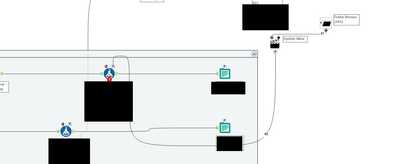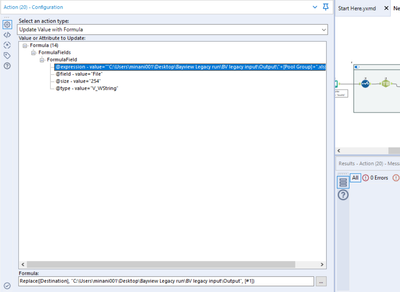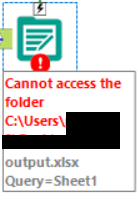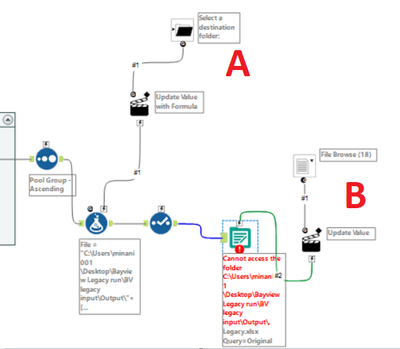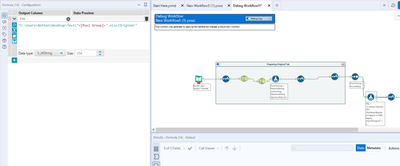Alteryx Designer Desktop Discussions
Find answers, ask questions, and share expertise about Alteryx Designer Desktop and Intelligence Suite.- Community
- :
- Community
- :
- Participate
- :
- Discussions
- :
- Designer Desktop
- :
- One Parameter for using in all the Formula Tool?
One Parameter for using in all the Formula Tool?
- Subscribe to RSS Feed
- Mark Topic as New
- Mark Topic as Read
- Float this Topic for Current User
- Bookmark
- Subscribe
- Mute
- Printer Friendly Page
- Mark as New
- Bookmark
- Subscribe
- Mute
- Subscribe to RSS Feed
- Permalink
- Notify Moderator
Hello,
Currently I have multiple formula tool used through different data sources in my workflow
But that formula tool has the same logic used applied.
It basically has the location to store the file.
The logic used in the formula: "C:\Users\abc\Desktop\folder\folder2\Output\"+[Group]+".xlsx|check"
I would expect "C:\Users\abc\Desktop\folder\folder2\Output\" part of the formula to be added dynamically by the user. The rest is constant.
I want to make the location of the file dynamic as when the user runs using the Analytics app. They should be able to enter the location of the file and then that text should be used in the formula tool.
How can I achieve that?
Thanks!
Solved! Go to Solution.
- Labels:
-
Help
-
Interface Tools
-
Output
-
Settings
-
Workflow
- Mark as New
- Bookmark
- Subscribe
- Mute
- Subscribe to RSS Feed
- Permalink
- Notify Moderator
Hey @madhurinani, as part of a macro I built a little while ago, I did exactly this. Whilst your use case is an application, the approach will be exactly the same - the File Browse tool updating a directory within a formula tool.
File Browse tool which prompts the user for their save location:
The starting/dummy filepath I used to first build the macro (the other one is the same):
The action tool is set to only replace the directory part of the formula expression:
Like in my macro, you can use a single interface tool and have it impact on multiple tools (in this case, formula tools) by connecting a separate action tool to each. I've attached my file for you to look at and reverse engineer - hope it helps.
- Mark as New
- Bookmark
- Subscribe
- Mute
- Subscribe to RSS Feed
- Permalink
- Notify Moderator
@DataNath : Somehow when I try to reverse engineer your workflow, I'm unable to recreate the scenario that I needed.
Below are the screenshots that I did when I replicated your workflow. But once I run as Analytic App,the location still goes to defaults even if I select something from the File Browse option.
Any idea where I could be going wrong?
- Mark as New
- Bookmark
- Subscribe
- Mute
- Subscribe to RSS Feed
- Permalink
- Notify Moderator
@DataNath I am attaching my workflow for reference. Forgot to upload it last time.
- Mark as New
- Bookmark
- Subscribe
- Mute
- Subscribe to RSS Feed
- Permalink
- Notify Moderator
@madhurinani from the looks of it, you're replacing the entire formula expression. As you are using the File Browse tool to change the target directory, you only want the filepath part of the formula expression to be replaced and so you'll need to reduce the replacement argument down to that. Something like the following:
- Mark as New
- Bookmark
- Subscribe
- Mute
- Subscribe to RSS Feed
- Permalink
- Notify Moderator
@DataNath : Thank you for your feedback. It worked!
- Mark as New
- Bookmark
- Subscribe
- Mute
- Subscribe to RSS Feed
- Permalink
- Notify Moderator
hello @DataNath :
I am facing an issue when I share this workflow with someone else.
When the other person open the workflow, it shows an error on the Output Data side which says that they cant access the folder path that is present on the Output data tool.
I understand that when I create the workflow, I put the local path that is present in my system. But when someone else opens the workflow in their system, it shows an error.
Do you have any idea how I can fix this issue?
- Mark as New
- Bookmark
- Subscribe
- Mute
- Subscribe to RSS Feed
- Permalink
- Notify Moderator
Hey @madhurinani, this is indeed because you have set the app up with your local directory that they don't have access to. However, when the other user runs the app, this will be replaced as expected by their selection and it won't actually error, it's just when you open it as the underlying workflow. You could try making the filepath relative https://community.alteryx.com/t5/Alteryx-Designer-Knowledge-Base/How-To-Use-Relative-Paths/ta-p/1160 or just explain to that it's not actually an issue.
- Mark as New
- Bookmark
- Subscribe
- Mute
- Subscribe to RSS Feed
- Permalink
- Notify Moderator
Agreed on your point and i also tried to use relative paths based on the link you had shared earlier.
To your comment: However, when the other user runs the app, this will be replaced as expected by their selection and it won't actually error.
This is where the issue is still coming. When the user runs the App, It allows to select the Folder using the browse condition.
But then once the user clicks on "Finish", it points an error to the Output Tool which has the file path of my local machine.
Thanks.
- Mark as New
- Bookmark
- Subscribe
- Mute
- Subscribe to RSS Feed
- Permalink
- Notify Moderator
Apologies @madhurinani I should've noticed this the other day, but I've just had another look at your app.
At point (A) of the workflow, you're asking the end user to select a folder to save the workflow to which is creating a custom filepath that then feeds into your Output Data tool. At point (B) in the workflow you're then asking them again to define a location and file name etc, even though you've already created this in the Formula tool before hand. Therefore, you only need one of these - either the Formula tool which overwrites the entire filepath, or the File Browse that acts upon the Output Data tool directly. If I run the workflow in debug mode and select a directory, you can see that this is replaced correctly in the Formula expression and so should work as the output tool is configured correctly:
If you're still having issues, can you perhaps upload the actual app you're having problems with if it's not the same one that I have?
-
Academy
6 -
ADAPT
2 -
Adobe
204 -
Advent of Code
3 -
Alias Manager
78 -
Alteryx Copilot
26 -
Alteryx Designer
7 -
Alteryx Editions
95 -
Alteryx Practice
20 -
Amazon S3
149 -
AMP Engine
252 -
Announcement
1 -
API
1,210 -
App Builder
116 -
Apps
1,360 -
Assets | Wealth Management
1 -
Basic Creator
15 -
Batch Macro
1,559 -
Behavior Analysis
246 -
Best Practices
2,696 -
Bug
720 -
Bugs & Issues
1 -
Calgary
67 -
CASS
53 -
Chained App
268 -
Common Use Cases
3,825 -
Community
26 -
Computer Vision
86 -
Connectors
1,426 -
Conversation Starter
3 -
COVID-19
1 -
Custom Formula Function
1 -
Custom Tools
1,939 -
Data
1 -
Data Challenge
10 -
Data Investigation
3,489 -
Data Science
3 -
Database Connection
2,221 -
Datasets
5,223 -
Date Time
3,229 -
Demographic Analysis
186 -
Designer Cloud
743 -
Developer
4,376 -
Developer Tools
3,534 -
Documentation
528 -
Download
1,038 -
Dynamic Processing
2,941 -
Email
929 -
Engine
145 -
Enterprise (Edition)
1 -
Error Message
2,262 -
Events
198 -
Expression
1,868 -
Financial Services
1 -
Full Creator
2 -
Fun
2 -
Fuzzy Match
714 -
Gallery
666 -
GenAI Tools
3 -
General
2 -
Google Analytics
155 -
Help
4,711 -
In Database
966 -
Input
4,296 -
Installation
361 -
Interface Tools
1,902 -
Iterative Macro
1,095 -
Join
1,960 -
Licensing
252 -
Location Optimizer
60 -
Machine Learning
260 -
Macros
2,866 -
Marketo
12 -
Marketplace
23 -
MongoDB
82 -
Off-Topic
5 -
Optimization
751 -
Output
5,259 -
Parse
2,328 -
Power BI
228 -
Predictive Analysis
937 -
Preparation
5,171 -
Prescriptive Analytics
206 -
Professional (Edition)
4 -
Publish
257 -
Python
855 -
Qlik
39 -
Question
1 -
Questions
2 -
R Tool
476 -
Regex
2,339 -
Reporting
2,434 -
Resource
1 -
Run Command
576 -
Salesforce
277 -
Scheduler
411 -
Search Feedback
3 -
Server
631 -
Settings
936 -
Setup & Configuration
3 -
Sharepoint
628 -
Spatial Analysis
599 -
Starter (Edition)
1 -
Tableau
512 -
Tax & Audit
1 -
Text Mining
468 -
Thursday Thought
4 -
Time Series
432 -
Tips and Tricks
4,187 -
Topic of Interest
1,126 -
Transformation
3,732 -
Twitter
23 -
Udacity
84 -
Updates
1 -
Viewer
3 -
Workflow
9,983
- « Previous
- Next »