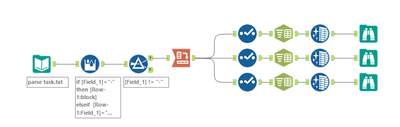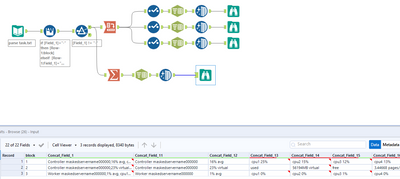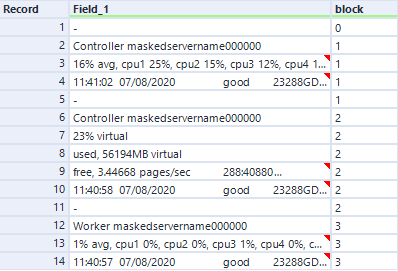Alteryx Designer Desktop Discussions
Find answers, ask questions, and share expertise about Alteryx Designer Desktop and Intelligence Suite.- Community
- :
- Community
- :
- Participate
- :
- Discussions
- :
- Designer Desktop
- :
- Need to organize noin delimited no header flat txt...
Need to organize noin delimited no header flat txt file
- Subscribe to RSS Feed
- Mark Topic as New
- Mark Topic as Read
- Float this Topic for Current User
- Bookmark
- Subscribe
- Mute
- Printer Friendly Page
- Mark as New
- Bookmark
- Subscribe
- Mute
- Subscribe to RSS Feed
- Permalink
- Notify Moderator
Hello I'm very new to Alteryx. and need a little guaidance
I'm trying to make sense of the data within a txt file, its kind of unorganized. Trying to organize our Alteryx server performance data
-
Controller maskedservername000000
16% avg, cpu1 25%, cpu2 15%, cpu3 12%, cpu4 13% 289:40879
11:41:02 07/08/2020 good 23288GDIAAlteryx 23288GDIA-
-
Controller maskedservername000000
23% virtual
used, 56194MB virtual
free, 3.44668 pages/sec 288:40880 23 56194 3.4466820905751034 23 56194 n/a n/a
11:40:58 07/08/2020 good 23288GDIAAlteryx 23288GDIA-
-
Worker maskedservername000000
1% avg, cpu1 0%, cpu2 0%, cpu3 1%, cpu4 0%, cpu5 1%, cpu6 1%, cpu7 0%, cpu8 5%, cpu9 3%, cpu10 16%, cpu11 0%, cpu12 0%, cpu13 0%, cpu14 0%, cpu15 0%, cpu16 0% 284:40892
11:40:57 07/08/2020 good 23288GDIAAlteryx 23288GDIA-I was thinking of using multirow formula if active row contains "worker" concate the line below,but i cant get it right. thing is its wants to use fields names, there is only one field name since its a flat unstructured file , if it had column names for everything this would be a little easier
I want to concat rows that startwith either "n% avg" or "n% virtual" rows with row startswith controller* or worker* also concat row "xx:xx:xx dd/dd/dddd"
Can someone point me in the right direction for what I would want to use? There are so many options within Alteryx, it be quicker to ask for the best method to accomplish this?
Hopefully not tall of an order
Thanks all,
Solved! Go to Solution.
- Mark as New
- Bookmark
- Subscribe
- Mute
- Subscribe to RSS Feed
- Permalink
- Notify Moderator
Hi @rvandel3,
It would be great if you could share the text file having unstructured data and the desired output. Meanwhile you can through the link given below and see if it helps:
- Mark as New
- Bookmark
- Subscribe
- Mute
- Subscribe to RSS Feed
- Permalink
- Notify Moderator
Hi @grazitti_sapna and thank you for the response,
The code snippit above is what the text file looks like. It is about 120,000 lines long , so far i see that each iteration is the same through out the file.
I will check the link in the meantime, as you can see some servers have more cpu's than others so fixed width wont really work
anyway those are my thoughts i will look into your link after my morning meetings
Thank you,
- Mark as New
- Bookmark
- Subscribe
- Mute
- Subscribe to RSS Feed
- Permalink
- Notify Moderator
- Mark as New
- Bookmark
- Subscribe
- Mute
- Subscribe to RSS Feed
- Permalink
- Notify Moderator
- Mark as New
- Bookmark
- Subscribe
- Mute
- Subscribe to RSS Feed
- Permalink
- Notify Moderator
- Mark as New
- Bookmark
- Subscribe
- Mute
- Subscribe to RSS Feed
- Permalink
- Notify Moderator
2 Mulit-Row Formula:, I did not know you could do this but it is in consideration !
Let me see what I can make with your and @wwatson examples over the weekend.
Thank you,
- Mark as New
- Bookmark
- Subscribe
- Mute
- Subscribe to RSS Feed
- Permalink
- Notify Moderator
I'm using 2020.2
- Mark as New
- Bookmark
- Subscribe
- Mute
- Subscribe to RSS Feed
- Permalink
- Notify Moderator
So I'm trying to figure the logic here, I'm going to watch a few multi row videos to better understand but from this multi row it goes to the filter and everything is true, because it labels every row as block. I'm trying to wrap my head around
if [Field_1]="-" then [Row-1:block]
elseif [Row-1:Field_1]="-" then [Row-1:block]+1
else [Row-1:block] endif
i can understand if [Field_1]="-" then [Row-1:block] If you come across a - then name that row block so the filter can exclude it ? Or maybe include it ? lol either way dont matter cause the - is not needed
but the else if and the else , im thinking , this is whats throwing off the logic
I asked about version because as i imported your workflow it said this was made with a different version AND im getting errors such as
Data Cleansing (25) There is no Question corresponding to the specified App/Macro value "Check Box (136)". The App/Macro may be out of date.
Don't know if there is a big difference between my version (2019.4) and yours
- Mark as New
- Bookmark
- Subscribe
- Mute
- Subscribe to RSS Feed
- Permalink
- Notify Moderator
You may be getting the error because the data cleanse tool has been updated since 2019.4 and includes extra functionality in 2020.2
if [Field_1]="-" then [Row-1:block]
elseif [Row-1:Field_1]="-" then [Row-1:block]+1
else [Row-1:block] endif
The multi-row formula is creating the values in the block column.
if we look at record 1 Field_1 = "-" so if [Field_1]="-" then [Row-1:block] set the block column to 0 as that is the default for row-1 for the first row.
Now row 2 Field1 in row 1 ="-" so elseif [Row-1:Field_1]="-" then [Row-1:block]+1 sets block to row 1 block +1 (0+1=1)
Now row 3 Field1 in row 1 !="-" so else [Row-1:block] sets block to the row 2 block value (1)
Now row 4 Field1 in row 1 !="-" so else [Row-1:block] sets block to the row 3 block value (1)
Now row 5 Field_1 = "-" so if [Field_1]="-" then [Row-1:block] sets block to the row 4 block value (1)
Now row 6 Field1 in row 1 ="-" so elseif [Row-1:Field_1]="-" then [Row-1:block]+1 sets block to row 5 block +1 (1+1=2)
We later filter out the rows where Field-1 = "-" to leave just the blocks we created with the multi-row formula, then concatenate using the summarise tool.
-
Academy
6 -
ADAPT
2 -
Adobe
203 -
Advent of Code
3 -
Alias Manager
77 -
Alteryx Copilot
23 -
Alteryx Designer
7 -
Alteryx Editions
85 -
Alteryx Practice
20 -
Amazon S3
149 -
AMP Engine
250 -
Announcement
1 -
API
1,205 -
App Builder
115 -
Apps
1,358 -
Assets | Wealth Management
1 -
Basic Creator
13 -
Batch Macro
1,550 -
Behavior Analysis
244 -
Best Practices
2,689 -
Bug
719 -
Bugs & Issues
1 -
Calgary
67 -
CASS
53 -
Chained App
267 -
Common Use Cases
3,817 -
Community
26 -
Computer Vision
85 -
Connectors
1,422 -
Conversation Starter
3 -
COVID-19
1 -
Custom Formula Function
1 -
Custom Tools
1,933 -
Data
1 -
Data Challenge
10 -
Data Investigation
3,484 -
Data Science
3 -
Database Connection
2,214 -
Datasets
5,212 -
Date Time
3,226 -
Demographic Analysis
185 -
Designer Cloud
736 -
Developer
4,355 -
Developer Tools
3,523 -
Documentation
525 -
Download
1,035 -
Dynamic Processing
2,932 -
Email
925 -
Engine
145 -
Enterprise (Edition)
1 -
Error Message
2,251 -
Events
196 -
Expression
1,867 -
Financial Services
1 -
Full Creator
2 -
Fun
2 -
Fuzzy Match
711 -
Gallery
666 -
GenAI Tools
2 -
General
2 -
Google Analytics
155 -
Help
4,701 -
In Database
965 -
Input
4,288 -
Installation
359 -
Interface Tools
1,895 -
Iterative Macro
1,090 -
Join
1,954 -
Licensing
250 -
Location Optimizer
60 -
Machine Learning
259 -
Macros
2,854 -
Marketo
12 -
Marketplace
23 -
MongoDB
82 -
Off-Topic
5 -
Optimization
749 -
Output
5,239 -
Parse
2,323 -
Power BI
227 -
Predictive Analysis
936 -
Preparation
5,157 -
Prescriptive Analytics
205 -
Professional (Edition)
4 -
Publish
257 -
Python
850 -
Qlik
39 -
Question
1 -
Questions
2 -
R Tool
476 -
Regex
2,338 -
Reporting
2,428 -
Resource
1 -
Run Command
572 -
Salesforce
276 -
Scheduler
410 -
Search Feedback
3 -
Server
627 -
Settings
931 -
Setup & Configuration
3 -
Sharepoint
624 -
Spatial Analysis
598 -
Starter (Edition)
1 -
Tableau
511 -
Tax & Audit
1 -
Text Mining
468 -
Thursday Thought
4 -
Time Series
430 -
Tips and Tricks
4,178 -
Topic of Interest
1,123 -
Transformation
3,719 -
Twitter
23 -
Udacity
84 -
Updates
1 -
Viewer
3 -
Workflow
9,955
- « Previous
- Next »