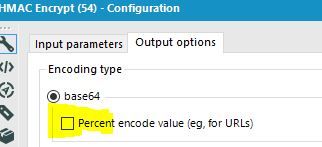Alteryx Designer Desktop Discussions
Find answers, ask questions, and share expertise about Alteryx Designer Desktop and Intelligence Suite.- Community
- :
- Community
- :
- Participate
- :
- Discussions
- :
- Designer Desktop
- :
- Re: Need help connecting to Attendease API (using ...
Need help connecting to Attendease API (using HMAC-SHA1 request signing)
- Subscribe to RSS Feed
- Mark Topic as New
- Mark Topic as Read
- Float this Topic for Current User
- Bookmark
- Subscribe
- Mute
- Printer Friendly Page
- Mark as New
- Bookmark
- Subscribe
- Mute
- Subscribe to RSS Feed
- Permalink
- Notify Moderator
Hi there,
We have a client using Alteryx that is trying to connect to the Attendease V2 API. The non-authenticated calls are working, but something with awry with how she is passing the authentication values. The API uses HMAC-SHA1 request signing for authentication.
Attendease API details are here:
https://developer.attendease.com/#authentication42
And these are general guidelines for the signing method works (same standard that many AWS APIs use):
https://github.com/mgomes/api_auth#how-it-works
Has anyone done something similar before with Alteryx? Any detailed guidance would be most helpful that I can pass along.
Thanks!
Jamie
Solved! Go to Solution.
- Labels:
-
API
-
Connectors
-
Settings
- Mark as New
- Bookmark
- Subscribe
- Mute
- Subscribe to RSS Feed
- Permalink
- Notify Moderator
I've used the HMAC macro in the gallery to encrypt username and password before passing them into as headers for a query. It works alright for me.
Stephen Ruhl
Principal Customer Support Engineer
- Mark as New
- Bookmark
- Subscribe
- Mute
- Subscribe to RSS Feed
- Permalink
- Notify Moderator
Sruhl,
I am using the HMAC macro to encrypt before passing them into the header for the query. I am still getting an invalid signature error. DO you have a sample workflow you can share?
Much appreciated...
- Mark as New
- Bookmark
- Subscribe
- Mute
- Subscribe to RSS Feed
- Permalink
- Notify Moderator
I am working with @awelz to troubleshoot this.
I am attaching the workflow that we believe should work, but doesn't. Since this account is purely for testing, and has no real data in it, I am including all the keys.
Here is the raw output being sent by Alteryx, as captured by Fiddler:
GET https://kimberly-s-events-4b8b9cc7.attendease.org/api/v2/attendees.json HTTP/1.1
Host: kimberly-s-events-4b8b9cc7.attendease.org
Accept: */*
Accept-Encoding: deflate, gzip
Content-Type: application/json
Date: Fri, 03 Nov 2017 21:37:40 GMT
Authorization: APIAuth 6ff45139-3c21-4600-b9d2-3170ae55fcf9:gPE7Oy6OkWchbpudzlW%2FQfcDiAQ%3D
Here is the raw results, as captured by Fiddler:
HTTP/1.1 401 Unauthorized
Cache-Control: no-cache, private
Content-Type: application/json; charset=utf-8
Date: Fri, 03 Nov 2017 21:37:43 GMT
Server: nginx
Status: 401 Unauthorized
Vary: Origin
X-Powered-By: Phusion Passenger
X-Rack-Cache: miss
X-Request-Id: eb934f6a424e652ea783ce15e0fc2445
X-Runtime: 0.014996
X-UA-Compatible: IE=Edge,chrome=1
Content-Length: 30
Connection: keep-alive
{"error":"Invalid signature."}
Any help would be appreciated.
- Mark as New
- Bookmark
- Subscribe
- Mute
- Subscribe to RSS Feed
- Permalink
- Notify Moderator
Hi @blyons/@awelz,
Firstly, it looks like the Authorization header is being URL-encoded, which it shouldn't be. For that request in your example, it should have been:
APIAuth 6ff45139-3c21-4600-b9d2-3170ae55fcf9:gPE7Oy6OkWchbpudzlW/QfcDiAQ=
Also, the canonical string you should be signing for that request example should be:
application/json,,/api/v2/attendees.json,Fri, 03 Nov 2017 21:37:40 GMT
Hope that helps!
- Mark as New
- Bookmark
- Subscribe
- Mute
- Subscribe to RSS Feed
- Permalink
- Notify Moderator
@jamie has the answer. All I did was uncheck the Percent encode value option in the HMAC Encrypt macro and it worked.
Stephen Ruhl
Principal Customer Support Engineer
- Mark as New
- Bookmark
- Subscribe
- Mute
- Subscribe to RSS Feed
- Permalink
- Notify Moderator
Bingo! Thank you so much!
- Mark as New
- Bookmark
- Subscribe
- Mute
- Subscribe to RSS Feed
- Permalink
- Notify Moderator
Thank you!
- Mark as New
- Bookmark
- Subscribe
- Mute
- Subscribe to RSS Feed
- Permalink
- Notify Moderator
Hey Sruhl,
I'm having trouble with using the macro. What URL needs to be the input for the macro to work? I keep getting an error while trying to match the URL of the API I'm using
- Mark as New
- Bookmark
- Subscribe
- Mute
- Subscribe to RSS Feed
- Permalink
- Notify Moderator
@attardc1Could you provide some more context to your question? What macro are you asking about? What URL are you trying to reach? Can you share your workflow?
Stephen Ruhl
Principal Customer Support Engineer
-
Academy
6 -
ADAPT
2 -
Adobe
204 -
Advent of Code
3 -
Alias Manager
78 -
Alteryx Copilot
26 -
Alteryx Designer
7 -
Alteryx Editions
95 -
Alteryx Practice
20 -
Amazon S3
149 -
AMP Engine
252 -
Announcement
1 -
API
1,208 -
App Builder
116 -
Apps
1,360 -
Assets | Wealth Management
1 -
Basic Creator
15 -
Batch Macro
1,559 -
Behavior Analysis
246 -
Best Practices
2,695 -
Bug
719 -
Bugs & Issues
1 -
Calgary
67 -
CASS
53 -
Chained App
268 -
Common Use Cases
3,825 -
Community
26 -
Computer Vision
86 -
Connectors
1,426 -
Conversation Starter
3 -
COVID-19
1 -
Custom Formula Function
1 -
Custom Tools
1,938 -
Data
1 -
Data Challenge
10 -
Data Investigation
3,487 -
Data Science
3 -
Database Connection
2,220 -
Datasets
5,222 -
Date Time
3,227 -
Demographic Analysis
186 -
Designer Cloud
742 -
Developer
4,372 -
Developer Tools
3,530 -
Documentation
527 -
Download
1,037 -
Dynamic Processing
2,939 -
Email
928 -
Engine
145 -
Enterprise (Edition)
1 -
Error Message
2,258 -
Events
198 -
Expression
1,868 -
Financial Services
1 -
Full Creator
2 -
Fun
2 -
Fuzzy Match
712 -
Gallery
666 -
GenAI Tools
3 -
General
2 -
Google Analytics
155 -
Help
4,708 -
In Database
966 -
Input
4,293 -
Installation
361 -
Interface Tools
1,901 -
Iterative Macro
1,094 -
Join
1,958 -
Licensing
252 -
Location Optimizer
60 -
Machine Learning
260 -
Macros
2,864 -
Marketo
12 -
Marketplace
23 -
MongoDB
82 -
Off-Topic
5 -
Optimization
751 -
Output
5,255 -
Parse
2,328 -
Power BI
228 -
Predictive Analysis
937 -
Preparation
5,169 -
Prescriptive Analytics
206 -
Professional (Edition)
4 -
Publish
257 -
Python
855 -
Qlik
39 -
Question
1 -
Questions
2 -
R Tool
476 -
Regex
2,339 -
Reporting
2,434 -
Resource
1 -
Run Command
575 -
Salesforce
277 -
Scheduler
411 -
Search Feedback
3 -
Server
630 -
Settings
935 -
Setup & Configuration
3 -
Sharepoint
627 -
Spatial Analysis
599 -
Starter (Edition)
1 -
Tableau
512 -
Tax & Audit
1 -
Text Mining
468 -
Thursday Thought
4 -
Time Series
431 -
Tips and Tricks
4,187 -
Topic of Interest
1,126 -
Transformation
3,730 -
Twitter
23 -
Udacity
84 -
Updates
1 -
Viewer
3 -
Workflow
9,980
- « Previous
- Next »