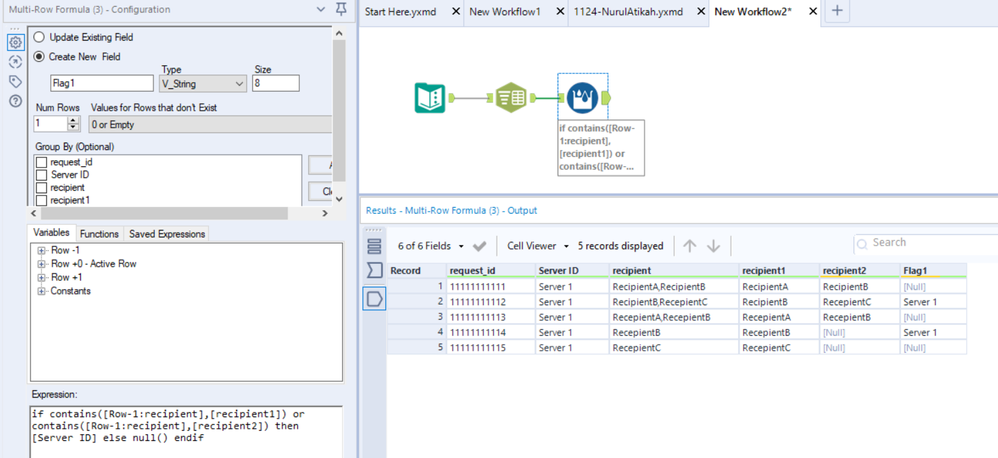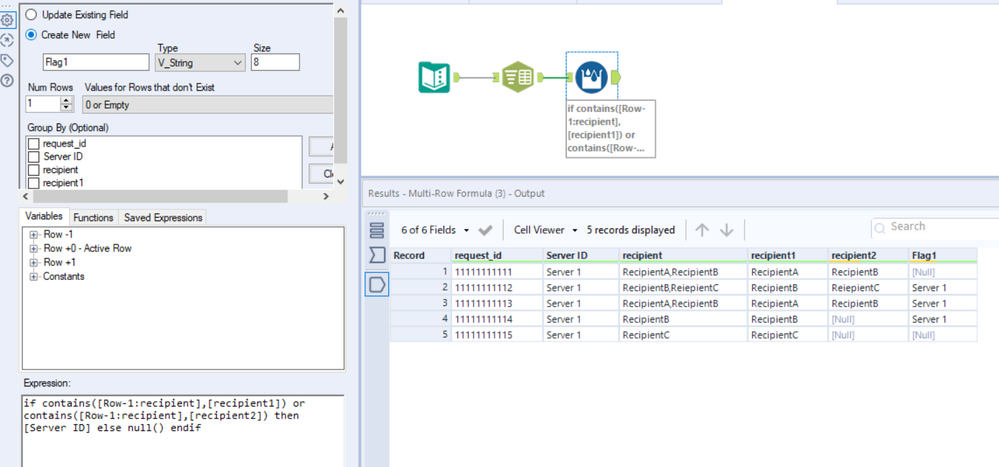Alteryx Designer Desktop Discussions
Find answers, ask questions, and share expertise about Alteryx Designer Desktop and Intelligence Suite.- Community
- :
- Community
- :
- Participate
- :
- Discussions
- :
- Designer Desktop
- :
- Multi Row Question
Multi Row Question
- Subscribe to RSS Feed
- Mark Topic as New
- Mark Topic as Read
- Float this Topic for Current User
- Bookmark
- Subscribe
- Mute
- Printer Friendly Page
- Mark as New
- Bookmark
- Subscribe
- Mute
- Subscribe to RSS Feed
- Permalink
- Notify Moderator
Hi everyone,
Usually I am trying to answer questions of people but I am stuck and I am not sure how to move forward.
I have a table with 20m+ rows and I am looking to identify if each line is in the chain. In order to do so at least one recipient that is the same for the previous row(comma is as a separator).
This is the data set:
| request_id | Server ID | recipient |
| 11111111111 | Server 1 | RecipientA,RecipientB |
| 11111111112 | Server 1 | RecipientB,RecepientC |
| 11111111113 | Server 1 | RecepientA,RecepientB |
| 11111111114 | Server 1 | RecepientB |
| 11111111115 | Server 1 | RecepientC |
This is desired output:
| request_id | Server ID | recipient | Output/Chain |
| 11111111111 | Server 1 | RecipientA,RecipientB | Server 1 |
| 11111111112 | Server 1 | RecipientB,RecepientC | Server 1 |
| 11111111113 | Server 1 | RecepientA,RecepientB | Server 1 |
| 11111111114 | Server 1 | RecepientB | Server 1 |
| 11111111115 | Server 1 | RecepientC |
|
I wanted to use multi row formula:
IF [Server ID]=[Row-1:Server ID] AND
[recipient]=[Row-1:recipient]
Then [Server ID] Else '' ENDIF
But it will not work in my examples.
I wanted to use text to columns but because recipient is not always in the same order or I can have couple different recipients for each line I don't think it will be a best solution.
Please advise me with some suggestions. I am sure the answer is quite easy but I am missing something obvious.
Solved! Go to Solution.
- Labels:
-
Transformation
- Mark as New
- Bookmark
- Subscribe
- Mute
- Subscribe to RSS Feed
- Permalink
- Notify Moderator
@Emil_Kos
How do you define "Chain"?
And 'RecipientA' and 'RecepientA' are different?
- Mark as New
- Bookmark
- Subscribe
- Mute
- Subscribe to RSS Feed
- Permalink
- Notify Moderator
Not sure on the exact solution, but I strongly suggest you check out the Make Group Tool. So I would split to rows the [Recipient] and then use the Make Group tool with ServerID and Recipient fields. This should add a Group that identifies a member of a chain. Think it would be perfect for what you're after...
Thanks,
Philip
- Mark as New
- Bookmark
- Subscribe
- Mute
- Subscribe to RSS Feed
- Permalink
- Notify Moderator
Hi @Qiu,
I tried to explain it in my initial post:
I have a table with 20m+ rows and I am looking to identify if each line is in the chain. In order to do so at least one recipient that is the same for the previous row(comma is as a separator).
So overall I am looking at the recipient column and at least one of them needs to be in the previous line.
| request_id | Server ID | recipient | Output/Chain | Just for Reference |
| 11111111111 | Server 1 | RecipientA,RecipientB | ||
| 11111111112 | Server 1 | RecipientB,RecepientC | Server 1 | RecipientB |
| 11111111113 | Server 1 | RecepientA,RecepientB | Server 1 | RecipientB |
| 11111111114 | Server 1 | RecepientB | Server 1 | RecipientB |
| 11111111115 | Server 1 | RecepientC |
Actually I found a mistake in my initial post and the first line will not be in chain.
- Mark as New
- Bookmark
- Subscribe
- Mute
- Subscribe to RSS Feed
- Permalink
- Notify Moderator
@Emil_Kos
Multi Row Tool might the solution here.
But Can I ask why Row 3 is having Server ID if Row 1 doest not?
- Mark as New
- Bookmark
- Subscribe
- Mute
- Subscribe to RSS Feed
- Permalink
- Notify Moderator
Hi @Emil_Kos
Here is a workflow for the task.
Output:

Workflow:

And it should be able to handle multiple recipients too.
Hope this helps 🙂 Feel to ask if you have any questions
If this post helps you please mark it as solution. And give a like if you dont mind 😀👍
- Mark as New
- Bookmark
- Subscribe
- Mute
- Subscribe to RSS Feed
- Permalink
- Notify Moderator
There are 'RecipientA' and 'RecepientA' in the original post.
- Mark as New
- Bookmark
- Subscribe
- Mute
- Subscribe to RSS Feed
- Permalink
- Notify Moderator
- Mark as New
- Bookmark
- Subscribe
- Mute
- Subscribe to RSS Feed
- Permalink
- Notify Moderator
@Emil_Kos
if it is really just a typo, I get the same output as yours.
- Mark as New
- Bookmark
- Subscribe
- Mute
- Subscribe to RSS Feed
- Permalink
- Notify Moderator
Hi @PhilipMannering,
I will learn about it later but a moment ago I wasn't able to make it work.
The first line shouldn't be marked because we don't have a previous line.
Recipient is a spieling mistake.
I wasn't aware contains function can be used on few columns at the same time. Thank you for sharing!
I will check if those solutions work for me. In case I will have more questions I will get back to you.
I need to test it on original data.
-
Academy
6 -
ADAPT
2 -
Adobe
204 -
Advent of Code
3 -
Alias Manager
78 -
Alteryx Copilot
26 -
Alteryx Designer
7 -
Alteryx Editions
95 -
Alteryx Practice
20 -
Amazon S3
149 -
AMP Engine
252 -
Announcement
1 -
API
1,209 -
App Builder
116 -
Apps
1,360 -
Assets | Wealth Management
1 -
Basic Creator
15 -
Batch Macro
1,559 -
Behavior Analysis
246 -
Best Practices
2,695 -
Bug
719 -
Bugs & Issues
1 -
Calgary
67 -
CASS
53 -
Chained App
268 -
Common Use Cases
3,825 -
Community
26 -
Computer Vision
86 -
Connectors
1,426 -
Conversation Starter
3 -
COVID-19
1 -
Custom Formula Function
1 -
Custom Tools
1,939 -
Data
1 -
Data Challenge
10 -
Data Investigation
3,488 -
Data Science
3 -
Database Connection
2,221 -
Datasets
5,223 -
Date Time
3,229 -
Demographic Analysis
186 -
Designer Cloud
742 -
Developer
4,373 -
Developer Tools
3,531 -
Documentation
528 -
Download
1,037 -
Dynamic Processing
2,940 -
Email
928 -
Engine
145 -
Enterprise (Edition)
1 -
Error Message
2,259 -
Events
198 -
Expression
1,868 -
Financial Services
1 -
Full Creator
2 -
Fun
2 -
Fuzzy Match
713 -
Gallery
666 -
GenAI Tools
3 -
General
2 -
Google Analytics
155 -
Help
4,709 -
In Database
966 -
Input
4,295 -
Installation
361 -
Interface Tools
1,901 -
Iterative Macro
1,095 -
Join
1,959 -
Licensing
252 -
Location Optimizer
60 -
Machine Learning
260 -
Macros
2,864 -
Marketo
12 -
Marketplace
23 -
MongoDB
82 -
Off-Topic
5 -
Optimization
751 -
Output
5,256 -
Parse
2,328 -
Power BI
228 -
Predictive Analysis
937 -
Preparation
5,171 -
Prescriptive Analytics
206 -
Professional (Edition)
4 -
Publish
257 -
Python
855 -
Qlik
39 -
Question
1 -
Questions
2 -
R Tool
476 -
Regex
2,339 -
Reporting
2,434 -
Resource
1 -
Run Command
575 -
Salesforce
277 -
Scheduler
411 -
Search Feedback
3 -
Server
631 -
Settings
936 -
Setup & Configuration
3 -
Sharepoint
628 -
Spatial Analysis
599 -
Starter (Edition)
1 -
Tableau
512 -
Tax & Audit
1 -
Text Mining
468 -
Thursday Thought
4 -
Time Series
432 -
Tips and Tricks
4,187 -
Topic of Interest
1,126 -
Transformation
3,731 -
Twitter
23 -
Udacity
84 -
Updates
1 -
Viewer
3 -
Workflow
9,982
- « Previous
- Next »