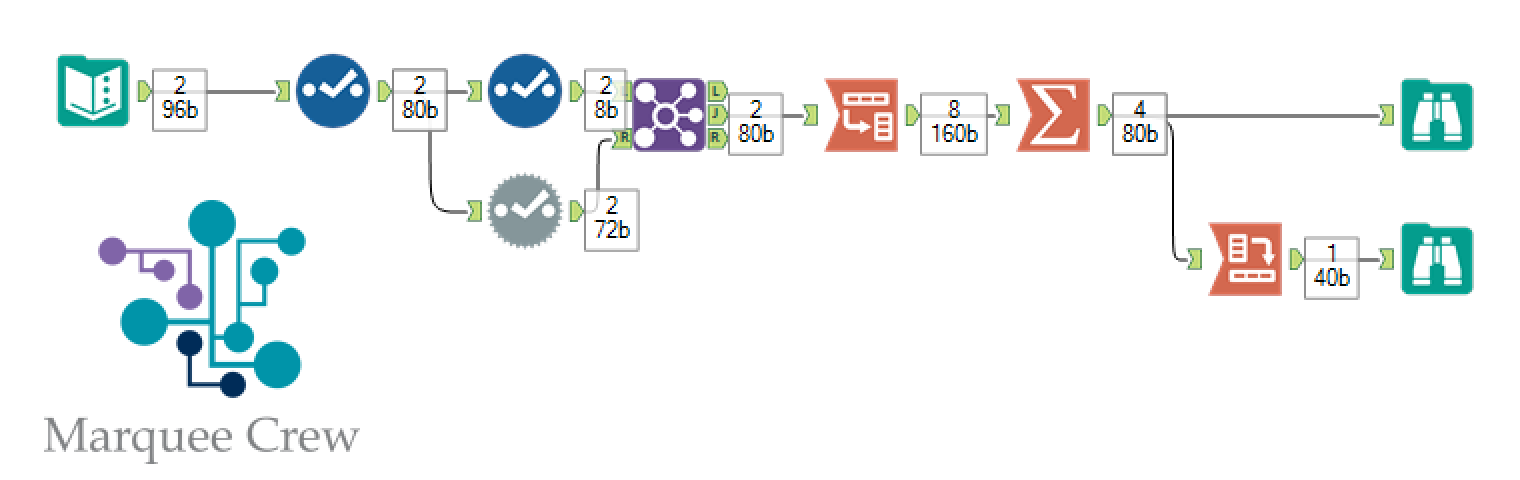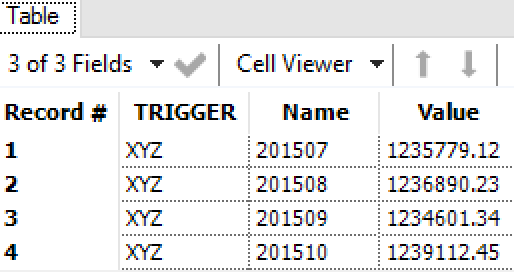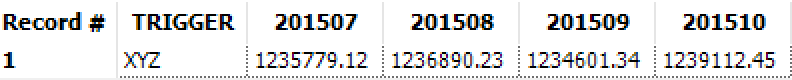Alteryx Designer Desktop Discussions
Find answers, ask questions, and share expertise about Alteryx Designer Desktop and Intelligence Suite.- Community
- :
- Community
- :
- Participate
- :
- Discussions
- :
- Designer Desktop
- :
- Re: Making Alteryx pick all numeric fields in the ...
Making Alteryx pick all numeric fields in the summarize tool
- Subscribe to RSS Feed
- Mark Topic as New
- Mark Topic as Read
- Float this Topic for Current User
- Bookmark
- Subscribe
- Mute
- Printer Friendly Page
- Mark as New
- Bookmark
- Subscribe
- Mute
- Subscribe to RSS Feed
- Permalink
- Notify Moderator
Hello
I am doing some data blending and with the way that my data is structured I have to manually pick some variables when I reach the summarize tool. Here I have to pick all the numeric variables.
Is there a way to tell alteryx to always automatically choose all the numeric fields?
The numeric fields consists of data for each month, so when I run the program every month a new numeric field/month will exist in the data and this is where I would like alteryx to automatically add the new month (and thereby having all numeric fields) to the summerize tool.
Is this possible, maybe with a macro or similar?
I can't seem to find a solution for this.
I am quite new to alteryx so this might me a simple question for some.
All help will be appreciated.
Regards
Bruce
Solved! Go to Solution.
- Labels:
-
Transformation
- Mark as New
- Bookmark
- Subscribe
- Mute
- Subscribe to RSS Feed
- Permalink
- Notify Moderator
To select all numeric fields (automatically), I would use the Dynamic Select tool (https://help.alteryx.com/10.6/index.htm#DynamicSelect.htm?Highlight=dynamic select). If you want to group by a non-numeric key and you select all numeric values, then you might need to be creative in how you solve for your problem.
You also said that you go into a summarize tool after your selection. If your data gets "new" columns added between runs and you want to perform summary functions on those new columns (automatically) you might need to Transpose the data. This way, all of your data looks like: Key+Name+Value. The Key is optional. Essentially, you have Name and Value where the Name is the column name and the value is the cell value.
This should get you going, but you might have more questions. If you do, please do ask. Maybe you could provide some sample (or mock) data and let us know about the desired output.
Thanks,
Mark
Chaos reigns within. Repent, reflect and restart. Order shall return.
Please Subscribe to my youTube channel.
- Mark as New
- Bookmark
- Subscribe
- Mute
- Subscribe to RSS Feed
- Permalink
- Notify Moderator
Hello.
Thank you for replying.
With regard to the summarize tool I was hoping that I could make Alteryx select all the numeric fields in the tool itself. In the tool you have to the option to click "select" and the choose "numeric" (see attachment). As can be seen in the attachment I have one "GroupBy" variable (which will always be the same) and the rest are numeric variables, which I want to sum. So, I was hoping to make Alteryx automatically add all the numeric variables to the "actions" section, since one new numeric variable will come next month when the data is ready, e.g. 201608.
Is there any way to make Alteryx do this? Sorry if I had not made this clear in the previous post.
If this is not possible, then I will try your suggestion to transpose the data. It seems possible to it that way.
Regards
Bruce
- Mark as New
- Bookmark
- Subscribe
- Mute
- Subscribe to RSS Feed
- Permalink
- Notify Moderator
Bruce,
Here is a workflow that might help you. If you replace the TEXT INPUT tool with your data, it will create two (2) versions of your summarized data (vertical and horizontal).
The vertical data will look like this:
The horizontal data will look like this:
The way that I've constructed the data was to:
- Eliminate fields not used
- Keep 'Trigger' field as a key in 1 stream of data
- Keep known (double) values + unknown (*) checked. The unknown checked will bring in new columns of data if present.
- Dynamically Select "DOUBLE" elements from the 2nd set of data (#3). You will probably want to allow all numeric data types.
- Join the data together (based upon record #). I did this to clearly show you that the dynamic select was keeping only the data types that you care about.
- Transpose the data into "Trigger" + "Name" + "Value" records.
- Sum the values by Trigger + Name.
If you run this module with 356 columns or 3,560 columns of data it will provide you with the "Subtotal" of the day's values with a row for each "Trigger".
If you add a non-numeric column (or a column that contains a character not in {0123456789.} that column will be skipped. With the data that you provided in your screenshot, there shouldn't be any problems. If your field name contains a 'SPACE', the results that the workflow will return will rename the field name with an underscore '_' replacing the space.
Please let me know how this works for you.
Thanks,
Mark
Chaos reigns within. Repent, reflect and restart. Order shall return.
Please Subscribe to my youTube channel.
- Mark as New
- Bookmark
- Subscribe
- Mute
- Subscribe to RSS Feed
- Permalink
- Notify Moderator
Hello.
Thank you for your detailed answer.
I found that summarizing a bit eariler in the process and then using your idea with the dynamic select, transpose and crosstab worked perfectly.
So, thank you for your time and help :)
Regards
Bruce.
-
Academy
6 -
ADAPT
2 -
Adobe
204 -
Advent of Code
3 -
Alias Manager
78 -
Alteryx Copilot
26 -
Alteryx Designer
7 -
Alteryx Editions
95 -
Alteryx Practice
20 -
Amazon S3
149 -
AMP Engine
252 -
Announcement
1 -
API
1,208 -
App Builder
116 -
Apps
1,360 -
Assets | Wealth Management
1 -
Basic Creator
15 -
Batch Macro
1,559 -
Behavior Analysis
246 -
Best Practices
2,695 -
Bug
719 -
Bugs & Issues
1 -
Calgary
67 -
CASS
53 -
Chained App
268 -
Common Use Cases
3,825 -
Community
26 -
Computer Vision
86 -
Connectors
1,426 -
Conversation Starter
3 -
COVID-19
1 -
Custom Formula Function
1 -
Custom Tools
1,938 -
Data
1 -
Data Challenge
10 -
Data Investigation
3,487 -
Data Science
3 -
Database Connection
2,220 -
Datasets
5,222 -
Date Time
3,227 -
Demographic Analysis
186 -
Designer Cloud
742 -
Developer
4,372 -
Developer Tools
3,530 -
Documentation
527 -
Download
1,037 -
Dynamic Processing
2,939 -
Email
928 -
Engine
145 -
Enterprise (Edition)
1 -
Error Message
2,258 -
Events
198 -
Expression
1,868 -
Financial Services
1 -
Full Creator
2 -
Fun
2 -
Fuzzy Match
712 -
Gallery
666 -
GenAI Tools
3 -
General
2 -
Google Analytics
155 -
Help
4,708 -
In Database
966 -
Input
4,293 -
Installation
361 -
Interface Tools
1,901 -
Iterative Macro
1,094 -
Join
1,958 -
Licensing
252 -
Location Optimizer
60 -
Machine Learning
260 -
Macros
2,864 -
Marketo
12 -
Marketplace
23 -
MongoDB
82 -
Off-Topic
5 -
Optimization
751 -
Output
5,255 -
Parse
2,328 -
Power BI
228 -
Predictive Analysis
937 -
Preparation
5,169 -
Prescriptive Analytics
206 -
Professional (Edition)
4 -
Publish
257 -
Python
855 -
Qlik
39 -
Question
1 -
Questions
2 -
R Tool
476 -
Regex
2,339 -
Reporting
2,434 -
Resource
1 -
Run Command
575 -
Salesforce
277 -
Scheduler
411 -
Search Feedback
3 -
Server
630 -
Settings
935 -
Setup & Configuration
3 -
Sharepoint
627 -
Spatial Analysis
599 -
Starter (Edition)
1 -
Tableau
512 -
Tax & Audit
1 -
Text Mining
468 -
Thursday Thought
4 -
Time Series
431 -
Tips and Tricks
4,187 -
Topic of Interest
1,126 -
Transformation
3,730 -
Twitter
23 -
Udacity
84 -
Updates
1 -
Viewer
3 -
Workflow
9,980
- « Previous
- Next »