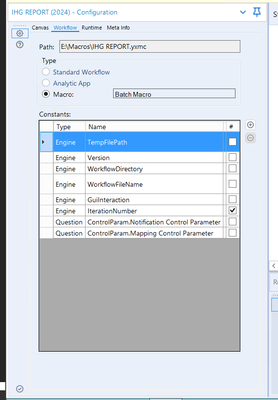Alteryx Designer Desktop Discussions
Find answers, ask questions, and share expertise about Alteryx Designer Desktop and Intelligence Suite.- Community
- :
- Community
- :
- Participate
- :
- Discussions
- :
- Designer Desktop
- :
- Re: Macro not saving as workflow dependancy
Macro not saving as workflow dependancy
- Subscribe to RSS Feed
- Mark Topic as New
- Mark Topic as Read
- Float this Topic for Current User
- Bookmark
- Subscribe
- Mute
- Printer Friendly Page
- Mark as New
- Bookmark
- Subscribe
- Mute
- Subscribe to RSS Feed
- Permalink
- Notify Moderator
Hello,
We have been facing some issues recently where pushing something into prod breaks the workflow because of incorrectly saved workflow dependencies. These are new workflows built from scratch and when being built were all done locally and not saved to the gallery. Our macros should be saved to the workflow directory and are not and thus do not actually ush the work made into production. How do we change the pathways to be saved to the workflow directory?
This is an example of how it is working now (Incorrect)
And this is it when it is saved correctly:
Solved! Go to Solution.
- Mark as New
- Bookmark
- Subscribe
- Mute
- Subscribe to RSS Feed
- Permalink
- Notify Moderator
@CSmith16 While saving the workflow on server make sure
you click on workflow options > Manage workflow assets > the the box next to macro
this will help to save it.
- Mark as New
- Bookmark
- Subscribe
- Mute
- Subscribe to RSS Feed
- Permalink
- Notify Moderator
@CSmith16 I think what @Raj is saying is to make sure the box is unchecked when uploading to Server so the original path is kept. That is if you are using network paths for example. If the box is checked, it will package up a local copy of the macro with the workflow
In this case (and as I understand the problem), I might look at using relative paths so that you are referencing the workflow directory like you mentioned. Here's a couple of articles that discuss it a bit: File Paths and Alteryx & How To: Use Relative Paths (alteryx.com)
Here's another one as well that might help: Sharing Macros in Alteryx Designer and Server. However, this might require a bit more information to properly diagnose, so I would contact your AE to see what help they could provide with their SE!
- Mark as New
- Bookmark
- Subscribe
- Mute
- Subscribe to RSS Feed
- Permalink
- Notify Moderator
Thanks for the info @alexnajm, unfortunately the issue I'm running into is that the macro isn't an available option on the workflow dependencies. It is saved to the network drive and the workflow uses that as the reference, but it does not show it in the dependencies.
- Mark as New
- Bookmark
- Subscribe
- Mute
- Subscribe to RSS Feed
- Permalink
- Notify Moderator
@CSmith16 that seems odd - the workflow has got to reference that macro if it's in the workflow! I might consider deleting then replacing it to see if this behavior persists. Otherwise we may need to see this more clearly via screenshots - alternatively your AE Vince may be able to help on a call
- Mark as New
- Bookmark
- Subscribe
- Mute
- Subscribe to RSS Feed
- Permalink
- Notify Moderator
Forgive me I am not to familiar with the language, "AE" and "SE". I assume that is like our Alteryx Rep? If so, I have not actually been in contact with a Vince. In the past I would reach out to our rep who goes by Matt. Where would I see this information? The support portal?
- Mark as New
- Bookmark
- Subscribe
- Mute
- Subscribe to RSS Feed
- Permalink
- Notify Moderator
AE = Account Executive (aka rep), SE = Solutions Engineer
Alteryx moved around a lot of accounts this year between different reps, I think last year it was Chuck with Matt O as the SE. I know just because I'm from the partner that has remained consistent over the past couple of years working with y'all. I asked Vince to reach out to you direct
- Mark as New
- Bookmark
- Subscribe
- Mute
- Subscribe to RSS Feed
- Permalink
- Notify Moderator
Thanks Alex I really appreciate all the support!
- Mark as New
- Bookmark
- Subscribe
- Mute
- Subscribe to RSS Feed
- Permalink
- Notify Moderator
We've been experiencing the same issue where the macro doesn't show up under workflow dependencies at all. Then when publishing to server, it isn't on the list to check or uncheck as part of the package. An error appears after posting that says it cannot find the macro.
After trial and error, I found that the trick is about the way the macro is added to the workflow.
- If I have the macro open in another designer tab first, and I then insert it by R click canvas > Insert > Macro > Click Macro Name -then it will show up in workflow dependencies.
- However, if the macro isn't already open in designer and I instead R click canvas > Insert > Macro > Navigate to the macro's saved location - then it won't show in workflow dependencies.
@alexnajm - Do you know if the workflow dependency list is driven by how tools are added to the canvas? Or do you think the 'work around' I found might be just coincidence?
- Mark as New
- Bookmark
- Subscribe
- Mute
- Subscribe to RSS Feed
- Permalink
- Notify Moderator
the explanation is - macros saved in your macros root directory are assumed to be not workflow specific and not eligible to be a workflow dependency. If you need this as a workflow dependency save it in a project directory vs the macro directory. This is expected behavior. But it is annoying...
-
Academy
6 -
ADAPT
2 -
Adobe
204 -
Advent of Code
3 -
Alias Manager
78 -
Alteryx Copilot
26 -
Alteryx Designer
7 -
Alteryx Editions
95 -
Alteryx Practice
20 -
Amazon S3
149 -
AMP Engine
252 -
Announcement
1 -
API
1,208 -
App Builder
116 -
Apps
1,360 -
Assets | Wealth Management
1 -
Basic Creator
15 -
Batch Macro
1,559 -
Behavior Analysis
246 -
Best Practices
2,695 -
Bug
719 -
Bugs & Issues
1 -
Calgary
67 -
CASS
53 -
Chained App
268 -
Common Use Cases
3,825 -
Community
26 -
Computer Vision
86 -
Connectors
1,426 -
Conversation Starter
3 -
COVID-19
1 -
Custom Formula Function
1 -
Custom Tools
1,938 -
Data
1 -
Data Challenge
10 -
Data Investigation
3,487 -
Data Science
3 -
Database Connection
2,220 -
Datasets
5,222 -
Date Time
3,227 -
Demographic Analysis
186 -
Designer Cloud
742 -
Developer
4,372 -
Developer Tools
3,530 -
Documentation
527 -
Download
1,037 -
Dynamic Processing
2,939 -
Email
928 -
Engine
145 -
Enterprise (Edition)
1 -
Error Message
2,258 -
Events
198 -
Expression
1,868 -
Financial Services
1 -
Full Creator
2 -
Fun
2 -
Fuzzy Match
712 -
Gallery
666 -
GenAI Tools
3 -
General
2 -
Google Analytics
155 -
Help
4,708 -
In Database
966 -
Input
4,293 -
Installation
361 -
Interface Tools
1,901 -
Iterative Macro
1,094 -
Join
1,958 -
Licensing
252 -
Location Optimizer
60 -
Machine Learning
260 -
Macros
2,864 -
Marketo
12 -
Marketplace
23 -
MongoDB
82 -
Off-Topic
5 -
Optimization
751 -
Output
5,255 -
Parse
2,328 -
Power BI
228 -
Predictive Analysis
937 -
Preparation
5,169 -
Prescriptive Analytics
206 -
Professional (Edition)
4 -
Publish
257 -
Python
855 -
Qlik
39 -
Question
1 -
Questions
2 -
R Tool
476 -
Regex
2,339 -
Reporting
2,434 -
Resource
1 -
Run Command
575 -
Salesforce
277 -
Scheduler
411 -
Search Feedback
3 -
Server
630 -
Settings
935 -
Setup & Configuration
3 -
Sharepoint
627 -
Spatial Analysis
599 -
Starter (Edition)
1 -
Tableau
512 -
Tax & Audit
1 -
Text Mining
468 -
Thursday Thought
4 -
Time Series
431 -
Tips and Tricks
4,187 -
Topic of Interest
1,126 -
Transformation
3,730 -
Twitter
23 -
Udacity
84 -
Updates
1 -
Viewer
3 -
Workflow
9,980
- « Previous
- Next »