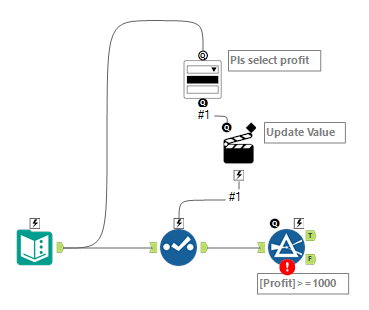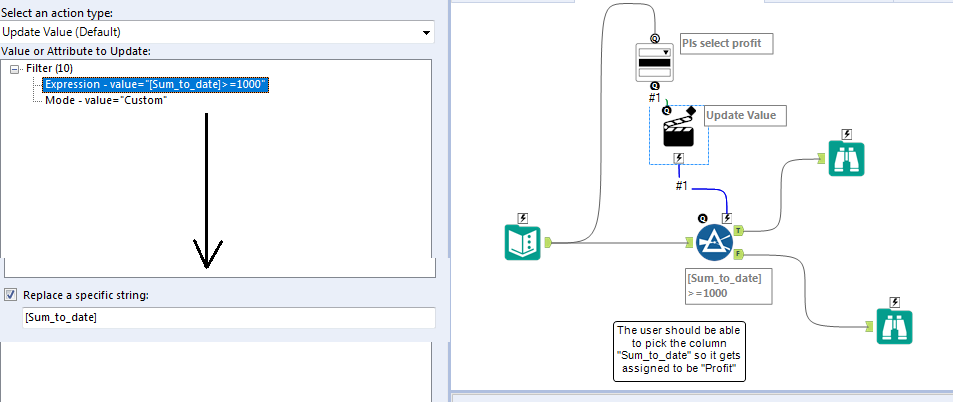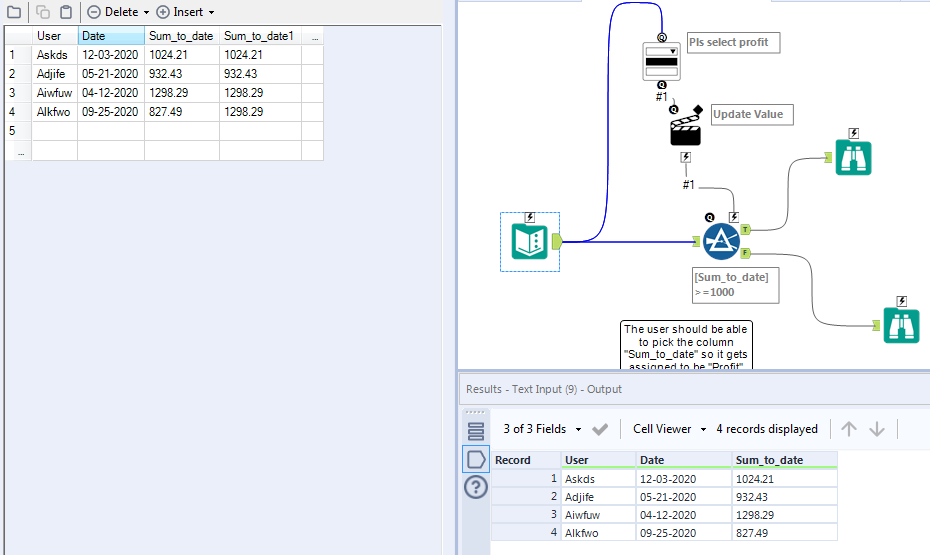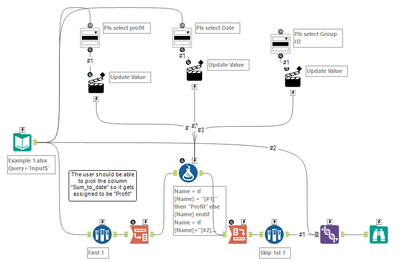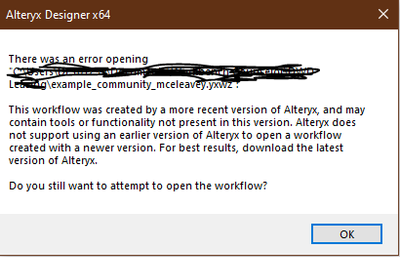Alteryx Designer Desktop Discussions
Find answers, ask questions, and share expertise about Alteryx Designer Desktop and Intelligence Suite.- Community
- :
- Community
- :
- Participate
- :
- Discussions
- :
- Designer Desktop
- :
- Let user map columns via app
Let user map columns via app
- Subscribe to RSS Feed
- Mark Topic as New
- Mark Topic as Read
- Float this Topic for Current User
- Bookmark
- Subscribe
- Mute
- Printer Friendly Page
- Mark as New
- Bookmark
- Subscribe
- Mute
- Subscribe to RSS Feed
- Permalink
- Notify Moderator
Hi everyone,
I realise this question has been asked before, and I've tried several solutions from here, but somehow I can't get them to work for me. My only wish is to be able to let the user map the columns of their data coming in to our data model so we can then dynamically analyse everything correctly, even if the columns originally had different names.
So user workflow:
- User selects file
- User tells Alteryx which column is for date
- User tells Alteryx which column has "Profit"
This is sort of what my workflow looks like right now:
I attached the example; ideally I would have 5 options for 5 columns that need to be mapped/renamed.
I'd be super grateful for any help!
Cheers,
M
- Labels:
-
Apps
- Mark as New
- Bookmark
- Subscribe
- Mute
- Subscribe to RSS Feed
- Permalink
- Notify Moderator
- Mark as New
- Bookmark
- Subscribe
- Mute
- Subscribe to RSS Feed
- Permalink
- Notify Moderator
Hi, thank you so much for responding!
Unfortunately, I can't seem to open your workflow because it was created using a newer version? Oh man 😞 I am on version 2019.3.1.24384..
Also, I see that you connected it directly to the filter tool. This was just supposed to be an example for what I need to do later with some of the columns that need to be assigned/mapped by the user - not every column will be used, some just need to be reassigned so they can be exported using the standard data model, and later be connected to Tableau and some other tools. Is it possible to just show 5 drop downs for each of the 5 columns that need to be reassigned?
Thanks again!
- Mark as New
- Bookmark
- Subscribe
- Mute
- Subscribe to RSS Feed
- Permalink
- Notify Moderator
- Mark as New
- Bookmark
- Subscribe
- Mute
- Subscribe to RSS Feed
- Permalink
- Notify Moderator
@mceleavey , of course!
I'm creating a sampling tool with different functionalities and an interface. The workflow will draw the 5 rows with the highest profits and then automatically add a random sample of as many rows as needed for the population (through a macro).
The only problem is that the columns can have different names - e.g. sometimes, the profit column will be called "Profit", sometimes "Sum", sometimes "YTD", etc. - it's not something I can make a rule for beforehand, so I want to include 5 drop downs in the interface where the app asks the user "Please select the profit column", "Please select the date column" (there are multiple date columns, so even finding the date column automatically won't work), "Please select the category column" etc. The user can then select the specific columns and they will be renamed in the background so that "Sum", "YTD" etc. all come out as "Profit" in the end.
I don't have a screenshot to show the drop down, since I haven't been able to get it to work, but here are a few examples of possible inputs and the desired output. Hope this helps 🙂 Thank you so much!
- Mark as New
- Bookmark
- Subscribe
- Mute
- Subscribe to RSS Feed
- Permalink
- Notify Moderator
- Mark as New
- Bookmark
- Subscribe
- Mute
- Subscribe to RSS Feed
- Permalink
- Notify Moderator
Hi @Inactive User ,
ok, I've built an app for you which allows you to select the columns and assign them to a given template column.
I've only built it for Profit and Date, but you can simply copy and repeat the steps, it fairly straightforward.
The way it works is it feeds in the columns of the input file and you select which one you want to use as profit, for example. Then, the incoming data is transposed, and the name of the field you have selected for profit is overwritten with "Profit", the same goes for Date etc.
The data is then pivoted back and the records are stripped out leaving only the headers. The data is then unioned by it's position, which means what was "Sum" is now "Profit".
I hope this is what you want.
M.
- Mark as New
- Bookmark
- Subscribe
- Mute
- Subscribe to RSS Feed
- Permalink
- Notify Moderator
Hi @mceleavey ,
Thank you for your help. Unfortunately, like with @Qiu , I can't open your workflow either because of the version 😞 I'm on version 2019.3.1.24384.
So, to your question: the columns are not always in the same order. Sometimes there are 12 columns, sometimes there are 30, some are in between, etc. So it's really just supposed to take the column the user picks for each field ("Pick Profit", "Pick category", etc.) and rename it according to the data model. 🙂
Hope this is understandable.
Many thanks!
M.
- Mark as New
- Bookmark
- Subscribe
- Mute
- Subscribe to RSS Feed
- Permalink
- Notify Moderator
- Mark as New
- Bookmark
- Subscribe
- Mute
- Subscribe to RSS Feed
- Permalink
- Notify Moderator
@mceleavey I've clicked it of course, it won't open the workflow though. I'd love to update, unfortunately that's the latest version I'm allowed to have. 😞
-
Academy
6 -
ADAPT
2 -
Adobe
203 -
Advent of Code
3 -
Alias Manager
77 -
Alteryx Copilot
24 -
Alteryx Designer
7 -
Alteryx Editions
89 -
Alteryx Practice
20 -
Amazon S3
149 -
AMP Engine
250 -
Announcement
1 -
API
1,206 -
App Builder
116 -
Apps
1,358 -
Assets | Wealth Management
1 -
Basic Creator
14 -
Batch Macro
1,551 -
Behavior Analysis
245 -
Best Practices
2,690 -
Bug
719 -
Bugs & Issues
1 -
Calgary
67 -
CASS
53 -
Chained App
267 -
Common Use Cases
3,818 -
Community
26 -
Computer Vision
85 -
Connectors
1,424 -
Conversation Starter
3 -
COVID-19
1 -
Custom Formula Function
1 -
Custom Tools
1,934 -
Data
1 -
Data Challenge
10 -
Data Investigation
3,484 -
Data Science
3 -
Database Connection
2,215 -
Datasets
5,215 -
Date Time
3,226 -
Demographic Analysis
186 -
Designer Cloud
737 -
Developer
4,359 -
Developer Tools
3,525 -
Documentation
526 -
Download
1,036 -
Dynamic Processing
2,933 -
Email
926 -
Engine
145 -
Enterprise (Edition)
1 -
Error Message
2,253 -
Events
196 -
Expression
1,867 -
Financial Services
1 -
Full Creator
2 -
Fun
2 -
Fuzzy Match
711 -
Gallery
666 -
GenAI Tools
2 -
General
2 -
Google Analytics
155 -
Help
4,703 -
In Database
965 -
Input
4,288 -
Installation
359 -
Interface Tools
1,898 -
Iterative Macro
1,090 -
Join
1,955 -
Licensing
251 -
Location Optimizer
60 -
Machine Learning
259 -
Macros
2,857 -
Marketo
12 -
Marketplace
23 -
MongoDB
82 -
Off-Topic
5 -
Optimization
750 -
Output
5,241 -
Parse
2,325 -
Power BI
227 -
Predictive Analysis
936 -
Preparation
5,159 -
Prescriptive Analytics
205 -
Professional (Edition)
4 -
Publish
257 -
Python
851 -
Qlik
39 -
Question
1 -
Questions
2 -
R Tool
476 -
Regex
2,339 -
Reporting
2,428 -
Resource
1 -
Run Command
572 -
Salesforce
276 -
Scheduler
410 -
Search Feedback
3 -
Server
628 -
Settings
932 -
Setup & Configuration
3 -
Sharepoint
624 -
Spatial Analysis
599 -
Starter (Edition)
1 -
Tableau
512 -
Tax & Audit
1 -
Text Mining
468 -
Thursday Thought
4 -
Time Series
430 -
Tips and Tricks
4,182 -
Topic of Interest
1,124 -
Transformation
3,720 -
Twitter
23 -
Udacity
84 -
Updates
1 -
Viewer
3 -
Workflow
9,960
- « Previous
- Next »