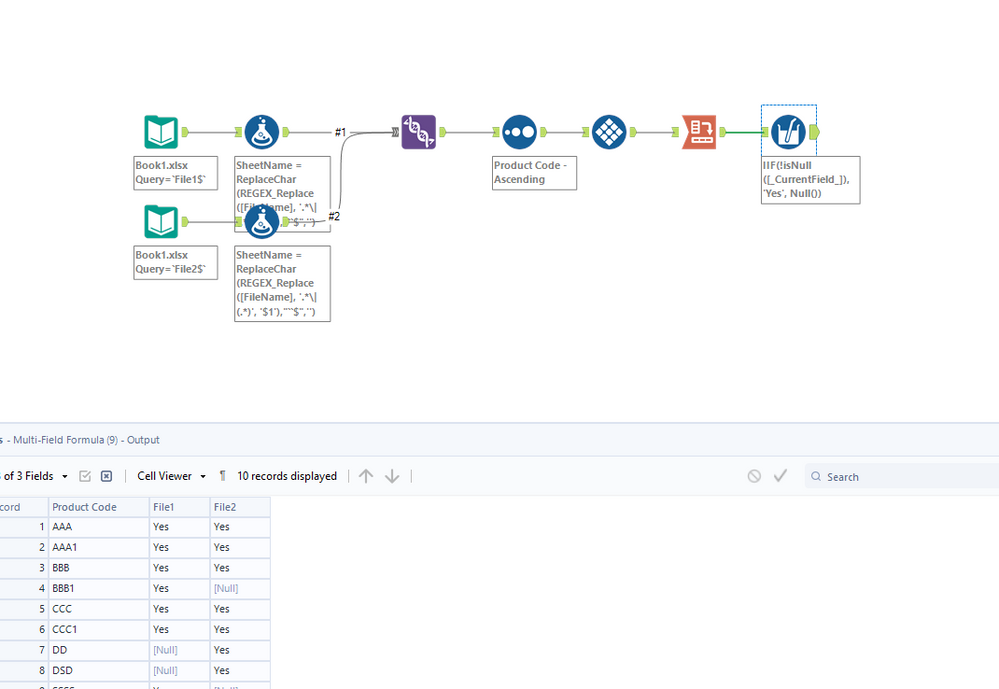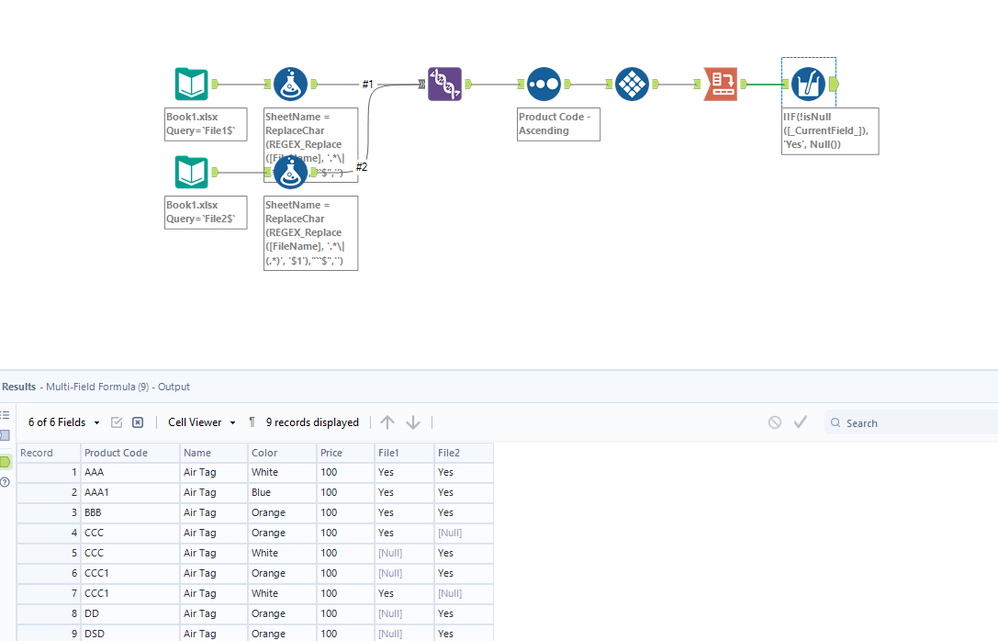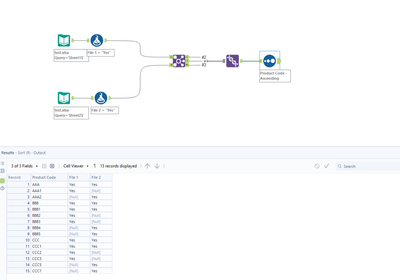Alteryx Designer Desktop Discussions
Find answers, ask questions, and share expertise about Alteryx Designer Desktop and Intelligence Suite.- Community
- :
- Community
- :
- Participate
- :
- Discussions
- :
- Designer Desktop
- :
- JOIN 2 FILES AND MARK THEIR ORIGIN IN NEW COLUMNS
JOIN 2 FILES AND MARK THEIR ORIGIN IN NEW COLUMNS
- RSS フィードを購読する
- トピックを新着としてマーク
- トピックを既読としてマーク
- このトピックを現在のユーザーにフロートします
- ブックマーク
- 購読
- ミュート
- 印刷用ページ
- 新着としてマーク
- ブックマーク
- 購読
- ミュート
- RSS フィードを購読する
- ハイライト
- 印刷
- モデレーターに通知する
Hi!
I am trying to join 2 excel files ( FILE 1 and FILE 2) which contain some product codes. Those product codes might repeat themselves. I want to create a new file by joining them, however, in the new file, I don't want duplicates ( each product code has to be unique) and I need 2 new columns to be created, in which it is marked with an "Yes" if that product code is coming from File 1 and/or is coming from File 2.
I have attached an example.
I would appreciate very much if you can help me guys!
Thank you !!!
解決済! 解決策の投稿を見る。
- 新着としてマーク
- ブックマーク
- 購読
- ミュート
- RSS フィードを購読する
- ハイライト
- 印刷
- モデレーターに通知する
Hi!
Thank you so much for the fast response!
I have tried it and it works!
I have 1 more question, if that's all right: in practice, the files contain other columns which are descriptions of the product codes. For example
| Product Code | Name | Color | Price |
| AAA | AirTag | White | 100$ |
Although I have followed the workflow that you presented, in the final output I'm not seeing those extra columns. By backtracking the workflow, I saw that it's because of the Cross Tab.
Do you have any idea how to also pull those columns in the final output?
Thank you so much!!
-
Academy
5 -
ADAPT
2 -
Adobe
200 -
Advent of Code
2 -
Alias Manager
76 -
Alteryx Copilot
23 -
Alteryx Designer
7 -
Alteryx Editions
61 -
Alteryx Practice
19 -
Amazon S3
148 -
AMP Engine
248 -
Announcement
1 -
API
1,203 -
App Builder
114 -
Apps
1,358 -
Assets | Wealth Management
1 -
Basic Creator
11 -
Batch Macro
1,532 -
Behavior Analysis
244 -
Best Practices
2,680 -
Bug
714 -
Bugs & Issues
1 -
Calgary
67 -
CASS
53 -
Chained App
265 -
Common Use Cases
3,807 -
Community
24 -
Computer Vision
84 -
Connectors
1,414 -
Conversation Starter
3 -
COVID-19
1 -
Custom Formula Function
1 -
Custom Tools
1,931 -
Data
1 -
Data Challenge
9 -
Data Investigation
3,472 -
Data Science
2 -
Database Connection
2,204 -
Datasets
5,194 -
Date Time
3,219 -
Demographic Analysis
184 -
Designer Cloud
727 -
Developer
4,340 -
Developer Tools
3,509 -
Documentation
524 -
Download
1,029 -
Dynamic Processing
2,920 -
Email
924 -
Engine
145 -
Error Message
2,236 -
Events
193 -
Expression
1,863 -
Financial Services
1 -
Full Creator
1 -
Fun
2 -
Fuzzy Match
709 -
Gallery
659 -
GenAI Tools
2 -
General
1 -
Google Analytics
155 -
Help
4,691 -
In Database
962 -
Input
4,268 -
Installation
353 -
Interface Tools
1,891 -
Iterative Macro
1,086 -
Join
1,945 -
Licensing
245 -
Location Optimizer
60 -
Machine Learning
257 -
Macros
2,840 -
Marketo
12 -
Marketplace
22 -
MongoDB
82 -
Off-Topic
4 -
Optimization
746 -
Output
5,219 -
Parse
2,317 -
Power BI
225 -
Predictive Analysis
935 -
Preparation
5,142 -
Prescriptive Analytics
205 -
Professional (Edition)
2 -
Publish
255 -
Python
848 -
Qlik
39 -
Question
1 -
Questions
2 -
R Tool
476 -
Regex
2,334 -
Reporting
2,427 -
Resource
1 -
Run Command
568 -
Salesforce
276 -
Scheduler
410 -
Search Feedback
3 -
Server
620 -
Settings
929 -
Setup & Configuration
3 -
Sharepoint
616 -
Spatial Analysis
596 -
Tableau
510 -
Tax & Audit
1 -
Text Mining
465 -
Thursday Thought
4 -
Time Series
428 -
Tips and Tricks
4,169 -
Topic of Interest
1,121 -
Transformation
3,703 -
Twitter
23 -
Udacity
84 -
Updates
1 -
Viewer
2 -
Workflow
9,907
- « 前へ
- 次へ »