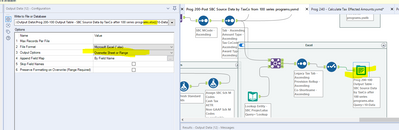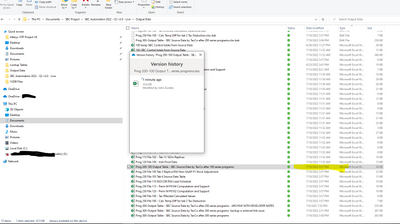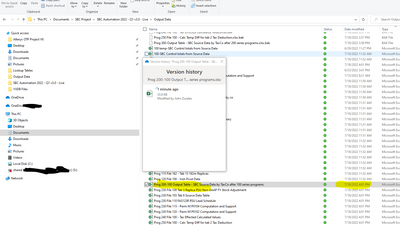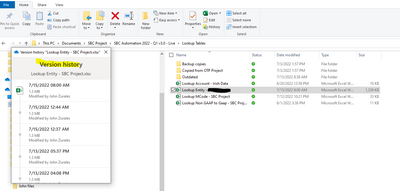Alteryx Designer Desktop Discussions
Find answers, ask questions, and share expertise about Alteryx Designer Desktop and Intelligence Suite.- Community
- :
- Community
- :
- Participate
- :
- Discussions
- :
- Designer Desktop
- :
- Re: Issue with One Drive Version History for data ...
Issue with One Drive Version History for data Output to Excel - Lost backups
- Subscribe to RSS Feed
- Mark Topic as New
- Mark Topic as Read
- Float this Topic for Current User
- Bookmark
- Subscribe
- Mute
- Printer Friendly Page
- Mark as New
- Bookmark
- Subscribe
- Mute
- Subscribe to RSS Feed
- Permalink
- Notify Moderator
Hi Everyone,
For the output tool, going to an Excel file, how does using Alteryx overwrite sheet or range function impact how OneDrive drive stores the data.
Question 1. How can the core OneDrive version history be retained for file where the output is set to overwrite an excel sheet?
Question 2. How will this work on a normal network drive??
Thinking in manual steps, I'm wondering if Alteryx behind the scenes open the specified excel file, overwrites the intended sheet, and then saves the file as a brand new .xlsx file overwriting the prior version. Same filename, same Alteryx update, but no version history. This seems like the effect you might get if you copied a backup copy with the exact same name from another folder manually, and saved it in the existing "live" folder being used by the process. If you did this manually, it would probably warn you that the filename already exists and ask you if you want to replace the existing file.
Compare this to opening the existing file, updating the specified sheet, and performing a save function with the existing filename. Same filename, same Alteryx update and version history is retained.
Why is this important?
- It appears that Alteryx is losing important backup copies normally available in OneDrive.
- Today, I needed one of those backups. It is not there and I've noticed this issue before.
- The output files are being saved in Excel on OneDrive. All of the workflows are configure to overwrite the named sheet in the .xlsx file.
- The excel file has additional sheets in it that refer to the sheet Alteryx overwrites when the program is run.
- The workflows all run without errors.
- Version history is not available in OneDrive for the files where Alteryx overwrites the sheet. I expected to see last weeks versions in the history.
- Version history is working in OneDrive for other files that are not touched by Alteryx.
- My goal is to be able to use prior versions of the output files from earlier runs that day, or in prior days, as backup files to the process.
I appreciate any input or suggestions. Further details below.
Thanks,
John
Details.
- Screenshot 1 has my output file settings in Alteryx.
- All the workflows are configured following the same approach. The file is output to excel, and the specifically named sheet is overwritten. All of the other worksheets in the excel file remain intact after each workflow is run.
- To see prior versions, in OneDrive right click on file name in OneDrive, and choose version history from the dropdown.
- Screenshot 2 shows the version history after running the Alteryx workflow
- Screenshot 3 shows the version history after running Alteryx workflow a few minutes later.
- Notice that the One Drive version history does not seem to maintain the earlier versions.
- Each workflow uses the same concept to create the output files in excel. All the workflows are set to output to excel, and overwrite the sheet or range.
- I'm currently the Alteryx development stage and have been running the workflows multiple times every day for the past couple of weeks. None of copies from last week are available as a backup from last week for example, when there should be multiple versions.
- Screenshot 4 shows that One Drive preserves the version history for other files not going through this Alteryx process. This tells me it is not a OneDrive setting or issue.
- Access to a copy of earlier versions is part of the expected outcome.
Screenshot 1 - Output tool configuration
Screenshot 2 - I ran the Alteryx program. This is what One Drive version history shows.
Screenshot 3 - I ran the programs again a few minutes later. Here is the new One Drive version history.
Screenshot 4 - This is how version history looks in the folder that contains the lookup tables that I manually make changes to. This is what I expected the Output data version history to look like. If needed, I could restore the version from last week, which is not the case in Screenshots 1 and 2.
- Mark as New
- Bookmark
- Subscribe
- Mute
- Subscribe to RSS Feed
- Permalink
- Notify Moderator
I'm experiencing this same issue. Also, this is breaking my shared links within Excel where users can access the shared file until I run the process, then access is lost and I have to send a new link.
- Mark as New
- Bookmark
- Subscribe
- Mute
- Subscribe to RSS Feed
- Permalink
- Notify Moderator
Thanks for pointing this out. I hadn't noticed before, but the likelihood of using version history for our team in OneDrive is pretty low. I did see that the older files are moved to the recycle bin. If you need to recover one, you should find it there. I don't see a way in Alteryx to change this setting.
As a workaround, something I've done in the past (way before Alteryx) was to save the data output to a separate file and read the data into the existing Excel file. This way I can overwrite the old data without affecting the utilized Excel file. Also, you can use the Run Command tool to rename the prior data file prior to the new output so that historical data is retained (if needed).
-
Academy
6 -
ADAPT
2 -
Adobe
204 -
Advent of Code
3 -
Alias Manager
78 -
Alteryx Copilot
27 -
Alteryx Designer
7 -
Alteryx Editions
96 -
Alteryx Practice
20 -
Amazon S3
149 -
AMP Engine
252 -
Announcement
1 -
API
1,210 -
App Builder
116 -
Apps
1,360 -
Assets | Wealth Management
1 -
Basic Creator
15 -
Batch Macro
1,559 -
Behavior Analysis
246 -
Best Practices
2,696 -
Bug
720 -
Bugs & Issues
1 -
Calgary
67 -
CASS
53 -
Chained App
268 -
Common Use Cases
3,825 -
Community
26 -
Computer Vision
86 -
Connectors
1,426 -
Conversation Starter
3 -
COVID-19
1 -
Custom Formula Function
1 -
Custom Tools
1,939 -
Data
1 -
Data Challenge
10 -
Data Investigation
3,489 -
Data Science
3 -
Database Connection
2,221 -
Datasets
5,223 -
Date Time
3,229 -
Demographic Analysis
186 -
Designer Cloud
743 -
Developer
4,376 -
Developer Tools
3,534 -
Documentation
528 -
Download
1,038 -
Dynamic Processing
2,941 -
Email
929 -
Engine
145 -
Enterprise (Edition)
1 -
Error Message
2,262 -
Events
198 -
Expression
1,868 -
Financial Services
1 -
Full Creator
2 -
Fun
2 -
Fuzzy Match
714 -
Gallery
666 -
GenAI Tools
3 -
General
2 -
Google Analytics
155 -
Help
4,711 -
In Database
966 -
Input
4,296 -
Installation
361 -
Interface Tools
1,902 -
Iterative Macro
1,095 -
Join
1,960 -
Licensing
252 -
Location Optimizer
60 -
Machine Learning
260 -
Macros
2,866 -
Marketo
12 -
Marketplace
23 -
MongoDB
82 -
Off-Topic
5 -
Optimization
751 -
Output
5,259 -
Parse
2,328 -
Power BI
228 -
Predictive Analysis
937 -
Preparation
5,171 -
Prescriptive Analytics
206 -
Professional (Edition)
4 -
Publish
257 -
Python
855 -
Qlik
39 -
Question
1 -
Questions
2 -
R Tool
476 -
Regex
2,339 -
Reporting
2,434 -
Resource
1 -
Run Command
576 -
Salesforce
277 -
Scheduler
411 -
Search Feedback
3 -
Server
631 -
Settings
936 -
Setup & Configuration
3 -
Sharepoint
628 -
Spatial Analysis
599 -
Starter (Edition)
1 -
Tableau
512 -
Tax & Audit
1 -
Text Mining
468 -
Thursday Thought
4 -
Time Series
432 -
Tips and Tricks
4,187 -
Topic of Interest
1,126 -
Transformation
3,732 -
Twitter
23 -
Udacity
84 -
Updates
1 -
Viewer
3 -
Workflow
9,983
- « Previous
- Next »