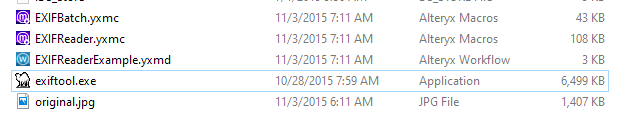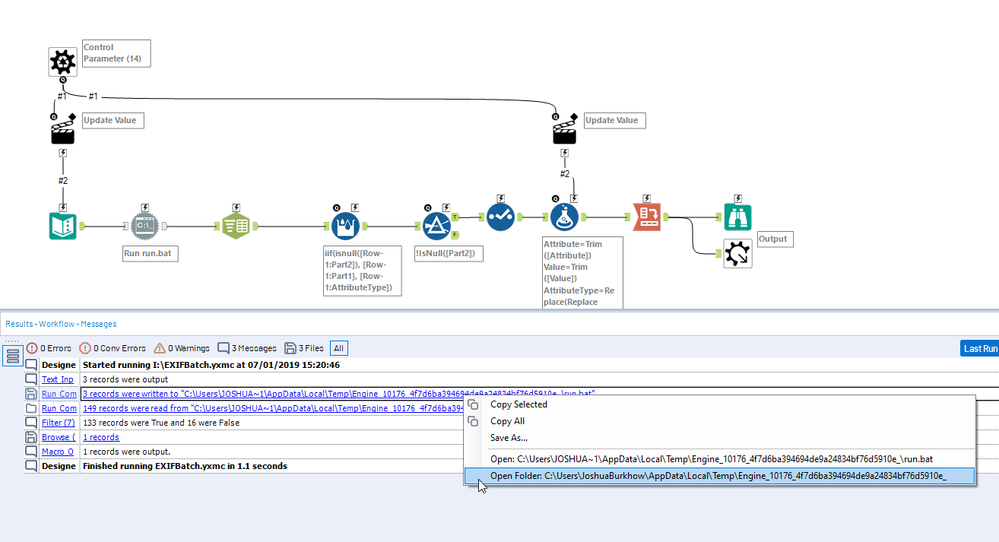Alteryx Designer Desktop Discussions
Find answers, ask questions, and share expertise about Alteryx Designer Desktop and Intelligence Suite.- Community
- :
- Community
- :
- Participate
- :
- Discussions
- :
- Designer Desktop
- :
- Re: Image metadata
Image metadata
- Subscribe to RSS Feed
- Mark Topic as New
- Mark Topic as Read
- Float this Topic for Current User
- Bookmark
- Subscribe
- Mute
- Printer Friendly Page
- Mark as New
- Bookmark
- Subscribe
- Mute
- Subscribe to RSS Feed
- Permalink
- Notify Moderator
Hi all,
First post - great to see an online community building up behind a superb offline group of users.
I'm trying to work with a series of images, which all have metadata embedded (predominently want the lat, long, to do some geo spatial work) - anyone got any ideas how I can pull that metadata off the images?
Cheers,
Andy
Solved! Go to Solution.
- Labels:
-
Input
- Mark as New
- Bookmark
- Subscribe
- Mute
- Subscribe to RSS Feed
- Permalink
- Notify Moderator
Hey Adam,
This is outstanding - thanks so much!!
I was leaning towards running something at the command line, but I was intrigued whether there was native functionality I could use (I'm usually not good enough at exploring what else Alteryx can do), but in that time you'd already solved it for me!!
Cheers,
Andy
- Mark as New
- Bookmark
- Subscribe
- Mute
- Subscribe to RSS Feed
- Permalink
- Notify Moderator
Hello Adam,
I'm trying to run your ExIf Reader macro, but I think I'm missing some of the secret sauce. Can you help me figure out how to make it work?
1st layer: When I try your workflow directly, I get an error on the macro reading
"Error: EXIFReader (3): Tool #2: Record #1: Tool #1: Error opening C:\Users\FARIST~1\AppData\Local\Temp\1\Engine_15128_3fc4e2d689a446b1b33f4b3ceeb0ea62_\out.txt: no fields found."
2nd Layer: So I unpacked the macro and are able to manually update the directory on the first tool - which reads all 10 files (only 5 are JPG). The directory tool reads a number of attributes (name, short name, etc.), but none of the image ones. Moreover, I get a new error, on the second tool (Macro).
"Error: EXIFBatch (2): Record #1: Tool #1: Error opening C:\Users\FARIST~1\AppData\Local\Temp\1\Engine_9860_1309884feee14c73858ead44af4ec35a_\out.txt: no fields found."
3rd Layer: So I unpack that macro, and at this level I get 2 errors on the Run command tool:
"Error: Run Command (18): A command to run is required unless both Input and Output are valid."
"Error: Run Command (1): File not found "C:\Users\FARIST~1\AppData\Local\Temp\1\Engine_4304_0c9b61b52562487e8a1c2ed008acffe2_\out.txt"
So I wonder if there is something I should be running that is missing on my machine. Any chance you can just send me a copy of your workflow (no dynamic inputs) so that I can be sure I'm not missing any steps?
Thanks!
Francisco
- Mark as New
- Bookmark
- Subscribe
- Mute
- Subscribe to RSS Feed
- Permalink
- Notify Moderator
(forgot to tag you on my question above - I think I'm missing the command I need to run - can you help?)
- Mark as New
- Bookmark
- Subscribe
- Mute
- Subscribe to RSS Feed
- Permalink
- Notify Moderator
Josh, this is the macro I was talking about - mage metadata reader - I've been peeling layers of macros, but I still dont get to the secret sauce (command to run or other trick I'm missing).
If you can make this work, would you please let me know what you did/how you did?
I'll pay on (chocolate) gold coins!
😃
- Mark as New
- Bookmark
- Subscribe
- Mute
- Subscribe to RSS Feed
- Permalink
- Notify Moderator
So what @AdamR_AYX built here is fairly straightforward but as you have found out can get tricky. I will hope to do Adam justice here and explain what he built (I apologize profusely if I get it wrong!).
First off - You want to make sure that once you have opened the yxzp file (I just right click and use 7zip to 'extract here') that you have all the files and they are located in the same folder (this might be where your problems start 😉 )
Second, the "magic" lies inside the "EXIFBatch" macro. You saw the 2nd tool the run command. Well that macro is taking your image name(s) and via the control parameter creating a new .bat file for each image and then the run command runs the exiftool.exe by giving the bat file (aka run.bat) and then the output from running the bat file gets put into the "out.txt" file and passed along in the macro for further processing. Adam uses the %temp% directory which you can get to by running the macro then going to the results and right clicking on the run.bat or out.txt file like this:
Does this help you? Let me know and I can go further. Again - kudos to @AdamR_AYX for building this. I hope others see how relatively easy it is to build any macro to use an external exe
- Mark as New
- Bookmark
- Subscribe
- Mute
- Subscribe to RSS Feed
- Permalink
- Notify Moderator
Awesome @joshuaburkhow , glad I asked!
... I must have missed the executable on the extract, but it is working now. Thanks!
... and thanks to @AdamR_AYX for taking this on to begin with! ...
😃
- Mark as New
- Bookmark
- Subscribe
- Mute
- Subscribe to RSS Feed
- Permalink
- Notify Moderator
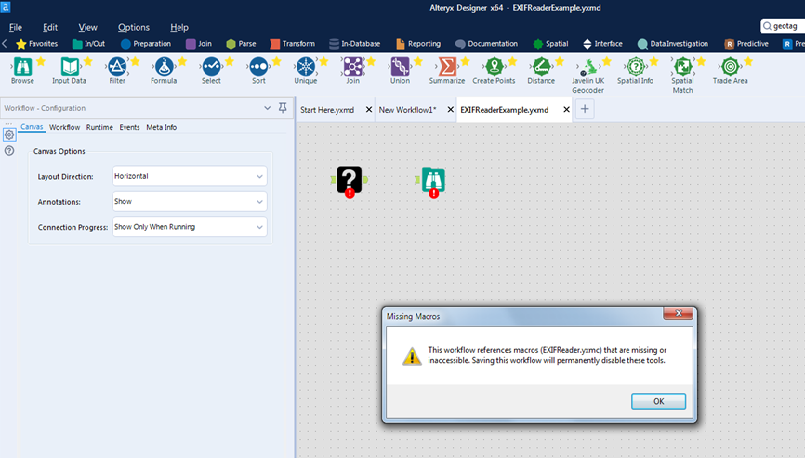
It works fine on v 2018.1 but doesn't open in the newer one. The macro just comes up with a black square and question mark
- Mark as New
- Bookmark
- Subscribe
- Mute
- Subscribe to RSS Feed
- Permalink
- Notify Moderator
... I'm not on 19.4 yet ...(sorry)
- « Previous
-
- 1
- 2
- Next »
-
Academy
6 -
ADAPT
2 -
Adobe
204 -
Advent of Code
3 -
Alias Manager
78 -
Alteryx Copilot
26 -
Alteryx Designer
7 -
Alteryx Editions
95 -
Alteryx Practice
20 -
Amazon S3
149 -
AMP Engine
252 -
Announcement
1 -
API
1,208 -
App Builder
116 -
Apps
1,360 -
Assets | Wealth Management
1 -
Basic Creator
15 -
Batch Macro
1,559 -
Behavior Analysis
246 -
Best Practices
2,695 -
Bug
719 -
Bugs & Issues
1 -
Calgary
67 -
CASS
53 -
Chained App
268 -
Common Use Cases
3,825 -
Community
26 -
Computer Vision
86 -
Connectors
1,426 -
Conversation Starter
3 -
COVID-19
1 -
Custom Formula Function
1 -
Custom Tools
1,938 -
Data
1 -
Data Challenge
10 -
Data Investigation
3,487 -
Data Science
3 -
Database Connection
2,220 -
Datasets
5,222 -
Date Time
3,227 -
Demographic Analysis
186 -
Designer Cloud
742 -
Developer
4,372 -
Developer Tools
3,530 -
Documentation
527 -
Download
1,037 -
Dynamic Processing
2,939 -
Email
928 -
Engine
145 -
Enterprise (Edition)
1 -
Error Message
2,258 -
Events
198 -
Expression
1,868 -
Financial Services
1 -
Full Creator
2 -
Fun
2 -
Fuzzy Match
712 -
Gallery
666 -
GenAI Tools
3 -
General
2 -
Google Analytics
155 -
Help
4,708 -
In Database
966 -
Input
4,293 -
Installation
361 -
Interface Tools
1,901 -
Iterative Macro
1,094 -
Join
1,958 -
Licensing
252 -
Location Optimizer
60 -
Machine Learning
260 -
Macros
2,864 -
Marketo
12 -
Marketplace
23 -
MongoDB
82 -
Off-Topic
5 -
Optimization
751 -
Output
5,255 -
Parse
2,328 -
Power BI
228 -
Predictive Analysis
937 -
Preparation
5,169 -
Prescriptive Analytics
206 -
Professional (Edition)
4 -
Publish
257 -
Python
855 -
Qlik
39 -
Question
1 -
Questions
2 -
R Tool
476 -
Regex
2,339 -
Reporting
2,434 -
Resource
1 -
Run Command
575 -
Salesforce
277 -
Scheduler
411 -
Search Feedback
3 -
Server
630 -
Settings
935 -
Setup & Configuration
3 -
Sharepoint
627 -
Spatial Analysis
599 -
Starter (Edition)
1 -
Tableau
512 -
Tax & Audit
1 -
Text Mining
468 -
Thursday Thought
4 -
Time Series
431 -
Tips and Tricks
4,187 -
Topic of Interest
1,126 -
Transformation
3,730 -
Twitter
23 -
Udacity
84 -
Updates
1 -
Viewer
3 -
Workflow
9,980
- « Previous
- Next »