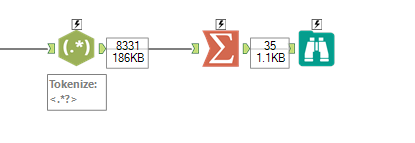Alteryx Designer Desktop Discussions
Find answers, ask questions, and share expertise about Alteryx Designer Desktop and Intelligence Suite.- Community
- :
- Community
- :
- Participate
- :
- Discussions
- :
- Designer Desktop
- :
- Identify all tags used in XML file
Identify all tags used in XML file
- Subscribe to RSS Feed
- Mark Topic as New
- Mark Topic as Read
- Float this Topic for Current User
- Bookmark
- Subscribe
- Mute
- Printer Friendly Page
- Mark as New
- Bookmark
- Subscribe
- Mute
- Subscribe to RSS Feed
- Permalink
- Notify Moderator
I've been reading some posts on XML parsing, but just not finding what I'm looking for.
Basic use case: I receive XML files from several sources, they all contain the following pieces of data at a minimum:
Standard GUID
Grade Level
Subject
DOK
However, each file uses a different tag for the above data and each file has the tag in a different place, with different numbers of child elements involved. And from one vendor, this can change from package to package.
My immediate main concern was the Standad GUID, and just tonight it dawned on me to use RegEx Parse tool to extract all GUIDs. While this is definitely useful and can get me to end-of-job, the problem is here that the label isn't included. And there are some cases where they use GUIDs to identify things other than a Standard, or they have multiple standards and the label would be of help for me to determine the source that GUID came from.
But - the real question here is - given all the other data points in the XML file listed above, and the fact that the files will contain many additional data points that I'm not even aware of, but would like to consume. Is there a method in Alteryx to first supply a list of ALL tags used, no matter how deeply embedded, that I could then pass through some other tool like XML Pars to use that list of selected tags to pull out the actual data?
@andrewkim80916 - this was part of what we were discussing tonight, thought I'd throw it out there in writing in case you had any additional thoughts.
Solved! Go to Solution.
- Labels:
-
Parse
- Mark as New
- Bookmark
- Subscribe
- Mute
- Subscribe to RSS Feed
- Permalink
- Notify Moderator
Hi @serendipitytech,
An easy way to get all the tags in an XML file, will be to bring it in as a Text File (CSV or Flat-file) and then use a Regex tool to Tokenise to new lines on '<.*?>'. You can then use a summarize tool to group by. That could then be effected to remove the closing tags by StartsWith([Field1],'</') and a lot more.....
- Mark as New
- Bookmark
- Subscribe
- Mute
- Subscribe to RSS Feed
- Permalink
- Notify Moderator
Hi @KaneG
This sounds like a very interesting approach. But a coupel roadblocks I've run into (I shoule mention I've only used the program for a few weeks now):
1. Since the input tool has no option for TXT, I'm trying to just label the xml file as a CSV in the options there. While that does seem to work to some degree, this leads to the next issue:
2. The RegEx tool reqquires a field to parse, which the renamed file has no fields that can be identified.
I tried renaming the file to .txt, but having trouble delsecting options that would allow it to be read as it doesn't actually match any expected delimiator.
I'm going to keep tweaking the idea, as I think there's something here I just need to put my finger on.
- Mark as New
- Bookmark
- Subscribe
- Mute
- Subscribe to RSS Feed
- Permalink
- Notify Moderator
I Think I got it!
So, I kept the manifest file as a xml file, since each "item" is wrapped witha. "resource" tag, I set the file input to return outer XML, then set the regex parse tool to parse the resource_OuterXML field with the regular expression:
<(\w+)
The one you suggested didn't seem to pick anything up, so a little googlie mooglie helped find a different one.
From here I chose to Tokenize (I must admit I don't fully understand what that does/means) and then realized I had to use the "Spliot to Rows" option, since I had no idea how many tags I'd be dealing with.
Then feed that to a Summarize tool, grouped on the newly created resource_OuterXML field, and PRESTO , a list of all tags used in the XML file!
I think now I can feed that list back into a parse tool to identify the specific fields I want. and extract the actual values of the fields.
- Mark as New
- Bookmark
- Subscribe
- Mute
- Subscribe to RSS Feed
- Permalink
- Notify Moderator
Fantastic! Bringing it in as an XML file and using the Parent tag as the text field does similar to bringing it in as text, but is probably the more structured way... so I would stick with your solution! If you find one that doesn't have the Resource tag, then just select 'Return Root Element' on the input tool and that will give you the required field to parse with your method.
-
Academy
6 -
ADAPT
2 -
Adobe
204 -
Advent of Code
3 -
Alias Manager
78 -
Alteryx Copilot
26 -
Alteryx Designer
7 -
Alteryx Editions
95 -
Alteryx Practice
20 -
Amazon S3
149 -
AMP Engine
252 -
Announcement
1 -
API
1,208 -
App Builder
116 -
Apps
1,360 -
Assets | Wealth Management
1 -
Basic Creator
15 -
Batch Macro
1,559 -
Behavior Analysis
246 -
Best Practices
2,695 -
Bug
719 -
Bugs & Issues
1 -
Calgary
67 -
CASS
53 -
Chained App
268 -
Common Use Cases
3,825 -
Community
26 -
Computer Vision
86 -
Connectors
1,426 -
Conversation Starter
3 -
COVID-19
1 -
Custom Formula Function
1 -
Custom Tools
1,939 -
Data
1 -
Data Challenge
10 -
Data Investigation
3,488 -
Data Science
3 -
Database Connection
2,221 -
Datasets
5,223 -
Date Time
3,228 -
Demographic Analysis
186 -
Designer Cloud
742 -
Developer
4,373 -
Developer Tools
3,531 -
Documentation
528 -
Download
1,037 -
Dynamic Processing
2,940 -
Email
928 -
Engine
145 -
Enterprise (Edition)
1 -
Error Message
2,259 -
Events
198 -
Expression
1,868 -
Financial Services
1 -
Full Creator
2 -
Fun
2 -
Fuzzy Match
713 -
Gallery
666 -
GenAI Tools
3 -
General
2 -
Google Analytics
155 -
Help
4,709 -
In Database
966 -
Input
4,295 -
Installation
361 -
Interface Tools
1,901 -
Iterative Macro
1,095 -
Join
1,959 -
Licensing
252 -
Location Optimizer
60 -
Machine Learning
260 -
Macros
2,864 -
Marketo
12 -
Marketplace
23 -
MongoDB
82 -
Off-Topic
5 -
Optimization
751 -
Output
5,256 -
Parse
2,328 -
Power BI
228 -
Predictive Analysis
937 -
Preparation
5,171 -
Prescriptive Analytics
206 -
Professional (Edition)
4 -
Publish
257 -
Python
855 -
Qlik
39 -
Question
1 -
Questions
2 -
R Tool
476 -
Regex
2,339 -
Reporting
2,434 -
Resource
1 -
Run Command
575 -
Salesforce
277 -
Scheduler
411 -
Search Feedback
3 -
Server
631 -
Settings
936 -
Setup & Configuration
3 -
Sharepoint
627 -
Spatial Analysis
599 -
Starter (Edition)
1 -
Tableau
512 -
Tax & Audit
1 -
Text Mining
468 -
Thursday Thought
4 -
Time Series
432 -
Tips and Tricks
4,187 -
Topic of Interest
1,126 -
Transformation
3,731 -
Twitter
23 -
Udacity
84 -
Updates
1 -
Viewer
3 -
Workflow
9,982
- « Previous
- Next »