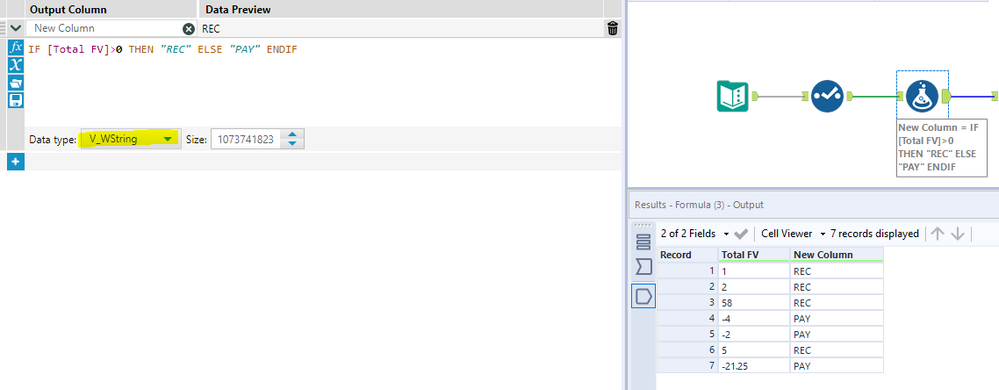Alteryx Designer Desktop Discussions
Find answers, ask questions, and share expertise about Alteryx Designer Desktop and Intelligence Suite.- Community
- :
- Community
- :
- Participate
- :
- Discussions
- :
- Designer Desktop
- :
- Re: INVALID TYPE in OPERATOR
INVALID TYPE in OPERATOR
- Subscribe to RSS Feed
- Mark Topic as New
- Mark Topic as Read
- Float this Topic for Current User
- Bookmark
- Subscribe
- Mute
- Printer Friendly Page
- Mark as New
- Bookmark
- Subscribe
- Mute
- Subscribe to RSS Feed
- Permalink
- Notify Moderator
Hi,
I'm trying to create a simple condition: IF [Total FV]>0 THEN "REC" ELSE "PAY" ENDIF
But I keep on receiving INVALID TYPE in OPERATOR.....there's a problem with > operator
I tried to put "" before/after "[Total FV]>0"....then the error message disappeared but the results were rubbish as Total FV was assigned only "PAY".
Thanks for any advice.
Solved! Go to Solution.
- Labels:
-
Error Message
- Mark as New
- Bookmark
- Subscribe
- Mute
- Subscribe to RSS Feed
- Permalink
- Notify Moderator
Hi @peter987 ,
Add a select before formula or check metadata for [Total FV] data type .
The error may be because [Total FV] is not numeric.
- Mark as New
- Bookmark
- Subscribe
- Mute
- Subscribe to RSS Feed
- Permalink
- Notify Moderator
Thanks,Benakesh
the thing is that Total FV is numeric...just wanna make simple condition if Total FV (fair value) is > 0 then it is REC (receivable) if not it is PAY (Payable)
I checked that data format of Total FV is V_WString so it should be set as numeric.
Thanks a lot.
- Mark as New
- Bookmark
- Subscribe
- Mute
- Subscribe to RSS Feed
- Permalink
- Notify Moderator
sorry, I just found there should be "" before/after 0....now it works perfectly:)
IF [Total FV]>"0" THEN "REC" ELSE "PAY" ENDIF
- Mark as New
- Bookmark
- Subscribe
- Mute
- Subscribe to RSS Feed
- Permalink
- Notify Moderator
Hi @peter987
Your formula is legit, but it may be because the field you're creating isn't a string field, but you're trying to write and output such as "PAY". Assuming you're creating a new field, you'll want to make sure it is a string to allow that kind of result, such as this (note the highlighted part):
Hope that helps
thanks
Andy
- Mark as New
- Bookmark
- Subscribe
- Mute
- Subscribe to RSS Feed
- Permalink
- Notify Moderator
@peter987 wrote:sorry, I just found there should be "" before/after 0....now it works perfectly:)
IF [Total FV]>"0" THEN "REC" ELSE "PAY" ENDIF
That implies that the Total FV field is not numeric; it's probably worth making sure it's numeric if you're wanting to use > or < functions, to ensure you always get the results you expect downstream!
- Mark as New
- Bookmark
- Subscribe
- Mute
- Subscribe to RSS Feed
- Permalink
- Notify Moderator
Thank you ever so, Andy!
Hope this helps other users too cause I couldn't get the hang of it for ages:)
- Mark as New
- Bookmark
- Subscribe
- Mute
- Subscribe to RSS Feed
- Permalink
- Notify Moderator
No problem 🙂
-
Academy
3 -
ADAPT
2 -
Adobe
191 -
Advent of Code
2 -
Alias Manager
74 -
Alteryx Designer
7 -
Alteryx Practice
18 -
Amazon S3
144 -
AMP Engine
220 -
Announcement
1 -
API
1,132 -
App Builder
87 -
Apps
1,302 -
Assets | Wealth Management
1 -
Batch Macro
1,427 -
Behavior Analysis
232 -
Best Practices
2,586 -
Bug
674 -
Bugs & Issues
1 -
Calgary
64 -
CASS
51 -
Chained App
256 -
Common Use Cases
3,669 -
Community
19 -
Computer Vision
69 -
Connectors
1,339 -
Conversation Starter
3 -
COVID-19
1 -
Custom Tools
1,869 -
Data
1 -
Data Challenge
8 -
Data Investigation
3,333 -
Data Science
1 -
Database Connection
2,102 -
Datasets
4,967 -
Date Time
3,118 -
Demographic Analysis
179 -
Designer Cloud
626 -
Developer
4,066 -
Developer Tools
3,302 -
Documentation
505 -
Download
968 -
Dynamic Processing
2,776 -
Email
854 -
Engine
143 -
Error Message
2,145 -
Events
185 -
Expression
1,821 -
Financial Services
1 -
Fun
2 -
Fuzzy Match
677 -
Gallery
635 -
General
1 -
Google Analytics
150 -
Help
4,485 -
In Database
927 -
Input
4,060 -
Installation
327 -
Interface Tools
1,792 -
Iterative Macro
1,035 -
Join
1,881 -
Licensing
228 -
Location Optimizer
56 -
Machine Learning
245 -
Macros
2,708 -
Marketo
12 -
Marketplace
14 -
MongoDB
77 -
Off-Topic
4 -
Optimization
711 -
Output
4,950 -
Parse
2,231 -
Power BI
214 -
Predictive Analysis
908 -
Preparation
4,959 -
Prescriptive Analytics
193 -
Publish
249 -
Python
800 -
Qlik
38 -
Question
1 -
Questions
1 -
R Tool
469 -
Regex
2,250 -
Reporting
2,329 -
Resource
1 -
Run Command
540 -
Salesforce
268 -
Scheduler
398 -
Search Feedback
3 -
Server
571 -
Settings
897 -
Setup & Configuration
3 -
Sharepoint
538 -
Spatial Analysis
584 -
Tableau
499 -
Tax & Audit
1 -
Text Mining
451 -
Thursday Thought
4 -
Time Series
420 -
Tips and Tricks
4,051 -
Topic of Interest
1,098 -
Transformation
3,543 -
Twitter
23 -
Udacity
84 -
Updates
1 -
Workflow
9,399
- « Previous
- Next »
| User | Count |
|---|---|
| 19 | |
| 15 | |
| 15 | |
| 9 | |
| 8 |