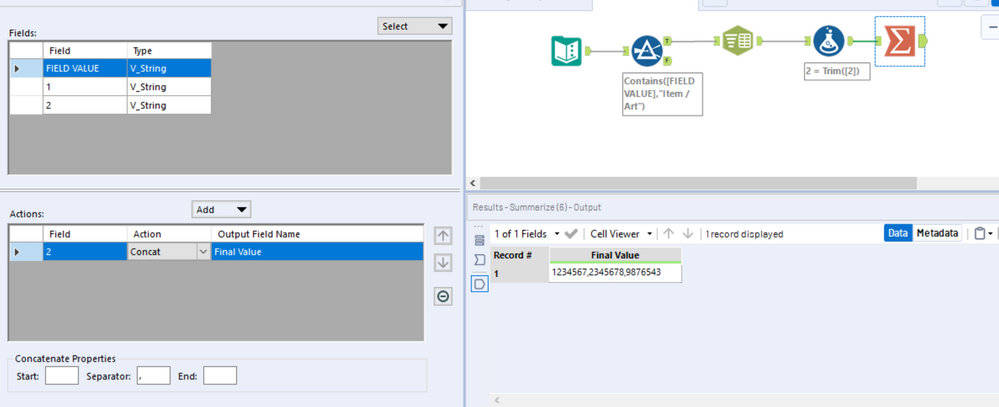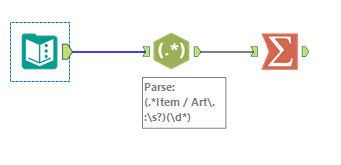Alteryx Designer Desktop Discussions
Find answers, ask questions, and share expertise about Alteryx Designer Desktop and Intelligence Suite.- Community
- :
- Community
- :
- Participate
- :
- Discussions
- :
- Designer Desktop
- :
- How to search a field for a specific string and re...
How to search a field for a specific string and return what follows after the colon
- RSS-Feed abonnieren
- Thema als neu kennzeichnen
- Thema als gelesen kennzeichnen
- Diesen Thema für aktuellen Benutzer floaten
- Lesezeichen
- Abonnieren
- Stummschalten
- Drucker-Anzeigeseite
- Als neu kennzeichnen
- Lesezeichen
- Abonnieren
- Stummschalten
- RSS-Feed abonnieren
- Kennzeichnen
- Moderator informieren
Hello,
I have a text field that contains multiple details (example below). I would like to query this field for the string "Item / Art" and return what follows after the semi-colon. It should return every instance of this. It will vary how many times the string "Item / Art" appears in the field.
See field value below. It should return the following in one field separated by a comma: 1234567, 2345678, 9876543
FIELD VALUE
Description / Description : PRODUCT 123
Item / Art. : 1234567
UPC / CUP : 12345678912
Retail / P. det. : $1.87
Size / Format : 181g
Description / Description : PRODUCT 1234
Item / Art. : 2345678
UPC / CUP : 12345678912
Retail / P. det. :$3.41
Size / Format : 78g
Description / Description :PRODCT 789
Item / Art. :9876543
UPC / CUP :098765432109
Retail / P. det. :$1.98
Size / Format : 213g
Gelöst! Gehe zu Lösung.
- Beschriftungen:
-
Fuzzy Match
-
Help
-
Tips and Tricks
- Als neu kennzeichnen
- Lesezeichen
- Abonnieren
- Stummschalten
- RSS-Feed abonnieren
- Kennzeichnen
- Moderator informieren
Here's a solution with no Regex:
- Filter Item/Art records
- Use Text to Columns to separate the colon
- Use Formula Tool to trim the records
- Use Summarize tool to concatenate your values
WF attached on version 2018.4
Cheers,
- Als neu kennzeichnen
- Lesezeichen
- Abonnieren
- Stummschalten
- RSS-Feed abonnieren
- Kennzeichnen
- Moderator informieren
- Als neu kennzeichnen
- Lesezeichen
- Abonnieren
- Stummschalten
- RSS-Feed abonnieren
- Kennzeichnen
- Moderator informieren
Hello - thanks for your response!
I realize my initial question wasn't as clear as it could be. Please see attached. The field value I provided is one cell value. There can/will be multiple cells with similar structure, but could have any number of descriptions / item numbers, etc. within. I have attached this for clarity.
The output would ideally return the following:
| ID | Item / Art |
| 123 | 1234567, 2345678, 9876543 |
| 234 | 8765421, 8520369, 0658941, 3579510 |
| 345 | 3456789 |
| 885 | 1598745, 8521479 |
- Als neu kennzeichnen
- Lesezeichen
- Abonnieren
- Stummschalten
- RSS-Feed abonnieren
- Kennzeichnen
- Moderator informieren
Just with a few changes we can have your final output:
- Add a Text to Columns Tool before the filter - Use the /n delimiter and split to rows
- In the Summarize tool, group by ID
WF attached.
Cheers,
- Als neu kennzeichnen
- Lesezeichen
- Abonnieren
- Stummschalten
- RSS-Feed abonnieren
- Kennzeichnen
- Moderator informieren
- Als neu kennzeichnen
- Lesezeichen
- Abonnieren
- Stummschalten
- RSS-Feed abonnieren
- Kennzeichnen
- Moderator informieren
No problem, just keep in mind that the my last post gets to exactly what you need.
Cheers,
-
Academy
6 -
ADAPT
2 -
Adobe
204 -
Advent of Code
3 -
Alias Manager
78 -
Alteryx Copilot
26 -
Alteryx Designer
7 -
Alteryx Editions
95 -
Alteryx Practice
20 -
Amazon S3
149 -
AMP Engine
252 -
Announcement
1 -
API
1.209 -
App Builder
116 -
Apps
1.360 -
Assets | Wealth Management
1 -
Basic Creator
15 -
Batch Macro
1.559 -
Behavior Analysis
246 -
Best Practices
2.695 -
Bug
719 -
Bugs & Issues
1 -
Calgary
67 -
CASS
53 -
Chained App
268 -
Common Use Cases
3.825 -
Community
26 -
Computer Vision
86 -
Connectors
1.426 -
Conversation Starter
3 -
COVID-19
1 -
Custom Formula Function
1 -
Custom Tools
1.939 -
Data
1 -
Data Challenge
10 -
Data Investigation
3.488 -
Data Science
3 -
Database Connection
2.221 -
Datasets
5.223 -
Date Time
3.229 -
Demographic Analysis
186 -
Designer Cloud
742 -
Developer
4.373 -
Developer Tools
3.531 -
Documentation
528 -
Download
1.037 -
Dynamic Processing
2.940 -
Email
928 -
Engine
145 -
Enterprise (Edition)
1 -
Error Message
2.260 -
Events
198 -
Expression
1.868 -
Financial Services
1 -
Full Creator
2 -
Fun
2 -
Fuzzy Match
713 -
Gallery
666 -
GenAI Tools
3 -
General
2 -
Google Analytics
155 -
Help
4.711 -
In Database
966 -
Input
4.295 -
Installation
361 -
Interface Tools
1.901 -
Iterative Macro
1.095 -
Join
1.959 -
Licensing
252 -
Location Optimizer
60 -
Machine Learning
260 -
Macros
2.864 -
Marketo
12 -
Marketplace
23 -
MongoDB
82 -
Off-Topic
5 -
Optimization
751 -
Output
5.258 -
Parse
2.328 -
Power BI
228 -
Predictive Analysis
937 -
Preparation
5.171 -
Prescriptive Analytics
206 -
Professional (Edition)
4 -
Publish
257 -
Python
855 -
Qlik
39 -
Question
1 -
Questions
2 -
R Tool
476 -
Regex
2.339 -
Reporting
2.434 -
Resource
1 -
Run Command
575 -
Salesforce
277 -
Scheduler
411 -
Search Feedback
3 -
Server
631 -
Settings
936 -
Setup & Configuration
3 -
Sharepoint
628 -
Spatial Analysis
599 -
Starter (Edition)
1 -
Tableau
512 -
Tax & Audit
1 -
Text Mining
468 -
Thursday Thought
4 -
Time Series
432 -
Tips and Tricks
4.187 -
Topic of Interest
1.126 -
Transformation
3.731 -
Twitter
23 -
Udacity
84 -
Updates
1 -
Viewer
3 -
Workflow
9.982
- « Vorherige
- Nächste »