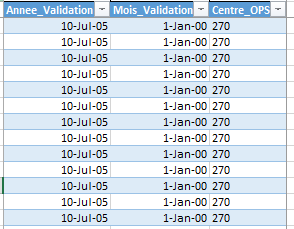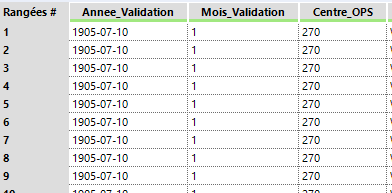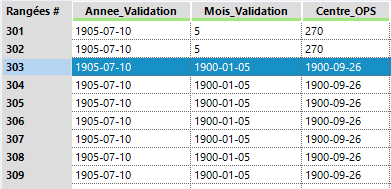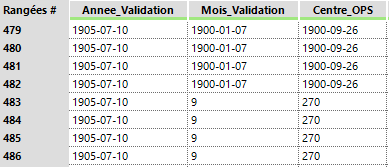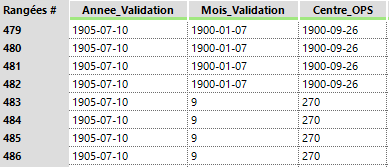Alteryx Designer Desktop Discussions
Find answers, ask questions, and share expertise about Alteryx Designer Desktop and Intelligence Suite.- Community
- :
- Community
- :
- Participate
- :
- Discussions
- :
- Designer Desktop
- :
- How to force a format from an odd Excel input?
How to force a format from an odd Excel input?
- Subscribe to RSS Feed
- Mark Topic as New
- Mark Topic as Read
- Float this Topic for Current User
- Bookmark
- Subscribe
- Mute
- Printer Friendly Page
- Mark as New
- Bookmark
- Subscribe
- Mute
- Subscribe to RSS Feed
- Permalink
- Notify Moderator
Dear Alteryx fellows,
I am currently helping a colleague to consolidate a large number of Excel files coming from different world regions into a single one (it was taking hours manually… and now only a few seconds with Alteryx with the proper workflow :-) ).
The single issue I have is that one of these files is generated with the wrong Excel format for some columns. This means, for ex. that, instead of displaying “2018” it shows “10-Jul-05” in Excel ("dd-mmm-yy" used instead of the "standard" format).
Hereunder, columns #1 and #2 are in the wrong format; column #3 is fine:
I have no possibility of changing the Excel format so I was wondering if there was a way to force the format in Alteryx?
For some columns (#2 and #3), Alteryx does interpret properly the numbers but column #1 is still wrong as it should display “2018”:
And, quite strangely, after more than 300 lines, the wrong format is displayed everywhere:
To go back to normal for columns #2 and #3 around lines:
To back to normal for columns 2 and 3 around line 483:
I am attaching the Excel file for those who will be kind enough to have a look at it and the interpretation from Alteryx.
Thanks!
PLB
Solved! Go to Solution.
- Mark as New
- Bookmark
- Subscribe
- Mute
- Subscribe to RSS Feed
- Permalink
- Notify Moderator
Are the dates wrong in the original files you are feeding into Alteryx or are they being converted to the incorrect dates somewhere in the Alteryx workflow?
Best,
mmenth
- Mark as New
- Bookmark
- Subscribe
- Mute
- Subscribe to RSS Feed
- Permalink
- Notify Moderator
Would love to take a stab at this, but the Excel file is linking to data that can't be retrieved outside of your computer. Would you please break all links and just post with the data itself?
That said, I wonder if it's the linkeage that is causing the problems with format.
Best,
Esther
- Mark as New
- Bookmark
- Subscribe
- Mute
- Subscribe to RSS Feed
- Permalink
- Notify Moderator
- Mark as New
- Bookmark
- Subscribe
- Mute
- Subscribe to RSS Feed
- Permalink
- Notify Moderator
Hi mmenth,
The values contained in the Excel cells are right but the format is wrong.
There is no specific worklflow in Alteryx, just the data entry.
Thanks,
PL
- Mark as New
- Bookmark
- Subscribe
- Mute
- Subscribe to RSS Feed
- Permalink
- Notify Moderator
Ah, the joys of Excel and serial dates.
@pierrelouisbescond, the first column needs to be turned back into the number it represents, which can be done with a DateDiff function (little bits of conversion in the formula tool to turn the text into a date, and then figure out the number of days between that date and 12/30/1899)
DateTimeDiff(DateTimeParse([Annee_Validation],"%Y-%m-%d"),"1899-12-30","days")
For the month column, created an IIF statement to see if the field was a date or just the number. If a date, a touch of manipulation to make it a real date, and then pull the month out.
ToNumber(IIF(REGEX_Match([Mois_Validation], "\d{4}-\d{2}-\d{2}"), DatetimeFormat(DateTimeParse([Mois_Validation],"%Y-%m-%d"),"%m"), [Mois_Validation]))
Please let me know if anything needs further explanation.
Cheers!
Esther
- Mark as New
- Bookmark
- Subscribe
- Mute
- Subscribe to RSS Feed
- Permalink
- Notify Moderator
This works perfectly!
Thanks a lot for guiding me through the dark side of the Excel formats... and reg expressions ^^
-
Academy
6 -
ADAPT
2 -
Adobe
204 -
Advent of Code
3 -
Alias Manager
78 -
Alteryx Copilot
25 -
Alteryx Designer
7 -
Alteryx Editions
94 -
Alteryx Practice
20 -
Amazon S3
149 -
AMP Engine
252 -
Announcement
1 -
API
1,208 -
App Builder
116 -
Apps
1,360 -
Assets | Wealth Management
1 -
Basic Creator
15 -
Batch Macro
1,558 -
Behavior Analysis
246 -
Best Practices
2,693 -
Bug
719 -
Bugs & Issues
1 -
Calgary
67 -
CASS
53 -
Chained App
268 -
Common Use Cases
3,823 -
Community
26 -
Computer Vision
85 -
Connectors
1,426 -
Conversation Starter
3 -
COVID-19
1 -
Custom Formula Function
1 -
Custom Tools
1,936 -
Data
1 -
Data Challenge
10 -
Data Investigation
3,486 -
Data Science
3 -
Database Connection
2,220 -
Datasets
5,221 -
Date Time
3,227 -
Demographic Analysis
186 -
Designer Cloud
740 -
Developer
4,369 -
Developer Tools
3,528 -
Documentation
526 -
Download
1,037 -
Dynamic Processing
2,937 -
Email
927 -
Engine
145 -
Enterprise (Edition)
1 -
Error Message
2,256 -
Events
198 -
Expression
1,868 -
Financial Services
1 -
Full Creator
2 -
Fun
2 -
Fuzzy Match
711 -
Gallery
666 -
GenAI Tools
3 -
General
2 -
Google Analytics
155 -
Help
4,706 -
In Database
966 -
Input
4,291 -
Installation
360 -
Interface Tools
1,900 -
Iterative Macro
1,094 -
Join
1,957 -
Licensing
252 -
Location Optimizer
60 -
Machine Learning
259 -
Macros
2,862 -
Marketo
12 -
Marketplace
23 -
MongoDB
82 -
Off-Topic
5 -
Optimization
750 -
Output
5,252 -
Parse
2,327 -
Power BI
228 -
Predictive Analysis
936 -
Preparation
5,167 -
Prescriptive Analytics
205 -
Professional (Edition)
4 -
Publish
257 -
Python
855 -
Qlik
39 -
Question
1 -
Questions
2 -
R Tool
476 -
Regex
2,339 -
Reporting
2,431 -
Resource
1 -
Run Command
575 -
Salesforce
277 -
Scheduler
411 -
Search Feedback
3 -
Server
629 -
Settings
933 -
Setup & Configuration
3 -
Sharepoint
626 -
Spatial Analysis
599 -
Starter (Edition)
1 -
Tableau
512 -
Tax & Audit
1 -
Text Mining
468 -
Thursday Thought
4 -
Time Series
431 -
Tips and Tricks
4,187 -
Topic of Interest
1,126 -
Transformation
3,726 -
Twitter
23 -
Udacity
84 -
Updates
1 -
Viewer
3 -
Workflow
9,976
- « Previous
- Next »