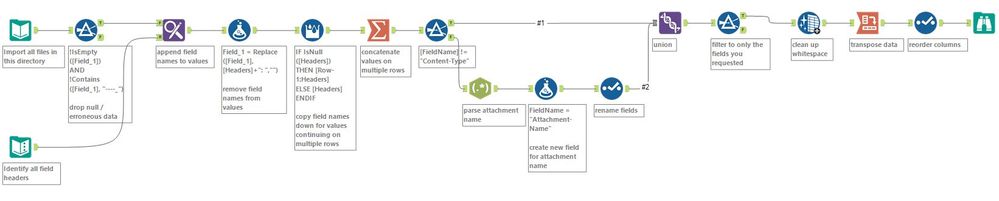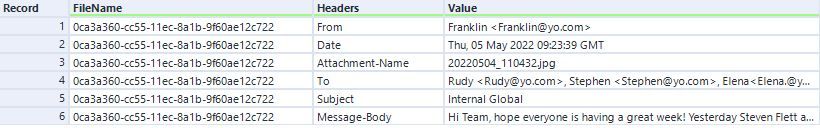Alteryx Designer Desktop Discussions
Find answers, ask questions, and share expertise about Alteryx Designer Desktop and Intelligence Suite.- Community
- :
- Community
- :
- Participate
- :
- Discussions
- :
- Designer Desktop
- :
- How to define a moving pattern in outlook message ...
How to define a moving pattern in outlook message file
- Subscribe to RSS Feed
- Mark Topic as New
- Mark Topic as Read
- Float this Topic for Current User
- Bookmark
- Subscribe
- Mute
- Printer Friendly Page
- Mark as New
- Bookmark
- Subscribe
- Mute
- Subscribe to RSS Feed
- Permalink
- Notify Moderator
Hi Community,
I’m struggling to find a way to capture messages in an outlook message file, .eml. In the attached workflow I’m able to flag some fields; Date, Subject, From, and To. Where it gets tricky is that the message part is different based on if there is an attachment and encoding, so far I’ve identified 3 in my population:
- Content-Transfer-Encoding: 7bit
- Content-Transfer-Encoding: quoted-printable
- Content-Transfer-Encoding: base64
Based on these types the message will be in different locations such as:
- Example 1
- Content-Transfer-Encoding: 7bit
- MIME-Version: 1.0
- Approved
- Example 2
- Content-Transfer-Encoding: quoted-printable
- MIME-Version: 1.0
- Regarding our hope for a dashboard- Are you able to get the AD =
- listing? I haven't heard back on the OT listing but I think is =
- reaching out on that one.
- Example 3
- MIME-Version: 1.0
- ----_NmP-90e4a698bc387d49-Part_1
- Content-Type: text/plain
- Content-Transfer-Encoding: 7bit
- can you guess which folder
- ----_NmP-90e4a698bc387d49-Part_1
- Content-Type: image/png; name=981a50e7-ae12-4c29-a86c-55c837336631.PNG
- Content-Transfer-Encoding: base64
- Content-Disposition: attachment;
- filename=981a50e7-ae12-4c29-a86c-55c837336631.PNG
My goal is to create a batch macro to extract the following fields of the messages; Date, Subject, From, To, Message, and Attachment name (if found).
Can you help figure out how to capture that moving target ‘Message’ field? In the zip file, rename the files with a .eml extension.
Solved! Go to Solution.
- Mark as New
- Bookmark
- Subscribe
- Mute
- Subscribe to RSS Feed
- Permalink
- Notify Moderator
Another approach I attempted was to summarize and combine to 1 line. I tried text to columns with ‘:’, but that still makes it hard to find the message. Same issue with RegEx, the order of fields changes.
How could I dynamically extract records after Date: in the file when it could be on line 6-12?
Any and all suggestions welcomed!
- Mark as New
- Bookmark
- Subscribe
- Mute
- Subscribe to RSS Feed
- Permalink
- Notify Moderator
Hi @joesparty
This is a fun one!
I don't think a macro is required in this case. Please try the attached workflow, and let us know if it works for you.
This should be a dynamic solution as long as each field name is identified in Text Input (14). I expect the logic may need some small modifications once you test it on a larger set of non-dummy data.
Let us know if this helps!
Thanks,
Deb
- Mark as New
- Bookmark
- Subscribe
- Mute
- Subscribe to RSS Feed
- Permalink
- Notify Moderator
Wow @ddiesel ! Such a better approach then the path I was going down. There is so much for me to learn from your example, thank you! I was able to test your workflow using 600 messages and using the browse tool the message column looks clean!
- Mark as New
- Bookmark
- Subscribe
- Mute
- Subscribe to RSS Feed
- Permalink
- Notify Moderator
@joesparty, Happy to help!
-
Academy
6 -
ADAPT
2 -
Adobe
204 -
Advent of Code
3 -
Alias Manager
78 -
Alteryx Copilot
25 -
Alteryx Designer
7 -
Alteryx Editions
94 -
Alteryx Practice
20 -
Amazon S3
149 -
AMP Engine
252 -
Announcement
1 -
API
1,208 -
App Builder
116 -
Apps
1,360 -
Assets | Wealth Management
1 -
Basic Creator
15 -
Batch Macro
1,559 -
Behavior Analysis
246 -
Best Practices
2,694 -
Bug
719 -
Bugs & Issues
1 -
Calgary
67 -
CASS
53 -
Chained App
268 -
Common Use Cases
3,824 -
Community
26 -
Computer Vision
85 -
Connectors
1,426 -
Conversation Starter
3 -
COVID-19
1 -
Custom Formula Function
1 -
Custom Tools
1,937 -
Data
1 -
Data Challenge
10 -
Data Investigation
3,486 -
Data Science
3 -
Database Connection
2,220 -
Datasets
5,221 -
Date Time
3,227 -
Demographic Analysis
186 -
Designer Cloud
740 -
Developer
4,371 -
Developer Tools
3,528 -
Documentation
526 -
Download
1,037 -
Dynamic Processing
2,939 -
Email
927 -
Engine
145 -
Enterprise (Edition)
1 -
Error Message
2,257 -
Events
198 -
Expression
1,868 -
Financial Services
1 -
Full Creator
2 -
Fun
2 -
Fuzzy Match
711 -
Gallery
666 -
GenAI Tools
3 -
General
2 -
Google Analytics
155 -
Help
4,706 -
In Database
966 -
Input
4,293 -
Installation
361 -
Interface Tools
1,901 -
Iterative Macro
1,094 -
Join
1,957 -
Licensing
252 -
Location Optimizer
60 -
Machine Learning
260 -
Macros
2,864 -
Marketo
12 -
Marketplace
23 -
MongoDB
82 -
Off-Topic
5 -
Optimization
750 -
Output
5,255 -
Parse
2,327 -
Power BI
228 -
Predictive Analysis
937 -
Preparation
5,168 -
Prescriptive Analytics
206 -
Professional (Edition)
4 -
Publish
257 -
Python
855 -
Qlik
39 -
Question
1 -
Questions
2 -
R Tool
476 -
Regex
2,339 -
Reporting
2,433 -
Resource
1 -
Run Command
575 -
Salesforce
277 -
Scheduler
411 -
Search Feedback
3 -
Server
629 -
Settings
933 -
Setup & Configuration
3 -
Sharepoint
626 -
Spatial Analysis
599 -
Starter (Edition)
1 -
Tableau
512 -
Tax & Audit
1 -
Text Mining
468 -
Thursday Thought
4 -
Time Series
431 -
Tips and Tricks
4,187 -
Topic of Interest
1,126 -
Transformation
3,727 -
Twitter
23 -
Udacity
84 -
Updates
1 -
Viewer
3 -
Workflow
9,979
- « Previous
- Next »