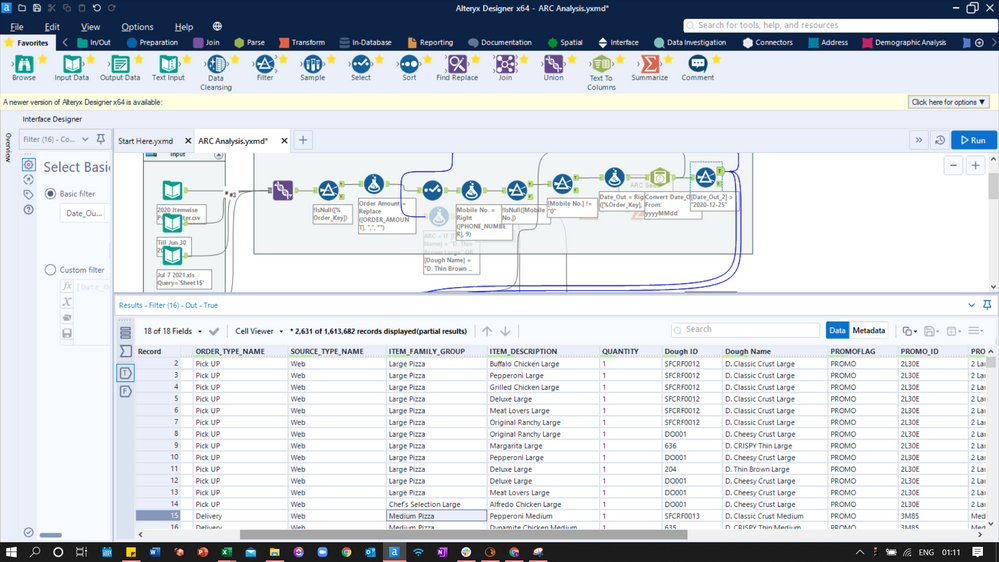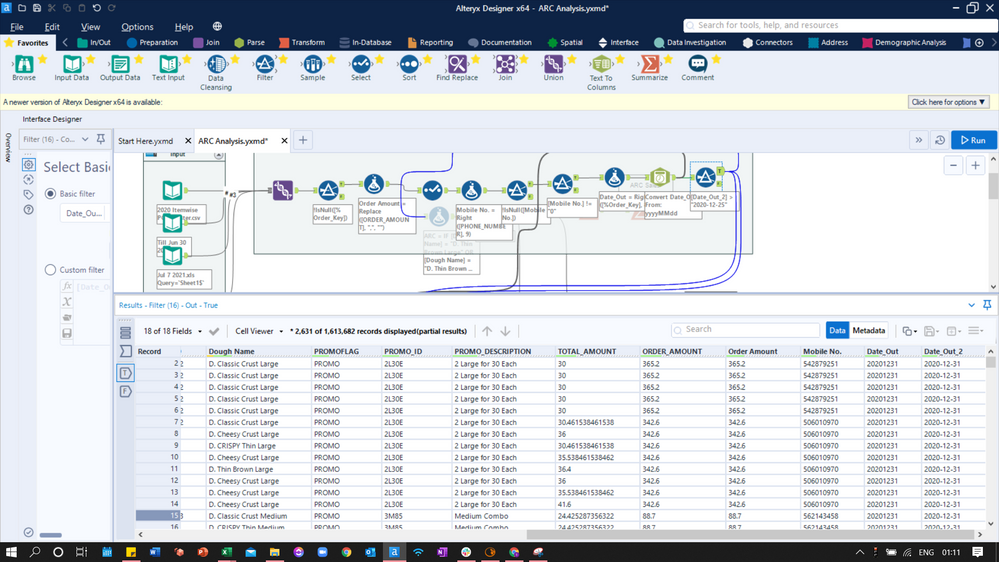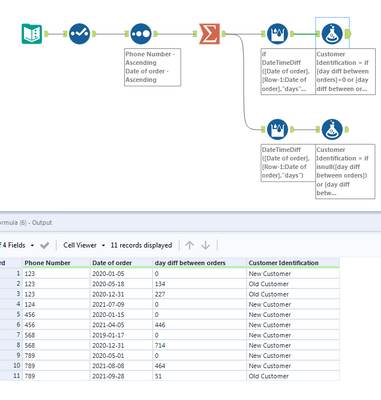Alteryx Designer Desktop Discussions
Find answers, ask questions, and share expertise about Alteryx Designer Desktop and Intelligence Suite.- Community
- :
- Community
- :
- Participate
- :
- Discussions
- :
- Designer Desktop
- :
- Re: How to categorise monthly customers on a 12 mo...
How to categorise monthly customers on a 12 month rolling basis?
- Subscribe to RSS Feed
- Mark Topic as New
- Mark Topic as Read
- Float this Topic for Current User
- Bookmark
- Subscribe
- Mute
- Printer Friendly Page
- Mark as New
- Bookmark
- Subscribe
- Mute
- Subscribe to RSS Feed
- Permalink
- Notify Moderator
I have the order details of customers of my small business. I want to track the effectiveness of one of my products, let's say it's Item A, which was launched as a response to Covid. Item A was launched in Apr 2020 and I'm tracking order behaviour of customers till June 2021. I have to categorise my customers as old and new for every month. Meaning if a customer buys Item A in May 2020, he will be new if he has no order for any of my products in the last 1 year (1st May 2020 to 30th April 2021) and old if he does have an order for any of my products in the last 1 year. I have to find old and new customers for each month from Apr 2020 to Jun 2021 based on this logic. Please help. My data has Phone Numbers (unique for each customer), date of order, item purchased, order amounts and a few other things. Can somebody please help?
Solved! Go to Solution.
- Mark as New
- Bookmark
- Subscribe
- Mute
- Subscribe to RSS Feed
- Permalink
- Notify Moderator
Hi @sparshpankaj,
I think you can achieve this using Alteryx. You can either create sorted list of orders for each Customer or you can create time difference between orders.
I can help you with that, but firstly please include sample worksheet with the input. It would be easier for me to start working on this.
Regards,
Karolina
- Mark as New
- Bookmark
- Subscribe
- Mute
- Subscribe to RSS Feed
- Permalink
- Notify Moderator
Hi Karolina this is the sample data
There are also phone numbers in this dataset, which are used as unique ID for each customer. Problem Statement: Find New/Old customers on a rolling basis. A NEW customer (who has a specific Item A as a purchase irrespective of the date of purchase) should not have a purchase for any item in the last 365 days from his/her most recent order.
- Mark as New
- Bookmark
- Subscribe
- Mute
- Subscribe to RSS Feed
- Permalink
- Notify Moderator
Hey,
I think I've seen a project kind of like this before - but what you posted isn't data - it's just a screengrab of your workflow. you'll probably want to do something like convert dates to alteryx dates. Clean your phone numbers. group by phone number. sort by date. sample tool to select the two most recent dates and then do a comparison to see if the gap is 365 days...
- Mark as New
- Bookmark
- Subscribe
- Mute
- Subscribe to RSS Feed
- Permalink
- Notify Moderator
I have already cleaned the phone numbers, and have Alteryx accepted dates. The problem is with the logic and understanding which tools to use. Can you please help with this?
- Mark as New
- Bookmark
- Subscribe
- Mute
- Subscribe to RSS Feed
- Permalink
- Notify Moderator
Even you did not include data set.. I created the logic for you which I hope solves your problem.
As @apathetichell mentioned you can:
- Sort orders by Phone number (unique ID) and Date of Order (ascending)
- Summarize data by Phone Number and Date of Order -> your list will me limited to list of Phone numbers and dates when they made orders (in case they have several orders at the same date you will have only one record for those orders)
- Multi - Row Formula: you can either apply
if
DateTimeDiff([Date of order],[Row-1:Date of order],"days")>0 then
DateTimeDiff([Date of order],[Row-1:Date of order],"days") else 0
endifor
DateTimeDiff([Date of order],[Row-1:Date of order],"days")
grouped by Phone Numbers ,
to calculate diff in days between orders
- then Formula tool to assign comments , if day diff > 365 (and null or =0) then NEW, else OLD.
Let me know if it is sth you look for.
Karolina
- Mark as New
- Bookmark
- Subscribe
- Mute
- Subscribe to RSS Feed
- Permalink
- Notify Moderator
@KarolinaRozaawesome workflow!
-
Academy
6 -
ADAPT
2 -
Adobe
204 -
Advent of Code
3 -
Alias Manager
78 -
Alteryx Copilot
25 -
Alteryx Designer
7 -
Alteryx Editions
93 -
Alteryx Practice
20 -
Amazon S3
149 -
AMP Engine
252 -
Announcement
1 -
API
1,208 -
App Builder
116 -
Apps
1,360 -
Assets | Wealth Management
1 -
Basic Creator
14 -
Batch Macro
1,558 -
Behavior Analysis
246 -
Best Practices
2,693 -
Bug
719 -
Bugs & Issues
1 -
Calgary
67 -
CASS
53 -
Chained App
267 -
Common Use Cases
3,821 -
Community
26 -
Computer Vision
85 -
Connectors
1,425 -
Conversation Starter
3 -
COVID-19
1 -
Custom Formula Function
1 -
Custom Tools
1,936 -
Data
1 -
Data Challenge
10 -
Data Investigation
3,486 -
Data Science
3 -
Database Connection
2,218 -
Datasets
5,218 -
Date Time
3,227 -
Demographic Analysis
186 -
Designer Cloud
740 -
Developer
4,366 -
Developer Tools
3,527 -
Documentation
526 -
Download
1,036 -
Dynamic Processing
2,936 -
Email
927 -
Engine
145 -
Enterprise (Edition)
1 -
Error Message
2,255 -
Events
198 -
Expression
1,867 -
Financial Services
1 -
Full Creator
2 -
Fun
2 -
Fuzzy Match
711 -
Gallery
666 -
GenAI Tools
3 -
General
2 -
Google Analytics
155 -
Help
4,705 -
In Database
966 -
Input
4,291 -
Installation
360 -
Interface Tools
1,900 -
Iterative Macro
1,093 -
Join
1,957 -
Licensing
252 -
Location Optimizer
60 -
Machine Learning
259 -
Macros
2,861 -
Marketo
12 -
Marketplace
23 -
MongoDB
82 -
Off-Topic
5 -
Optimization
750 -
Output
5,251 -
Parse
2,327 -
Power BI
228 -
Predictive Analysis
936 -
Preparation
5,164 -
Prescriptive Analytics
205 -
Professional (Edition)
4 -
Publish
257 -
Python
853 -
Qlik
39 -
Question
1 -
Questions
2 -
R Tool
476 -
Regex
2,339 -
Reporting
2,430 -
Resource
1 -
Run Command
575 -
Salesforce
276 -
Scheduler
411 -
Search Feedback
3 -
Server
629 -
Settings
933 -
Setup & Configuration
3 -
Sharepoint
625 -
Spatial Analysis
599 -
Starter (Edition)
1 -
Tableau
512 -
Tax & Audit
1 -
Text Mining
468 -
Thursday Thought
4 -
Time Series
431 -
Tips and Tricks
4,186 -
Topic of Interest
1,126 -
Transformation
3,724 -
Twitter
23 -
Udacity
84 -
Updates
1 -
Viewer
3 -
Workflow
9,971
- « Previous
- Next »