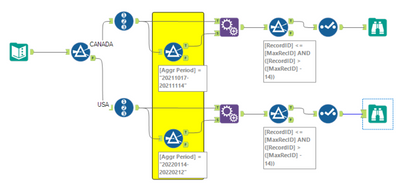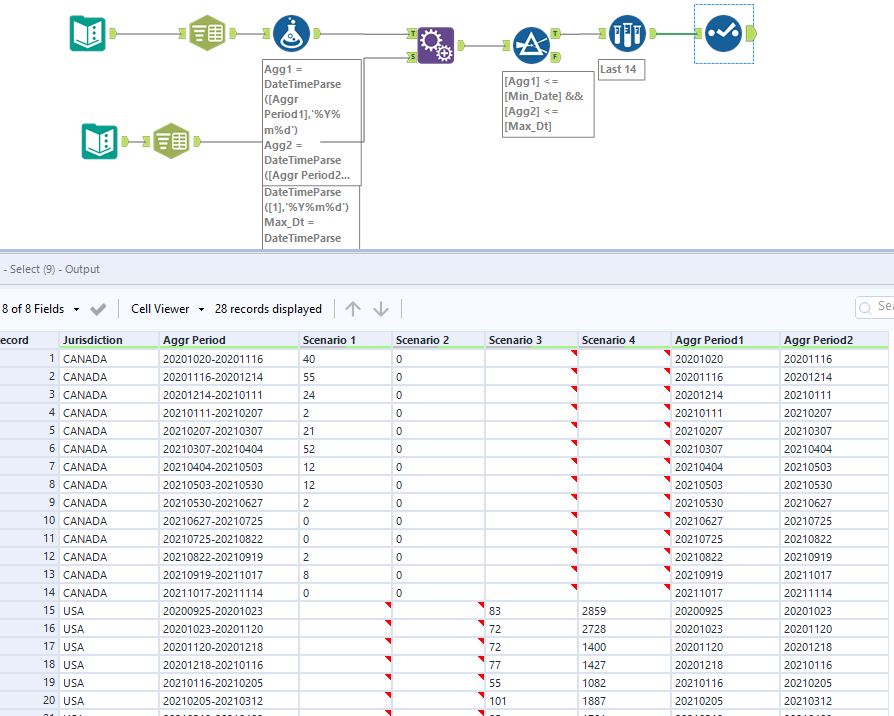Alteryx Designer Desktop Discussions
Find answers, ask questions, and share expertise about Alteryx Designer Desktop and Intelligence Suite.- Community
- :
- Community
- :
- Participate
- :
- Discussions
- :
- Designer Desktop
- :
- Re: How to add a functionality to select a value a...
How to add a functionality to select a value and then others with reference to it
- Subscribe to RSS Feed
- Mark Topic as New
- Mark Topic as Read
- Float this Topic for Current User
- Bookmark
- Subscribe
- Mute
- Printer Friendly Page
- Mark as New
- Bookmark
- Subscribe
- Mute
- Subscribe to RSS Feed
- Permalink
- Notify Moderator
Hi,
Thanks to the Alteryx community who helped me in making my first workflow ( as in the image)
I was able to get the desired results.
Now I would like to add a functionality where in I select a period manually and then with reference to that selection, the next steps flow.
Below is the output at crosstab (Pivot table) .
| Jurisdiction | Aggr Period | Scenario 1 | Scenario 2 | Scenario 3 | Scenario 4 |
| CANADA | 20200920-20201020 | 20 | 2 | ||
| CANADA | 20201020-20201116 | 40 | 0 | ||
| CANADA | 20201116-20201214 | 55 | 0 | ||
| CANADA | 20201214-20210111 | 24 | 0 | ||
| CANADA | 20210111-20210207 | 2 | 0 | ||
| CANADA | 20210207-20210307 | 21 | 0 | ||
| CANADA | 20210307-20210404 | 52 | 0 | ||
| CANADA | 20210404-20210503 | 12 | 0 | ||
| CANADA | 20210503-20210530 | 12 | 0 | ||
| CANADA | 20210530-20210627 | 2 | 0 | ||
| CANADA | 20210627-20210725 | 0 | 0 | ||
| CANADA | 20210725-20210822 | 0 | 0 | ||
| CANADA | 20210822-20210919 | 2 | 0 | ||
| CANADA | 20210919-20211017 | 8 | 0 | ||
| CANADA | 20211017-20211114 | 0 | 0 | ||
| CANADA | 20211114-20211213 | 65 | 0 | ||
| CANADA | 20211213-20220110 | 2 | 0 | ||
| CANADA | 20220110-20220206 | 42 | 8 | ||
| CANADA | 20220206-20220306 | 5 | 5 | ||
| USA | 20200925-20201023 | 83 | 2859 | ||
| USA | 20201023-20201120 | 72 | 2728 | ||
| USA | 20201120-20201218 | 72 | 1400 | ||
| USA | 20201218-20210116 | 77 | 1427 | ||
| USA | 20210116-20210205 | 55 | 1082 | ||
| USA | 20210205-20210312 | 101 | 1887 | ||
| USA | 20210312-20210409 | 85 | 1701 | ||
| USA | 20210409-20210507 | 81 | 1642 | ||
| USA | 20210507-20210604 | 83 | 1690 | ||
| USA | 20210604-20210702 | 72 | 3449 | ||
| USA | 20210702-20210730 | 72 | 3483 | ||
| USA | 20210730-20210827 | 77 | 3604 | ||
| USA | 20210827-20210924 | 55 | 1400 | ||
| USA | 20210924-20211022 | 101 | 1427 | ||
| USA | 20211022-20211119 | 85 | 1082 | ||
| USA | 20211119-20211217 | 81 | 1887 | ||
| USA | 20211217-20220114 | 5222 | 1701 | ||
| USA | 20220114-20220212 | 4391 | 1642 | ||
| USA | 20220212-20220311 | 4397 | 1690 |
This selection needs to be made at cross tab. Now if I select the aggr period as 20211017-20211114, then the system should treat it as latest aggr and follow the next steps considering this as latest aggr period and then selecting 14 aggr period with reference to this one.
As we have diff aggr periods for Canada and US, we need to make sure that we select a particular value for both the type of jurisdiction.
Please guide as to what is the best possible way to include this functionality.
Thanks
Abhinav
- Labels:
-
Batch Macro
-
Interface Tools
-
Macros
- Mark as New
- Bookmark
- Subscribe
- Mute
- Subscribe to RSS Feed
- Permalink
- Notify Moderator
@abhinavrpk hi, please take a look at my proposed solution. In the filters placed on yellow background the user has to choose the proper aggr period.
- Mark as New
- Bookmark
- Subscribe
- Mute
- Subscribe to RSS Feed
- Permalink
- Notify Moderator
@abhinavrpk you can union both streams at the end to obtain a single output
- Mark as New
- Bookmark
- Subscribe
- Mute
- Subscribe to RSS Feed
- Permalink
- Notify Moderator
- Mark as New
- Bookmark
- Subscribe
- Mute
- Subscribe to RSS Feed
- Permalink
- Notify Moderator
Thank you for your responses. I am basically looking for functionality where I select the current Aggr period and with reference to that, all the next calculations work. Is there something that I can do using the macro/ control parameter/drop-down tool or the list box?
- Mark as New
- Bookmark
- Subscribe
- Mute
- Subscribe to RSS Feed
- Permalink
- Notify Moderator
Interactive workflows can be created with the Interface tools thus creating an Alteryx Application. Depending upon the level of sophistication that you require you also might need to understand how to create chained applications. If you can provide some additional details about the user interface you require I can show you a sample workflow. Alteryx has some training on applications and I have a number of video that I can link you to as well.
- Mark as New
- Bookmark
- Subscribe
- Mute
- Subscribe to RSS Feed
- Permalink
- Notify Moderator
Hi Soccertil 1108
Thank you for the response. Yes I am looking for such a solution. I will explain the whole workflow again.
As shared in my initial workflow image, I have selected a path for both the input files. There are a number of files. Each file has the latest aggregation period and also the values of the last 19 aggregations for each scenario.
The aggregation period corresponds to a range of dates. Now when I club all the files to have a historical data, I bring the values for all scenarios corresponding to each aggregation period as an average value.
The interactive functionality I am looking for is this, consider the workflow image attached to initial post, when we select all the files, this workflow gives me the calculations I am looking for with the latest aggregation period. Here I am looking for an interactive menu that lists all the aggregation period and enables me to select one of them and does the onward calculations keeping that selected aggregation period as my latest aggregation period.
Looking forward to your response.
Thanks,
Abhinav
- Mark as New
- Bookmark
- Subscribe
- Mute
- Subscribe to RSS Feed
- Permalink
- Notify Moderator
Thank you for this solution Jarek. This definitely works to a great extent. I am looking to make it interactive and it would be great if you can suggest me something on that lines too.
- Mark as New
- Bookmark
- Subscribe
- Mute
- Subscribe to RSS Feed
- Permalink
- Notify Moderator
Since applications start with prompting the user for input, you will need to first run an app that creates the data and writes it to an file. The first app will need to chain to a second app that reads the created file and prompts the user for input. The second app will the take action on the input and finish the workflow. Alteryx has a learning module for apps. I have a video that walks through the app chaining scenerio that can help you build the chaining application.
- Mark as New
- Bookmark
- Subscribe
- Mute
- Subscribe to RSS Feed
- Permalink
- Notify Moderator
@abhinavrpk as @soccertil1108 said - Alteryx has great learning materials on apps and chaining apps - you can check them out here:
https://community.alteryx.com/t5/Interactive-Lessons/tkb-p/interactive-lessons/label-name/Creating%2...
-
Academy
6 -
ADAPT
2 -
Adobe
204 -
Advent of Code
3 -
Alias Manager
78 -
Alteryx Copilot
25 -
Alteryx Designer
7 -
Alteryx Editions
95 -
Alteryx Practice
20 -
Amazon S3
149 -
AMP Engine
252 -
Announcement
1 -
API
1,208 -
App Builder
116 -
Apps
1,360 -
Assets | Wealth Management
1 -
Basic Creator
15 -
Batch Macro
1,559 -
Behavior Analysis
246 -
Best Practices
2,695 -
Bug
719 -
Bugs & Issues
1 -
Calgary
67 -
CASS
53 -
Chained App
268 -
Common Use Cases
3,825 -
Community
26 -
Computer Vision
86 -
Connectors
1,426 -
Conversation Starter
3 -
COVID-19
1 -
Custom Formula Function
1 -
Custom Tools
1,938 -
Data
1 -
Data Challenge
10 -
Data Investigation
3,487 -
Data Science
3 -
Database Connection
2,220 -
Datasets
5,222 -
Date Time
3,227 -
Demographic Analysis
186 -
Designer Cloud
741 -
Developer
4,372 -
Developer Tools
3,529 -
Documentation
527 -
Download
1,037 -
Dynamic Processing
2,939 -
Email
928 -
Engine
145 -
Enterprise (Edition)
1 -
Error Message
2,258 -
Events
198 -
Expression
1,868 -
Financial Services
1 -
Full Creator
2 -
Fun
2 -
Fuzzy Match
712 -
Gallery
666 -
GenAI Tools
3 -
General
2 -
Google Analytics
155 -
Help
4,707 -
In Database
966 -
Input
4,293 -
Installation
361 -
Interface Tools
1,901 -
Iterative Macro
1,094 -
Join
1,958 -
Licensing
252 -
Location Optimizer
60 -
Machine Learning
260 -
Macros
2,864 -
Marketo
12 -
Marketplace
23 -
MongoDB
82 -
Off-Topic
5 -
Optimization
751 -
Output
5,255 -
Parse
2,327 -
Power BI
228 -
Predictive Analysis
937 -
Preparation
5,169 -
Prescriptive Analytics
206 -
Professional (Edition)
4 -
Publish
257 -
Python
855 -
Qlik
39 -
Question
1 -
Questions
2 -
R Tool
476 -
Regex
2,339 -
Reporting
2,433 -
Resource
1 -
Run Command
575 -
Salesforce
277 -
Scheduler
411 -
Search Feedback
3 -
Server
630 -
Settings
935 -
Setup & Configuration
3 -
Sharepoint
627 -
Spatial Analysis
599 -
Starter (Edition)
1 -
Tableau
512 -
Tax & Audit
1 -
Text Mining
468 -
Thursday Thought
4 -
Time Series
431 -
Tips and Tricks
4,187 -
Topic of Interest
1,126 -
Transformation
3,728 -
Twitter
23 -
Udacity
84 -
Updates
1 -
Viewer
3 -
Workflow
9,980
- « Previous
- Next »