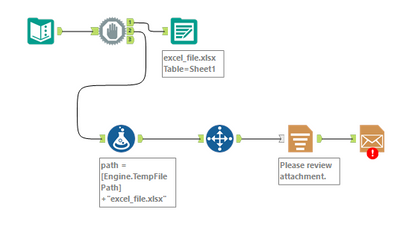Alteryx Designer Desktop Discussions
Find answers, ask questions, and share expertise about Alteryx Designer Desktop and Intelligence Suite.- Community
- :
- Community
- :
- Participate
- :
- Discussions
- :
- Designer Desktop
- :
- Re: HOW: Gallery workflow to send email with excel...
HOW: Gallery workflow to send email with excel output attached
- Subscribe to RSS Feed
- Mark Topic as New
- Mark Topic as Read
- Float this Topic for Current User
- Bookmark
- Subscribe
- Mute
- Printer Friendly Page
- Mark as New
- Bookmark
- Subscribe
- Mute
- Subscribe to RSS Feed
- Permalink
- Notify Moderator
Hi,
I have been working on a workflow that would send to specific requestors their share of an excel report.
As of now how my workflow works:
1. Use table tool and group data by requestor email.
2. Use email tool and and insert the Table output in the body.
This way all requestors get their share, however for some people this means an email with over 700 rows, which is obviously not good.
I don't know how to simply attach the Table output as excel attachments - I cannot use a "path" dependent option as this workflow needs to work in the Gallery.
(In General, I don't understand why the render tool or output tool cannot be directly connected to the email tool)
Thank you,
Peter
Solved! Go to Solution.
- Mark as New
- Bookmark
- Subscribe
- Mute
- Subscribe to RSS Feed
- Permalink
- Notify Moderator
Hi,
I am also working on similar WF and I am dealing with almost same issue.
Therefore, I would like to see that render tool or output tool can be directly connected to the email tool in the future.
Thanks,
Selim
- Mark as New
- Bookmark
- Subscribe
- Mute
- Subscribe to RSS Feed
- Permalink
- Notify Moderator
Hey @PeterHlavacs
In this situation, I will write out an excel file to a temp location (using engine.tempfilepath in a formula tool to build the file path and name) then you can use this same tempfilepath to read the excel sheet back into the email tool as an attachment.
You may encounter read/write errors where the email tool tries to attach the file before it has finished being written to but a simple block until done can solve this.
- Mark as New
- Bookmark
- Subscribe
- Mute
- Subscribe to RSS Feed
- Permalink
- Notify Moderator
Could you please expand on the engine.tempfilepath option?
I have about 1000+ outputs coming out of this workflow, because there are so many requestors. The number of requestors also changes dynamically.
Would the engine.tempfilepath work with this many outous? And most importantly, would it work in the Gallery?
Thank you,
Peter
- Mark as New
- Bookmark
- Subscribe
- Mute
- Subscribe to RSS Feed
- Permalink
- Notify Moderator
Hey @PeterHlavacs
There is a guide on it here: https://help.alteryx.com/current/TempFiles.htm
Think of the tempfile folder in the same way as you would a normal drive on your computer....but the folder only exists for the time that the workflow is running.
If you need to write 1000 outputs, no problem! They will get deleted as soon as the workflow finishes. You can utilise the temp file space anyway you want.
With Gallery, it's perfect for use with the gallery....you don't want to be writing files to you Server drive that get stored forever and take up valuable space, tempfiles get round this.
- Mark as New
- Bookmark
- Subscribe
- Mute
- Subscribe to RSS Feed
- Permalink
- Notify Moderator
What is the formula used to output an Excel file? Can you provide a sample workflow?
- Mark as New
- Bookmark
- Subscribe
- Mute
- Subscribe to RSS Feed
- Permalink
- Notify Moderator
- Mark as New
- Bookmark
- Subscribe
- Mute
- Subscribe to RSS Feed
- Permalink
- Notify Moderator
- Mark as New
- Bookmark
- Subscribe
- Mute
- Subscribe to RSS Feed
- Permalink
- Notify Moderator
Hi, I have related problem, i have a workflow in gallery that runs once every day. It pulls data from an SQL, then appends this data to an excel file and then emails it to a specific group. However, on the next run, it does not append to the newly updated data. So, e.g., if i have 100 rows for Mar 20, the next day when it is run, it should have Mar 20 and Mar 21 - 200 rows in one sheet and so on... this is not happening, it always retains Mar 20 and then appends Mar 21, next time replaces 21 with 22 and so on. Is there a command/tool that i should run additionally to save the newly updated excel file in gallery and use for next run, instead of the older version.
- Mark as New
- Bookmark
- Subscribe
- Mute
- Subscribe to RSS Feed
- Permalink
- Notify Moderator
-
Academy
6 -
ADAPT
2 -
Adobe
204 -
Advent of Code
3 -
Alias Manager
78 -
Alteryx Copilot
26 -
Alteryx Designer
7 -
Alteryx Editions
95 -
Alteryx Practice
20 -
Amazon S3
149 -
AMP Engine
252 -
Announcement
1 -
API
1,209 -
App Builder
116 -
Apps
1,360 -
Assets | Wealth Management
1 -
Basic Creator
15 -
Batch Macro
1,559 -
Behavior Analysis
246 -
Best Practices
2,695 -
Bug
719 -
Bugs & Issues
1 -
Calgary
67 -
CASS
53 -
Chained App
268 -
Common Use Cases
3,825 -
Community
26 -
Computer Vision
86 -
Connectors
1,426 -
Conversation Starter
3 -
COVID-19
1 -
Custom Formula Function
1 -
Custom Tools
1,939 -
Data
1 -
Data Challenge
10 -
Data Investigation
3,488 -
Data Science
3 -
Database Connection
2,221 -
Datasets
5,223 -
Date Time
3,229 -
Demographic Analysis
186 -
Designer Cloud
742 -
Developer
4,373 -
Developer Tools
3,531 -
Documentation
528 -
Download
1,037 -
Dynamic Processing
2,940 -
Email
928 -
Engine
145 -
Enterprise (Edition)
1 -
Error Message
2,259 -
Events
198 -
Expression
1,868 -
Financial Services
1 -
Full Creator
2 -
Fun
2 -
Fuzzy Match
713 -
Gallery
666 -
GenAI Tools
3 -
General
2 -
Google Analytics
155 -
Help
4,710 -
In Database
966 -
Input
4,295 -
Installation
361 -
Interface Tools
1,901 -
Iterative Macro
1,095 -
Join
1,959 -
Licensing
252 -
Location Optimizer
60 -
Machine Learning
260 -
Macros
2,864 -
Marketo
12 -
Marketplace
23 -
MongoDB
82 -
Off-Topic
5 -
Optimization
751 -
Output
5,258 -
Parse
2,328 -
Power BI
228 -
Predictive Analysis
937 -
Preparation
5,171 -
Prescriptive Analytics
206 -
Professional (Edition)
4 -
Publish
257 -
Python
855 -
Qlik
39 -
Question
1 -
Questions
2 -
R Tool
476 -
Regex
2,339 -
Reporting
2,434 -
Resource
1 -
Run Command
575 -
Salesforce
277 -
Scheduler
411 -
Search Feedback
3 -
Server
631 -
Settings
936 -
Setup & Configuration
3 -
Sharepoint
628 -
Spatial Analysis
599 -
Starter (Edition)
1 -
Tableau
512 -
Tax & Audit
1 -
Text Mining
468 -
Thursday Thought
4 -
Time Series
432 -
Tips and Tricks
4,187 -
Topic of Interest
1,126 -
Transformation
3,731 -
Twitter
23 -
Udacity
84 -
Updates
1 -
Viewer
3 -
Workflow
9,982
- « Previous
- Next »