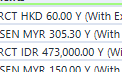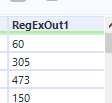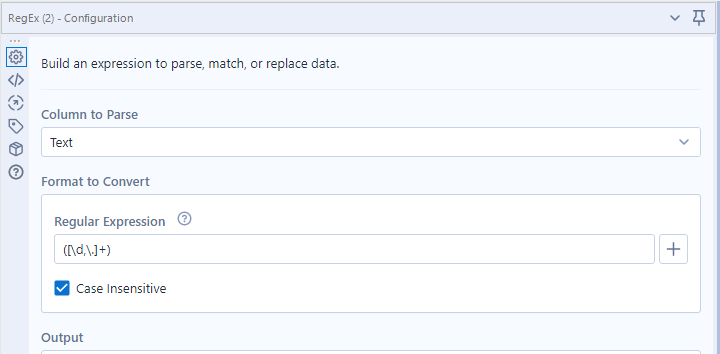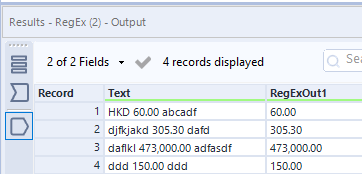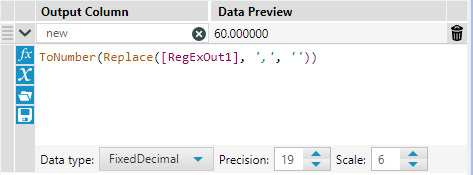Alteryx Designer Desktop Discussions
Find answers, ask questions, and share expertise about Alteryx Designer Desktop and Intelligence Suite.- Community
- :
- Community
- :
- Participate
- :
- Discussions
- :
- Designer Desktop
- :
- Betreff: Get all the numbers including comma and d...
Get all the numbers including comma and dot in a string using Regex
- RSS-Feed abonnieren
- Thema als neu kennzeichnen
- Thema als gelesen kennzeichnen
- Diesen Thema für aktuellen Benutzer floaten
- Lesezeichen
- Abonnieren
- Stummschalten
- Drucker-Anzeigeseite
- Als neu kennzeichnen
- Lesezeichen
- Abonnieren
- Stummschalten
- RSS-Feed abonnieren
- Kennzeichnen
- Moderator informieren
Hi Guys,
I need help, How can I get all the numbers including comma's and dot's in a string using Regex,
Currently my Regex is working but it only gets the number before comma or dot.
For Ex. I have this string, "This is a sample string 10,000.00".
After I ran the regex it will only get the 10. But I want is 10,000.00 like that.
This is my strings it has number.
and this is the output of regex.
This is my regex.
Gelöst! Gehe zu Lösung.
- Beschriftungen:
-
Developer
-
Developer Tools
-
Regex
-
Workflow
- Als neu kennzeichnen
- Lesezeichen
- Abonnieren
- Stummschalten
- RSS-Feed abonnieren
- Kennzeichnen
- Moderator informieren
I would use the replace mode and use the reflex statement [^,\.\d] which means replace anything that does not equal those values, then leave the replace with as blank.
ben
- Als neu kennzeichnen
- Lesezeichen
- Abonnieren
- Stummschalten
- RSS-Feed abonnieren
- Kennzeichnen
- Moderator informieren
Hi @BenMoss
It works, But I need to output the regex result to new column.
- Als neu kennzeichnen
- Lesezeichen
- Abonnieren
- Stummschalten
- RSS-Feed abonnieren
- Kennzeichnen
- Moderator informieren
Hi @RichardAlt,
try this one:
Result:
I'll also post it as a code snippet, this let's you copy it:
([\d,\.]+)
Let me know what you think.
Best
Alex
- Als neu kennzeichnen
- Lesezeichen
- Abonnieren
- Stummschalten
- RSS-Feed abonnieren
- Kennzeichnen
- Moderator informieren
Thank you @grossal. This is what I want.
- Als neu kennzeichnen
- Lesezeichen
- Abonnieren
- Stummschalten
- RSS-Feed abonnieren
- Kennzeichnen
- Moderator informieren
Hi @grossal ,
I have another question, How can I convert to fixed decimal? Because when I tried to convert to fixed decimal it has no comma's and dot's again. Why I need to convert to fixed decimal? Because I need to multiply it to another data. Thankyou!
- Als neu kennzeichnen
- Lesezeichen
- Abonnieren
- Stummschalten
- RSS-Feed abonnieren
- Kennzeichnen
- Moderator informieren
In that case you could use a formula tool before the regex tool to create a copy of your field, or you can just create a new field as the regex_replace function exists in the formula tool.
Regex_replace([field],”[^,\.\d]”,””)
in my eyes you would remove the comma too, this is not a valid numeric thing and purely a format mask, which is probably causing the fixed decimal issue.
Ben
- Als neu kennzeichnen
- Lesezeichen
- Abonnieren
- Stummschalten
- RSS-Feed abonnieren
- Kennzeichnen
- Moderator informieren
You should be able to do this using:
ToNumber(Replace([Regex_Output], ',', ''))
ToNumber can't handle the comma, therefore we have to remove it first and than convert it remaining part to a number.
Example:
Output:
Does this work for you?
Best
Alex
-
Academy
6 -
ADAPT
2 -
Adobe
204 -
Advent of Code
3 -
Alias Manager
78 -
Alteryx Copilot
26 -
Alteryx Designer
7 -
Alteryx Editions
95 -
Alteryx Practice
20 -
Amazon S3
149 -
AMP Engine
252 -
Announcement
1 -
API
1.209 -
App Builder
116 -
Apps
1.360 -
Assets | Wealth Management
1 -
Basic Creator
15 -
Batch Macro
1.559 -
Behavior Analysis
246 -
Best Practices
2.695 -
Bug
719 -
Bugs & Issues
1 -
Calgary
67 -
CASS
53 -
Chained App
268 -
Common Use Cases
3.825 -
Community
26 -
Computer Vision
86 -
Connectors
1.426 -
Conversation Starter
3 -
COVID-19
1 -
Custom Formula Function
1 -
Custom Tools
1.939 -
Data
1 -
Data Challenge
10 -
Data Investigation
3.488 -
Data Science
3 -
Database Connection
2.221 -
Datasets
5.223 -
Date Time
3.229 -
Demographic Analysis
186 -
Designer Cloud
742 -
Developer
4.373 -
Developer Tools
3.531 -
Documentation
528 -
Download
1.037 -
Dynamic Processing
2.940 -
Email
928 -
Engine
145 -
Enterprise (Edition)
1 -
Error Message
2.259 -
Events
198 -
Expression
1.868 -
Financial Services
1 -
Full Creator
2 -
Fun
2 -
Fuzzy Match
713 -
Gallery
666 -
GenAI Tools
3 -
General
2 -
Google Analytics
155 -
Help
4.709 -
In Database
966 -
Input
4.295 -
Installation
361 -
Interface Tools
1.901 -
Iterative Macro
1.095 -
Join
1.959 -
Licensing
252 -
Location Optimizer
60 -
Machine Learning
260 -
Macros
2.864 -
Marketo
12 -
Marketplace
23 -
MongoDB
82 -
Off-Topic
5 -
Optimization
751 -
Output
5.256 -
Parse
2.328 -
Power BI
228 -
Predictive Analysis
937 -
Preparation
5.171 -
Prescriptive Analytics
206 -
Professional (Edition)
4 -
Publish
257 -
Python
855 -
Qlik
39 -
Question
1 -
Questions
2 -
R Tool
476 -
Regex
2.339 -
Reporting
2.434 -
Resource
1 -
Run Command
575 -
Salesforce
277 -
Scheduler
411 -
Search Feedback
3 -
Server
631 -
Settings
936 -
Setup & Configuration
3 -
Sharepoint
628 -
Spatial Analysis
599 -
Starter (Edition)
1 -
Tableau
512 -
Tax & Audit
1 -
Text Mining
468 -
Thursday Thought
4 -
Time Series
432 -
Tips and Tricks
4.187 -
Topic of Interest
1.126 -
Transformation
3.731 -
Twitter
23 -
Udacity
84 -
Updates
1 -
Viewer
3 -
Workflow
9.982
- « Vorherige
- Nächste »