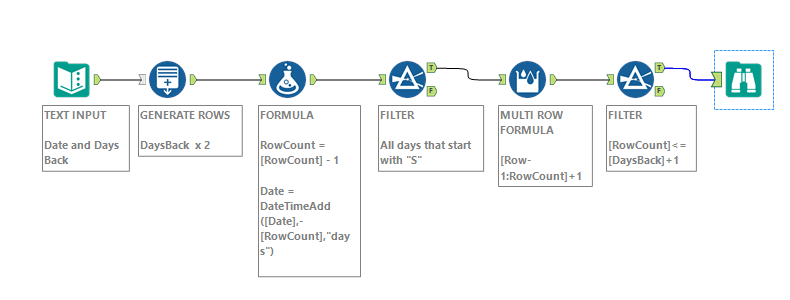Alteryx Designer Desktop Discussions
Find answers, ask questions, and share expertise about Alteryx Designer Desktop and Intelligence Suite.- Community
- :
- Community
- :
- Participate
- :
- Discussions
- :
- Designer Desktop
- :
- Generate rows - backwards dates without weekends
Generate rows - backwards dates without weekends
- Subscribe to RSS Feed
- Mark Topic as New
- Mark Topic as Read
- Float this Topic for Current User
- Bookmark
- Subscribe
- Mute
- Printer Friendly Page
- Mark as New
- Bookmark
- Subscribe
- Mute
- Subscribe to RSS Feed
- Permalink
- Notify Moderator
Hello,
I have a scenario where i need to generate rows starting from a date field and working backwards.
For example:
Completion Date = Fri March 16th
I need to create 3 rows to represent 3 days of estimated work that will hit that Completion Date. In this case- not a problem to increment backwards until the 3 days are reached.
However, weekends are giving me an issue. I cannot count them in my logic.
Ex.
Completion Date = Tuesday March 20th
I need to back off 5 days (or 10, covering 2 weekends....). That will end up only going back to Thur March 15th because it counted Sat/Sun. It should have created rows back to Tue March 13th excluding Sat/Sun.
The Generate Rows function doesn't seem to allow me to do this. Ideally, I'd love to say "generate xx number of rows where the date doesn't land on Sat or Sun". But I don't see how to do this and still have a date value generated per row.
Any ideas?
Thanks!
Solved! Go to Solution.
- Labels:
-
Preparation
- Mark as New
- Bookmark
- Subscribe
- Mute
- Subscribe to RSS Feed
- Permalink
- Notify Moderator
Divide by seven and use the ceil() function to round up. Take that result and multiply it by two. That's the number of max weekend days to add.
So now you have too many days. So filter out days that are in Saturday or Sunday by use of a date time format looking for the day of the week (%A) in an in() function.
You can use a multirow formula to count the number of desired days. Filter out any extras.
From the airport, without my laptop, this would be my back of the napkin approach to start your exercise with.
Cheers,
Mark
Chaos reigns within. Repent, reflect and restart. Order shall return.
Please Subscribe to my youTube channel.
- Mark as New
- Bookmark
- Subscribe
- Mute
- Subscribe to RSS Feed
- Permalink
- Notify Moderator
Mark,
Thanks for your quick reply. I can see how you approached that and it makes sense. However, if I'm reading it correctly, that would only work if the numbers of days might actually overlap a weekend. For example, I could not use that as a generic approach for a scenario where the Completion Date is a Friday and I want to back off 3 days. No weekend impact in this case. It sounds like I'd need to build in first-layer of logic that says if the day is X and the days to subtract are Y AND that could touch/cross a weekend then use the approach you noted.
One thing I did finally realize is that i can control the loop iterations to skip weekends using IF THEN ELSEIF. Unfortunately, I still don't have a way to say "here is the date you must to go to", so that loop logic doesn't help much at this point.
Thanks,
Nick
- Mark as New
- Bookmark
- Subscribe
- Mute
- Subscribe to RSS Feed
- Permalink
- Notify Moderator
Cheers,
Mark
Chaos reigns within. Repent, reflect and restart. Order shall return.
Please Subscribe to my youTube channel.
- Mark as New
- Bookmark
- Subscribe
- Mute
- Subscribe to RSS Feed
- Permalink
- Notify Moderator
- Mark as New
- Bookmark
- Subscribe
- Mute
- Subscribe to RSS Feed
- Permalink
- Notify Moderator
Interesting problem.
Here is how I have resolved.
Basiscally I used the formula ceil(([Days Taken]/5))*7 to work out the maximum number of days it could have taken to complete the job if we include weekends.
I then generate the dates for all of these look backs and filter out values where the part of the day is saturday or sunday. I then do a running total of days and exclude any values which is greater than the true number of days taken for the job.
See attached workflow.
Ben
- Mark as New
- Bookmark
- Subscribe
- Mute
- Subscribe to RSS Feed
- Permalink
- Notify Moderator
Sorry I have inadvertently created pretty much the same solution mentioned by @MarqueeCrew!
Anyway, the attached workflow to my post should put his vision into action!
Ben
- Mark as New
- Bookmark
- Subscribe
- Mute
- Subscribe to RSS Feed
- Permalink
- Notify Moderator
Thanks all! This community is great!
I appreciate the help with this. I need to start learning the multi-row tool it would seem....
Thanks!
-
Academy
6 -
ADAPT
2 -
Adobe
204 -
Advent of Code
3 -
Alias Manager
78 -
Alteryx Copilot
25 -
Alteryx Designer
7 -
Alteryx Editions
93 -
Alteryx Practice
20 -
Amazon S3
149 -
AMP Engine
252 -
Announcement
1 -
API
1,208 -
App Builder
116 -
Apps
1,360 -
Assets | Wealth Management
1 -
Basic Creator
14 -
Batch Macro
1,558 -
Behavior Analysis
246 -
Best Practices
2,693 -
Bug
719 -
Bugs & Issues
1 -
Calgary
67 -
CASS
53 -
Chained App
267 -
Common Use Cases
3,822 -
Community
26 -
Computer Vision
85 -
Connectors
1,425 -
Conversation Starter
3 -
COVID-19
1 -
Custom Formula Function
1 -
Custom Tools
1,936 -
Data
1 -
Data Challenge
10 -
Data Investigation
3,486 -
Data Science
3 -
Database Connection
2,220 -
Datasets
5,220 -
Date Time
3,227 -
Demographic Analysis
186 -
Designer Cloud
740 -
Developer
4,367 -
Developer Tools
3,528 -
Documentation
526 -
Download
1,036 -
Dynamic Processing
2,937 -
Email
927 -
Engine
145 -
Enterprise (Edition)
1 -
Error Message
2,256 -
Events
198 -
Expression
1,868 -
Financial Services
1 -
Full Creator
2 -
Fun
2 -
Fuzzy Match
711 -
Gallery
666 -
GenAI Tools
3 -
General
2 -
Google Analytics
155 -
Help
4,705 -
In Database
966 -
Input
4,291 -
Installation
360 -
Interface Tools
1,900 -
Iterative Macro
1,094 -
Join
1,957 -
Licensing
252 -
Location Optimizer
60 -
Machine Learning
259 -
Macros
2,862 -
Marketo
12 -
Marketplace
23 -
MongoDB
82 -
Off-Topic
5 -
Optimization
750 -
Output
5,252 -
Parse
2,327 -
Power BI
228 -
Predictive Analysis
936 -
Preparation
5,166 -
Prescriptive Analytics
205 -
Professional (Edition)
4 -
Publish
257 -
Python
854 -
Qlik
39 -
Question
1 -
Questions
2 -
R Tool
476 -
Regex
2,339 -
Reporting
2,430 -
Resource
1 -
Run Command
575 -
Salesforce
276 -
Scheduler
411 -
Search Feedback
3 -
Server
629 -
Settings
933 -
Setup & Configuration
3 -
Sharepoint
626 -
Spatial Analysis
599 -
Starter (Edition)
1 -
Tableau
512 -
Tax & Audit
1 -
Text Mining
468 -
Thursday Thought
4 -
Time Series
431 -
Tips and Tricks
4,187 -
Topic of Interest
1,126 -
Transformation
3,726 -
Twitter
23 -
Udacity
84 -
Updates
1 -
Viewer
3 -
Workflow
9,973
- « Previous
- Next »