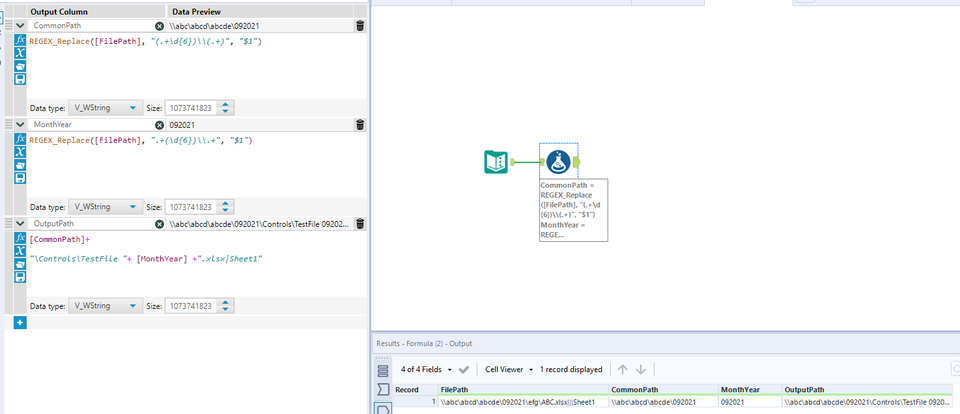Alteryx Designer Desktop Discussions
Find answers, ask questions, and share expertise about Alteryx Designer Desktop and Intelligence Suite.- Community
- :
- Community
- :
- Participate
- :
- Discussions
- :
- Designer Desktop
- :
- Formula to get part of a path
Formula to get part of a path
- Subscribe to RSS Feed
- Mark Topic as New
- Mark Topic as Read
- Float this Topic for Current User
- Bookmark
- Subscribe
- Mute
- Printer Friendly Page
- Mark as New
- Bookmark
- Subscribe
- Mute
- Subscribe to RSS Feed
- Permalink
- Notify Moderator
Hi,
I know there is a reg replace function that can be used but not sure how to do that - below is what I need:
Data I have:
\\abc\abcd\abcde\MMYYYY\efg\ABC.xlsx|||Sheet1
Transformed data:
\\abc\abcd\abcde\MMYYYY\
What I am trying to do is define the output path based on input file path. So I would need part of the input path to which I will add another folder and save file based on MMYYYY info
Output path:
\\abc\abcd\abcde\MMYYYY\Controls\TestFile MM YYYY.xlsx
Can you please help me on how I can go about doing this?
Thanks for your help!
Jan
Solved! Go to Solution.
- Labels:
-
Input
- Mark as New
- Bookmark
- Subscribe
- Mute
- Subscribe to RSS Feed
- Permalink
- Notify Moderator
Hi @janani_venkat,
Here's a formula expression you can use. Replace the 1 in {1} with the number of subfolders you wish to remove from the path.
Regex_replace(FileGetDir([pathColumn]),'(.+)(?:\\[^\\]+){1}$','$1')
I hope this helps! If it does, please consider marking it as a solution so others may find it.
- Mark as New
- Bookmark
- Subscribe
- Mute
- Subscribe to RSS Feed
- Permalink
- Notify Moderator
I believe the following would work as well, just nest as many FileGetDir() functions as subfolders you want to remove:
FileGetDir(FileGetDir([pathColumn]))
- Mark as New
- Bookmark
- Subscribe
- Mute
- Subscribe to RSS Feed
- Permalink
- Notify Moderator
I am second-guessing your use case. Are you trying to save the workflows, inputs and outputs such that the path where the outputs are saved always in a named subfolder within the folder where the workflows and inputs are saved?
In that case, you can try to use "Relative Path".
Options > Advanced Options > Workflow dependencies.
I often use this method at work, by setting up a relative folder structure, which makes it easier to share/ save/ copy down.
The knowledge base article below discusses that in a bit more details.
https://community.alteryx.com/t5/Alteryx-Designer-Knowledge-Base/How-To-Use-Relative-Paths/ta-p/1160
Dawn.
- Mark as New
- Bookmark
- Subscribe
- Mute
- Subscribe to RSS Feed
- Permalink
- Notify Moderator
- Mark as New
- Bookmark
- Subscribe
- Mute
- Subscribe to RSS Feed
- Permalink
- Notify Moderator
Hi All,
Sorry for comin back so late on this
@clmc9601 the input path will be browsed and selected via Interface tools like File and folder browse - is there anything I can use in that case?
@DawnDuong I should have been cleared - in the workflow, I allow users to select the input data and I want to be able to use whatever they selected to feed into my output path (i.e., read part of their path and save in a different folder under the same year-end / month-end date. Does that clarify? Is that even possible?
@atcodedog05 Unfortunately the path will keep changing based on what users select - how can I use the above in that case since the "path" is not pre-defined
- Mark as New
- Bookmark
- Subscribe
- Mute
- Subscribe to RSS Feed
- Permalink
- Notify Moderator
Hi All,
Just an update to the above - I was able to figure out how to do this!
If someone else stumbled here with similar query - please see below solution:
I used the "Interface" tool to get details of the source data and the path therefrom.
I then used append function to add the path to my excel data
When I then reached the output phase, I used this path to render my output 🙂
-
Academy
5 -
ADAPT
2 -
Adobe
203 -
Advent of Code
2 -
Alias Manager
77 -
Alteryx Copilot
23 -
Alteryx Designer
7 -
Alteryx Editions
80 -
Alteryx Practice
19 -
Amazon S3
149 -
AMP Engine
250 -
Announcement
1 -
API
1,205 -
App Builder
114 -
Apps
1,358 -
Assets | Wealth Management
1 -
Basic Creator
13 -
Batch Macro
1,544 -
Behavior Analysis
244 -
Best Practices
2,689 -
Bug
719 -
Bugs & Issues
1 -
Calgary
67 -
CASS
53 -
Chained App
266 -
Common Use Cases
3,815 -
Community
24 -
Computer Vision
85 -
Connectors
1,422 -
Conversation Starter
3 -
COVID-19
1 -
Custom Formula Function
1 -
Custom Tools
1,932 -
Data
1 -
Data Challenge
9 -
Data Investigation
3,480 -
Data Science
2 -
Database Connection
2,214 -
Datasets
5,211 -
Date Time
3,224 -
Demographic Analysis
185 -
Designer Cloud
734 -
Developer
4,350 -
Developer Tools
3,520 -
Documentation
525 -
Download
1,034 -
Dynamic Processing
2,926 -
Email
925 -
Engine
145 -
Enterprise (Edition)
1 -
Error Message
2,248 -
Events
195 -
Expression
1,867 -
Financial Services
1 -
Full Creator
2 -
Fun
2 -
Fuzzy Match
710 -
Gallery
664 -
GenAI Tools
2 -
General
2 -
Google Analytics
155 -
Help
4,698 -
In Database
964 -
Input
4,285 -
Installation
357 -
Interface Tools
1,895 -
Iterative Macro
1,089 -
Join
1,952 -
Licensing
249 -
Location Optimizer
60 -
Machine Learning
259 -
Macros
2,848 -
Marketo
12 -
Marketplace
23 -
MongoDB
82 -
Off-Topic
4 -
Optimization
748 -
Output
5,234 -
Parse
2,320 -
Power BI
227 -
Predictive Analysis
936 -
Preparation
5,154 -
Prescriptive Analytics
205 -
Professional (Edition)
4 -
Publish
256 -
Python
850 -
Qlik
39 -
Question
1 -
Questions
2 -
R Tool
476 -
Regex
2,338 -
Reporting
2,428 -
Resource
1 -
Run Command
571 -
Salesforce
276 -
Scheduler
410 -
Search Feedback
3 -
Server
625 -
Settings
930 -
Setup & Configuration
3 -
Sharepoint
624 -
Spatial Analysis
597 -
Starter (Edition)
1 -
Tableau
511 -
Tax & Audit
1 -
Text Mining
468 -
Thursday Thought
4 -
Time Series
430 -
Tips and Tricks
4,176 -
Topic of Interest
1,122 -
Transformation
3,713 -
Twitter
23 -
Udacity
84 -
Updates
1 -
Viewer
3 -
Workflow
9,942
- « Previous
- Next »