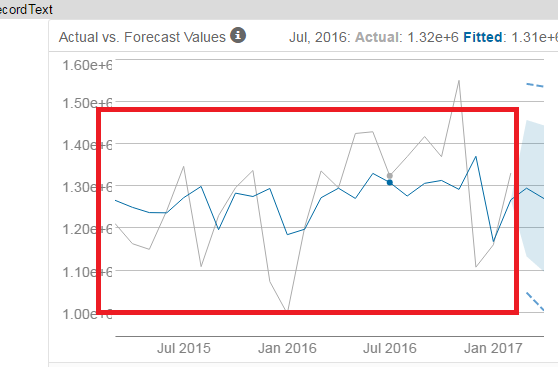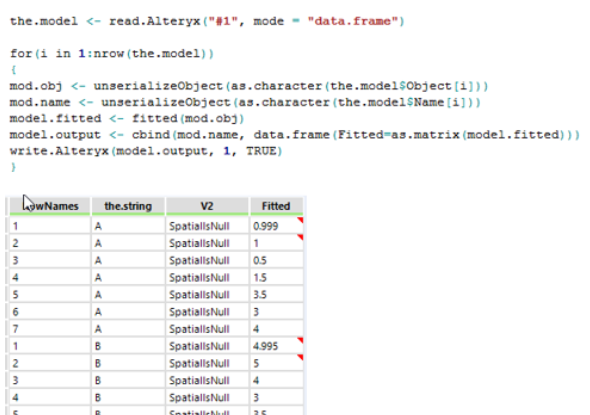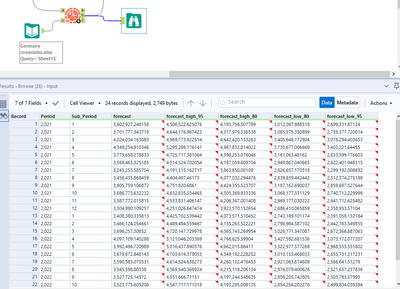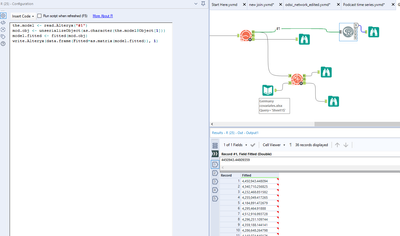Alteryx Designer Desktop Discussions
Find answers, ask questions, and share expertise about Alteryx Designer Desktop and Intelligence Suite.- Community
- :
- Community
- :
- Participate
- :
- Discussions
- :
- Designer Desktop
- :
- Re: Fitted Values chart - how to get values?
Fitted Values chart - how to get values?
- Subscribe to RSS Feed
- Mark Topic as New
- Mark Topic as Read
- Float this Topic for Current User
- Bookmark
- Subscribe
- Mute
- Printer Friendly Page
- Mark as New
- Bookmark
- Subscribe
- Mute
- Subscribe to RSS Feed
- Permalink
- Notify Moderator
Hi All
Could you pls advise how to get fitted values based on prediction of arima/ets model for input data? I dont need prediction, but only fitted using model. Thanks!
Solved! Go to Solution.
- Labels:
-
Common Use Cases
- Mark as New
- Bookmark
- Subscribe
- Mute
- Subscribe to RSS Feed
- Permalink
- Notify Moderator
The group names are available to the R tool, as well:
AlteryxMessage(as.character(the.model$Name[1]))
- Mark as New
- Bookmark
- Subscribe
- Mute
- Subscribe to RSS Feed
- Permalink
- Notify Moderator
If you're struggling with data frames (as I do from time to time), this article might help: Code Friendly Data Structures: Data Frames in R
- Mark as New
- Bookmark
- Subscribe
- Mute
- Subscribe to RSS Feed
- Permalink
- Notify Moderator
Thanks Neil. That is a useful resource. With an assist from a colleague, we got it figured out!
- Mark as New
- Bookmark
- Subscribe
- Mute
- Subscribe to RSS Feed
- Permalink
- Notify Moderator
Thanks for sharing your final solution back to the community!
- Mark as New
- Bookmark
- Subscribe
- Mute
- Subscribe to RSS Feed
- Permalink
- Notify Moderator
Thank you for sharing your solution.
Is there a more efficient way to obtain the fitted values from the ARIMA model using the TS Model Factory macro?
The workflow worked well for 1012 records, but is taking a very long time to run for 4845 records.
- Mark as New
- Bookmark
- Subscribe
- Mute
- Subscribe to RSS Feed
- Permalink
- Notify Moderator
So my solution worked for 16 months, until I upgraded to Alteryx 2020.2.3.22789 (using R.3.6.3).
See attached .yxzp. It gives me the following error:
Error: Error in data.frame(..., check.names = FALSE) :
Info: arguments imply differing number of rows: 0, 10
Info: Calls: cbind -> cbind -> data.frame
seemingly indicating my dataframe isn't a rectangle.
In the R tool, if I change the cbind function to rbind, it seems to work, but would really like to get it to work as it originally did without having to transpose the output.
- Mark as New
- Bookmark
- Subscribe
- Mute
- Subscribe to RSS Feed
- Permalink
- Notify Moderator
- Mark as New
- Bookmark
- Subscribe
- Mute
- Subscribe to RSS Feed
- Permalink
- Notify Moderator
Hi @amirmsaran,
Unlike the ETS and ARIMA tools, the TS Covariate Forecast tool outputs the predictions from its O output anchor (rather than an R model object). Therefore you don't need to use the R tool to get these predictions, you can see them with a Browse tool...
- Mark as New
- Bookmark
- Subscribe
- Mute
- Subscribe to RSS Feed
- Permalink
- Notify Moderator
Thanks @NeilR but I was wondering how I could get the fitted values for 2018-2020, prior to the forecast. I wanted to have that alongside the actual data.
- Mark as New
- Bookmark
- Subscribe
- Mute
- Subscribe to RSS Feed
- Permalink
- Notify Moderator
It appears to me that the fitted values prior to the forecast are identical in the graphs for the ARIMA tool and the TS Covariate Forecast tool - it is just the forecast values that differ. So if you're after the fitted values, I would just connect the R tool to the ARIMA tool's O output anchor.
-
Academy
3 -
ADAPT
2 -
Adobe
191 -
Advent of Code
2 -
Alias Manager
74 -
Alteryx Designer
7 -
Alteryx Practice
18 -
Amazon S3
144 -
AMP Engine
220 -
Announcement
1 -
API
1,132 -
App Builder
87 -
Apps
1,302 -
Assets | Wealth Management
1 -
Batch Macro
1,427 -
Behavior Analysis
232 -
Best Practices
2,586 -
Bug
674 -
Bugs & Issues
1 -
Calgary
64 -
CASS
51 -
Chained App
256 -
Common Use Cases
3,670 -
Community
19 -
Computer Vision
69 -
Connectors
1,339 -
Conversation Starter
3 -
COVID-19
1 -
Custom Tools
1,869 -
Data
1 -
Data Challenge
8 -
Data Investigation
3,333 -
Data Science
1 -
Database Connection
2,102 -
Datasets
4,968 -
Date Time
3,118 -
Demographic Analysis
179 -
Designer Cloud
627 -
Developer
4,067 -
Developer Tools
3,303 -
Documentation
505 -
Download
968 -
Dynamic Processing
2,776 -
Email
854 -
Engine
143 -
Error Message
2,146 -
Events
185 -
Expression
1,821 -
Financial Services
1 -
Fun
2 -
Fuzzy Match
677 -
Gallery
635 -
General
1 -
Google Analytics
150 -
Help
4,485 -
In Database
927 -
Input
4,060 -
Installation
327 -
Interface Tools
1,792 -
Iterative Macro
1,035 -
Join
1,881 -
Licensing
228 -
Location Optimizer
56 -
Machine Learning
245 -
Macros
2,708 -
Marketo
12 -
Marketplace
15 -
MongoDB
77 -
Off-Topic
4 -
Optimization
711 -
Output
4,950 -
Parse
2,231 -
Power BI
214 -
Predictive Analysis
908 -
Preparation
4,959 -
Prescriptive Analytics
193 -
Publish
249 -
Python
800 -
Qlik
38 -
Question
1 -
Questions
1 -
R Tool
469 -
Regex
2,250 -
Reporting
2,329 -
Resource
1 -
Run Command
540 -
Salesforce
268 -
Scheduler
398 -
Search Feedback
3 -
Server
571 -
Settings
897 -
Setup & Configuration
3 -
Sharepoint
538 -
Spatial Analysis
584 -
Tableau
500 -
Tax & Audit
1 -
Text Mining
451 -
Thursday Thought
4 -
Time Series
420 -
Tips and Tricks
4,051 -
Topic of Interest
1,098 -
Transformation
3,544 -
Twitter
23 -
Udacity
84 -
Updates
1 -
Workflow
9,400
- « Previous
- Next »
| User | Count |
|---|---|
| 17 | |
| 15 | |
| 15 | |
| 8 | |
| 6 |