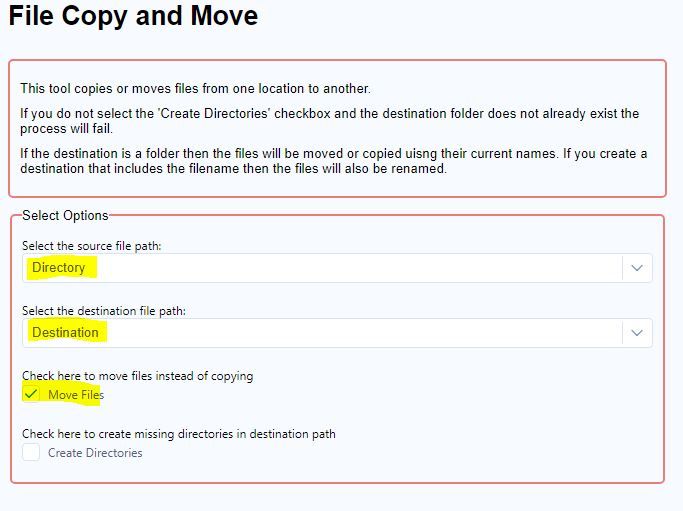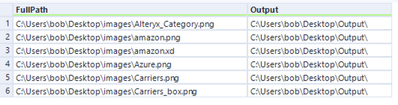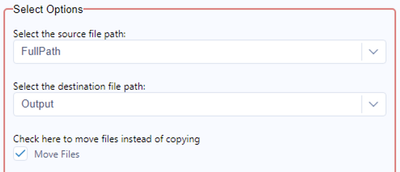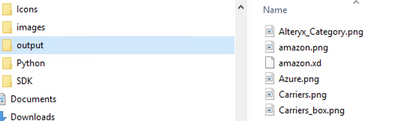Alteryx Designer Desktop Discussions
Find answers, ask questions, and share expertise about Alteryx Designer Desktop and Intelligence Suite.- Community
- :
- Community
- :
- Participate
- :
- Discussions
- :
- Designer Desktop
- :
- File Copying and Moving
File Copying and Moving
- Subscribe to RSS Feed
- Mark Topic as New
- Mark Topic as Read
- Float this Topic for Current User
- Bookmark
- Subscribe
- Mute
- Printer Friendly Page
- Mark as New
- Bookmark
- Subscribe
- Mute
- Subscribe to RSS Feed
- Permalink
- Notify Moderator
If you want to move or copy files without using cmd or powershell solutions you can now install this tool made with the Python SDK.
You can choose to keep the filenames the same but you can also rename them at the same time. It's a yxi package you can download and install from my Github site.
Happy moving!
- Labels:
-
Custom Tools
-
Developer Tools
-
Python
-
Run Command
- Mark as New
- Bookmark
- Subscribe
- Mute
- Subscribe to RSS Feed
- Permalink
- Notify Moderator
What a great idea to transform it into a tool!! Thanks for sharing @bobpeers
- Mark as New
- Bookmark
- Subscribe
- Mute
- Subscribe to RSS Feed
- Permalink
- Notify Moderator
Hello Bob -
When I utilize your tool, the originating Directory path folder ends up being placed inside the destination path folder, along with the target file that was moved. This is in use with a Directory tool input, and defining the Destination path via a Text tool - which already has a defined target folder name that's been created in that path.
Text Tool setup - to mimic what is actually already in place in the Directory path:
Destination
\\UNC\Folder-A\Folder-C
Prior to File Copy and Move Tool use in Module:
Directory - \\UNC\Folder-A\Folder-B\TargetFile.xlsx
Destination - \\UNC\Folder-A\Folder-C
Expected outcome:
Directory - \\UNC\Folder-A\Folder-B
Destination - \\UNC\Folder-A\Folder-C\TargetFile.xlsx
Actual outcome w/ File Copy and Move Tool Use in Module:
Directory - \\UNC\Folder-A\All Folders other than B
Destination - \\UNC\Folder-A\Folder-C\Folder-B\TargetFile.xlsx
I realize I must be incorporating an incorrect setup - anything stand out on how this has been setup?
- Mark as New
- Bookmark
- Subscribe
- Mute
- Subscribe to RSS Feed
- Permalink
- Notify Moderator
What a great share! I constantly run into people who are looking for this functionality. This is much friendlier than asking user to use Command Line to address the problem.
- Mark as New
- Bookmark
- Subscribe
- Mute
- Subscribe to RSS Feed
- Permalink
- Notify Moderator
Hi Sean,
I'm having a hard time recreating what you are seeing. In my own test I have these fields mapped as Source and destination:
And after the move operation the images folder is empty and the output folder has the images but not extra folders as in your example:
Is your setup like this? Can you show me some of the file paths so I can try to see if there's something else going on?
/Bob
- Mark as New
- Bookmark
- Subscribe
- Mute
- Subscribe to RSS Feed
- Permalink
- Notify Moderator
My mistake in front of me, plain as day! Bringing in the files to process via the Directory tool, I have Directory in the Source, rather than the FullPath - ugh!
The tool is working perfectly with the correct FullPath in the source path option. It was doing just as designed when I had:
Directory
\\UNC\Folder-A\Folder-B\
instead of
FullPath
\\UNC\Folder-A\Folder-B\*.xlsx
Sorry for the bother!
Now my only trick is performing a rename function on the moved files - my customers want to see a timestamp on when their particular file was processed.
- Mark as New
- Bookmark
- Subscribe
- Mute
- Subscribe to RSS Feed
- Permalink
- Notify Moderator
@sean_bolte_dup_544 Good to hear!
As the tool says if you use a formula tool to change the destination so it also includes the filename the tool will automatically rename the files for you 🙂
- Mark as New
- Bookmark
- Subscribe
- Mute
- Subscribe to RSS Feed
- Permalink
- Notify Moderator
Hey @bobpeers - this really is super helpful.
I did something similar with creating folders (which is also a common task) - I've put the python below in-case you want it (had to change the extension to .txt for the community to allow the upload)
- Mark as New
- Bookmark
- Subscribe
- Mute
- Subscribe to RSS Feed
- Permalink
- Notify Moderator
Hi,
Thanks a lot this is fantastic ! Exactly what I needed 🙂
Regards
- Mark as New
- Bookmark
- Subscribe
- Mute
- Subscribe to RSS Feed
- Permalink
- Notify Moderator
@bobpeers First off just wanted to thank you for developing this tool, it was exactly the solution i needed for a recent workflow i was asked to develop. I just ran into an issue however attempting to run my workflow on the server. I had the admin install the tool on the server, however I get the error below when attempting to run it. It does run successfully on my local machine.
Error | 80 | Error: Unable to resolve plugin Python 'FileCopyMove\FileCopyMoveEngine.py'
Should this tool be able to work on the server? I know the server service account has access to our local network share folders as i perform other actions in this main directory with other workflows on the server. Could it possibly simply the location the tool was installed on the server maybe differing from the install location on my local?
Thanks for the help!
-Jesse
-
Academy
6 -
ADAPT
2 -
Adobe
203 -
Advent of Code
3 -
Alias Manager
77 -
Alteryx Copilot
24 -
Alteryx Designer
7 -
Alteryx Editions
89 -
Alteryx Practice
20 -
Amazon S3
149 -
AMP Engine
250 -
Announcement
1 -
API
1,206 -
App Builder
116 -
Apps
1,358 -
Assets | Wealth Management
1 -
Basic Creator
14 -
Batch Macro
1,551 -
Behavior Analysis
245 -
Best Practices
2,690 -
Bug
719 -
Bugs & Issues
1 -
Calgary
67 -
CASS
53 -
Chained App
267 -
Common Use Cases
3,819 -
Community
26 -
Computer Vision
85 -
Connectors
1,424 -
Conversation Starter
3 -
COVID-19
1 -
Custom Formula Function
1 -
Custom Tools
1,934 -
Data
1 -
Data Challenge
10 -
Data Investigation
3,484 -
Data Science
3 -
Database Connection
2,215 -
Datasets
5,215 -
Date Time
3,226 -
Demographic Analysis
186 -
Designer Cloud
737 -
Developer
4,359 -
Developer Tools
3,525 -
Documentation
526 -
Download
1,036 -
Dynamic Processing
2,933 -
Email
926 -
Engine
145 -
Enterprise (Edition)
1 -
Error Message
2,253 -
Events
196 -
Expression
1,867 -
Financial Services
1 -
Full Creator
2 -
Fun
2 -
Fuzzy Match
711 -
Gallery
666 -
GenAI Tools
2 -
General
2 -
Google Analytics
155 -
Help
4,703 -
In Database
965 -
Input
4,288 -
Installation
359 -
Interface Tools
1,898 -
Iterative Macro
1,091 -
Join
1,955 -
Licensing
251 -
Location Optimizer
60 -
Machine Learning
259 -
Macros
2,858 -
Marketo
12 -
Marketplace
23 -
MongoDB
82 -
Off-Topic
5 -
Optimization
750 -
Output
5,241 -
Parse
2,325 -
Power BI
227 -
Predictive Analysis
936 -
Preparation
5,159 -
Prescriptive Analytics
205 -
Professional (Edition)
4 -
Publish
257 -
Python
851 -
Qlik
39 -
Question
1 -
Questions
2 -
R Tool
476 -
Regex
2,339 -
Reporting
2,428 -
Resource
1 -
Run Command
572 -
Salesforce
276 -
Scheduler
410 -
Search Feedback
3 -
Server
628 -
Settings
932 -
Setup & Configuration
3 -
Sharepoint
624 -
Spatial Analysis
599 -
Starter (Edition)
1 -
Tableau
512 -
Tax & Audit
1 -
Text Mining
468 -
Thursday Thought
4 -
Time Series
430 -
Tips and Tricks
4,182 -
Topic of Interest
1,124 -
Transformation
3,720 -
Twitter
23 -
Udacity
84 -
Updates
1 -
Viewer
3 -
Workflow
9,960
- « Previous
- Next »