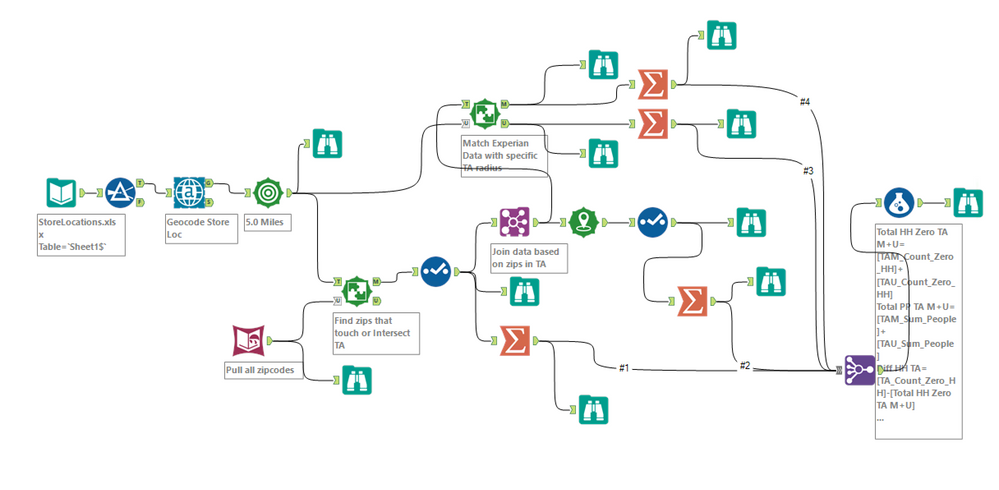Alteryx Designer Desktop Discussions
Find answers, ask questions, and share expertise about Alteryx Designer Desktop and Intelligence Suite.- Community
- :
- Community
- :
- Participate
- :
- Discussions
- :
- Designer Desktop
- :
- Re: Experian data inconsistent between data tools
Experian data inconsistent between data tools
- Subscribe to RSS Feed
- Mark Topic as New
- Mark Topic as Read
- Float this Topic for Current User
- Bookmark
- Subscribe
- Mute
- Printer Friendly Page
- Mark as New
- Bookmark
- Subscribe
- Mute
- Subscribe to RSS Feed
- Permalink
- Notify Moderator
Hello,
I've only been using Alteryx for less than 2 months, so it's very possible I'm using these tools incorrectly. In simplest form I'm trying to create a workflow that defines a trade area to determine how many people and households are within it.... Pretty basic stuff. To make it only slightly more complicated I'm selecting all of the zip codes that touch or intersect the TA so I can determine what % of each zip code falls within the TA.
I'm using the Allocate Input to pull all the zip codes and then using the spacial match to determine which zips touch or intersect the TA.
I'm then using the Calgary Join to determine which people & Households fall with the TA.
For both tools I've selected the same Experian DB (more recent Vintage).
The workflow itself works as far as selecting and breaking out the zips, but while validating the data I can't get the total population or households from the Allocate Tool to match the Calgary Join even though they are pointing to the same set. Allocate makes it easy to pull the sum HH and Pop, but it's not quite as clear with Calgary join. In the Calgary Join I'm summing the "Number of People in Living Unit". For Households I've tried counting the unique number of AddressID's as well as the HH_ZeroBasedRecordID, both of which give me different values, and neither match the Allocate Tool results.
Is there a best practice or recommended way of pulling HH and Population data from Calgary Join? I've attached a visual of my workflow, but let me know if I should provide anything else. The workflow gets a little ugly towards the end, because I was trying to summarize the different combinations of fields to see if I can match the Allocate results.
Thanks in advance for your help.
Solved! Go to Solution.
- Labels:
-
Calgary
-
Demographic Analysis
- Mark as New
- Bookmark
- Subscribe
- Mute
- Subscribe to RSS Feed
- Permalink
- Notify Moderator
Hi. I think you are trying to compare population estimates at an aggregated geographic level with Experian households aggregated by their address. Two very different methodologies. The Allocate demographics for ZIP Codes will seldom match the Experian HH summarized counts using the Calgary tool. While the ConsumerView file may be included in developing the Allocate CAPE estimates, CAPE is not a simple rollup of the ConsumerView records.
Lonnie
- Mark as New
- Bookmark
- Subscribe
- Mute
- Subscribe to RSS Feed
- Permalink
- Notify Moderator
Thank you Lonnie.
So if I want to aggregate households and population in and around a Trade Area is using the Experian household CV data the best way?
Is counting unique ZeroBasedRecordID's the best way to estimate the number of households in a TA? It doesn't look like AddressID on it's own takes into account Suite or Apt numbers.
As for population, is "Number of Persons in living" unit the most accurate way to estimate population within a trade area radius or drive time?
Is there a better tool or strategy for calculating these?
Thank again for your help!
- Mark as New
- Bookmark
- Subscribe
- Mute
- Subscribe to RSS Feed
- Permalink
- Notify Moderator
What works best for you depends on the end use of the information.
If a robust set of demographics for analytics is the goal, then the Allocate Input or Append tools with CAPE data are a good choice. The data methodology is explained in the quarterly release documents also on the Community. This is my first preference and the data generation is pretty fast using Allocate tools.
If numbers of households/individuals based on ConsumerView attributes (not found in Allocate) are required or selecting households by a criteria and aggregating for marketing purposes (but not mailing using a ConsumerView list), then the ConsumerView Calgary file might be used. A few things to consider....
- When summarizing addresses to a geography, records not geocoded precisely will be included and may inflate the numbers. Records without geocodes would not be included.
- The ConsumerView file reflects the first 6 household members which may under represent the total
- Calgary joins with ConsumerView (spatial joins) might be slower than using Allocate
- Not all households may be captured. Households can opt out of lists.
- Mark as New
- Bookmark
- Subscribe
- Mute
- Subscribe to RSS Feed
- Permalink
- Notify Moderator
Hello @LonnieY. Could you attach a link to the most recent quarterly release documents you referenced previously? Thanks!
- Mark as New
- Bookmark
- Subscribe
- Mute
- Subscribe to RSS Feed
- Permalink
- Notify Moderator
Wendy Chow recently uploaded Q2 2017 documentation here: https://community.alteryx.com/t5/Data-Products-Knowledge-Base/tkb-p/data-products-kb
@Kenda, Here are the most often requested docs:
- Mark as New
- Bookmark
- Subscribe
- Mute
- Subscribe to RSS Feed
- Permalink
- Notify Moderator
I will check it out, thank you @LonnieY!
-
Academy
6 -
ADAPT
2 -
Adobe
204 -
Advent of Code
3 -
Alias Manager
78 -
Alteryx Copilot
26 -
Alteryx Designer
7 -
Alteryx Editions
95 -
Alteryx Practice
20 -
Amazon S3
149 -
AMP Engine
252 -
Announcement
1 -
API
1,208 -
App Builder
116 -
Apps
1,360 -
Assets | Wealth Management
1 -
Basic Creator
15 -
Batch Macro
1,559 -
Behavior Analysis
246 -
Best Practices
2,695 -
Bug
719 -
Bugs & Issues
1 -
Calgary
67 -
CASS
53 -
Chained App
268 -
Common Use Cases
3,825 -
Community
26 -
Computer Vision
86 -
Connectors
1,426 -
Conversation Starter
3 -
COVID-19
1 -
Custom Formula Function
1 -
Custom Tools
1,938 -
Data
1 -
Data Challenge
10 -
Data Investigation
3,487 -
Data Science
3 -
Database Connection
2,220 -
Datasets
5,222 -
Date Time
3,227 -
Demographic Analysis
186 -
Designer Cloud
742 -
Developer
4,372 -
Developer Tools
3,530 -
Documentation
527 -
Download
1,037 -
Dynamic Processing
2,939 -
Email
928 -
Engine
145 -
Enterprise (Edition)
1 -
Error Message
2,258 -
Events
198 -
Expression
1,868 -
Financial Services
1 -
Full Creator
2 -
Fun
2 -
Fuzzy Match
712 -
Gallery
666 -
GenAI Tools
3 -
General
2 -
Google Analytics
155 -
Help
4,708 -
In Database
966 -
Input
4,293 -
Installation
361 -
Interface Tools
1,901 -
Iterative Macro
1,094 -
Join
1,958 -
Licensing
252 -
Location Optimizer
60 -
Machine Learning
260 -
Macros
2,864 -
Marketo
12 -
Marketplace
23 -
MongoDB
82 -
Off-Topic
5 -
Optimization
751 -
Output
5,255 -
Parse
2,328 -
Power BI
228 -
Predictive Analysis
937 -
Preparation
5,169 -
Prescriptive Analytics
206 -
Professional (Edition)
4 -
Publish
257 -
Python
855 -
Qlik
39 -
Question
1 -
Questions
2 -
R Tool
476 -
Regex
2,339 -
Reporting
2,434 -
Resource
1 -
Run Command
575 -
Salesforce
277 -
Scheduler
411 -
Search Feedback
3 -
Server
630 -
Settings
935 -
Setup & Configuration
3 -
Sharepoint
627 -
Spatial Analysis
599 -
Starter (Edition)
1 -
Tableau
512 -
Tax & Audit
1 -
Text Mining
468 -
Thursday Thought
4 -
Time Series
431 -
Tips and Tricks
4,187 -
Topic of Interest
1,126 -
Transformation
3,730 -
Twitter
23 -
Udacity
84 -
Updates
1 -
Viewer
3 -
Workflow
9,980
- « Previous
- Next »