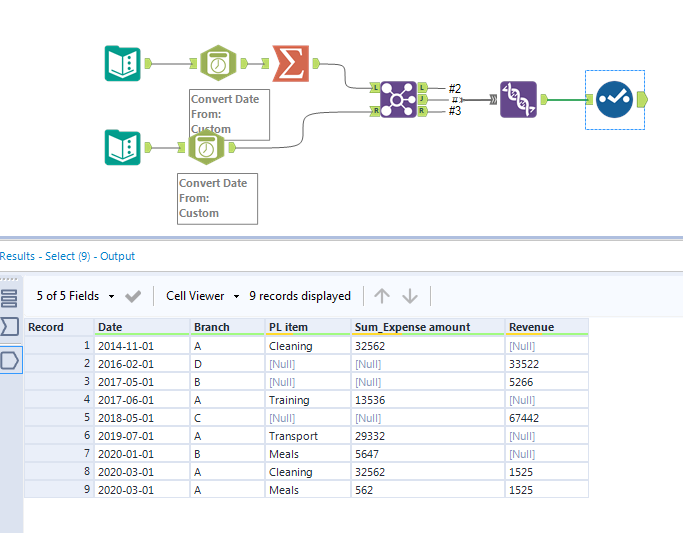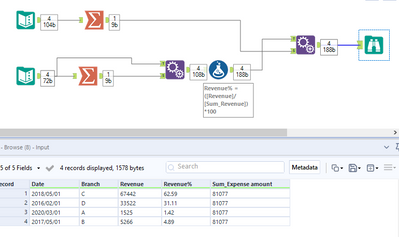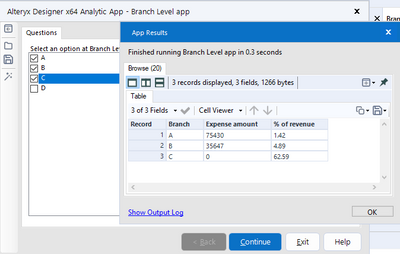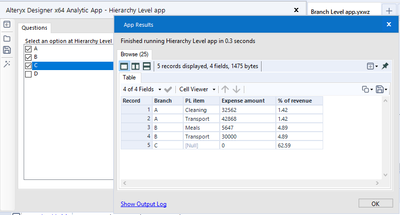Alteryx Designer Desktop Discussions
Find answers, ask questions, and share expertise about Alteryx Designer Desktop and Intelligence Suite.- Community
- :
- Community
- :
- Participate
- :
- Discussions
- :
- Designer Desktop
- :
- Expenses as a percentage of branch revenue for a p...
Expenses as a percentage of branch revenue for a period
- Subscribe to RSS Feed
- Mark Topic as New
- Mark Topic as Read
- Float this Topic for Current User
- Bookmark
- Subscribe
- Mute
- Printer Friendly Page
- Mark as New
- Bookmark
- Subscribe
- Mute
- Subscribe to RSS Feed
- Permalink
- Notify Moderator
Hi, I have been stuck for hours trying to figure this out. I have two datasets - one with dates, branch names and expense accounts with values; the other with dates, branch names and revenue. These are of the form:
Expense table:
| Date | Branch | PL item | Expense amount |
| 2019/07/01 | A | Transport | 29332 |
| 2020/01/01 | B | Meals | 5647 |
| 2014/11/01 | A | Cleaning | 32562 |
| 2017/06/01 | A | Training | 13536 |
Sales table:
| Date | Branch | Revenue |
| 2018/05/01 | C | 67442 |
| 2016/02/01 | D | 33522 |
| 2020/03/01 | A | 1525 |
| 2017/05/01 | B | 5266 |
My objective is to show the expenses totals and also as a percentage of revenue (this is total for each branch and PL item for each filtered period) on Power BI.
I cannot figure out how to compute this accurately either on Alteryx or power BI.
Kindly someone help.
Solved! Go to Solution.
- Labels:
-
Preparation
-
Workflow
- Mark as New
- Bookmark
- Subscribe
- Mute
- Subscribe to RSS Feed
- Permalink
- Notify Moderator
If you take your expenses into a summarize tool, you can group buy branch and sum expenses. Then you can join the sales table on branch.
you might need to create a month field as left(Date field],7) that would be part of the group by in the summarize and joins.
cheers,
mark
Chaos reigns within. Repent, reflect and restart. Order shall return.
Please Subscribe to my youTube channel.
- Mark as New
- Bookmark
- Subscribe
- Mute
- Subscribe to RSS Feed
- Permalink
- Notify Moderator
@MRoyW
Basically, same as suggested by @MarqueeCrew , I made a sample workflow for your confirmation.
I have forged some data given the insufficient data volume provided.
- Mark as New
- Bookmark
- Subscribe
- Mute
- Subscribe to RSS Feed
- Permalink
- Notify Moderator
Hi @MRoyW , if you could provide some more data we can try on that else you can try this and summarize on the basis of Branch or PL as suggested.
In this workflow I have not used group by. It is total of all the revenue and expenses available. Please provide some more data for better understanding.
Thanks.
- Mark as New
- Bookmark
- Subscribe
- Mute
- Subscribe to RSS Feed
- Permalink
- Notify Moderator
Hi @MRoyW
Please provide more info. Are you looking for an app where you can use user interface filters to calculate or is it just a workflow output.
Can you please provide more details on expected output.
We will be happy to help 🙂
- Mark as New
- Bookmark
- Subscribe
- Mute
- Subscribe to RSS Feed
- Permalink
- Notify Moderator
Hi @atcodedog05 @grazitti_sapna @Qiu @MarqueeCrew
Thank you all for your assistance. I had done more or less the same thing that you all have suggested. I suppose my challenge is getting dynamic output that summarizes the expenses and maybe getting an average of the % of revenue for whichever period is selected.
For example, if someone wants to see branch level (periods extending column wise based on selection):
| Year 1/ Qtr 1/ Month 1 | ||
| Branch | Expense Amount | % of revenue |
and if someone wants to see both the hierarchy with PL item:
| Year 1/ Qtr 1/ Month 1 | ||
| Expense Amount | % of revenue | |
| A | ||
| Transport | ||
| Cleaning | ||
| B | ||
| Meals | ||
| Transport | ||
| Cleaning |
In essence, the output is a table summary for any selection. I think an interface filter works best.
- Mark as New
- Bookmark
- Subscribe
- Mute
- Subscribe to RSS Feed
- Permalink
- Notify Moderator
Hi @MRoyW , I have created a chained app try this if it satisfies your requirement.
1) 1st app for branch level output.
2) 2nd app for hierarchy level output.
After branch level app the hierarchy app will open itself. You can change the calculations as per your requirement.
If this is what you are looking for kindly mark this post as solution.
Thanks.
-
Academy
5 -
ADAPT
2 -
Adobe
201 -
Advent of Code
2 -
Alias Manager
76 -
Alteryx Copilot
21 -
Alteryx Designer
7 -
Alteryx Editions
60 -
Alteryx Practice
19 -
Amazon S3
148 -
AMP Engine
247 -
Announcement
1 -
API
1,202 -
App Builder
113 -
Apps
1,356 -
Assets | Wealth Management
1 -
Basic Creator
10 -
Batch Macro
1,531 -
Behavior Analysis
244 -
Best Practices
2,678 -
Bug
714 -
Bugs & Issues
1 -
Calgary
67 -
CASS
53 -
Chained App
265 -
Common Use Cases
3,805 -
Community
24 -
Computer Vision
83 -
Connectors
1,413 -
Conversation Starter
3 -
COVID-19
1 -
Custom Formula Function
1 -
Custom Tools
1,932 -
Data
1 -
Data Challenge
9 -
Data Investigation
3,472 -
Data Science
2 -
Database Connection
2,202 -
Datasets
5,192 -
Date Time
3,219 -
Demographic Analysis
184 -
Designer Cloud
726 -
Developer
4,337 -
Developer Tools
3,508 -
Documentation
524 -
Download
1,027 -
Dynamic Processing
2,918 -
Email
924 -
Engine
145 -
Error Message
2,235 -
Events
194 -
Expression
1,862 -
Financial Services
1 -
Full Creator
1 -
Fun
2 -
Fuzzy Match
708 -
Gallery
659 -
GenAI Tools
1 -
General
1 -
Google Analytics
156 -
Help
4,689 -
In Database
962 -
Input
4,267 -
Installation
352 -
Interface Tools
1,891 -
Iterative Macro
1,086 -
Join
1,945 -
Licensing
245 -
Location Optimizer
61 -
Machine Learning
257 -
Macros
2,838 -
Marketo
12 -
Marketplace
22 -
MongoDB
83 -
Off-Topic
4 -
Optimization
746 -
Output
5,217 -
Parse
2,316 -
Power BI
224 -
Predictive Analysis
934 -
Preparation
5,138 -
Prescriptive Analytics
205 -
Professional (Edition)
2 -
Publish
256 -
Python
849 -
Qlik
39 -
Question
1 -
Questions
2 -
R Tool
477 -
Regex
2,333 -
Reporting
2,427 -
Resource
1 -
Run Command
569 -
Salesforce
276 -
Scheduler
410 -
Search Feedback
3 -
Server
619 -
Settings
929 -
Setup & Configuration
3 -
Sharepoint
615 -
Spatial Analysis
596 -
Tableau
511 -
Tax & Audit
1 -
Text Mining
465 -
Thursday Thought
4 -
Time Series
429 -
Tips and Tricks
4,166 -
Topic of Interest
1,120 -
Transformation
3,699 -
Twitter
23 -
Udacity
84 -
Updates
1 -
Viewer
2 -
Workflow
9,902
- « Previous
- Next »
| User | Count |
|---|---|
| 107 | |
| 82 | |
| 69 | |
| 54 | |
| 40 |