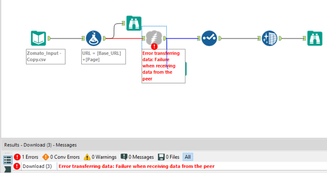Alteryx Designer Desktop Discussions
Find answers, ask questions, and share expertise about Alteryx Designer Desktop and Intelligence Suite.- Community
- :
- Community
- :
- Participate
- :
- Discussions
- :
- Designer Desktop
- :
- Re: Error transferring data: Failure when receivin...
Error transferring data: Failure when receiving data from the peer
- Subscribe to RSS Feed
- Mark Topic as New
- Mark Topic as Read
- Float this Topic for Current User
- Bookmark
- Subscribe
- Mute
- Printer Friendly Page
- Mark as New
- Bookmark
- Subscribe
- Mute
- Subscribe to RSS Feed
- Permalink
- Notify Moderator
Hello Community,
I had built a couple of workflows to scrape a few websites.
All of these worked and was able to extract the data I intended to.
A few months later when I am trying to run these workflows (without any modification), I get the below error:
Error: Download (3): Error transferring data: Failure when receiving data from the peer
All the workflows are now throwing the same error at the download tool.
Could you please point me, what should I look for to fix this issue?
I have attached one of the workflows and below is the error screenshot.
Thanks and Regards,
Chaithanya
- Labels:
-
Connectors
-
Download
- Mark as New
- Bookmark
- Subscribe
- Mute
- Subscribe to RSS Feed
- Permalink
- Notify Moderator
Have you tried sending headers; like the User Agent?
If you are getting checked by a bot-block that can help.
To determine what headers to send, download Fiddler (https://www.telerik.com/download/fiddler) and visit the website through a browser.
You should be able to see all of the necessary headers in the Fiddler capture log.
- Mark as New
- Bookmark
- Subscribe
- Mute
- Subscribe to RSS Feed
- Permalink
- Notify Moderator
Thanks Patrick,
This did the trick for me. I was having the same issue and struggled with it for few mins before searching the forum. Disabling the auto proxy worked well and I can dump the salesforce data into a table
- Mark as New
- Bookmark
- Subscribe
- Mute
- Subscribe to RSS Feed
- Permalink
- Notify Moderator
I am getting this same error but it's while using the reverse geocoding macro. I ran the macro on our development server and received the error once but it went away when I reran the application. I then moved the app to the production server and this error shows up again. This time it will not go away with re-running. Any ideas? I have a list of spatial objects that feed into the reverse geocoder. Their output is limited to the Lat/Lon Output under 'Select output fields' and Preserve input fields under Additional Options.
Thanks!
Brad
- Mark as New
- Bookmark
- Subscribe
- Mute
- Subscribe to RSS Feed
- Permalink
- Notify Moderator
@brad_j_crep Can you clarify which error and which tool it occurs on?
- Mark as New
- Bookmark
- Subscribe
- Mute
- Subscribe to RSS Feed
- Permalink
- Notify Moderator
Yes, thank you. The "Error Transferring Data: Failure when receiving data from the peer" error. And it's located in the reverse geocoding macro at Tool #23 which I cannot access to give you the tools name. It seems to be something between the tool and the server running the tool. I did get the error on a development server but it 'went away' and did not show up again after server runs. It's when I moved it to this server that the error comes up and will not work itself out.
Any ideas?
Thank you!
- Mark as New
- Bookmark
- Subscribe
- Mute
- Subscribe to RSS Feed
- Permalink
- Notify Moderator
Hi @brad_j_crep,
Check out this post by @PaulN, it may help to resolve the error you are seeing. It is written for the UK Geocoder, however, the Reverse Geocoder works in exactly the same manner.
Best,
Eric
- Mark as New
- Bookmark
- Subscribe
- Mute
- Subscribe to RSS Feed
- Permalink
- Notify Moderator
I'm checking on the whitelist like PaulN's posting said. I think that is probably the answer.
Thank you,
- Mark as New
- Bookmark
- Subscribe
- Mute
- Subscribe to RSS Feed
- Permalink
- Notify Moderator
Like many companies we have proxy servers. Once I turned off the proxy servers in "Internet Options" the process works perfectly. Very unusual sine I have to have them on for everything else.
- Mark as New
- Bookmark
- Subscribe
- Mute
- Subscribe to RSS Feed
- Permalink
- Notify Moderator
I had a similar situation with the download tool and was getting the same error (on things that had previously worked).
The FIX was simple. It was the USER SETTINGS / ADVANCED / Enable Proxy Credentials (set up your internal corporate proxy).
The Alteryx session was not getting out to the external network to retrieve the data for the download tool and updating the proxy settings fixed that.
Hope this helps.
-Stew
- Mark as New
- Bookmark
- Subscribe
- Mute
- Subscribe to RSS Feed
- Permalink
- Notify Moderator
This worked for me, simple fix. I was attempting to pull SDN list from Dept. of Treasury website and was receiving error. Added my company credentials and it worked, thanks Sutton!
-
Academy
6 -
ADAPT
2 -
Adobe
204 -
Advent of Code
3 -
Alias Manager
78 -
Alteryx Copilot
26 -
Alteryx Designer
7 -
Alteryx Editions
95 -
Alteryx Practice
20 -
Amazon S3
149 -
AMP Engine
252 -
Announcement
1 -
API
1,209 -
App Builder
116 -
Apps
1,360 -
Assets | Wealth Management
1 -
Basic Creator
15 -
Batch Macro
1,559 -
Behavior Analysis
246 -
Best Practices
2,695 -
Bug
719 -
Bugs & Issues
1 -
Calgary
67 -
CASS
53 -
Chained App
268 -
Common Use Cases
3,825 -
Community
26 -
Computer Vision
86 -
Connectors
1,426 -
Conversation Starter
3 -
COVID-19
1 -
Custom Formula Function
1 -
Custom Tools
1,939 -
Data
1 -
Data Challenge
10 -
Data Investigation
3,488 -
Data Science
3 -
Database Connection
2,221 -
Datasets
5,223 -
Date Time
3,229 -
Demographic Analysis
186 -
Designer Cloud
742 -
Developer
4,373 -
Developer Tools
3,531 -
Documentation
528 -
Download
1,037 -
Dynamic Processing
2,940 -
Email
928 -
Engine
145 -
Enterprise (Edition)
1 -
Error Message
2,259 -
Events
198 -
Expression
1,868 -
Financial Services
1 -
Full Creator
2 -
Fun
2 -
Fuzzy Match
713 -
Gallery
666 -
GenAI Tools
3 -
General
2 -
Google Analytics
155 -
Help
4,710 -
In Database
966 -
Input
4,295 -
Installation
361 -
Interface Tools
1,901 -
Iterative Macro
1,095 -
Join
1,959 -
Licensing
252 -
Location Optimizer
60 -
Machine Learning
260 -
Macros
2,864 -
Marketo
12 -
Marketplace
23 -
MongoDB
82 -
Off-Topic
5 -
Optimization
751 -
Output
5,258 -
Parse
2,328 -
Power BI
228 -
Predictive Analysis
937 -
Preparation
5,171 -
Prescriptive Analytics
206 -
Professional (Edition)
4 -
Publish
257 -
Python
855 -
Qlik
39 -
Question
1 -
Questions
2 -
R Tool
476 -
Regex
2,339 -
Reporting
2,434 -
Resource
1 -
Run Command
575 -
Salesforce
277 -
Scheduler
411 -
Search Feedback
3 -
Server
631 -
Settings
936 -
Setup & Configuration
3 -
Sharepoint
628 -
Spatial Analysis
599 -
Starter (Edition)
1 -
Tableau
512 -
Tax & Audit
1 -
Text Mining
468 -
Thursday Thought
4 -
Time Series
432 -
Tips and Tricks
4,187 -
Topic of Interest
1,126 -
Transformation
3,731 -
Twitter
23 -
Udacity
84 -
Updates
1 -
Viewer
3 -
Workflow
9,982
- « Previous
- Next »