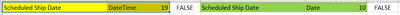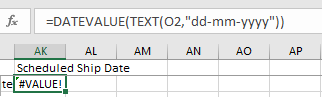Alteryx Designer Desktop Discussions
Find answers, ask questions, and share expertise about Alteryx Designer Desktop and Intelligence Suite.- Community
- :
- Community
- :
- Participate
- :
- Discussions
- :
- Designer Desktop
- :
- Re: Error: Dynamic Input - The file "xxx" has a di...
Error: Dynamic Input - The file "xxx" has a different schema than the 1st file
- Subscribe to RSS Feed
- Mark Topic as New
- Mark Topic as Read
- Float this Topic for Current User
- Bookmark
- Subscribe
- Mute
- Printer Friendly Page
- Mark as New
- Bookmark
- Subscribe
- Mute
- Subscribe to RSS Feed
- Permalink
- Notify Moderator
Hello,
I am trying to load 2 excel spreadsheets using dynamic input. Each has 2 worksheets. My workflow splits into 2 and loads the same worksheet page from each of the files in one branch and the other worksheet page name from each file in the other branch.
Branch 1 works and successfully opens up the contents of worksheet "sheet1" from both files. However branch 2 complains that one of the 2 files has a different schema and only loads one of the worksheets.
1) I have scrutinised both files to look for differences and couldn't see any. Nonetheless I checked the column types for format differences, data shape differences, column header name differences etc but there was no difference.
2) I switched the worksheet pages around so that each spreadsheet now contained the others "sheet2". Same error on the same file.
3) I recreated both files from scratch and copy\pasted values from each into brand new spreadsheet files. No difference.
4) I started to think that what is was telling me was that both files are ok but their data is different so the load order wasn't a critical factor but the 2nd file was different than the first therefore the error would always come on the file loaded 2nd. As a test I deleted the worksheet page from the 2nd file and copied the worksheet from the first file so that they would literally try to load the exact same data. Now there couldn't be a different schema because it's the exact same file. However I did indeed hit the same problem.
So I have zero confidence in the reliability of the error message as stated. It can't be a schema difference!! What is going on? Can anyone help please? This is getting really frustrating.
Regards
David.
Solved! Go to Solution.
- Labels:
-
Developer Tools
-
Workflow
- Mark as New
- Bookmark
- Subscribe
- Mute
- Subscribe to RSS Feed
- Permalink
- Notify Moderator
Good afternoon 1 have 4 spread sheets i tried to group them and convert to text but still getting the same errror.
If i bring in the sheets individually i am able to do a union no problem.
Not sure why i am getting this error
- Mark as New
- Bookmark
- Subscribe
- Mute
- Subscribe to RSS Feed
- Permalink
- Notify Moderator
That might work for some people, but if you have dates in your Excel file it will reformat them as Excel's text string for numbers. So if you use this solution you need to be careful.
- Mark as New
- Bookmark
- Subscribe
- Mute
- Subscribe to RSS Feed
- Permalink
- Notify Moderator
This is how I resolved it, for those like me who still were struggling:
1- do this macro in Excel VBA:
Sub CheckRegex()
Dim RegEx As Object
Set RegEx = CreateObject("VBScript.RegExp")
RegEx.Global = True
RegEx.Pattern = "^[\x20-\x7F]+$"
For Each objCell In ActiveSheet.UsedRange.Cells
If RegEx.Replace(objCell.Value, "") = objCell.Value Then
objCell.Interior.ColorIndex = 3
Else
RegExCheck = 1
End If
Next
End Sub
2- run the macro on every sheet which was "rejected" by the Alteryx dinamyc tool
3- in Excel, filter by colour red, and identify all the cells that are giving wrong results and correct them to proper ASCII
4- format all sheets to "Text", using the Home-General-> Text (in my case i also had issues with IDs perhaps sometimes read like numbers)
5- save the excel and close
6- rerun in Alteryx. Now the schema is properly recognized across every tab
I hope this helps other people to save the 3 hours i wasted today. Nicoletta
- Mark as New
- Bookmark
- Subscribe
- Mute
- Subscribe to RSS Feed
- Permalink
- Notify Moderator
Hi,
I appreciating the fact that you have had the same problem as me and explained it in language that I understand...none of the macro's I've found make any sense. I'm going to see if I can work out which value might be causing the issue.
- Mark as New
- Bookmark
- Subscribe
- Mute
- Subscribe to RSS Feed
- Permalink
- Notify Moderator
@DaveJ This was really helpful, thanks.
I fixed the datatype issue in the source, but also had to fix the length of a cell in one of my fields too. Once I did that, the dynamic tool worked.
- Mark as New
- Bookmark
- Subscribe
- Mute
- Subscribe to RSS Feed
- Permalink
- Notify Moderator
Greetings @DaveJ ,
I'm having a similar problem to your data issue. I'm trying to use dynamic input to input multiple files. Out of 39 excel files there is only 1 with the error "different schema than the 1st file in the set". I compared the errant file with a file that did properly import and find one field that has a different data type and size. I went to the errant excel file and changed the data type but when I input the file again into Alteryx, it continues to have the old data type (unsure how to change the size). Can you help me fix the data type and size in my errant excel file?
- Mark as New
- Bookmark
- Subscribe
- Mute
- Subscribe to RSS Feed
- Permalink
- Notify Moderator
Is the excel file with a different schema showing a DATETIME instead of just the DATE? If so, you could try using this function in excel to remove the time portion of the file and then cut and paste values over the original column.
Alternatively you could try adding it as a separate input file in Alteryx and use the select and union tools to join it on to the remaining 38 files?
I hope this helps!
- Mark as New
- Bookmark
- Subscribe
- Mute
- Subscribe to RSS Feed
- Permalink
- Notify Moderator
Yes, my errant file is showing datetime instead of just date. To what excel function are you referring?
- Mark as New
- Bookmark
- Subscribe
- Mute
- Subscribe to RSS Feed
- Permalink
- Notify Moderator
Apologies, I forgot to type it in!
=DATEVALUE(TEXT(A2,"dd-mm-yyyy"))
- Mark as New
- Bookmark
- Subscribe
- Mute
- Subscribe to RSS Feed
- Permalink
- Notify Moderator
-
Academy
6 -
ADAPT
2 -
Adobe
203 -
Advent of Code
3 -
Alias Manager
77 -
Alteryx Copilot
24 -
Alteryx Designer
7 -
Alteryx Editions
89 -
Alteryx Practice
20 -
Amazon S3
149 -
AMP Engine
250 -
Announcement
1 -
API
1,206 -
App Builder
116 -
Apps
1,358 -
Assets | Wealth Management
1 -
Basic Creator
14 -
Batch Macro
1,551 -
Behavior Analysis
245 -
Best Practices
2,690 -
Bug
719 -
Bugs & Issues
1 -
Calgary
67 -
CASS
53 -
Chained App
267 -
Common Use Cases
3,818 -
Community
26 -
Computer Vision
85 -
Connectors
1,424 -
Conversation Starter
3 -
COVID-19
1 -
Custom Formula Function
1 -
Custom Tools
1,934 -
Data
1 -
Data Challenge
10 -
Data Investigation
3,484 -
Data Science
3 -
Database Connection
2,215 -
Datasets
5,215 -
Date Time
3,226 -
Demographic Analysis
186 -
Designer Cloud
737 -
Developer
4,358 -
Developer Tools
3,524 -
Documentation
526 -
Download
1,036 -
Dynamic Processing
2,933 -
Email
925 -
Engine
145 -
Enterprise (Edition)
1 -
Error Message
2,253 -
Events
196 -
Expression
1,867 -
Financial Services
1 -
Full Creator
2 -
Fun
2 -
Fuzzy Match
711 -
Gallery
666 -
GenAI Tools
2 -
General
2 -
Google Analytics
155 -
Help
4,703 -
In Database
965 -
Input
4,288 -
Installation
359 -
Interface Tools
1,897 -
Iterative Macro
1,090 -
Join
1,955 -
Licensing
251 -
Location Optimizer
60 -
Machine Learning
259 -
Macros
2,856 -
Marketo
12 -
Marketplace
23 -
MongoDB
82 -
Off-Topic
5 -
Optimization
750 -
Output
5,241 -
Parse
2,325 -
Power BI
227 -
Predictive Analysis
936 -
Preparation
5,159 -
Prescriptive Analytics
205 -
Professional (Edition)
4 -
Publish
257 -
Python
851 -
Qlik
39 -
Question
1 -
Questions
2 -
R Tool
476 -
Regex
2,339 -
Reporting
2,428 -
Resource
1 -
Run Command
572 -
Salesforce
276 -
Scheduler
410 -
Search Feedback
3 -
Server
628 -
Settings
932 -
Setup & Configuration
3 -
Sharepoint
624 -
Spatial Analysis
599 -
Starter (Edition)
1 -
Tableau
511 -
Tax & Audit
1 -
Text Mining
468 -
Thursday Thought
4 -
Time Series
430 -
Tips and Tricks
4,182 -
Topic of Interest
1,124 -
Transformation
3,720 -
Twitter
23 -
Udacity
84 -
Updates
1 -
Viewer
3 -
Workflow
9,960
- « Previous
- Next »