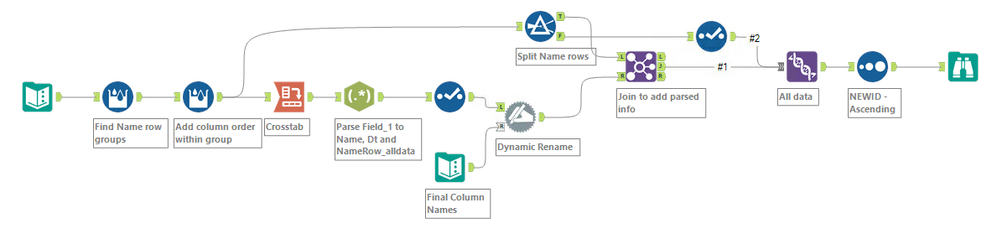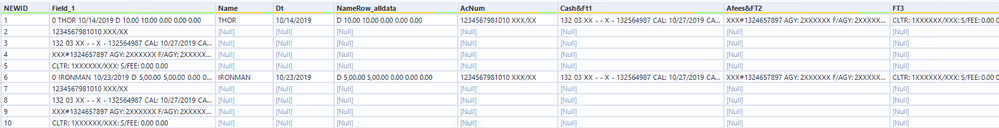Alteryx Designer Desktop Discussions
Find answers, ask questions, and share expertise about Alteryx Designer Desktop and Intelligence Suite.- Community
- :
- Community
- :
- Participate
- :
- Discussions
- :
- Designer Desktop
- :
- Dynamically add multiple New columns based on the ...
Dynamically add multiple New columns based on the data
- Subscribe to RSS Feed
- Mark Topic as New
- Mark Topic as Read
- Float this Topic for Current User
- Bookmark
- Subscribe
- Mute
- Printer Friendly Page
- Mark as New
- Bookmark
- Subscribe
- Mute
- Subscribe to RSS Feed
- Permalink
- Notify Moderator
I am unable to find the solution, I have built 80% of the workflow but got stuck at this point, below is the sample data where I am unable to proceed to the desired result,
From below data,
| NEWID | Field_1 |
| 1 | 0 THOR 10/14/2019 D 10.00 10.00 0.00 0.00 0.00 |
| 2 | 1234567981010 XXX/XX |
| 3 | 132 03 XX - - X - 132564987 CAL: 10/27/2019 CASH: 10.00 FTCS: 10.00 X520 X GL: XXX XXXXXXXX |
| 4 | XXX#1324657897 AGY: 2XXXXXX F/AGY: 2XXXXX A/FEE: 4.00 DUE 0.00 |
| 5 | CLTR: 1XXXXXX/XXX: S/FEE: 0.00 0.00 |
| 6 | 0 IRONMAN 10/23/2019 D 5,00.00 5,00.00 0.00 0.00 0.00 |
| 7 | 1234567981010 XXX/XX |
| 8 | 132 03 XX - - X - 132564987 CAL: 10/27/2019 CASH: 10.00 FTCS: 10.00 X520 X GL: XXX XXXXXXXX |
| 9 | XXX#1324657897 AGY: 2XXXXXX F/AGY: 2XXXXX A/FEE: 4.00 DUE 0.00 |
| 10 | CLTR: 1XXXXXX/XXX: S/FEE: 0.00 0.00 |
| 11 | 34.11 XX12 X XXX XXXXXXXX |
| 12 | 12234.11 XX12 X XXX XXXXXXXX |
| 13 | 0 THOR 10/14/2019 D 10.00 10.00 0.00 0.00 0.00 |
| 14 | 1234567981010 XXX/XX |
| 15 | 132 03 XX - - X - 132564987 CAL: 10/27/2019 CASH: 10.00 FTCS: 10.00 X520 X GL: XXX XXXXXXXX |
| 16 | XXX#1324657897 AGY: 2XXXXXX F/AGY: 2XXXXX A/FEE: 4.00 DUE 0.00 |
| 17 | CLTR: 1XXXXXX/XXX: S/FEE: 0.00 0.00 |
| 18 | 0 IRONMAN 10/23/2019 D 5,00.00 5,00.00 0.00 0.00 0.00 |
| 19 | 1234567981010 XXX/XX |
| 20 | 132 03 XX - - X - 132564987 CAL: 10/27/2019 CASH: 10.00 FTCS: 10.00 X520 X GL: XXX XXXXXXXX |
| 21 | XXX#1324657897 AGY: 2XXXXXX F/AGY: 2XXXXX A/FEE: 4.00 DUE 0.00 |
| 22 | CLTR: 1XXXXXX/XXX: S/FEE: 0.00 0.00 |
| 23 | 34.11 XX12 X XXX XXXXXXXX |
Desired output required
| NEWID | Field_1 | Name | Dt | NameRow_alldata | AcNum | Cash&FT1 | Afees&FT2 | FT3 | FT4 | FT5 |
| 1 | 0 THOR 10/14/2019 D 10.00 10.00 0.00 0.00 0.00 | THOR | 10/14/2019 | D 10.00 10.00 0.00 0.00 0.00 | 1234567981010 XXX/XX | 132 03 XX - - X - 132564987 CAL: 10/27/2019 CASH: 10.00 FTCS: 10.00 X520 X GL: XXX XXXXXXXX | XXX#1324657897 AGY: 2XXXXXX F/AGY: 2XXXXX A/FEE: 4.00 DUE 0.00 | CLTR: 1XXXXXX/XXX: S/FEE: 0.00 0.00 | ||
| 2 | 1234567981010 XXX/XX | |||||||||
| 3 | 132 03 XX - - X - 132564987 CAL: 10/27/2019 CASH: 10.00 FTCS: 10.00 X520 X GL: XXX XXXXXXXX | |||||||||
| 4 | XXX#1324657897 AGY: 2XXXXXX F/AGY: 2XXXXX A/FEE: 4.00 DUE 0.00 | |||||||||
| 5 | CLTR: 1XXXXXX/XXX: S/FEE: 0.00 0.00 | |||||||||
| 6 | 0 IRONMAN 10/23/2019 D 5,00.00 5,00.00 0.00 0.00 0.00 | IRONMAN | 10/23/2019 | D 5,00.00 5,00.00 0.00 0.00 0.00 | 1234567981010 XXX/XX | 132 03 XX - - X - 132564987 CAL: 10/27/2019 CASH: 10.00 FTCS: 10.00 X520 X GL: XXX XXXXXXXX | XXX#1324657897 AGY: 2XXXXXX F/AGY: 2XXXXX A/FEE: 4.00 DUE 0.00 | CLTR: 1XXXXXX/XXX: S/FEE: 0.00 0.00 | 34.11 XX12 X XXX XXXXXXXX | 12234.11 XX12 X XXX XXXXXXXX |
| 7 | 1234567981010 XXX/XX | |||||||||
| 8 | 132 03 XX - - X - 132564987 CAL: 10/27/2019 CASH: 10.00 FTCS: 10.00 X520 X GL: XXX XXXXXXXX | |||||||||
| 9 | XXX#1324657897 AGY: 2XXXXXX F/AGY: 2XXXXX A/FEE: 4.00 DUE 0.00 | |||||||||
| 10 | CLTR: 1XXXXXX/XXX: S/FEE: 0.00 0.00 | |||||||||
| 11 | 34.11 XX12 X XXX XXXXXXXX | |||||||||
| 12 | 12234.11 XX12 X XXX XXXXXXXX | |||||||||
| 13 | 0 THOR 10/14/2019 D 10.00 10.00 0.00 0.00 0.00 | THOR | 10/14/2019 | D 10.00 10.00 0.00 0.00 0.00 | 1234567981010 XXX/XX | 132 03 XX - - X - 132564987 CAL: 10/27/2019 CASH: 10.00 FTCS: 10.00 X520 X GL: XXX XXXXXXXX | XXX#1324657897 AGY: 2XXXXXX F/AGY: 2XXXXX A/FEE: 4.00 DUE 0.00 | CLTR: 1XXXXXX/XXX: S/FEE: 0.00 0.00 | ||
| 14 | 1234567981010 XXX/XX | |||||||||
| 15 | 132 03 XX - - X - 132564987 CAL: 10/27/2019 CASH: 10.00 FTCS: 10.00 X520 X GL: XXX XXXXXXXX | |||||||||
| 16 | XXX#1324657897 AGY: 2XXXXXX F/AGY: 2XXXXX A/FEE: 4.00 DUE 0.00 | |||||||||
| 17 | CLTR: 1XXXXXX/XXX: S/FEE: 0.00 0.00 | |||||||||
| 18 | 0 IRONMAN 10/23/2019 D 5,00.00 5,00.00 0.00 0.00 0.00 | IRONMAN | 10/23/2019 | D 5,00.00 5,00.00 0.00 0.00 0.00 | 1234567981010 XXX/XX | 132 03 XX - - X - 132564987 CAL: 10/27/2019 CASH: 10.00 FTCS: 10.00 X520 X GL: XXX XXXXXXXX | XXX#1324657897 AGY: 2XXXXXX F/AGY: 2XXXXX A/FEE: 4.00 DUE 0.00 | CLTR: 1XXXXXX/XXX: S/FEE: 0.00 0.00 | 34.11 XX12 X XXX XXXXXXXX | |
| 19 | 1234567981010 XXX/XX | |||||||||
| 20 | 132 03 XX - - X - 132564987 CAL: 10/27/2019 CASH: 10.00 FTCS: 10.00 X520 X GL: XXX XXXXXXXX | |||||||||
| 21 | XXX#1324657897 AGY: 2XXXXXX F/AGY: 2XXXXX A/FEE: 4.00 DUE 0.00 | |||||||||
| 22 | CLTR: 1XXXXXX/XXX: S/FEE: 0.00 0.00 | |||||||||
| 23 | 34.11 XX12 X XXX XXXXXXXX |
I need those FT columns to be added if there is any data below the "CLTR: 1XXXXXX/XXX: S/FEE: 0.00 0.00 " , under each name 5 rows are fixed and after 5 rows it can have data (no limit) or it may not have.
Please help and my apologies if I have not explained it correctly.
Thank you!
Solved! Go to Solution.
- Labels:
-
Dynamic Processing
- Mark as New
- Bookmark
- Subscribe
- Mute
- Subscribe to RSS Feed
- Permalink
- Notify Moderator
- Mark as New
- Bookmark
- Subscribe
- Mute
- Subscribe to RSS Feed
- Permalink
- Notify Moderator
Hi @SanthoshRam
Here's a dynamic solutions that handles any number of rows
Start by building the superhero groups and then numbering the rows within each group. Crosstab the rows to get the data in wide format. Parse the Field_1 data using a Regex Parse tool to give you the Name, Dt and NameRow_Alldata columns. Rename the remaining columns based on the values in Final Column Names. Join to the Name rows and union in all the data. After sorting, your output looks like this
It's not shown in this image, but FT4 and FT5 only have data where required
Dan
- Mark as New
- Bookmark
- Subscribe
- Mute
- Subscribe to RSS Feed
- Permalink
- Notify Moderator
I put this together pretty quickly. It splits out the data into rows, including an arbitrary number of extra rows, but doesn't preserve the original data. If you need that I can tweak this to keep those columns. I have an extra text input tool with the list of column names. That can be extended manually or you can extend the workflow to add more rows with column names.
- Mark as New
- Bookmark
- Subscribe
- Mute
- Subscribe to RSS Feed
- Permalink
- Notify Moderator
Thank you so much @echuong1 @danilang @TonyA for the solution.
@danilangI wanted exactly the solution what you have built and I can proceed with your solution to complete my workflow but after looking into @TonyA solution which is quick and the end result is exactly what I wanted and also I don't need to preserve the original data but right now I am into dilemma, first let me provide my sample data which is one step behind,
| NEWID | Field_1 |
| 1 | 110/29/2019 00:35 XX CCCC XXX BNK, X.X. PAGE: 1 |
| 2 | BATCH #: 123456 BATCH DT: 10/26/2019 SOURCE: XXX/XX USERID: X123456 |
| 3 | 0 THOR 10/14/2019 D 10.00 10.00 0.00 0.00 0.00 |
| 4 | 1234567981010 XXX/XX |
| 5 | 132 03 XX - - X - 132564987 CAL: 10/27/2019 CASH: 10.00 FTCS: 10.00 X520 X GL: XXX XXXXXXXX |
| 6 | XXX#1324657897 AGY: 2XXXXXX F/AGY: 2XXXXX A/FEE: 4.00 DUE 0.00 |
| 7 | CLTR: 1XXXXXX/XXX: S/FEE: 0.00 0.00 |
| 8 | 110/29/2019 00:35 XX CCCC XXX BNK, X.X. PAGE: 1 |
| 9 | BATCH #: 456789 BATCH DT: 10/26/2019 SOURCE: XXX/XX USERID: X123456 |
| 10 | 0 IRONMAN 10/23/2019 D 5,00.00 5,00.00 0.00 0.00 0.00 |
| 11 | 1234567981010 XXX/XX |
| 12 | 132 03 XX - - X - 132564987 CAL: 10/27/2019 CASH: 10.00 FTCS: 10.00 X520 X GL: XXX XXXXXXXX |
| 13 | XXX#1324657897 AGY: 2XXXXXX F/AGY: 2XXXXX A/FEE: 4.00 DUE 0.00 |
| 14 | CLTR: 1XXXXXX/XXX: S/FEE: 0.00 0.00 |
| 15 | 34.11 XX12 X XXX XXXXXXXX |
| 16 | 12234.11 XX12 X XXX XXXXXXXX |
| 17 | 110/29/2019 00:35 XX CCCC XXX BNK, X.X. PAGE: 2 |
| 18 | BATCH #: 987456 BATCH DT: 10/26/2019 SOURCE: XXX/XX USERID: X123456 |
| 19 | 0 THOR 10/14/2019 D 10.00 10.00 0.00 0.00 0.00 |
| 20 | 1234567981010 XXX/XX |
| 21 | 132 03 XX - - X - 132564987 CAL: 10/27/2019 CASH: 10.00 FTCS: 10.00 X520 X GL: XXX XXXXXXXX |
| 22 | XXX#1324657897 AGY: 2XXXXXX F/AGY: 2XXXXX A/FEE: 4.00 DUE 0.00 |
| 23 | CLTR: 1XXXXXX/XXX: S/FEE: 0.00 0.00 |
| 24 | 0 IRONMAN 10/23/2019 D 5,00.00 5,00.00 0.00 0.00 0.00 |
| 25 | 1234567981010 XXX/XX |
| 26 | 132 03 XX - - X - 132564987 CAL: 10/27/2019 CASH: 10.00 FTCS: 10.00 X520 X GL: XXX XXXXXXXX |
| 27 | XXX#1324657897 AGY: 2XXXXXX F/AGY: 2XXXXX A/FEE: 4.00 DUE 0.00 |
| 28 | CLTR: 1XXXXXX/XXX: S/FEE: 0.00 0.00 |
| 29 | 34.11 XX12 X XXX XXXXXXXX |
| 30 | 34.11 XX12 X XXX XXXXXXXX |
| 31 | 0 THOR 10/14/2019 D 10.00 10.00 0.00 0.00 0.00 |
| 32 | 1234567981010 XXX/XX |
| 33 | 132 03 XX - - X - 132564987 CAL: 10/27/2019 CASH: 10.00 FTCS: 10.00 X520 X GL: XXX XXXXXXXX |
| 34 | XXX#1324657897 AGY: 2XXXXXX F/AGY: 2XXXXX A/FEE: 4.00 DUE 0.00 |
| 35 | CLTR: 1XXXXXX/XXX: S/FEE: 0.00 0.00 |
| 36 | 0 IRONMAN 10/23/2019 D 5,00.00 5,00.00 0.00 0.00 0.00 |
| 37 | 1234567981010 XXX/XX |
| 38 | 132 03 XX - - X - 132564987 CAL: 10/27/2019 CASH: 10.00 FTCS: 10.00 X520 X GL: XXX XXXXXXXX |
| 39 | XXX#1324657897 AGY: 2XXXXXX F/AGY: 2XXXXX A/FEE: 4.00 DUE 0.00 |
| 40 | CLTR: 1XXXXXX/XXX: S/FEE: 0.00 0.00 |
| 41 | 34.11 XX12 X XXX XXXXXXXX |
| 42 | 34.11 XX12 X XXX XXXXXXXX |
| 43 | 34.11 XX12 X XXX XXXXXXXX |
| 44 | 34.11 XX12 X XXX XXXXXXXX |
Basically My end result will be like this,
| Report Date | Batch Date | Batch Number | Source | User Id | Name | Dt | NameRow_alldata | AcNum | Cash&FT1 | Afees&FT2 |
| 10/29/2019 | 10/26/2019 | 123456 | XXX/XX | X123456 | THOR | 10/14/2019 | D 10.00 10.00 0.00 0.00 0.00 | 1234567981010 XXX/XX | 132 03 XX - - X - 132564987 CAL: 10/27/2019 CASH: 10.00 FTCS: 10.00 X520 X GL: XXX XXXXXXXX | XXX#1324657897 AGY: 2XXXXXX F/AGY: 2XXXXX A/FEE: 4.00 DUE 0.00 |
| 10/29/2019 | 10/26/2019 | 456789 | XXX/XX | X123456 | IRONMAN | 10/23/2019 | D 5,00.00 5,00.00 0.00 0.00 0.00 | 1234567981010 XXX/XX | 132 03 XX - - X - 132564987 CAL: 10/27/2019 CASH: 10.00 FTCS: 10.00 X520 X GL: XXX XXXXXXXX | XXX#1324657897 AGY: 2XXXXXX F/AGY: 2XXXXX A/FEE: 4.00 DUE 0.00 |
| 10/29/2019 | 10/26/2019 | 987456 | XXX/XX | X123456 | THOR | 10/14/2019 | D 10.00 10.00 0.00 0.00 0.00 | 1234567981010 XXX/XX | 132 03 XX - - X - 132564987 CAL: 10/27/2019 CASH: 10.00 FTCS: 10.00 X520 X GL: XXX XXXXXXXX | XXX#1324657897 AGY: 2XXXXXX F/AGY: 2XXXXX A/FEE: 4.00 DUE 0.00 |
| 10/29/2019 | 10/26/2019 | 987456 | XXX/XX | X123456 | IRONMAN | 10/23/2019 | D 5,00.00 5,00.00 0.00 0.00 0.00 | 1234567981010 XXX/XX | 132 03 XX - - X - 132564987 CAL: 10/27/2019 CASH: 10.00 FTCS: 10.00 X520 X GL: XXX XXXXXXXX | XXX#1324657897 AGY: 2XXXXXX F/AGY: 2XXXXX A/FEE: 4.00 DUE 0.00 |
| 10/29/2019 | 10/26/2019 | 987456 | XXX/XX | X123456 | IRONMAN | 10/23/2019 | D 5,00.00 5,00.00 0.00 0.00 0.00 | 1234567981010 XXX/XX | 132 03 XX - - X - 132564987 CAL: 10/27/2019 CASH: 10.00 FTCS: 10.00 X520 X GL: XXX XXXXXXXX | XXX#1324657897 AGY: 2XXXXXX F/AGY: 2XXXXX A/FEE: 4.00 DUE 0.00 |
Please suggest how to proceed with this, I know I can take danilang solution by joining the report header and batch header. @TonyA do you have any suggestion or is it possible to tweak your workflow?
Thank you!
- Mark as New
- Bookmark
- Subscribe
- Mute
- Subscribe to RSS Feed
- Permalink
- Notify Moderator
We could do this by adding another RowID for Batches and holding the batch columns as keys when we crosstab, I have some questions about the results. It appears that the new batch starts with one row for the Report data followed by a row that starts with the word BATCH (so we would increment the batch counter if [Row+1:Field_1] starts with "BATCH #:"). The records within the batch (first row starts with "0 ") appear to end with a row that starts with "CLTR:". The CLTR row and any row after that are not included in the output until we see the start of a new Batch or a new record. Is that correct? Also for batch 987456, why does the IRONMAN record appear twice?
I put something together assuming that we are keeping all the rows. If you wanted to drop the CLTR and addtional rows, I would tag them for deletion and filter them out before doing the crosstab. Managing the batch fields does make this more complicated. If you need to add more complex requirements, I would look at this solution and the one @danilang provided and decide which is better suited to your situation.
- Mark as New
- Bookmark
- Subscribe
- Mute
- Subscribe to RSS Feed
- Permalink
- Notify Moderator
I just looked at the data a little more closely. My question about repeating records should be why THOR doesn't appear twice under 987456.
- Mark as New
- Bookmark
- Subscribe
- Mute
- Subscribe to RSS Feed
- Permalink
- Notify Moderator
The Name THOR can be multiple times under each batch# but the accnum will differ which is below the name row. The data which I have provided might not be the exact as original data since I have copy pasted the first 2 transaction names THOR and IRONMAN by tweaking few other information but the pattern of the data is exactly the same.
The new workflow which you have created looks great, that's exactly what I wanted but there is one more challenge which I am facing,
I have made few changes to the workflow am attaching the workflow for your reference.
The problem is the dynamically created columns till FT1 to FT3 is fixed so I can take out the information what I need by TextToColumn tool but rest FT column are not fixed it may or may not have FT4,FT5... and so on.
I just need first 2 strings from all the other dynamically created FT's starting from FT4.
Ex. 34.11 XX12 X XXX XXXXXXXX - I need 34.11 & XX12 as FTC4, FTC4a columns respectively for all FT's
How can I do this. Please let me know if you have any question.
- Mark as New
- Bookmark
- Subscribe
- Mute
- Subscribe to RSS Feed
- Permalink
- Notify Moderator
Added/changed sections in yellow. Fixed a problem with the ReportDate column formula. And I added a section to create columns from the FTx columns.
Please mark any of the responses that helped you solve this as solutions. Also, I'd suggest if you have more questions about the workflow that you create a new message thread so others will be more likely to respond to it.
- Mark as New
- Bookmark
- Subscribe
- Mute
- Subscribe to RSS Feed
- Permalink
- Notify Moderator
Awesome! that worked great.
Thank you so much for your time and help.
-
Academy
6 -
ADAPT
2 -
Adobe
204 -
Advent of Code
3 -
Alias Manager
78 -
Alteryx Copilot
25 -
Alteryx Designer
7 -
Alteryx Editions
94 -
Alteryx Practice
20 -
Amazon S3
149 -
AMP Engine
252 -
Announcement
1 -
API
1,208 -
App Builder
116 -
Apps
1,360 -
Assets | Wealth Management
1 -
Basic Creator
14 -
Batch Macro
1,558 -
Behavior Analysis
246 -
Best Practices
2,693 -
Bug
719 -
Bugs & Issues
1 -
Calgary
67 -
CASS
53 -
Chained App
268 -
Common Use Cases
3,823 -
Community
26 -
Computer Vision
85 -
Connectors
1,426 -
Conversation Starter
3 -
COVID-19
1 -
Custom Formula Function
1 -
Custom Tools
1,936 -
Data
1 -
Data Challenge
10 -
Data Investigation
3,486 -
Data Science
3 -
Database Connection
2,220 -
Datasets
5,221 -
Date Time
3,227 -
Demographic Analysis
186 -
Designer Cloud
740 -
Developer
4,368 -
Developer Tools
3,528 -
Documentation
526 -
Download
1,037 -
Dynamic Processing
2,937 -
Email
927 -
Engine
145 -
Enterprise (Edition)
1 -
Error Message
2,256 -
Events
198 -
Expression
1,868 -
Financial Services
1 -
Full Creator
2 -
Fun
2 -
Fuzzy Match
711 -
Gallery
666 -
GenAI Tools
3 -
General
2 -
Google Analytics
155 -
Help
4,705 -
In Database
966 -
Input
4,291 -
Installation
360 -
Interface Tools
1,900 -
Iterative Macro
1,094 -
Join
1,957 -
Licensing
252 -
Location Optimizer
60 -
Machine Learning
259 -
Macros
2,862 -
Marketo
12 -
Marketplace
23 -
MongoDB
82 -
Off-Topic
5 -
Optimization
750 -
Output
5,252 -
Parse
2,327 -
Power BI
228 -
Predictive Analysis
936 -
Preparation
5,167 -
Prescriptive Analytics
205 -
Professional (Edition)
4 -
Publish
257 -
Python
855 -
Qlik
39 -
Question
1 -
Questions
2 -
R Tool
476 -
Regex
2,339 -
Reporting
2,431 -
Resource
1 -
Run Command
575 -
Salesforce
277 -
Scheduler
411 -
Search Feedback
3 -
Server
629 -
Settings
933 -
Setup & Configuration
3 -
Sharepoint
626 -
Spatial Analysis
599 -
Starter (Edition)
1 -
Tableau
512 -
Tax & Audit
1 -
Text Mining
468 -
Thursday Thought
4 -
Time Series
431 -
Tips and Tricks
4,187 -
Topic of Interest
1,126 -
Transformation
3,726 -
Twitter
23 -
Udacity
84 -
Updates
1 -
Viewer
3 -
Workflow
9,974
- « Previous
- Next »