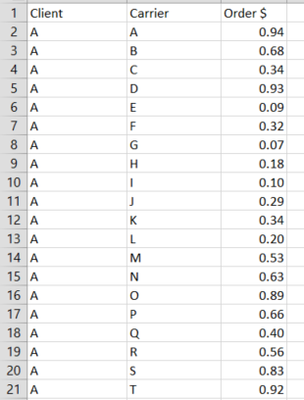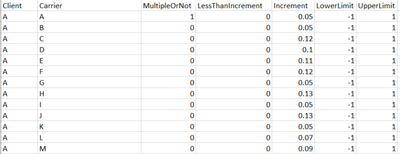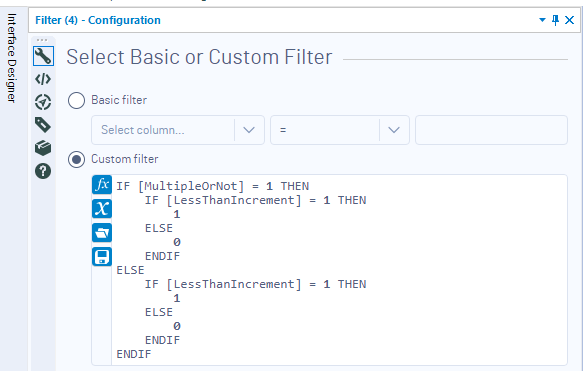Alteryx Designer Desktop Discussions
Find answers, ask questions, and share expertise about Alteryx Designer Desktop and Intelligence Suite.- Community
- :
- Community
- :
- Participate
- :
- Discussions
- :
- Designer Desktop
- :
- Re: Dynamic Formula
Dynamic Formula
- Subscribe to RSS Feed
- Mark Topic as New
- Mark Topic as Read
- Float this Topic for Current User
- Bookmark
- Subscribe
- Mute
- Printer Friendly Page
- Mark as New
- Bookmark
- Subscribe
- Mute
- Subscribe to RSS Feed
- Permalink
- Notify Moderator
Hi Folks in Alteryx Community,
I was trying to apply multiple conditions to a data set to filter data. I stored my conditions in another Excel sheet. I want Alteryx to loop through that condition file, change formula based on the values in that file and then filter my data.
Here is my data, it has client ID, carrier ID and dollar amount of orders. But the condition is really complicated as shown in the picture below
The third column indicates if I want to look up the multiple of Column Increment. The fourth column indicates if I want to look up value that is less than increment.
For example, if carrier is A and MultipleOrNot = 1 and LessThanIncrement is 0. In my data, I want all carrier A records that with a dollar amount of 0.05/-0.05 or multiples of 0.05/0.05.
Or, if carrier is A and MultipleOrNot = 1 and LessThanIncremrnt is 1. In my data, I want all carrier A records that with a dollar amount of 0.05/-0.05 or multiples of 0.05/0.05 or is between -0.05 and 0.05. Then move to the next condition.
So basically the formula will change based on the value in MultipleOrNot and LessThanIncrement. Something like
if MultipleOrNot = 1 AND LessThanIncrement =1, formula is if MOD(value, increment) =0 or value is between -increment and increment.
Then it will go to my data, say, if carrier = A, increment = 0.05. Then filter my data.
I know it's complicated. Any suggestions will be appreciated I attached the two files for my test.
Solved! Go to Solution.
- Mark as New
- Bookmark
- Subscribe
- Mute
- Subscribe to RSS Feed
- Permalink
- Notify Moderator
I'm hesitant to agree with you concerning the dynamic formula solution path. It looks to me like you have the opportunity to JOIN the client row data with the client rule data. This would cause you to get a record with both data + rules together. Then you can standardize your formula (without respect to Client/Carrier) and use IF/THEN/ELSE to setup the formula calculation.
If you prefer, you can even FILTER the rows that have similar formulas (e.g. MultipleOrNot = 1) and use a formula tool that is specific to the context of the data for each stream of records. A workflow constructed for readability and ease of maintenance is preferable to one that requires advanced techniques. Note also, that you need to handle exceptions for client/carrier combinations where rules don't exist.
Cheers,
Mark
Chaos reigns within. Repent, reflect and restart. Order shall return.
Please Subscribe to my youTube channel.
- Mark as New
- Bookmark
- Subscribe
- Mute
- Subscribe to RSS Feed
- Permalink
- Notify Moderator
I agree with @MarqueeCrew
I think I join on Carrier and Client will get you started then you can just use the filter tool. The expression will be a little nested but should be possible.
-
Academy
3 -
ADAPT
2 -
Adobe
192 -
Advent of Code
2 -
Alias Manager
75 -
Alteryx Designer
7 -
Alteryx Practice
18 -
Amazon S3
144 -
AMP Engine
221 -
Announcement
1 -
API
1,139 -
App Builder
89 -
Apps
1,305 -
Assets | Wealth Management
1 -
Batch Macro
1,435 -
Behavior Analysis
232 -
Best Practices
2,595 -
Bug
679 -
Bugs & Issues
1 -
Calgary
64 -
CASS
51 -
Chained App
257 -
Common Use Cases
3,684 -
Community
19 -
Computer Vision
71 -
Connectors
1,343 -
Conversation Starter
3 -
COVID-19
1 -
Custom Tools
1,872 -
Data
1 -
Data Challenge
8 -
Data Investigation
3,344 -
Data Science
1 -
Database Connection
2,114 -
Datasets
4,991 -
Date Time
3,127 -
Demographic Analysis
179 -
Designer Cloud
633 -
Developer
4,084 -
Developer Tools
3,313 -
Documentation
507 -
Download
974 -
Dynamic Processing
2,787 -
Email
857 -
Engine
143 -
Error Message
2,157 -
Events
185 -
Expression
1,824 -
Financial Services
1 -
Fun
2 -
Fuzzy Match
679 -
Gallery
637 -
General
1 -
Google Analytics
151 -
Help
4,508 -
In Database
930 -
Input
4,072 -
Installation
329 -
Interface Tools
1,795 -
Iterative Macro
1,037 -
Join
1,887 -
Licensing
228 -
Location Optimizer
57 -
Machine Learning
245 -
Macros
2,717 -
Marketo
12 -
Marketplace
15 -
MongoDB
78 -
Off-Topic
4 -
Optimization
713 -
Output
4,967 -
Parse
2,232 -
Power BI
214 -
Predictive Analysis
909 -
Preparation
4,975 -
Prescriptive Analytics
194 -
Publish
249 -
Python
801 -
Qlik
38 -
Question
1 -
Questions
1 -
R Tool
470 -
Regex
2,257 -
Reporting
2,345 -
Resource
1 -
Run Command
540 -
Salesforce
268 -
Scheduler
398 -
Search Feedback
3 -
Server
576 -
Settings
900 -
Setup & Configuration
3 -
Sharepoint
540 -
Spatial Analysis
584 -
Tableau
500 -
Tax & Audit
1 -
Text Mining
452 -
Thursday Thought
4 -
Time Series
420 -
Tips and Tricks
4,062 -
Topic of Interest
1,100 -
Transformation
3,557 -
Twitter
23 -
Udacity
84 -
Updates
1 -
Workflow
9,439
- « Previous
- Next »