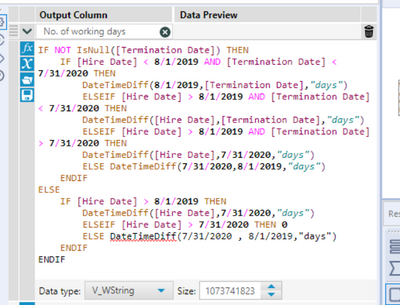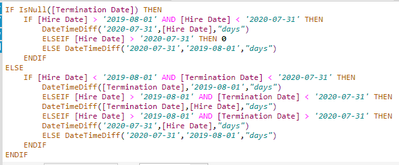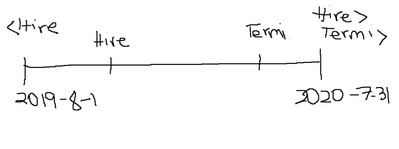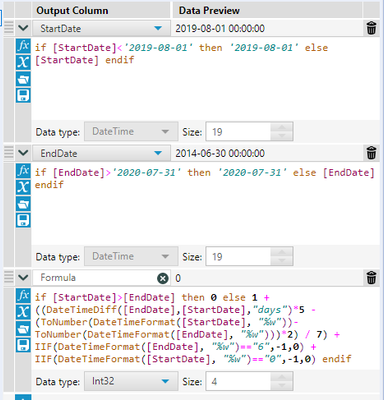Alteryx Designer Desktop Discussions
Find answers, ask questions, and share expertise about Alteryx Designer Desktop and Intelligence Suite.- Community
- :
- Community
- :
- Participate
- :
- Discussions
- :
- Designer Desktop
- :
- Re: Date formatting
Date formatting
- Subscribe to RSS Feed
- Mark Topic as New
- Mark Topic as Read
- Float this Topic for Current User
- Bookmark
- Subscribe
- Mute
- Printer Friendly Page
- Mark as New
- Bookmark
- Subscribe
- Mute
- Subscribe to RSS Feed
- Permalink
- Notify Moderator
Hi All,
I am new in Alteryx and this is just a very basic question. I am trying to calculate the no. of working days between two dates. I am wondering how is the correct format on writing a date in the formula tool? this is what my formula looks like and it doesn't calculate correctly or it errors since the supposedly dates (8/1/2019 and 7/31/2020) are not in date format.
See image below.
Warm regards,
Albert
Solved! Go to Solution.
- Labels:
-
Date Time
- Mark as New
- Bookmark
- Subscribe
- Mute
- Subscribe to RSS Feed
- Permalink
- Notify Moderator
Thank you for your post, @Albert2107. Since this board is meant for new members introductions, you don't get the same visibility as if you post in our Designer Discussions board. I am moving your post there so you can have a proper support. 😉
- Mark as New
- Bookmark
- Subscribe
- Mute
- Subscribe to RSS Feed
- Permalink
- Notify Moderator
Hi @Albert2107
You'll want to make sure that your date fields are set as a 'date' data type. They would look like '2021-01-21'. Your formula isn't working because Alteryx won't recognize mm/dd/yyyy as dates. You can use a datetime tool or datetimeparse function to convert the data.
Once converted to proper dates, you would type them into the formula tool the same way, in quotes: '2021-01-21'.
If you have some sample data I can mock something up.
- Mark as New
- Bookmark
- Subscribe
- Mute
- Subscribe to RSS Feed
- Permalink
- Notify Moderator
Hi @Albert2107,
The input dates must be recognizable by Alteryx then you can calculate the number days between two date by using this formula.
DateTimeDiff([End date],[Start date],"Days")
- Mark as New
- Bookmark
- Subscribe
- Mute
- Subscribe to RSS Feed
- Permalink
- Notify Moderator
Hi @Luke_C
I did not use datetime tool since the 8/1/2019 and 7/31/2020 are constant dates and I just wanted to write it in the formula tool (so there's no field for these dates). As for the hire date and termination date, yes I can confirm that the data types for those fields are date. Thank you anyway on your inputs.
Warm regards,
Albert
- Mark as New
- Bookmark
- Subscribe
- Mute
- Subscribe to RSS Feed
- Permalink
- Notify Moderator
Hi @Kamran1991 ,
Yes I did use that formula, but my question is the format on writing dates in the formula tool, as you can see in the image above I'd like to calculate the no. of days between termination date, hire date, 8/1/2019 and 7/31/2020 (which are also dates).
Warm regards,
Albert
- Mark as New
- Bookmark
- Subscribe
- Mute
- Subscribe to RSS Feed
- Permalink
- Notify Moderator
@Albert2107 The date format in Alteryx is yyyy-mm-dd. It will not recognise mm/dd/yyyy as a date by default. Change your formula to replace 8/1/2019 with '2019-08-01' (including quotes) and 7/31/2020 with '2020-07-31'.
- Mark as New
- Bookmark
- Subscribe
- Mute
- Subscribe to RSS Feed
- Permalink
- Notify Moderator
- Mark as New
- Bookmark
- Subscribe
- Mute
- Subscribe to RSS Feed
- Permalink
- Notify Moderator
Hi @Kamran1991, @Luke_C, @Christina_H,
Thank you all for your help, I remember that this formula counted the number of works within hire date and termination date and/or start date (2019-08-01) to end date (2020-07-31). I am thinking how can I translate this formula (same condition applies) to count only the number of working days? I already look answers from the community but most samples are simple and compose of two files - dates and holidays/weekends.
You may see attached file here for your reference.
Here's the updated formula condition for calculating the no. of working days
For visualization of the formula:
- Mark as New
- Bookmark
- Subscribe
- Mute
- Subscribe to RSS Feed
- Permalink
- Notify Moderator
There's a formula for counting working days on this thread:
Formula:
1 + ((DateTimeDiff(End,Start,"days")*5 - (ToNumber(DateTimeFormat(Start, "%w"))-ToNumber(DateTimeFormat(End, "%w")))*2) / 7) +
IIF(DateTimeFormat(End, "%w")=="6",-1,0) + IIF(DateTimeFormat(Start, "%w")=="0",-1,0)
You would just need to put in the relevant start and end dates. In your case, I would do something like this:
I've replaced the start/end dates with the fixed dates if they are outside the range you're looking at, then replaced the formula with 0 if StartDate>EndDate (i.e. the whole thing is outside the range).
-
Academy
6 -
ADAPT
2 -
Adobe
203 -
Advent of Code
3 -
Alias Manager
77 -
Alteryx Copilot
23 -
Alteryx Designer
7 -
Alteryx Editions
83 -
Alteryx Practice
20 -
Amazon S3
149 -
AMP Engine
250 -
Announcement
1 -
API
1,205 -
App Builder
115 -
Apps
1,358 -
Assets | Wealth Management
1 -
Basic Creator
13 -
Batch Macro
1,549 -
Behavior Analysis
244 -
Best Practices
2,689 -
Bug
719 -
Bugs & Issues
1 -
Calgary
67 -
CASS
53 -
Chained App
267 -
Common Use Cases
3,816 -
Community
26 -
Computer Vision
85 -
Connectors
1,422 -
Conversation Starter
3 -
COVID-19
1 -
Custom Formula Function
1 -
Custom Tools
1,933 -
Data
1 -
Data Challenge
10 -
Data Investigation
3,483 -
Data Science
3 -
Database Connection
2,214 -
Datasets
5,212 -
Date Time
3,226 -
Demographic Analysis
185 -
Designer Cloud
736 -
Developer
4,354 -
Developer Tools
3,522 -
Documentation
525 -
Download
1,035 -
Dynamic Processing
2,931 -
Email
925 -
Engine
145 -
Enterprise (Edition)
1 -
Error Message
2,250 -
Events
196 -
Expression
1,867 -
Financial Services
1 -
Full Creator
2 -
Fun
2 -
Fuzzy Match
711 -
Gallery
666 -
GenAI Tools
2 -
General
2 -
Google Analytics
155 -
Help
4,701 -
In Database
964 -
Input
4,288 -
Installation
359 -
Interface Tools
1,895 -
Iterative Macro
1,090 -
Join
1,954 -
Licensing
250 -
Location Optimizer
60 -
Machine Learning
259 -
Macros
2,854 -
Marketo
12 -
Marketplace
23 -
MongoDB
82 -
Off-Topic
5 -
Optimization
749 -
Output
5,237 -
Parse
2,323 -
Power BI
227 -
Predictive Analysis
936 -
Preparation
5,156 -
Prescriptive Analytics
205 -
Professional (Edition)
4 -
Publish
257 -
Python
850 -
Qlik
39 -
Question
1 -
Questions
2 -
R Tool
476 -
Regex
2,338 -
Reporting
2,428 -
Resource
1 -
Run Command
572 -
Salesforce
276 -
Scheduler
410 -
Search Feedback
3 -
Server
626 -
Settings
931 -
Setup & Configuration
3 -
Sharepoint
624 -
Spatial Analysis
598 -
Starter (Edition)
1 -
Tableau
511 -
Tax & Audit
1 -
Text Mining
468 -
Thursday Thought
4 -
Time Series
430 -
Tips and Tricks
4,178 -
Topic of Interest
1,123 -
Transformation
3,718 -
Twitter
23 -
Udacity
84 -
Updates
1 -
Viewer
3 -
Workflow
9,952
- « Previous
- Next »