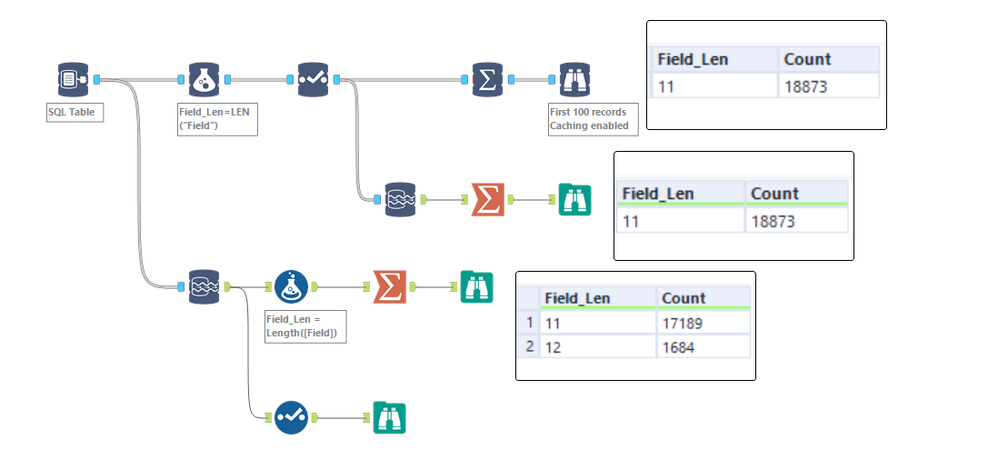Alteryx Designer Desktop Discussions
Find answers, ask questions, and share expertise about Alteryx Designer Desktop and Intelligence Suite.- Community
- :
- Community
- :
- Participate
- :
- Discussions
- :
- Designer Desktop
- :
- Data stream out from SQL Server is adding whitespa...
Data stream out from SQL Server is adding whitespace to random records
- Subscribe to RSS Feed
- Mark Topic as New
- Mark Topic as Read
- Float this Topic for Current User
- Bookmark
- Subscribe
- Mute
- Printer Friendly Page
- Mark as New
- Bookmark
- Subscribe
- Mute
- Subscribe to RSS Feed
- Permalink
- Notify Moderator
I've attached a screenshot of a workflow below.
There are three workflow paths and the outputs are shown in the images to the right of each path.
When I stream data out of a SQL server database table, I am finding that trailing whitespace is being added to the end of some records. However, when I keep the data in-database or when I stream it out after applying a simple in-database length formula (but passing the field in question through as well), I see that there is no whitespace.
I am streaming out of MS SQL Server Management Studio
I've looked carefully at the source table within SQL and I see no whitespace. An RTRIM(LTRIM([Field])) formula within SQL (not Alteryx) returns exactly 11 characters for all 18,873 records. I've even checked the source Excel table which is the source of the SQL table data - and even the Excel file doesn't have the trailing whitespace (that I can find anyway).
Here's a short explanation of each of the three paths shown in the screenshot below:
- Top Workflow path: the flow remains in-database , an in-db formula tool returns the SQL Len (formula shown) and then the data is summarized – there is no whitespace indicated by all records returning a len of 11
- Middle workflow path: the flow starts in-db, the len formula is applied, and then is streamed out, the in-db len tool is summarized – again there is no whitespace (all len 11)
- The bottom workflow path: the flow is immediately streamed out, a normal formula tool is used instead of the in-db formula tool to get the len. Here whitespace appears in what seems to be a random set of the values. ABrowse tool confirms that these records have whitespace.
Has anyone seen this behavior before?
I am using Alteryx Designer Version 2020.2.3.27789 (Elevated)
BTW, yes, I'm aware that I can apply a Data Cleansing tool and eliminate the problem, but I want to understand this issue and when it might occur. As absurd as it sounds, it almost seems like Alteryx is adding the whitespace to the records. I seriously doubt this, if for no other reason than the random nature of which records it adds the whitespace to. I've reviewed a few dozen of the records with the whitespace compared to those without whitespace and I don't see any discernible patterns.
While I can't provide the actual data (it's in a database table after all), I can say it's a sequence of 11 random alphanumeric characters (A-Z, 0-9). The numbers always end in a number.
The SQL database data type for the field is varchar(50)
I can't think of what else might be needed to help diagnose this issue.
Thanks for any ideas or suggestions anyone can offer!
Solved! Go to Solution.
- Labels:
-
Database Connection
-
In Database
-
Workflow
- Mark as New
- Bookmark
- Subscribe
- Mute
- Subscribe to RSS Feed
- Permalink
- Notify Moderator
Well, I was able to answer my own question after consulting with a DBA and honestly I feel a little embarrassed about this but hopefully this will help others who see the same issue.
It turns out in the SQL Server database, the white space is actually present and therefore, this doesn't appear to be an Alteryx issue.
When using LEN([Field]) in SQL Server, trailing white space is not included in the length.
However, using DATALENGTH([Field]) in SQL Server includes any whitespace in the output length value.
So, the in database path in the screenshot, simply used the databases own LEN function and ignored the whitespace.
The middle path in the screenshot, is after the in-db LEN function, so it's the situation as above.
The last path in the screenshot never used the in-db LEN function but rather the Alteryx len function.
Moral of the story: the Alteryx formula LENGTH acts like the SQL SERVER function DATALENGTH and not the SQL Server function LEN.
I hope this helps some folks out.
-
Academy
6 -
ADAPT
2 -
Adobe
204 -
Advent of Code
3 -
Alias Manager
78 -
Alteryx Copilot
24 -
Alteryx Designer
7 -
Alteryx Editions
91 -
Alteryx Practice
20 -
Amazon S3
149 -
AMP Engine
251 -
Announcement
1 -
API
1,207 -
App Builder
116 -
Apps
1,359 -
Assets | Wealth Management
1 -
Basic Creator
14 -
Batch Macro
1,556 -
Behavior Analysis
245 -
Best Practices
2,691 -
Bug
719 -
Bugs & Issues
1 -
Calgary
67 -
CASS
53 -
Chained App
267 -
Common Use Cases
3,820 -
Community
26 -
Computer Vision
85 -
Connectors
1,425 -
Conversation Starter
3 -
COVID-19
1 -
Custom Formula Function
1 -
Custom Tools
1,935 -
Data
1 -
Data Challenge
10 -
Data Investigation
3,486 -
Data Science
3 -
Database Connection
2,217 -
Datasets
5,217 -
Date Time
3,226 -
Demographic Analysis
186 -
Designer Cloud
739 -
Developer
4,364 -
Developer Tools
3,526 -
Documentation
526 -
Download
1,036 -
Dynamic Processing
2,936 -
Email
927 -
Engine
145 -
Enterprise (Edition)
1 -
Error Message
2,254 -
Events
198 -
Expression
1,867 -
Financial Services
1 -
Full Creator
2 -
Fun
2 -
Fuzzy Match
711 -
Gallery
666 -
GenAI Tools
3 -
General
2 -
Google Analytics
155 -
Help
4,705 -
In Database
965 -
Input
4,291 -
Installation
360 -
Interface Tools
1,900 -
Iterative Macro
1,092 -
Join
1,957 -
Licensing
252 -
Location Optimizer
60 -
Machine Learning
259 -
Macros
2,859 -
Marketo
12 -
Marketplace
23 -
MongoDB
82 -
Off-Topic
5 -
Optimization
750 -
Output
5,248 -
Parse
2,326 -
Power BI
228 -
Predictive Analysis
936 -
Preparation
5,163 -
Prescriptive Analytics
205 -
Professional (Edition)
4 -
Publish
257 -
Python
853 -
Qlik
39 -
Question
1 -
Questions
2 -
R Tool
476 -
Regex
2,339 -
Reporting
2,430 -
Resource
1 -
Run Command
573 -
Salesforce
276 -
Scheduler
411 -
Search Feedback
3 -
Server
628 -
Settings
933 -
Setup & Configuration
3 -
Sharepoint
624 -
Spatial Analysis
599 -
Starter (Edition)
1 -
Tableau
512 -
Tax & Audit
1 -
Text Mining
468 -
Thursday Thought
4 -
Time Series
430 -
Tips and Tricks
4,186 -
Topic of Interest
1,126 -
Transformation
3,723 -
Twitter
23 -
Udacity
84 -
Updates
1 -
Viewer
3 -
Workflow
9,969
- « Previous
- Next »