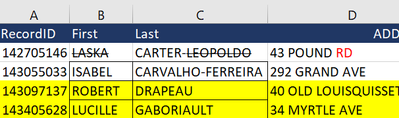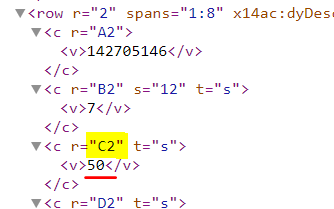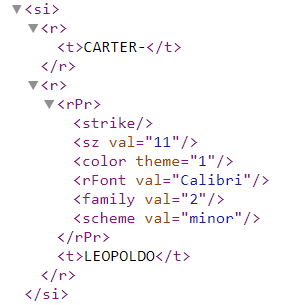Alteryx Designer Desktop Discussions
Find answers, ask questions, and share expertise about Alteryx Designer Desktop and Intelligence Suite.- Community
- :
- Community
- :
- Participate
- :
- Discussions
- :
- Designer Desktop
- :
- Creating a workflow that checks a spreadsheet for ...
Creating a workflow that checks a spreadsheet for strikethrough characters
- Subscribe to RSS Feed
- Mark Topic as New
- Mark Topic as Read
- Float this Topic for Current User
- Bookmark
- Subscribe
- Mute
- Printer Friendly Page
- Mark as New
- Bookmark
- Subscribe
- Mute
- Subscribe to RSS Feed
- Permalink
- Notify Moderator
Hi Alteryx community,
I am doing some investigating whether it is possible to leverage alteryx to search a workflow that has merged and unmerged cells for characters that have been striked through as well has specific color text. I have not built a workflow so I apologize that I do not have an example to give physically. I can describe what I am looking for here in this post to the best of my ability and I am of course willing to respond to follow up questions.
The example I can give is as follows, let say for example this table below is a spreadsheet it contains cells that are merged and unmerged and within those cell is text that is stricken through or colored another color to get the users attention to either a word being added or changed. I want to build a workflow that will Identify if there are characters that are stricken through or color a different color other than black front.
So here is how the spreadsheet could obviously this is way dumbed down version. Any ideas on how to accomplish this would be greatly appreciated, even if it's just a starting point I will take any help I can get.
Thank you in advance.
-Avidan Rothman
| These two cells | are | These two cells | are merged for the example | |||
| This is colored to point out a grammar change texts | here is another examples | |||||
|
- Labels:
-
Custom Tools
-
Developer
-
Help
-
Workflow
- Mark as New
- Bookmark
- Subscribe
- Mute
- Subscribe to RSS Feed
- Permalink
- Notify Moderator
Hi @Arothman12 ,
Not that I'm aware. This is not the actual data but a visual, so you would need to pull in the stylesheets as you would with determining the colour of the cell.
You can read an article by @WilliamR HERE on how to pull in colours, you will need to adapt the Python to pick up strikethrough characters rather than cell colouring, but the principle will be the same.
Obviously, the advise here is to capture the data correctly rather than using Excel visuals (or stop using Excel, obviously).
The article is in French but Google should convert it if your French is as bad as mine 🙂
Hope this helps,
M.
- Mark as New
- Bookmark
- Subscribe
- Mute
- Subscribe to RSS Feed
- Permalink
- Notify Moderator
Hey @Arothman12 , unfortunately most Excel drivers are color/font blind. I suggest you would make an easy "Cover Over sheet", that copies from the original only what is applicable. This article is pretty helpful: https://excelribbon.tips.net/T010780_Colors_in_an_IF_Function.html
Once you have that worksheet with only changes/amendments, you can load it up.... Automation-wise, again, we won't be able to export a template with the formulas, so you can go with Excel macros if copying a sheet is too difficult.
- Mark as New
- Bookmark
- Subscribe
- Mute
- Subscribe to RSS Feed
- Permalink
- Notify Moderator
Thank you for the response if I have to do a way with checking for colors I can do so I am more concerned with finding strikethroughs is that something that can be done and how?
- Mark as New
- Bookmark
- Subscribe
- Mute
- Subscribe to RSS Feed
- Permalink
- Notify Moderator
@mceleavey wrote:Hi @Arothman12 ,
Not that I'm aware. This is not the actual data but a visual, so you would need to pull in the stylesheets as you would with determining the colour of the cell.
You can read an article by @WilliamR HERE on how to pull in colours, you will need to adapt the Python to pick up strikethrough characters rather than cell colouring, but the principle will be the same.
Obviously, the advise here is to capture the data correctly rather than using Excel visuals (or stop using Excel, obviously).
The article is in French but Google should convert it if your French is as bad as mine 🙂
Hope this helps,
M.
@mceleavey wrote:Hi @Arothman12 ,
Not that I'm aware. This is not the actual data but a visual, so you would need to pull in the stylesheets as you would with determining the colour of the cell.
You can read an article by @WilliamR HERE on how to pull in colours, you will need to adapt the Python to pick up strikethrough characters rather than cell colouring, but the principle will be the same.
Obviously, the advise here is to capture the data correctly rather than using Excel visuals (or stop using Excel, obviously).
The article is in French but Google should convert it if your French is as bad as mine 🙂
Hope this helps,
M.
Thank you for the response if I have to do a way with checking for colors I can do so I am more concerned with finding strikethroughs is that something that can be done and how?
- Mark as New
- Bookmark
- Subscribe
- Mute
- Subscribe to RSS Feed
- Permalink
- Notify Moderator
@Arothman12 it is possible although tricky.
First take a look on that answer about colors (not using python). It will describe a little about internal xlsx structure https://community.alteryx.com/t5/Alteryx-Designer-Discussions/Delete-columns-based-on-color/m-p/8427...
You can identify the strikes taking a look on xl/SharedStrings.xml (at least for strikes that takes part of the cell)
Let me show you an example
Let me try to find the definition for C2
Cell definition is in xl/worksheets/sheet1.xml
"C2" is the cell and "50" points to xl/sharedStrings.xml, that stores all the strings in the workbook. Strings are stored by position, 50 means the 50th entry in the list.
going to xl/sharedStrings.xml, I see
This is what happens when Excel stores a partial struck text. It's different when it strikes the whole cell (I believe there is a font definition for this case).
So, answering about "if it can be done", the answering is yes, and about "how" you need to go deeper in the excel structure.
Sales Engineer - LATAM -
Alteryx, Inc.

-
Academy
6 -
ADAPT
2 -
Adobe
204 -
Advent of Code
3 -
Alias Manager
78 -
Alteryx Copilot
26 -
Alteryx Designer
7 -
Alteryx Editions
95 -
Alteryx Practice
20 -
Amazon S3
149 -
AMP Engine
252 -
Announcement
1 -
API
1,208 -
App Builder
116 -
Apps
1,360 -
Assets | Wealth Management
1 -
Basic Creator
15 -
Batch Macro
1,559 -
Behavior Analysis
246 -
Best Practices
2,695 -
Bug
719 -
Bugs & Issues
1 -
Calgary
67 -
CASS
53 -
Chained App
268 -
Common Use Cases
3,825 -
Community
26 -
Computer Vision
86 -
Connectors
1,426 -
Conversation Starter
3 -
COVID-19
1 -
Custom Formula Function
1 -
Custom Tools
1,938 -
Data
1 -
Data Challenge
10 -
Data Investigation
3,487 -
Data Science
3 -
Database Connection
2,220 -
Datasets
5,222 -
Date Time
3,227 -
Demographic Analysis
186 -
Designer Cloud
742 -
Developer
4,372 -
Developer Tools
3,530 -
Documentation
527 -
Download
1,037 -
Dynamic Processing
2,939 -
Email
928 -
Engine
145 -
Enterprise (Edition)
1 -
Error Message
2,258 -
Events
198 -
Expression
1,868 -
Financial Services
1 -
Full Creator
2 -
Fun
2 -
Fuzzy Match
712 -
Gallery
666 -
GenAI Tools
3 -
General
2 -
Google Analytics
155 -
Help
4,708 -
In Database
966 -
Input
4,293 -
Installation
361 -
Interface Tools
1,901 -
Iterative Macro
1,094 -
Join
1,958 -
Licensing
252 -
Location Optimizer
60 -
Machine Learning
260 -
Macros
2,864 -
Marketo
12 -
Marketplace
23 -
MongoDB
82 -
Off-Topic
5 -
Optimization
751 -
Output
5,255 -
Parse
2,328 -
Power BI
228 -
Predictive Analysis
937 -
Preparation
5,169 -
Prescriptive Analytics
206 -
Professional (Edition)
4 -
Publish
257 -
Python
855 -
Qlik
39 -
Question
1 -
Questions
2 -
R Tool
476 -
Regex
2,339 -
Reporting
2,434 -
Resource
1 -
Run Command
575 -
Salesforce
277 -
Scheduler
411 -
Search Feedback
3 -
Server
630 -
Settings
935 -
Setup & Configuration
3 -
Sharepoint
627 -
Spatial Analysis
599 -
Starter (Edition)
1 -
Tableau
512 -
Tax & Audit
1 -
Text Mining
468 -
Thursday Thought
4 -
Time Series
431 -
Tips and Tricks
4,187 -
Topic of Interest
1,126 -
Transformation
3,730 -
Twitter
23 -
Udacity
84 -
Updates
1 -
Viewer
3 -
Workflow
9,980
- « Previous
- Next »