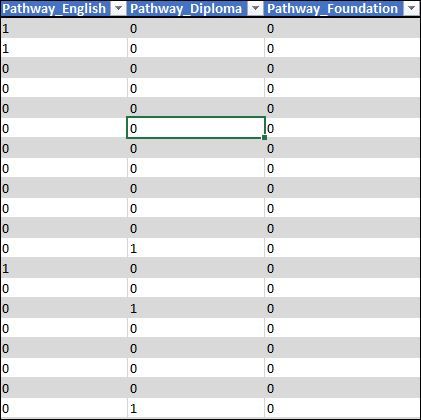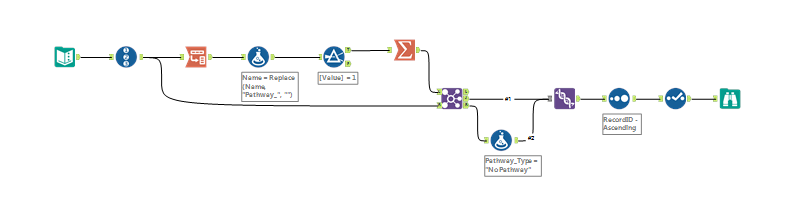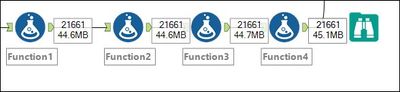Alteryx Designer Desktop Discussions
Find answers, ask questions, and share expertise about Alteryx Designer Desktop and Intelligence Suite.- Community
- :
- Community
- :
- Participate
- :
- Discussions
- :
- Designer Desktop
- :
- Create new field based on values in multiple colum...
Create new field based on values in multiple columns of same row
- Subscribe to RSS Feed
- Mark Topic as New
- Mark Topic as Read
- Float this Topic for Current User
- Bookmark
- Subscribe
- Mute
- Printer Friendly Page
- Mark as New
- Bookmark
- Subscribe
- Mute
- Subscribe to RSS Feed
- Permalink
- Notify Moderator
I have a dataset which looks like below. i want to create a new column that will show the type of pathway applicable for each row. For example, if Pathway_English is 1 only, then the new field (let's call it Pathway_Type) will show "English". If both Pathway_English and Pathway_Diploma have values as 1, then the Pathway_Type will be "English_Diploma". If all three are populated, then the new field will be equal to English_Diploma_Foundation. If all are 0, then the new field will be "No Pathway". Can anyone suggest a solution?
Solved! Go to Solution.
- Labels:
-
Dynamic Processing
- Mark as New
- Bookmark
- Subscribe
- Mute
- Subscribe to RSS Feed
- Permalink
- Notify Moderator
Hi @Jashthebest,
The workflow should be quite dynamic (it should still work if you have extra columns on top of those 3):
- Mark as New
- Bookmark
- Subscribe
- Mute
- Subscribe to RSS Feed
- Permalink
- Notify Moderator
Hi @jasperich,
Thank you so much for your reply. It surely resolves the issue. I tried the below functions but I believe my solution is more static and yours is more dynamic. But anyways, do you think there will be any issues with this solution.
Function 1: New Field (Pathway_Type) | IF [Pathway_English] > 0 THEN "English_" ELSE "" ENDIF |
| Field2 | IF [Pathway_Diploma] > 0 THEN [Pathway_type] + "Diploma_" ELSE [Pathway_type] ENDIF |
| Field3 | IF [Pathway_Foundation] > 0 THEN [Pathway_type]+"Foundation_" ELSE [Pathway_type] ENDIF |
| Field4 | IF IsEmpty([Pathway_type]) THEN "No Pathway" ELSE Left([Pathway_type], Length([Pathway_type])-1) ENDIF |
Regards,
Sujan
-
Academy
3 -
ADAPT
2 -
Adobe
191 -
Advent of Code
2 -
Alias Manager
75 -
Alteryx Designer
7 -
Alteryx Practice
18 -
Amazon S3
144 -
AMP Engine
220 -
Announcement
1 -
API
1,132 -
App Builder
87 -
Apps
1,302 -
Assets | Wealth Management
1 -
Batch Macro
1,429 -
Behavior Analysis
232 -
Best Practices
2,587 -
Bug
676 -
Bugs & Issues
1 -
Calgary
64 -
CASS
51 -
Chained App
256 -
Common Use Cases
3,671 -
Community
19 -
Computer Vision
70 -
Connectors
1,339 -
Conversation Starter
3 -
COVID-19
1 -
Custom Tools
1,869 -
Data
1 -
Data Challenge
8 -
Data Investigation
3,333 -
Data Science
1 -
Database Connection
2,103 -
Datasets
4,970 -
Date Time
3,119 -
Demographic Analysis
179 -
Designer Cloud
628 -
Developer
4,070 -
Developer Tools
3,304 -
Documentation
505 -
Download
968 -
Dynamic Processing
2,779 -
Email
854 -
Engine
143 -
Error Message
2,149 -
Events
185 -
Expression
1,821 -
Financial Services
1 -
Fun
2 -
Fuzzy Match
677 -
Gallery
635 -
General
1 -
Google Analytics
150 -
Help
4,489 -
In Database
928 -
Input
4,062 -
Installation
328 -
Interface Tools
1,793 -
Iterative Macro
1,035 -
Join
1,882 -
Licensing
228 -
Location Optimizer
56 -
Machine Learning
245 -
Macros
2,710 -
Marketo
12 -
Marketplace
15 -
MongoDB
77 -
Off-Topic
4 -
Optimization
711 -
Output
4,953 -
Parse
2,232 -
Power BI
214 -
Predictive Analysis
908 -
Preparation
4,962 -
Prescriptive Analytics
193 -
Publish
249 -
Python
800 -
Qlik
38 -
Question
1 -
Questions
1 -
R Tool
469 -
Regex
2,251 -
Reporting
2,331 -
Resource
1 -
Run Command
540 -
Salesforce
268 -
Scheduler
398 -
Search Feedback
3 -
Server
571 -
Settings
897 -
Setup & Configuration
3 -
Sharepoint
538 -
Spatial Analysis
584 -
Tableau
500 -
Tax & Audit
1 -
Text Mining
451 -
Thursday Thought
4 -
Time Series
420 -
Tips and Tricks
4,053 -
Topic of Interest
1,098 -
Transformation
3,546 -
Twitter
23 -
Udacity
84 -
Updates
1 -
Workflow
9,408
- « Previous
- Next »