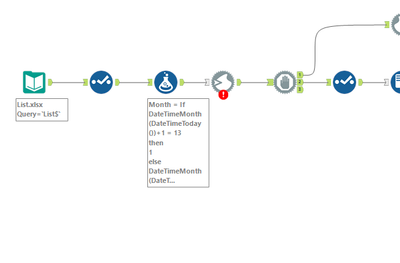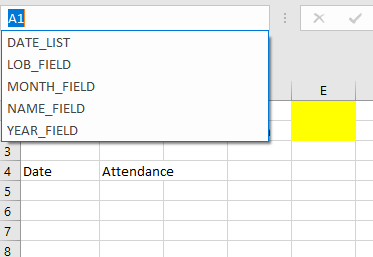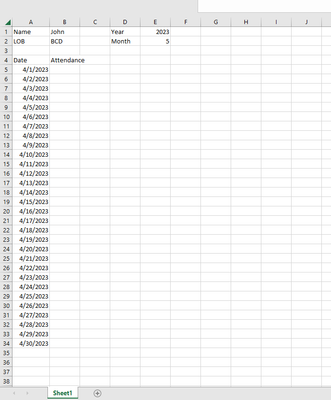Alteryx Designer Desktop Discussions
Find answers, ask questions, and share expertise about Alteryx Designer Desktop and Intelligence Suite.- Community
- :
- Community
- :
- Participate
- :
- Discussions
- :
- Designer Desktop
- :
- Re: Create/Update multiple template files
Create/Update multiple template files
- Subscribe to RSS Feed
- Mark Topic as New
- Mark Topic as Read
- Float this Topic for Current User
- Bookmark
- Subscribe
- Mute
- Printer Friendly Page
- Mark as New
- Bookmark
- Subscribe
- Mute
- Subscribe to RSS Feed
- Permalink
- Notify Moderator
Hello,
Can anyone please help me with creating multiple template files using Alteryx Solution. How it goes about it is, we have 10-20 folks in a team. Each one of them is suppose to update a template every month which has their name and few other details mentioned on it. Usually we use to manually change the dates and Name every month.
Is there a way to create a workflow which could get me the separate excel file for each team member. I have attached 2 template herewith and have marked the fields in yellow which needs to be updated. Further i have added a list which specifies the name of folks in the team and year/month we are referring to. We need a file for each person mentioned on the list with the file name specifying the members name.
Kindly let me know if its possible.
Solved! Go to Solution.
- Labels:
-
Designer Cloud
-
Iterative Macro
-
Macros
-
Workflow
- Mark as New
- Bookmark
- Subscribe
- Mute
- Subscribe to RSS Feed
- Permalink
- Notify Moderator
@blessonmatthew -- I'd suggest reading up on the Blob Tools. They were a life changer for me when I was in need of doing something similar to you. @NicoleJ wrote this article and it is great. https://community.alteryx.com/t5/Engine-Works/The-Blob-Reporting-That-Isn-t-From-a-Horror-Film/bc-p/...
You need to create some named ranges in the one template file then you should be able to use something like this attached file.
Personally I prefer to dump the raw data to other sheets and use VBA to move it around in Excel, but that is much more complicated and you have to know VBA... 😀
- Mark as New
- Bookmark
- Subscribe
- Mute
- Subscribe to RSS Feed
- Permalink
- Notify Moderator
Also if you could receive data automatically from HR or a feed of some sort, so you dont have to maintain a list of employees yourself, then you can schedule this to run monthly on the server and it will only create files for active people. Also, I took some liberties with month/year creation, as I assume you'd be preparing these for upcoming months and not looking back at prior months... Hope it helps at least get the ideas flowing. Good luck.
- Mark as New
- Bookmark
- Subscribe
- Mute
- Subscribe to RSS Feed
- Permalink
- Notify Moderator
Thank you Daniel for your response and input. Let me give it a try. Will let you know how it goes. :)
- Mark as New
- Bookmark
- Subscribe
- Mute
- Subscribe to RSS Feed
- Permalink
- Notify Moderator
@blessonmatthew No problem. This stuff is fun. 😀
Hopefully that works good for you. Or at least it is a good start for you to build out your ideas with. Update in here to let me know how it goes.
- Mark as New
- Bookmark
- Subscribe
- Mute
- Subscribe to RSS Feed
- Permalink
- Notify Moderator
Hello Daniel, Good Day.
The work flow is showing me an error stating cannot access the file. I think you might have added some template for the Blob input tool. Kindly let me know which file did you add?
- Mark as New
- Bookmark
- Subscribe
- Mute
- Subscribe to RSS Feed
- Permalink
- Notify Moderator
- Mark as New
- Bookmark
- Subscribe
- Mute
- Subscribe to RSS Feed
- Permalink
- Notify Moderator
You might need to re-establish the file references as I don't know how likely it is that they will reside in the same location as the workflow once you have built out what you need. Hopefully this gets you where you need to go.
- Mark as New
- Bookmark
- Subscribe
- Mute
- Subscribe to RSS Feed
- Permalink
- Notify Moderator
It worked and is awesome. Exactly what i was looking for. Thank you very much Daniel, made my day😀
However its creating few extra sheets, is there a way to delete the sheet once the purpose is done?
- Mark as New
- Bookmark
- Subscribe
- Mute
- Subscribe to RSS Feed
- Permalink
- Notify Moderator
Awesome! Not sure where you are seeing extra sheets though? I just ran it locally (where the workflow the list and the template are all stored in the same folder and I get 6 files output and they look like this:
Here are the 6 output names I am getting.
-
Academy
6 -
ADAPT
2 -
Adobe
203 -
Advent of Code
3 -
Alias Manager
77 -
Alteryx Copilot
23 -
Alteryx Designer
7 -
Alteryx Editions
83 -
Alteryx Practice
20 -
Amazon S3
149 -
AMP Engine
250 -
Announcement
1 -
API
1,205 -
App Builder
115 -
Apps
1,358 -
Assets | Wealth Management
1 -
Basic Creator
13 -
Batch Macro
1,549 -
Behavior Analysis
244 -
Best Practices
2,689 -
Bug
719 -
Bugs & Issues
1 -
Calgary
67 -
CASS
53 -
Chained App
267 -
Common Use Cases
3,815 -
Community
26 -
Computer Vision
85 -
Connectors
1,422 -
Conversation Starter
3 -
COVID-19
1 -
Custom Formula Function
1 -
Custom Tools
1,933 -
Data
1 -
Data Challenge
10 -
Data Investigation
3,483 -
Data Science
3 -
Database Connection
2,214 -
Datasets
5,212 -
Date Time
3,226 -
Demographic Analysis
185 -
Designer Cloud
736 -
Developer
4,354 -
Developer Tools
3,522 -
Documentation
525 -
Download
1,035 -
Dynamic Processing
2,931 -
Email
925 -
Engine
145 -
Enterprise (Edition)
1 -
Error Message
2,250 -
Events
196 -
Expression
1,867 -
Financial Services
1 -
Full Creator
2 -
Fun
2 -
Fuzzy Match
711 -
Gallery
666 -
GenAI Tools
2 -
General
2 -
Google Analytics
155 -
Help
4,701 -
In Database
964 -
Input
4,288 -
Installation
359 -
Interface Tools
1,895 -
Iterative Macro
1,090 -
Join
1,954 -
Licensing
250 -
Location Optimizer
60 -
Machine Learning
259 -
Macros
2,854 -
Marketo
12 -
Marketplace
23 -
MongoDB
82 -
Off-Topic
5 -
Optimization
749 -
Output
5,237 -
Parse
2,323 -
Power BI
227 -
Predictive Analysis
936 -
Preparation
5,156 -
Prescriptive Analytics
205 -
Professional (Edition)
4 -
Publish
257 -
Python
850 -
Qlik
39 -
Question
1 -
Questions
2 -
R Tool
476 -
Regex
2,338 -
Reporting
2,428 -
Resource
1 -
Run Command
572 -
Salesforce
276 -
Scheduler
410 -
Search Feedback
3 -
Server
626 -
Settings
931 -
Setup & Configuration
3 -
Sharepoint
624 -
Spatial Analysis
598 -
Starter (Edition)
1 -
Tableau
511 -
Tax & Audit
1 -
Text Mining
468 -
Thursday Thought
4 -
Time Series
430 -
Tips and Tricks
4,178 -
Topic of Interest
1,123 -
Transformation
3,718 -
Twitter
23 -
Udacity
84 -
Updates
1 -
Viewer
3 -
Workflow
9,952
- « Previous
- Next »