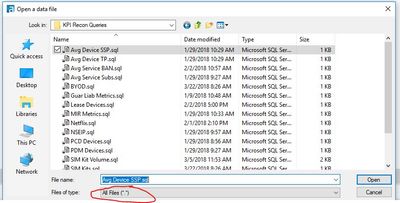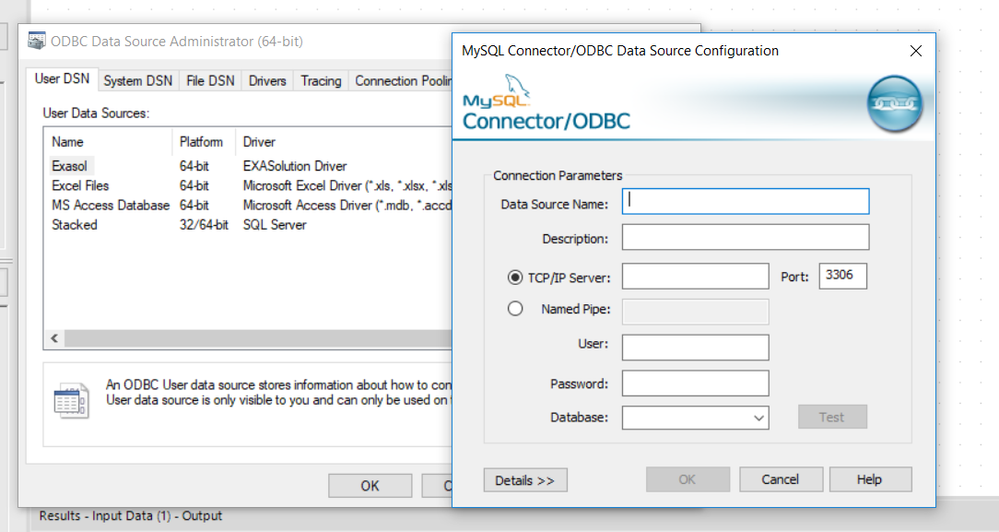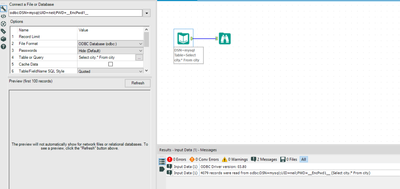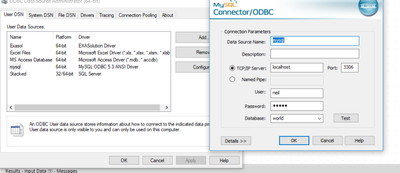Alteryx Designer Desktop Discussions
Find answers, ask questions, and share expertise about Alteryx Designer Desktop and Intelligence Suite.- Community
- :
- Community
- :
- Participate
- :
- Discussions
- :
- Designer Desktop
- :
- Connect to a .SQL file
Connect to a .SQL file
- Subscribe to RSS Feed
- Mark Topic as New
- Mark Topic as Read
- Float this Topic for Current User
- Bookmark
- Subscribe
- Mute
- Printer Friendly Page
- Mark as New
- Bookmark
- Subscribe
- Mute
- Subscribe to RSS Feed
- Permalink
- Notify Moderator
Hello fellow Alteryx fans!
I was looking for some help to connect to a .SQL file please.
I have been provided with some data which users typically connect to installing MySQL and then generating a local database.
At the moment I have saved this .SQL file locally, but the Alteryx input connector does not seem able to "see it".
Perhaps I need to use the in database connection? However, when I look for a connection file it specifies .INDBC type and also cannot "see" my .SQL file.
My first time trying to make this sort of connection. I must be doing something stupid. Any guidance gratefully received!
Many thanks,
Jonathan
Solved! Go to Solution.
- Labels:
-
Database Connection
- Mark as New
- Bookmark
- Subscribe
- Mute
- Subscribe to RSS Feed
- Permalink
- Notify Moderator
If you change your input tool to allow you to see all files (*.*), you should be able to see the .sql file and then you can bring in the data as a text delimited file. From that point, you can concatenate the data and feed it into a Dynamic Input tool to run your query. Does that point you in the right direction?
Cheers!
NJ
- Mark as New
- Bookmark
- Subscribe
- Mute
- Subscribe to RSS Feed
- Permalink
- Notify Moderator
Thank you so much for taking the time to reply to my question.
Unfortunately, your solution does not help in this case. If I choose all data files, I can still not see the .SQL file.
I believe that this is because the .SQL file is not actually a file but is a package which contains various tables which need to be "constructed" into a database.
This is typically done in MySQL. I have completed this step, but I would now like to connect Alteryx to that local database, but I'm unsure how to proceed.
Very grateful for any other suggestions…
- Mark as New
- Bookmark
- Subscribe
- Mute
- Subscribe to RSS Feed
- Permalink
- Notify Moderator
Just to be clear, I have completed the following steps:
I have downloaded and configured MySQL
In MySQL I have created a user "company@localhost"
then I created a database called "company"
Finally, I granted company@localhost full permissions for company.*
I then loaded the database by targeting the file < data.sql
This database contains various tables which I would now like to be able to access and join through Alteryx… This is where I'm stuck!
I'm sure it's very easy and I'm just being a dolt, so your patience gratefully appreciated!
- Mark as New
- Bookmark
- Subscribe
- Mute
- Subscribe to RSS Feed
- Permalink
- Notify Moderator
If you read @NicoleJohnson's advice with more attention you see we need to select 'all files' NOT 'all data files'. This is located at the bottom of the file list.
Ben
- Mark as New
- Bookmark
- Subscribe
- Mute
- Subscribe to RSS Feed
- Permalink
- Notify Moderator
Hey @jonathanogrady
If you have already loaded the data into your MySQL database then you need to connect to it via ODBC (rather than a flat file).
You will need to configure the ODBC first which you can do through the ODBC Admin (which appears when you choose ODBC from the "Other Databases" option in the input tool)
Create a new ODBC connection and then you should be able to connect to the data.
I tried to setup a local instant of MySQL but I didn't get very far...but there are lots of guides on how to connect (I think the server will just be localhost)
Part time Tableau, Part Time Alteryx. Full Time Awesome

- Mark as New
- Bookmark
- Subscribe
- Mute
- Subscribe to RSS Feed
- Permalink
- Notify Moderator
Thank you very much for having a crack at my question. Very much appreciated.
I'm not quite there, but I will continue to try and be sure to post a complete answer should I find one.
In the meantime, if anyone can stand on the shoulders' of these giants, very much appreciated!
- Mark as New
- Bookmark
- Subscribe
- Mute
- Subscribe to RSS Feed
- Permalink
- Notify Moderator
Bingo! Your genius!
So I went back to the MySQL configuration and added the MySQL connector/ODBC
I then went to Alteryx and chose to add a new ODBC connection, specifying the server "localhost" with the user "company"
Hey presto, I have access to all the tables in the data!
Consider this issue solved. Hopefully others will find it useful.
Many thanks to all,
Jonathan
- Mark as New
- Bookmark
- Subscribe
- Mute
- Subscribe to RSS Feed
- Permalink
- Notify Moderator
Hey @jonathanogrady Haha! I just got there myself! Glad I could help :::::::) I'd appreciate an accepted solution when you get a moment.
Part time Tableau, Part Time Alteryx. Full Time Awesome

-
Academy
6 -
ADAPT
2 -
Adobe
204 -
Advent of Code
3 -
Alias Manager
78 -
Alteryx Copilot
24 -
Alteryx Designer
7 -
Alteryx Editions
91 -
Alteryx Practice
20 -
Amazon S3
149 -
AMP Engine
251 -
Announcement
1 -
API
1,208 -
App Builder
116 -
Apps
1,359 -
Assets | Wealth Management
1 -
Basic Creator
14 -
Batch Macro
1,557 -
Behavior Analysis
245 -
Best Practices
2,691 -
Bug
719 -
Bugs & Issues
1 -
Calgary
67 -
CASS
53 -
Chained App
267 -
Common Use Cases
3,820 -
Community
26 -
Computer Vision
85 -
Connectors
1,425 -
Conversation Starter
3 -
COVID-19
1 -
Custom Formula Function
1 -
Custom Tools
1,935 -
Data
1 -
Data Challenge
10 -
Data Investigation
3,486 -
Data Science
3 -
Database Connection
2,218 -
Datasets
5,217 -
Date Time
3,227 -
Demographic Analysis
186 -
Designer Cloud
740 -
Developer
4,365 -
Developer Tools
3,526 -
Documentation
526 -
Download
1,036 -
Dynamic Processing
2,936 -
Email
927 -
Engine
145 -
Enterprise (Edition)
1 -
Error Message
2,255 -
Events
198 -
Expression
1,867 -
Financial Services
1 -
Full Creator
2 -
Fun
2 -
Fuzzy Match
711 -
Gallery
666 -
GenAI Tools
3 -
General
2 -
Google Analytics
155 -
Help
4,705 -
In Database
966 -
Input
4,291 -
Installation
360 -
Interface Tools
1,900 -
Iterative Macro
1,093 -
Join
1,957 -
Licensing
252 -
Location Optimizer
60 -
Machine Learning
259 -
Macros
2,860 -
Marketo
12 -
Marketplace
23 -
MongoDB
82 -
Off-Topic
5 -
Optimization
750 -
Output
5,249 -
Parse
2,326 -
Power BI
228 -
Predictive Analysis
936 -
Preparation
5,163 -
Prescriptive Analytics
205 -
Professional (Edition)
4 -
Publish
257 -
Python
853 -
Qlik
39 -
Question
1 -
Questions
2 -
R Tool
476 -
Regex
2,339 -
Reporting
2,430 -
Resource
1 -
Run Command
574 -
Salesforce
276 -
Scheduler
411 -
Search Feedback
3 -
Server
629 -
Settings
933 -
Setup & Configuration
3 -
Sharepoint
624 -
Spatial Analysis
599 -
Starter (Edition)
1 -
Tableau
512 -
Tax & Audit
1 -
Text Mining
468 -
Thursday Thought
4 -
Time Series
431 -
Tips and Tricks
4,186 -
Topic of Interest
1,126 -
Transformation
3,723 -
Twitter
23 -
Udacity
84 -
Updates
1 -
Viewer
3 -
Workflow
9,970
- « Previous
- Next »