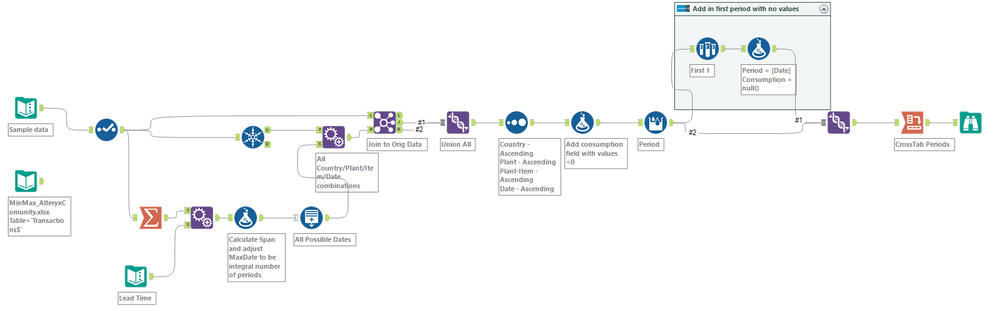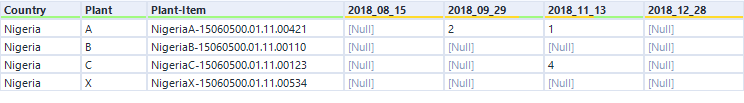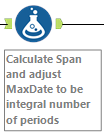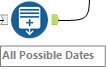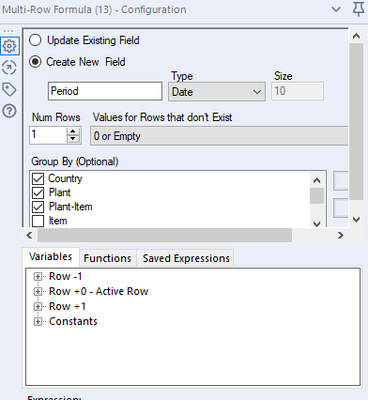Alteryx Designer Desktop Discussions
Find answers, ask questions, and share expertise about Alteryx Designer Desktop and Intelligence Suite.- Community
- :
- Community
- :
- Participate
- :
- Discussions
- :
- Designer Desktop
- :
- Re: Complex (?) Excel Data Modelling in Alteryx
Complex (?) Excel Data Modelling in Alteryx
- Subscribe to RSS Feed
- Mark Topic as New
- Mark Topic as Read
- Float this Topic for Current User
- Bookmark
- Subscribe
- Mute
- Printer Friendly Page
- Mark as New
- Bookmark
- Subscribe
- Mute
- Subscribe to RSS Feed
- Permalink
- Notify Moderator
Hi everyone!
Today I am trying to replicate a model I have already created in Excel with Alteryx.
The model seems a bit complex, or at least a bit intricate, and since I might have to replicate it other times with other data I would like to build it on Alteryx making it as dynamic as possible.
Sorry in advance for the long post, I hope you want to help me in this challenge!
The final goal of this exercise is to calculate the Min and Max level of each item to be kept in the plant warehouse.
So I have a table that looks like this (Name = Transactions Table)
| A | B | C | D | E | |
| 1 | Country | Plant | Plant-Item Code | Transaction Date | Transaction Quantity |
| 2 | Nigeria | A | NigeriaA-15060500.01.11.00421 | 15/08/2018 | -2 |
| 3 | Nigeria | A | NigeriaA-15060500.01.11.00421 | 29/10/2018 | -1 |
| 4 | Nigeria | B | NigeriaB-15060500.01.11.00110 | 02/10/2018 | 4 |
| 5 | Nigeria | C | NigeriaC-15060500.01.11.00123 | 02/10/2018 | -4 |
| 6 | Nigeria | X | NigeriaX-15060500.01.11.00534 | 07/09/2018 | 17 |
This table represents all the transactions happened in various plants (if the transaction quantity is < 0 it means it is a consumption).
The other inputs I have are:
- Lead Time (hard coded) --> number of days between the order of the item and the delivery date
- Number of periods (calculated) --> number of times the lead time is repeated during the time span (last transaction date - first transaction date)
- Max Factor (hard coded) --> needed to calculate the Max once I have the Min.
The first thing I need to do is to calculate the average consumption during the lead time.
Therefore, I assume a lead time of 45 days and calculate the number of periods:
- First transaction date = 15/08/2018
- Last transaction date = 29/10/2018
- N. of periods = 2 (75 days divided by 45 days = 1.67 periods of 45 days)
To do so I created a table that looks like this (Name = AvgConsumptionLeadTime)
| A | B | C | D | |
| 1 | Plant-Item Code | 15/08/2018 | 29/09/2018 | 13/11/2018 |
| 2 | NigeriaA-15060500.01.11.00421 | 0 | 2 | 1 |
| 3 | NigeriaB-15060500.01.11.00110 | 0 | 0 | 0 |
| 4 | NigeriaC-15060500.01.11.00123 | 0 | 0 | 4 |
| 5 | NigeriaX-15060500.01.11.00534 | 0 | 0 | 0 |
First challenge: the number of columns of this table needs to change depending on the number of periods. If I change the lead time (e.g. 30 days or 60 days) I should have more colums to represent the higher (or lower) number of periods in the same time span.
Now that I have this table, I have to populate its cells:
In each cell there should be the overall quantity consumed in the period.
To do so, in Excel I used a rather intricate SUMIFS that you can find here for the cell C2:
=SUMIFS(TransactionsTable!$E$2:$E$6;TransactionsTable!$C$2:$C$6;'AvgConsumptionLeadTime'!$A2;TransactionsTable!$D$2:$D$6;"<"&C$1;TransactionsTable!$F$2:$F$34910;"<"&0)-B3)
What this formula does is to sum all the transactions (TransactionsTable!$E$2:$E$6) that:
- Are referred to that Plant-item (TransactionsTable!$C$2:$C$6;'AvgConsumptionLeadTime'!$A2)
- Happened within the period (TransactionsTable!$D$2:$D$6;"<"&C$1)
- Are actual consumptions (TransactionsTable!$F$2:$F$34910;"<"&0)
- Excluding the consumptions already counted in the previous periods (-B3)
The results of this formula are in blue in the table.
Second challenge: how do I replicate in Alteryx this SUMIFS?
I believe my post is already extremely long so I will stop here and hope my explanation was sufficently clear to get your precious help.
Thank you very very much in advance for any contribution you want to give! Your advices will surely help me in progressing with Alteryx!
Ciao!
Solved! Go to Solution.
- Mark as New
- Bookmark
- Subscribe
- Mute
- Subscribe to RSS Feed
- Permalink
- Notify Moderator
Hi @PNiccolo ,
regarding your SUMIFS question, you can find a way to achieve this in this post:
(If this post helps, then please consider Accept it as the solution to help the other members find it more quickly).
- Mark as New
- Bookmark
- Subscribe
- Mute
- Subscribe to RSS Feed
- Permalink
- Notify Moderator
Hi @PNiccolo
It'd be great if you could upload some sample data that's a bit bigger than the bits you have above, as I am sure there are a few more intricacies when the volume grows.
Is that something you can do?
I believe you are going to need to use a multi-row formula to achieve what you are looking for and then a cross tab to get the final format, but most likely other tools in between, so it'd be great if you can upload a sample and then I can build an example.
- Mark as New
- Bookmark
- Subscribe
- Mute
- Subscribe to RSS Feed
- Permalink
- Notify Moderator
- Mark as New
- Bookmark
- Subscribe
- Mute
- Subscribe to RSS Feed
- Permalink
- Notify Moderator
Hi @PNiccolo
Why is your first value in AvgConsumptionLeadTime table in the 29/09/2018 column when the consumption occurred on 15/08/2018?
Dan
- Mark as New
- Bookmark
- Subscribe
- Mute
- Subscribe to RSS Feed
- Permalink
- Notify Moderator
Hi Dan!
thanks for asking.
the reason is that the transaction occurred on the 15/08 and not before.
the formula counts the transaction if is < (and not <=) that date
Nic
- Mark as New
- Bookmark
- Subscribe
- Mute
- Subscribe to RSS Feed
- Permalink
- Notify Moderator
Hi @PNiccolo
If that's the case, you'll never have any items in the first Lead period, since it's = the min value of all input dates. Why include this period at all?
Dan
- Mark as New
- Bookmark
- Subscribe
- Mute
- Subscribe to RSS Feed
- Permalink
- Notify Moderator
Hi Dan
the idea is to have that cell fixed so I can calculate all the others using the lead time
Nic
- Mark as New
- Bookmark
- Subscribe
- Mute
- Subscribe to RSS Feed
- Permalink
- Notify Moderator
Here's what I've come up with.
It's completely dynamic and will handle a variable lead time. The results for your original sample data are this. The extra period at the end is there to compensate for the fact that the values are < and not <=. If the last value in your data falls on the first day of the new lead time period, this will pick it up
The data in your excel file generates 39 period columns starting from the start date. Some the values in your excel have "No Value" instead of an actual value so these are not included.
Dan
- Mark as New
- Bookmark
- Subscribe
- Mute
- Subscribe to RSS Feed
- Permalink
- Notify Moderator
Hi Dan!
Thanks for your great work! I believe this is the solution I was looking for
I tried to replicate the workflow step by step to understand it better but I believe I miss the comprehension of a couple of tools/formulas.
I leave my questions here, if you would like to help me clarifying them:
At this point you added this formula DateTimeAdd([MinDate],CEIL([TimeSpan]/[Lead Time])*[Lead Time],"days"), can you clarify what is the result of it?
Can you clarify the role of this tool?
I encountered some difficulties in understanding this Multi-field formula:
if /*isempty([Row-1:Period]) then
[Date]
Elseif*/ Mod(DatetimeDiff([Date],[MinDate],"days"),[LeadTime])=0 then
DatetimeAdd([Date],[LeadTime],"days")
else
[Row-1:Period]
Endif
Can you help me understanding it better?
Thank you very much in advance for all the help! This exercise is proving to be very insightful for me
Nic
-
Academy
6 -
ADAPT
2 -
Adobe
204 -
Advent of Code
3 -
Alias Manager
78 -
Alteryx Copilot
26 -
Alteryx Designer
7 -
Alteryx Editions
95 -
Alteryx Practice
20 -
Amazon S3
149 -
AMP Engine
252 -
Announcement
1 -
API
1,208 -
App Builder
116 -
Apps
1,360 -
Assets | Wealth Management
1 -
Basic Creator
15 -
Batch Macro
1,559 -
Behavior Analysis
246 -
Best Practices
2,695 -
Bug
719 -
Bugs & Issues
1 -
Calgary
67 -
CASS
53 -
Chained App
268 -
Common Use Cases
3,825 -
Community
26 -
Computer Vision
86 -
Connectors
1,426 -
Conversation Starter
3 -
COVID-19
1 -
Custom Formula Function
1 -
Custom Tools
1,938 -
Data
1 -
Data Challenge
10 -
Data Investigation
3,487 -
Data Science
3 -
Database Connection
2,220 -
Datasets
5,222 -
Date Time
3,227 -
Demographic Analysis
186 -
Designer Cloud
742 -
Developer
4,372 -
Developer Tools
3,530 -
Documentation
527 -
Download
1,037 -
Dynamic Processing
2,939 -
Email
928 -
Engine
145 -
Enterprise (Edition)
1 -
Error Message
2,258 -
Events
198 -
Expression
1,868 -
Financial Services
1 -
Full Creator
2 -
Fun
2 -
Fuzzy Match
712 -
Gallery
666 -
GenAI Tools
3 -
General
2 -
Google Analytics
155 -
Help
4,708 -
In Database
966 -
Input
4,293 -
Installation
361 -
Interface Tools
1,901 -
Iterative Macro
1,094 -
Join
1,958 -
Licensing
252 -
Location Optimizer
60 -
Machine Learning
260 -
Macros
2,864 -
Marketo
12 -
Marketplace
23 -
MongoDB
82 -
Off-Topic
5 -
Optimization
751 -
Output
5,255 -
Parse
2,328 -
Power BI
228 -
Predictive Analysis
937 -
Preparation
5,169 -
Prescriptive Analytics
206 -
Professional (Edition)
4 -
Publish
257 -
Python
855 -
Qlik
39 -
Question
1 -
Questions
2 -
R Tool
476 -
Regex
2,339 -
Reporting
2,434 -
Resource
1 -
Run Command
575 -
Salesforce
277 -
Scheduler
411 -
Search Feedback
3 -
Server
630 -
Settings
935 -
Setup & Configuration
3 -
Sharepoint
627 -
Spatial Analysis
599 -
Starter (Edition)
1 -
Tableau
512 -
Tax & Audit
1 -
Text Mining
468 -
Thursday Thought
4 -
Time Series
431 -
Tips and Tricks
4,187 -
Topic of Interest
1,126 -
Transformation
3,730 -
Twitter
23 -
Udacity
84 -
Updates
1 -
Viewer
3 -
Workflow
9,980
- « Previous
- Next »