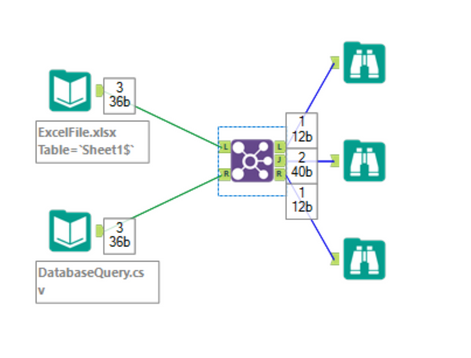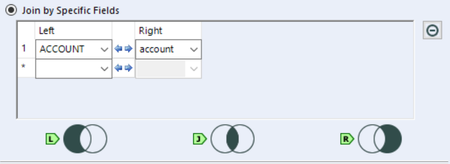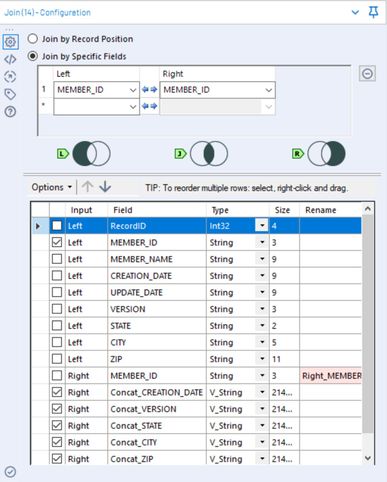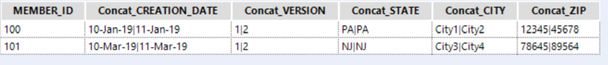Alteryx Designer Desktop Discussions
Find answers, ask questions, and share expertise about Alteryx Designer Desktop and Intelligence Suite.- Community
- :
- Community
- :
- Participate
- :
- Discussions
- :
- Designer Desktop
- :
- Comparing data sets
Comparing data sets
- Subscribe to RSS Feed
- Mark Topic as New
- Mark Topic as Read
- Float this Topic for Current User
- Bookmark
- Subscribe
- Mute
- Printer Friendly Page
- Mark as New
- Bookmark
- Subscribe
- Mute
- Subscribe to RSS Feed
- Permalink
- Notify Moderator
I am trying to build a workflow to compare two data sets(first input is the excel file and other input is connected to a query in database) to see if the account in one data set exists in the other and return the matched and unmatched records. Any suggestions to do this better would be appreciated. I am totally new to Alteryx and in the process of learning things to do more efficiently. Thank you!
Solved! Go to Solution.
- Labels:
-
Topic of Interest
- Mark as New
- Bookmark
- Subscribe
- Mute
- Subscribe to RSS Feed
- Permalink
- Notify Moderator
Hi @aparna0208
I think a Join will give you what you're looking for.
Take an input data tool and read the excel file, connect it to the L input connector of the Join Tool.
Then grab another one and query the database and connect it to the R input connector of the Join.
Then try them to join by account number and you'll get all results in three ways:
- From the L output connector: All records from the L input dataset (the Excel file) that doen't exist on your DB Query
- From the R output connector: All records in the DB Query that doesn't exists in the Excel
- From the J output connector (The middle one): All existing in both datasources.
This Venn diagrams below the Join tool field config give you an idea of what you're going to get from the outputs (Left UNJOINED, joined and right UNJOINED)
Hope this helps.
- Mark as New
- Bookmark
- Subscribe
- Mute
- Subscribe to RSS Feed
- Permalink
- Notify Moderator
This will definitely help as this is exactly what I was looking for. Thank you so much @aguisande
- Mark as New
- Bookmark
- Subscribe
- Mute
- Subscribe to RSS Feed
- Permalink
- Notify Moderator
Great! Anytime @aparna0208 !
- Mark as New
- Bookmark
- Subscribe
- Mute
- Subscribe to RSS Feed
- Permalink
- Notify Moderator
Hi Aguisande,
Is there any other option to check the two values and trigger an error message or stop the flow, if it is "false"?
Thanks
- Mark as New
- Bookmark
- Subscribe
- Mute
- Subscribe to RSS Feed
- Permalink
- Notify Moderator
Hi,
I have a version table which has one record for every change done for one or more column in the table at same time.
I am trying to use Alteryx to find what columns were changed in each version and the corresponding value.
Is it possible to do in Alteryx.
Example:
| ID | COL1 | COL2 | VERSION | CREATION_DATE | UPDATED_DATE |
| 100 | A | B | 1 | 10-Jan-2019 | |
| 100 | A1 | B | 2 | 11-Jan-2019 | |
| 100 | A2 | B1 | 3 | 12-Jan-2019 | |
In the above example, for ID:100, value changed for COL1 in version 2 and value changed for both COL1 and COL2 in version 3.
I want to show each version wise the attribute whose value changed and the value of same.
Thanks,
Pankaj
- Mark as New
- Bookmark
- Subscribe
- Mute
- Subscribe to RSS Feed
- Permalink
- Notify Moderator
What is awesome with Alteryx is that the answer to the question "Is it possible to do in Alteryx." is YES!
What I'd do is :
- First: Filter all UPDATED_DATE that are not Empty or Null (This should mean that that record had changed)
- Then: Use a Summarize Tool, and Group by: UPDATED_DATE, VERSION, COL1 (Assuming is the original Date) and get COL2 using Concatenate as the Aggragation method.
Hope this helps.
- Mark as New
- Bookmark
- Subscribe
- Mute
- Subscribe to RSS Feed
- Permalink
- Notify Moderator
Hi, @Aguisande this is helpful.
I can group by specific column in a table and concatenate all values for each column for different records in the table for group by column, so I am able to see all attribute and its value in each version as per group by column.
Is there a way I can make it more dynamic where Alteryx can only shows those columns and its value which are changed between versions, see the example below.
| MEMBER_ID | MEMBER_NAME | CREATION_DATE | UPDATE_DATE | VERSION | STATE | CITY | ZIP |
| 100 | MEMBER_X1 | 10-Jan-2019 | 1 | PA | City1 | 12345 | |
| 100 | MEMBER_X1 | 11-Jan-2019 | 11-Jan-2019 | 2 | PA | City2 | 45678 |
| 101 | MEMBER_Y1 | 10-Mar-2019 | 1 | NJ | City3 | 78645 | |
| 101 | MEMBER_Y1 | 11-Mar-2019 | 11-Mar-2019 | 2 | NJ | City4 | 89564 |
Now, the result expected should have like: ( only showing columns whose value has changed)
| MEMBER_ID | CREATION_DATE | VERSION | CITY | ZIP |
| 100 | 10-Jan-2019|11-Jan-2019 | 1|2 | City1|City2 | 12345|45678 |
| 101 | 10-Mar-2019|11-Mar-2019 | 1|2 | City3|City4 | 78645|89564 |
So In above table, we need to display only columns whose value has changed between two version of records ( user would like to see only attributes whose value changed between versions).
Anther possible output format could be: Only showing column whose value is changed.
| MEMBER_ID | ColumnName | Version1 | Version2 |
| 100 | Creation Date | 10-Jan-2019 | 11-Jan-2019 |
| 100 | City | City1 | City2 |
| 100 | Zip | 12345 | 45678 |
| 101 | Creation Date | 10-Mar-2019 | 11-Mar-2019 |
| 101 | City | City1 | City2 |
| 101 | Zip | 78645 | 89564 |
I think creating above output format may be complex, where columns will increase automatically depending on more and more versions of records created in the source table.
Let me know your thoughts, how we can create above output formats dynamically.
- Mark as New
- Bookmark
- Subscribe
- Mute
- Subscribe to RSS Feed
- Permalink
- Notify Moderator
To get the first expected result, I'll suggest this:
- Filter the modified records (UPDATE_DATE is Not Null). Based on the data, this gives you ONLY those records that registered a modification.
- Group the records by MEMEBER_ID and concatenate the values (CREATION_DATE, VERSION, etc).
- Once you have both streams, join them together by MEMBER_ID and deselect all Left incoming records
You'll end up with this:
The only shortcoming of this is that it can't evaluate that STATE remains unchanged.
-
Academy
6 -
ADAPT
2 -
Adobe
204 -
Advent of Code
3 -
Alias Manager
78 -
Alteryx Copilot
26 -
Alteryx Designer
7 -
Alteryx Editions
93 -
Alteryx Practice
20 -
Amazon S3
149 -
AMP Engine
252 -
Announcement
1 -
API
1,208 -
App Builder
116 -
Apps
1,360 -
Assets | Wealth Management
1 -
Basic Creator
14 -
Batch Macro
1,558 -
Behavior Analysis
246 -
Best Practices
2,693 -
Bug
719 -
Bugs & Issues
1 -
Calgary
67 -
CASS
53 -
Chained App
267 -
Common Use Cases
3,821 -
Community
26 -
Computer Vision
85 -
Connectors
1,425 -
Conversation Starter
3 -
COVID-19
1 -
Custom Formula Function
1 -
Custom Tools
1,936 -
Data
1 -
Data Challenge
10 -
Data Investigation
3,486 -
Data Science
3 -
Database Connection
2,219 -
Datasets
5,219 -
Date Time
3,227 -
Demographic Analysis
186 -
Designer Cloud
740 -
Developer
4,366 -
Developer Tools
3,527 -
Documentation
526 -
Download
1,036 -
Dynamic Processing
2,937 -
Email
927 -
Engine
145 -
Enterprise (Edition)
1 -
Error Message
2,255 -
Events
198 -
Expression
1,868 -
Financial Services
1 -
Full Creator
2 -
Fun
2 -
Fuzzy Match
711 -
Gallery
666 -
GenAI Tools
3 -
General
2 -
Google Analytics
155 -
Help
4,705 -
In Database
966 -
Input
4,291 -
Installation
360 -
Interface Tools
1,900 -
Iterative Macro
1,093 -
Join
1,957 -
Licensing
252 -
Location Optimizer
60 -
Machine Learning
259 -
Macros
2,861 -
Marketo
12 -
Marketplace
23 -
MongoDB
82 -
Off-Topic
5 -
Optimization
750 -
Output
5,251 -
Parse
2,327 -
Power BI
228 -
Predictive Analysis
936 -
Preparation
5,165 -
Prescriptive Analytics
205 -
Professional (Edition)
4 -
Publish
257 -
Python
854 -
Qlik
39 -
Question
1 -
Questions
2 -
R Tool
476 -
Regex
2,339 -
Reporting
2,430 -
Resource
1 -
Run Command
575 -
Salesforce
276 -
Scheduler
411 -
Search Feedback
3 -
Server
629 -
Settings
933 -
Setup & Configuration
3 -
Sharepoint
626 -
Spatial Analysis
599 -
Starter (Edition)
1 -
Tableau
512 -
Tax & Audit
1 -
Text Mining
468 -
Thursday Thought
4 -
Time Series
431 -
Tips and Tricks
4,187 -
Topic of Interest
1,126 -
Transformation
3,724 -
Twitter
23 -
Udacity
84 -
Updates
1 -
Viewer
3 -
Workflow
9,973
- « Previous
- Next »