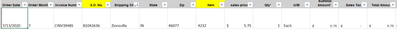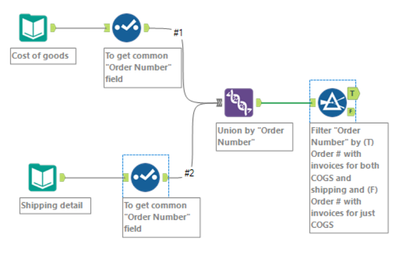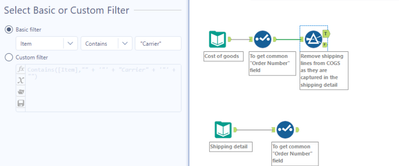Alteryx Designer Desktop Discussions
Find answers, ask questions, and share expertise about Alteryx Designer Desktop and Intelligence Suite.- Community
- :
- Community
- :
- Participate
- :
- Discussions
- :
- Designer Desktop
- :
- Combining separate invoices based on common Order ...
Combining separate invoices based on common Order #
- S'abonner au fil RSS
- Marquer le sujet comme nouveau
- Marquer le sujet comme lu
- Placer ce Sujet en tête de liste pour l'utilisateur actuel
- Marquer
- S'abonner
- Sourdine
- Page imprimable
- Marquer comme nouveau
- Marquer
- S'abonner
- Sourdine
- S'abonner au fil RSS
- Surligner
- Imprimer
- Signaler au modérateur
I have a vendor that sends me two separate invoices for the same order. One invoice includes the cost of goods, the other invoice includes the related shipping costs. I'd like to use Alteryx to combine the two Excel invoice details with the common field between the two being the order number. Further, I'd like to filter the combined file into two datasets: 1) order numbers where I've been invoiced for both the cost of goods AND shipping and 2) order numbers where I've only been invoiced for the cost of goods and NOT shipping (indicating I should still be expecting to receive a related shipping bill).
Screenshot of COGS detail:
Screenshot of shipping detail:
Screenshot of current workflow - the filter tool is where I'm stuck, however, open to completely different workflows as well.
- Étiquettes:
-
Join
- Marquer comme nouveau
- Marquer
- S'abonner
- Sourdine
- S'abonner au fil RSS
- Surligner
- Imprimer
- Signaler au modérateur
The simplest approach is to use Join tool in order to MATCH each order no. of the COGS dataset with the respective one of the Shipping dataset.
I assumed that the COGS file can contain multiple items per order (duplicate order number) whereas Shipping dataset has only unique order numbers and I created a very simple WF to further my approach.
You can mark the answer as a solution if it helps you or get back with anything further.
- Marquer comme nouveau
- Marquer
- S'abonner
- Sourdine
- S'abonner au fil RSS
- Surligner
- Imprimer
- Signaler au modérateur
There are actually duplicate order #'s in both the shipping and COGS files.
Shipping has separate lines / charges for outbound and inbound shipping (for example, $1.00 for order #1234 outbound shipping and $2.00 for the same order #1234 inbound shipping show up as separate lines in the shipping detail).
Similarly, COGS has duplicate lines in instances where a customer has ordered two different products in the same order (for example, order #1234 has one line for the purchase of item 5678 - say $5.00 - and another line item - still same order # - for the purchase of item 3456 - say $10.00).
Using my example order #1234, I'd like to capture the 4 lines that make up the total charges of $18 for that order in my final output (and the same for all orders, of course).
I've made a slight change to my original workflow pictured below as I realized the COGS data has "blank" ($0) shipping lines that are already captured in the shipping dataset. Thank you for any thoughts.
- Marquer comme nouveau
- Marquer
- S'abonner
- Sourdine
- S'abonner au fil RSS
- Surligner
- Imprimer
- Signaler au modérateur
hey @egspen2
Given that you want to stack the data - what you want to do is use a Union rather than a Join.
- Use a select to make the fields consistent across the two sets
- Union them together (union tool under Join)
- Sort by the order number (Sort tool, under Preparation)
- Summarize if needed to get to a total (Summarize tool under Transform)
-
Academy
6 -
ADAPT
2 -
Adobe
204 -
Advent of Code
3 -
Alias Manager
78 -
Alteryx Copilot
26 -
Alteryx Designer
7 -
Alteryx Editions
95 -
Alteryx Practice
20 -
Amazon S3
149 -
AMP Engine
252 -
Announcement
1 -
API
1 208 -
App Builder
116 -
Apps
1 360 -
Assets | Wealth Management
1 -
Basic Creator
15 -
Batch Macro
1 559 -
Behavior Analysis
246 -
Best Practices
2 695 -
Bug
719 -
Bugs & Issues
1 -
Calgary
67 -
CASS
53 -
Chained App
268 -
Common Use Cases
3 825 -
Community
26 -
Computer Vision
86 -
Connectors
1 426 -
Conversation Starter
3 -
COVID-19
1 -
Custom Formula Function
1 -
Custom Tools
1 938 -
Data
1 -
Data Challenge
10 -
Data Investigation
3 487 -
Data Science
3 -
Database Connection
2 220 -
Datasets
5 222 -
Date Time
3 227 -
Demographic Analysis
186 -
Designer Cloud
742 -
Developer
4 372 -
Developer Tools
3 530 -
Documentation
527 -
Download
1 037 -
Dynamic Processing
2 939 -
Email
928 -
Engine
145 -
Enterprise (Edition)
1 -
Error Message
2 258 -
Events
198 -
Expression
1 868 -
Financial Services
1 -
Full Creator
2 -
Fun
2 -
Fuzzy Match
712 -
Gallery
666 -
GenAI Tools
3 -
General
2 -
Google Analytics
155 -
Help
4 708 -
In Database
966 -
Input
4 293 -
Installation
361 -
Interface Tools
1 901 -
Iterative Macro
1 094 -
Join
1 958 -
Licensing
252 -
Location Optimizer
60 -
Machine Learning
260 -
Macros
2 864 -
Marketo
12 -
Marketplace
23 -
MongoDB
82 -
Off-Topic
5 -
Optimization
751 -
Output
5 255 -
Parse
2 328 -
Power BI
228 -
Predictive Analysis
937 -
Preparation
5 169 -
Prescriptive Analytics
206 -
Professional (Edition)
4 -
Publish
257 -
Python
855 -
Qlik
39 -
Question
1 -
Questions
2 -
R Tool
476 -
Regex
2 339 -
Reporting
2 434 -
Resource
1 -
Run Command
575 -
Salesforce
277 -
Scheduler
411 -
Search Feedback
3 -
Server
630 -
Settings
935 -
Setup & Configuration
3 -
Sharepoint
627 -
Spatial Analysis
599 -
Starter (Edition)
1 -
Tableau
512 -
Tax & Audit
1 -
Text Mining
468 -
Thursday Thought
4 -
Time Series
431 -
Tips and Tricks
4 187 -
Topic of Interest
1 126 -
Transformation
3 730 -
Twitter
23 -
Udacity
84 -
Updates
1 -
Viewer
3 -
Workflow
9 980
- « Précédent
- Suivant »