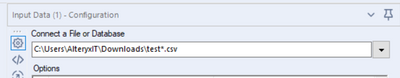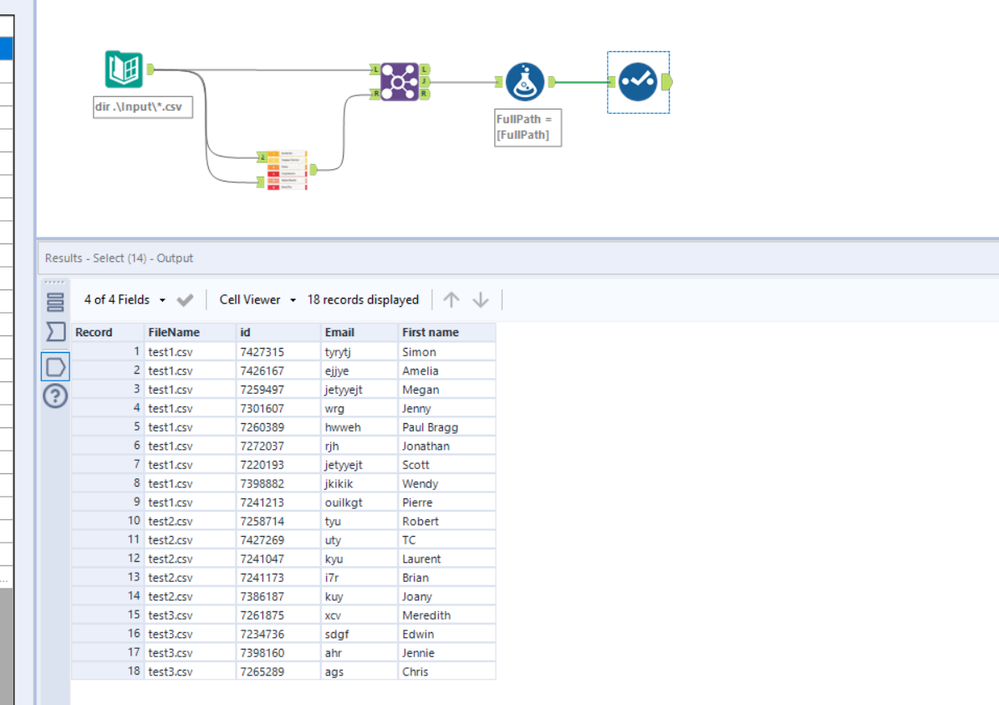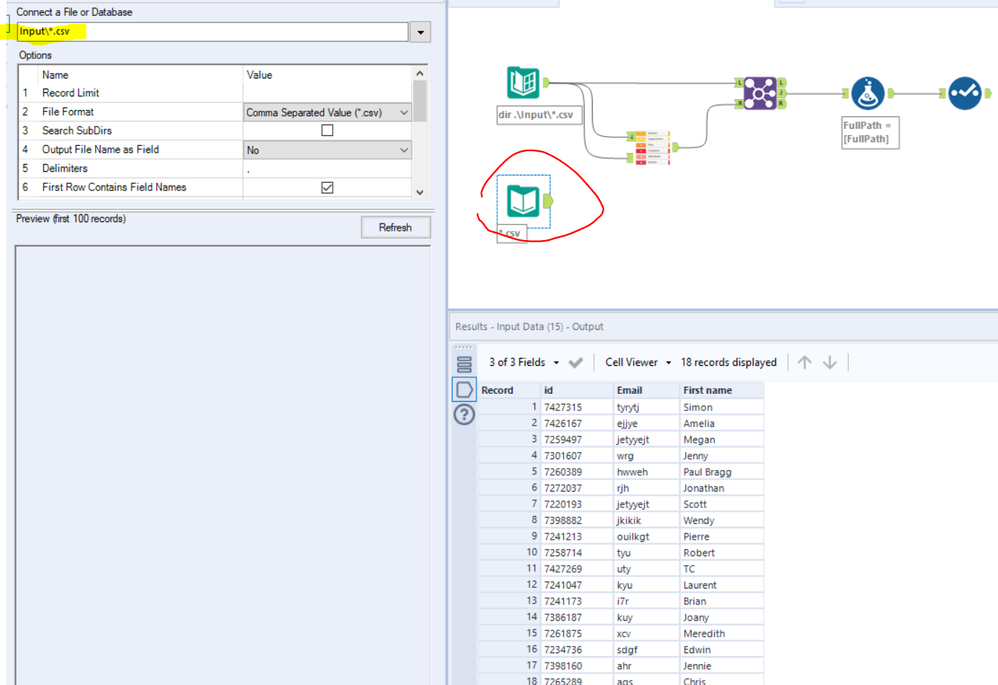Alteryx Designer Desktop Discussions
Find answers, ask questions, and share expertise about Alteryx Designer Desktop and Intelligence Suite.- Community
- :
- Community
- :
- Participate
- :
- Discussions
- :
- Designer Desktop
- :
- Combine Many .csv into a single output file (.csv ...
Combine Many .csv into a single output file (.csv or xlsx - doesn't matter)
- Subscribe to RSS Feed
- Mark Topic as New
- Mark Topic as Read
- Float this Topic for Current User
- Bookmark
- Subscribe
- Mute
- Printer Friendly Page
- Mark as New
- Bookmark
- Subscribe
- Mute
- Subscribe to RSS Feed
- Permalink
- Notify Moderator
I have searched for an answer to this and tried multiple ways and just can't seem to find an easy straightforward solution to a request it seems would be a common occurrence. I have a report that runs and dumps out multiple .csv files into a single folder. I certainly could go the effort of creating a workflow that has each file as an individual input and then combining via the Union tool... they all have the exact same structure and for now, the output is predictable.
My problem is that the file names and the number of files may not always be the same. The structure and .csv file type will not change. With that stated I figure there has to be a way to just pull from the directory and combine it into one file. I've seen a few responses to similar requests but in each case, it seems to me they are overcomplicating the solution or they only answer it using a .xlsx format. The latter is a straightforward solution. There is something about the fact that these are .csv files that seems to complicate this solution.
Does anyone out there have an idea/solution that solves without a complicated macro or do I just need to suffer through the first set up with all the output files in the workflow through the Union?
Solved! Go to Solution.
- Labels:
-
Common Use Cases
-
Help
-
Input
-
Output
- Mark as New
- Bookmark
- Subscribe
- Mute
- Subscribe to RSS Feed
- Permalink
- Notify Moderator
Hi @twildhart - If your files' schema is truly the same you can use masks "*" - to replace many characters or "?" - to replace one character:
In this case one Input Data tool will read all your csv files from your folder.
- Mark as New
- Bookmark
- Subscribe
- Mute
- Subscribe to RSS Feed
- Permalink
- Notify Moderator
- Mark as New
- Bookmark
- Subscribe
- Mute
- Subscribe to RSS Feed
- Permalink
- Notify Moderator
@twildhart
There is a classic Macro in this community but I cannot file the thread now.
anyway, I modified it so i can work for CSV also.
and we can also simply use the input tools if your data schema is the same.
- Mark as New
- Bookmark
- Subscribe
- Mute
- Subscribe to RSS Feed
- Permalink
- Notify Moderator
The macro that I shared in this post along with the accompanying video will read any set of files regardless of data type, including a mix of data types. Check it out.
- Mark as New
- Bookmark
- Subscribe
- Mute
- Subscribe to RSS Feed
- Permalink
- Notify Moderator
Thank you for the response. While I was able to make this work with test data... I couldn't get it to work with my data. I think it is due to my lack of experience with Macros. I will keep it around if I run into a more complex situation like unmatched schema or different file types.
- Mark as New
- Bookmark
- Subscribe
- Mute
- Subscribe to RSS Feed
- Permalink
- Notify Moderator
Thank you... this hit the spot. Nice and clean Macro... right-sized for what I needed and my limited experience with Macros. Worked like a charm! Thanks
- Mark as New
- Bookmark
- Subscribe
- Mute
- Subscribe to RSS Feed
- Permalink
- Notify Moderator
Sorry, this isn't the solution I meant to accept. I clicked on the wrong one... but thanks for trying to help.
-
Academy
3 -
ADAPT
2 -
Adobe
191 -
Advent of Code
2 -
Alias Manager
75 -
Alteryx Designer
7 -
Alteryx Practice
18 -
Amazon S3
144 -
AMP Engine
220 -
Announcement
1 -
API
1,133 -
App Builder
87 -
Apps
1,302 -
Assets | Wealth Management
1 -
Batch Macro
1,430 -
Behavior Analysis
232 -
Best Practices
2,587 -
Bug
676 -
Bugs & Issues
1 -
Calgary
64 -
CASS
51 -
Chained App
256 -
Common Use Cases
3,671 -
Community
19 -
Computer Vision
70 -
Connectors
1,339 -
Conversation Starter
3 -
COVID-19
1 -
Custom Tools
1,870 -
Data
1 -
Data Challenge
8 -
Data Investigation
3,333 -
Data Science
1 -
Database Connection
2,103 -
Datasets
4,971 -
Date Time
3,119 -
Demographic Analysis
179 -
Designer Cloud
628 -
Developer
4,072 -
Developer Tools
3,306 -
Documentation
505 -
Download
972 -
Dynamic Processing
2,779 -
Email
854 -
Engine
143 -
Error Message
2,150 -
Events
185 -
Expression
1,822 -
Financial Services
1 -
Fun
2 -
Fuzzy Match
677 -
Gallery
635 -
General
1 -
Google Analytics
150 -
Help
4,493 -
In Database
928 -
Input
4,063 -
Installation
328 -
Interface Tools
1,793 -
Iterative Macro
1,036 -
Join
1,882 -
Licensing
228 -
Location Optimizer
56 -
Machine Learning
245 -
Macros
2,711 -
Marketo
12 -
Marketplace
15 -
MongoDB
77 -
Off-Topic
4 -
Optimization
711 -
Output
4,955 -
Parse
2,232 -
Power BI
214 -
Predictive Analysis
908 -
Preparation
4,964 -
Prescriptive Analytics
193 -
Publish
249 -
Python
800 -
Qlik
38 -
Question
1 -
Questions
1 -
R Tool
469 -
Regex
2,251 -
Reporting
2,333 -
Resource
1 -
Run Command
540 -
Salesforce
268 -
Scheduler
398 -
Search Feedback
3 -
Server
571 -
Settings
897 -
Setup & Configuration
3 -
Sharepoint
538 -
Spatial Analysis
584 -
Tableau
500 -
Tax & Audit
1 -
Text Mining
452 -
Thursday Thought
4 -
Time Series
420 -
Tips and Tricks
4,054 -
Topic of Interest
1,098 -
Transformation
3,547 -
Twitter
23 -
Udacity
84 -
Updates
1 -
Workflow
9,412
- « Previous
- Next »