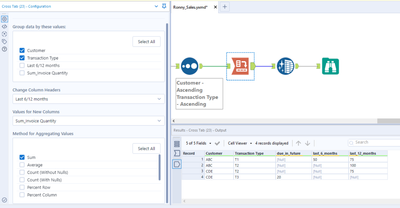Alteryx Designer Desktop Discussions
Find answers, ask questions, and share expertise about Alteryx Designer Desktop and Intelligence Suite.- Community
- :
- Community
- :
- Participate
- :
- Discussions
- :
- Designer Desktop
- :
- Calculate Last 6 Months and 12 Months Sales Data B...
Calculate Last 6 Months and 12 Months Sales Data Based on Current Date, Customer & Item Id
- Subscribe to RSS Feed
- Mark Topic as New
- Mark Topic as Read
- Float this Topic for Current User
- Bookmark
- Subscribe
- Mute
- Printer Friendly Page
- Mark as New
- Bookmark
- Subscribe
- Mute
- Subscribe to RSS Feed
- Permalink
- Notify Moderator
Hello Alteryx community,
I need to calculate sales (last 6 months and last 12 months) for every unique customer name- item- transaction type combination in my dataset. Dataset has multiple rows with same customer name and item number but different invoice date.
Last 6/12 months sales calculation will be based on current date(today's date).
6 months (i.e. last 180 days Sales) will include all sales between 26th January 2021 and 25th July 2021.
Dataset -
Item Customer Invoice Date Invoiced Quantity Transaction Type
1 ABC 1st July, 2021 50 T1
2 ABC 1st Dec, 2020 100 T2
3 CDE 1st Aug, 2021 20 T3
1 ABC 1st October, 2020 25 T1
2 CDE 1st May, 2020 75 T2
Example ---
For customer ABC, item 1 and transaction type T1, Last 12 months sales will be = 50+ 25 = 75 units
For customer ABC, item 1 and transaction type T1, Last 6 months sales will be = 50 units.
I'm new to Alteryx. I could not figure a way to build this complex condition in Alteryx.
Your help is appreciated. Thanks!
Solved! Go to Solution.
- Labels:
-
Workflow
- Mark as New
- Bookmark
- Subscribe
- Mute
- Subscribe to RSS Feed
- Permalink
- Notify Moderator
so your first problem is that you need to convert into dates... second is you'll need to group if a date falls within the category you want (ie 180 days, 360 days or na) you can do this via two formula tools which check the value of datetimediff([datetimetoday(),[yourdatefield],"days")<= 180 and datetimediff([datetimetoday(),[yourdatefield],"years')<=1 and then you can drop summarize tools where you group by customer name/item/transactiontype and the new groups to get the sums.
If this doesn't quite make sense - try posting some data...
- Mark as New
- Bookmark
- Subscribe
- Mute
- Subscribe to RSS Feed
- Permalink
- Notify Moderator
- Mark as New
- Bookmark
- Subscribe
- Mute
- Subscribe to RSS Feed
- Permalink
- Notify Moderator
Thanks apathetichell! I used the data formula you provided. I'm not able to summarize data properly.
For 2 formulas, I want to summarize the results and ensure output file contains 2 unique columns for Sales - 1 for 180 days and the other for 360 days without duplicating results.
- Mark as New
- Bookmark
- Subscribe
- Mute
- Subscribe to RSS Feed
- Permalink
- Notify Moderator
Thanks mtouiti for the workflow. I was able to get 180 days and 360 days using a variation of the workflow you provided.
However, I'm not able to summarize sales data using Union without creating multiple rows for the same customer-transaction type-item combination.
Union tool is creating multiple rows for 180 days and 360 days sales for the same customer, item and transaction type.
Ideally, output should contain only 1 row for the same customer-item and transaction type . The same row should have 180 days and 360 days sales number,
- Mark as New
- Bookmark
- Subscribe
- Mute
- Subscribe to RSS Feed
- Permalink
- Notify Moderator
in this case, add a Cross Tab tool to have one line per customer and Trans Type.
below the configuration needed and the result :
Best
Mo
- Mark as New
- Bookmark
- Subscribe
- Mute
- Subscribe to RSS Feed
- Permalink
- Notify Moderator
Yeah - that's what I figured. I aggregated by customer and Item and rejoined... I cut a ton of steps on my date conversion so it might be harder to follow and I stole @mtouiti 's input file...
- Mark as New
- Bookmark
- Subscribe
- Mute
- Subscribe to RSS Feed
- Permalink
- Notify Moderator
Thanks apathetichell!! I tried to join using workflow you attached. But I keep getting "Number of records exceeds Excel maximum". When I used output data separately for 180/360 days sales, it worked fine with total records being 50K.
After adding join to the workflow I'm getting this error. Not sure why as records are not crossing Alteryx excel export limit.
- Mark as New
- Bookmark
- Subscribe
- Mute
- Subscribe to RSS Feed
- Permalink
- Notify Moderator
Thanks Mo. I created 2 new fields - last 180 and last 360 days sales units. Seems cross-tab allows only 1 column change. Is there any other workaround I could use?
- Mark as New
- Bookmark
- Subscribe
- Mute
- Subscribe to RSS Feed
- Permalink
- Notify Moderator
hmmmmm.... can you see how many records there are after the join multiple??? That could be part of the problem or we aren't doing the join multiples on enough columns - or perhaps don't need an outer join and should only be doing an inner? If you have that many records I'd probably swap my first filter by 180 to a filter by 360, and I'd probably add a grouping tool to my 180 boolean. The other entries should be 0 but having a record there means that I can join that directly with the other stream. Then I can just use inner joins to wheedle down my data. Or perhaps you can just get a top level analysis grouped by the info? I have it set up to rejoin to the original data but perhaps you just need the summary?
-
Academy
6 -
ADAPT
2 -
Adobe
204 -
Advent of Code
3 -
Alias Manager
78 -
Alteryx Copilot
25 -
Alteryx Designer
7 -
Alteryx Editions
92 -
Alteryx Practice
20 -
Amazon S3
149 -
AMP Engine
252 -
Announcement
1 -
API
1,208 -
App Builder
116 -
Apps
1,360 -
Assets | Wealth Management
1 -
Basic Creator
14 -
Batch Macro
1,558 -
Behavior Analysis
246 -
Best Practices
2,692 -
Bug
719 -
Bugs & Issues
1 -
Calgary
67 -
CASS
53 -
Chained App
267 -
Common Use Cases
3,821 -
Community
26 -
Computer Vision
85 -
Connectors
1,425 -
Conversation Starter
3 -
COVID-19
1 -
Custom Formula Function
1 -
Custom Tools
1,936 -
Data
1 -
Data Challenge
10 -
Data Investigation
3,486 -
Data Science
3 -
Database Connection
2,218 -
Datasets
5,218 -
Date Time
3,227 -
Demographic Analysis
186 -
Designer Cloud
740 -
Developer
4,366 -
Developer Tools
3,527 -
Documentation
526 -
Download
1,036 -
Dynamic Processing
2,936 -
Email
927 -
Engine
145 -
Enterprise (Edition)
1 -
Error Message
2,255 -
Events
198 -
Expression
1,867 -
Financial Services
1 -
Full Creator
2 -
Fun
2 -
Fuzzy Match
711 -
Gallery
666 -
GenAI Tools
3 -
General
2 -
Google Analytics
155 -
Help
4,705 -
In Database
966 -
Input
4,291 -
Installation
360 -
Interface Tools
1,900 -
Iterative Macro
1,093 -
Join
1,957 -
Licensing
252 -
Location Optimizer
60 -
Machine Learning
259 -
Macros
2,861 -
Marketo
12 -
Marketplace
23 -
MongoDB
82 -
Off-Topic
5 -
Optimization
750 -
Output
5,250 -
Parse
2,326 -
Power BI
228 -
Predictive Analysis
936 -
Preparation
5,163 -
Prescriptive Analytics
205 -
Professional (Edition)
4 -
Publish
257 -
Python
853 -
Qlik
39 -
Question
1 -
Questions
2 -
R Tool
476 -
Regex
2,339 -
Reporting
2,430 -
Resource
1 -
Run Command
575 -
Salesforce
276 -
Scheduler
411 -
Search Feedback
3 -
Server
629 -
Settings
933 -
Setup & Configuration
3 -
Sharepoint
624 -
Spatial Analysis
599 -
Starter (Edition)
1 -
Tableau
512 -
Tax & Audit
1 -
Text Mining
468 -
Thursday Thought
4 -
Time Series
431 -
Tips and Tricks
4,186 -
Topic of Interest
1,126 -
Transformation
3,723 -
Twitter
23 -
Udacity
84 -
Updates
1 -
Viewer
3 -
Workflow
9,971
- « Previous
- Next »