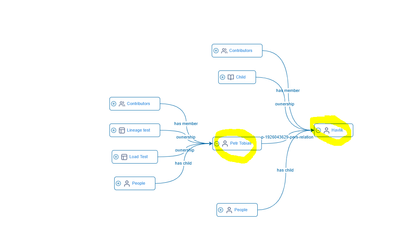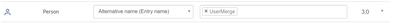Alteryx Connect Discussions
Find answers, ask questions, and share expertise about Alteryx Connect.- Community
- :
- Public Archive
- :
- Connect
- :
- Duplicate users after Gallery and Tableau import.
Duplicate users after Gallery and Tableau import.
- Subscribe to RSS Feed
- Mark Topic as New
- Mark Topic as Read
- Float this Topic for Current User
- Printer Friendly Page
- Mark as New
- Subscribe to RSS Feed
- Permalink
After I completed Tableau loader and harvesting Alteryx Gallery, I see duplicate entries of People.
I observed that each of the duplicate entries have different relationships.
Is there a way to merge the users without losing the relationships?
Solved! Go to Solution.
- Mark as New
- Subscribe to RSS Feed
- Permalink
Hi @kamanivk
there is no functionality for merge.
I thing that as a workaround can be to create Picker custom field and assign it to app Person.
With this you can configure it the way that picker will show the people and you can establish relation between those
objects. So there will be way how to link them (and their relations)together.
Its not optimal, but at least its connecting them together.
btw back to the root, they are duplicated, because they have diff emails, or names, in both systems?
Petr
- Mark as New
- Subscribe to RSS Feed
- Permalink
Hi @PetrH
Thank you for the update.
I will check and review the Picker custom field.
The users are duplicated because their email is different.(Due to organization structure and licensing).
Vamsi.
- Mark as New
- Subscribe to RSS Feed
- Permalink
1. I created a Custom Field in Asset Configuration. The Picker query is copied from Advanced Query option when I selected Location as People and main search with First and Last Name. I got the results of both of the duplicate users.
Selected Multiple Selection option.
2. Added Custom Fields
3. In the Assets Page I edited one of the Asset , I could see the UserMerge in Custom Field and added the duplicate user.
4. I cannot see the relationship from the duplicate user similar to the example you showed.
What additional steps I need to complete to show relationships from the duplicate users on the same view.
Please check the attachment.
Thank you.
- Mark as New
- Subscribe to RSS Feed
- Permalink
Hi @kamanivk,
there might be slight difference if you set up merged user custom field on one account or the other. The relational field is pointing in one direction. From parent to child. In worst case you can see the at least the relation between those two users (like in your screenshot.
So there will be slightly different view if are on user A or user B.
If you looking to the plus button allowing you to expand nexus diagram, you can try to set up the merged user on both users, from user A->B and ALSO from user B->A.
Does it help?
Petr
- Mark as New
- Subscribe to RSS Feed
- Permalink
Thank you for the update and tip.
I added the custom field for the second(duplicate) user, after which I could see the + next the duplicate user when I open either of the users. It does not expand in the same window but gives a pop-up window to show the relationship of the second user which is what I am looking for.
Thank you for your time.
-
Administration
65 -
Alteryx Connect
6 -
Alteryx Editions
2 -
App Builder
5 -
Apps
2 -
Basic Creator
1 -
Connectors
1 -
Designer Integration
41 -
Documentation
28 -
Error Message
1 -
General
96 -
Installation
17 -
Loaders
51 -
Loaders SDK
8 -
Marketplace
3 -
Settings
29 -
Setup & Configuration
83 -
Starter (Edition)
1 -
Tips and Tricks
58 -
Topic of Interest
2 -
User Interface
38
- « Previous
- Next »