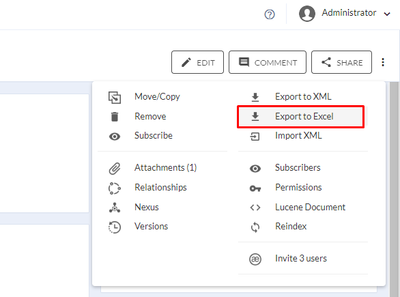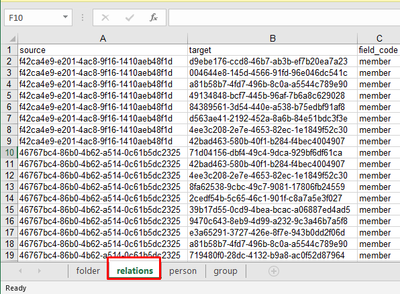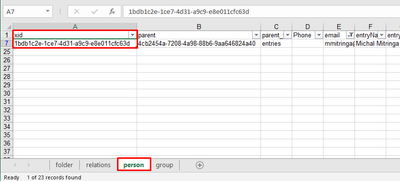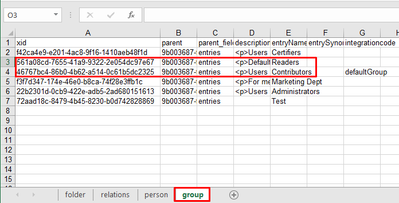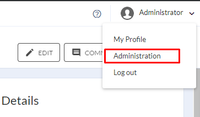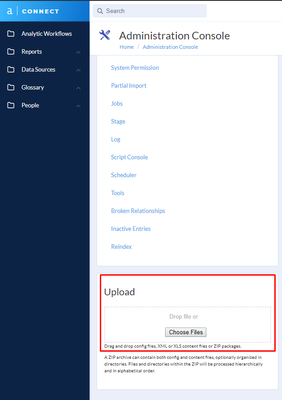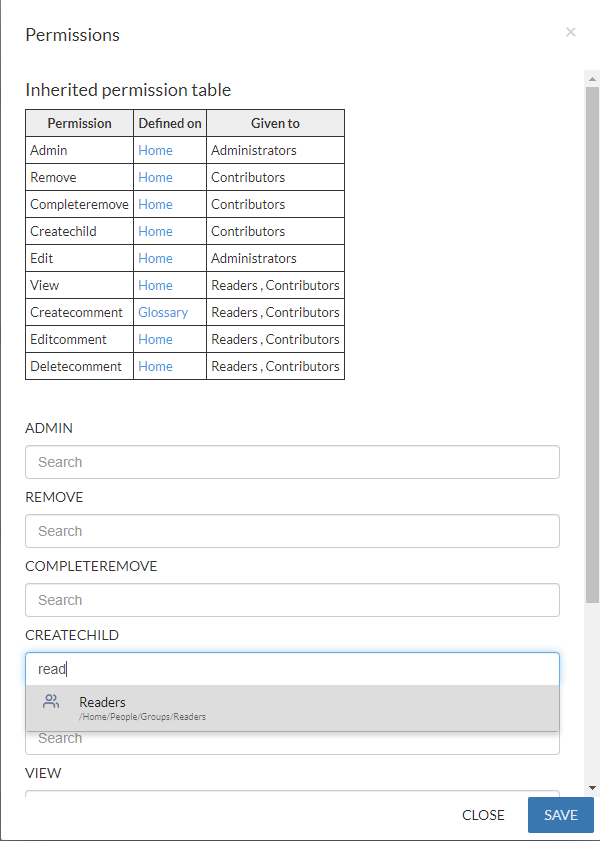Alteryx Connect Discussions
Find answers, ask questions, and share expertise about Alteryx Connect.- Community
- :
- Public Archive
- :
- Connect
- :
- Bulk move user from contributor to reader
Bulk move user from contributor to reader
- Subscribe to RSS Feed
- Mark Topic as New
- Mark Topic as Read
- Float this Topic for Current User
- Printer Friendly Page
- Mark as New
- Subscribe to RSS Feed
- Permalink
Hi,
Our analysts find it annoying when they click on the description box and it will automatically goes to an edit mode. So, I will set default user to reader but was wondering if there is an easy way to bulk to current users that are contributors to reader. We have over 100 users. would hate to have to manually change.
Thank you.
Solved! Go to Solution.
- Labels:
-
Administration
-
User Interface
- Mark as New
- Subscribe to RSS Feed
- Permalink
Hi @Aum
You can indeed bulk update the user roles using the export function.
- Sign in as an administrator
- Navigate to the People tab
- Click on the ellipsis and select 'Export to Excel'; this will download People.xls
- The downloaded excel file contains 4 tabs
1. folder - hierarchy upwards (we can ignore it for this use case)
2. relations - mapping between a group (user role) in source column and user in the target column
3. person - mapping between user (xid), group (parent) and other user detail
4. group - user roles available in your Connect instance
- In order to update user roles, you need to update
- the source ID in the relations tab with the new group ID
- the parent ID in the person tab with the same ID
- When ready, save the People.xls and upload it via the Administration panel
Hope that helps.
Michal
- Mark as New
- Subscribe to RSS Feed
- Permalink
Hi Michal,
Thank you. Easy solution.
How can I add a group of readers in this permission section? In the wiki folder, I want people to be able to create a new page to share their insights.
- Mark as New
- Subscribe to RSS Feed
- Permalink
Do you mean all readers or just a subset of readers?
- Mark as New
- Subscribe to RSS Feed
- Permalink
If you want to allow all Readers to be able to create pages within Glossary
- Navigate to the Glossary section of Connect
- Open up the Permissions page
- And add the Readers user group to the CREATECHILD section
- Mark as New
- Subscribe to RSS Feed
- Permalink
HI Michal,
Reader group doesn't show up for me. Could it be that Im on 2018.4 version?
For now, I will set the permission from the system from admin panel.
- Mark as New
- Subscribe to RSS Feed
- Permalink
We tested the behaviour on 18.2, 18.3 and 18.4 and it works the same on all of them. Have you tried searching for the group?
- Mark as New
- Subscribe to RSS Feed
- Permalink
Hi - When I tried before, it didn't know. Today it does show up for me. Thank you.
- Mark as New
- Subscribe to RSS Feed
- Permalink
-
Administration
65 -
Alteryx Connect
6 -
Alteryx Editions
2 -
App Builder
5 -
Apps
2 -
Basic Creator
1 -
Connectors
1 -
Designer Integration
41 -
Documentation
28 -
Error Message
1 -
General
96 -
Installation
17 -
Loaders
51 -
Loaders SDK
8 -
Marketplace
3 -
Settings
29 -
Setup & Configuration
83 -
Starter (Edition)
1 -
Tips and Tricks
58 -
Topic of Interest
2 -
User Interface
38
- « Previous
- Next »