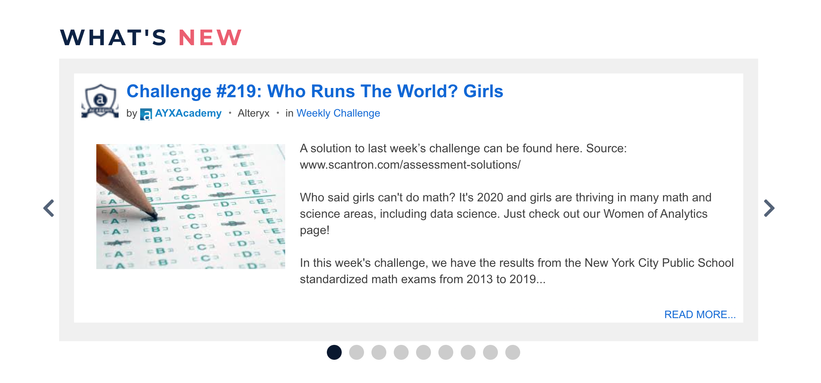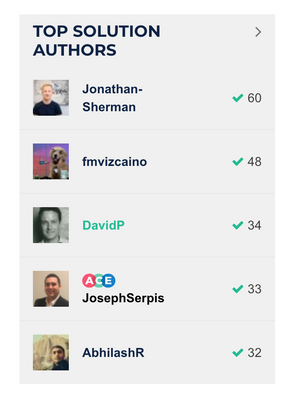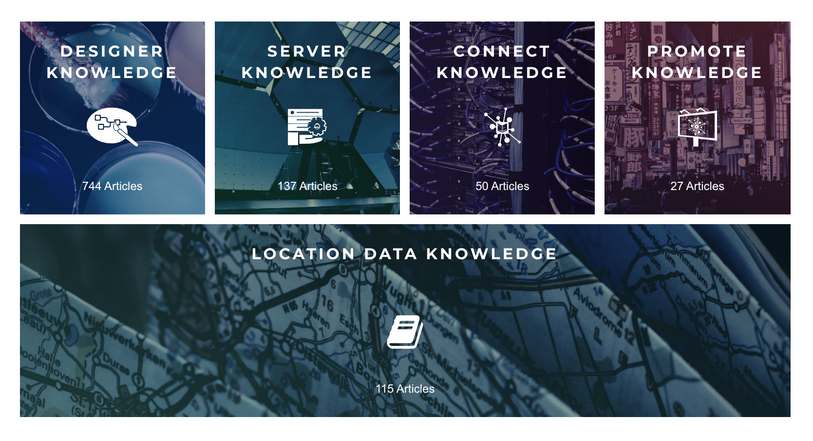Consistency is key! Our May release includes many UI and UX changes to make your overall community experience more cohesive. Check out this month's community release notes and as always, feel free to let us know what you think!
"What's New" Carousel
We've made a few changes to the carousel to have a cleaner look and feel:
- Larger font size
- Removed the icons at the bottom, replaced the location of the content in the title
- Cleaner box and layout
- Moved to a modern layout of dots for the carousel indicators
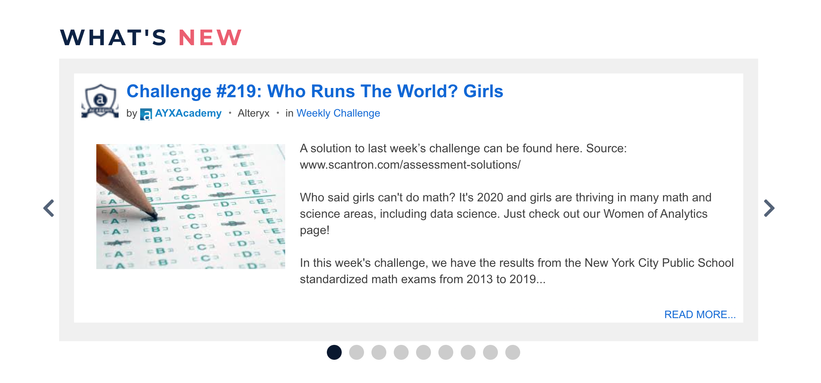
Buttons
Instead of all blue buttons, we've modified the buttons based on the action. Primary buttons are now solid blue with white text, and secondary buttons are now white with blue text.

Tabbed Components
Tabbed components now have a consistent look and feel. You'll notice the active tab is underlined with a blue line.

Toast Messages
We've improved the UI of the confirmation, success, and error banners. They are now more prominently displayed and eye-catching so you can quickly address missing information or know that your posts was successfully submitted.

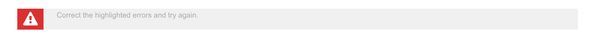
Filters
Most filters now have a caret dropdown to allow you to quickly filter to the content you want to see.

Component styling
We've removed the navy blue panels, and moved to a soft gray background.
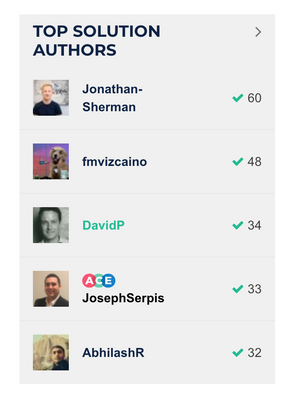
Labels component
Labels now show in a row in the component for easier readability.

Blog and Podcast article layout
As part of an overall blog revamp, Phase 1 includes updates to the blog article and podcast article pages. A few changes you'll notice:
- Wider, one-column layout
- Increased font size
- Removed the outline of the blog post itself
- Reduced components on the page, and added them to the bottom of the page

Intelligence Suite Learning Path
Intelligence. Suites. Both are nice things to have, and Designer 2020.2 has both, but together? If you didn’t already know it, Designer 20.2 was released last week and includes a couple new tool palettes to help you unlock the valuable insight hidden away in your data. The Intelligence Suite consists of the Machine Learning and Text Mining palettes, which offer new tools and capabilities within Designer. To help you get started, Academy has created the Intelligence Suite Learning Path!
Explore the Assisted Modeling tool which can help you to create machine learning models based on your dataset. Get an idea of what you’ll need before using Assisted Modeling and how to configure the tool to create a variety of Python models.
Learn about the new tools in the Text Mining palette which make it easier to work with qualitative datasets in Designer. With 7 new tools, you can import text from pdf files, explore relationships between documents, objectively analyze the sentiment of text, and share customized word clouds to summarize your findings!
Category landing page - card images
@KylieF did a great job of creating new background images for the category landing pages.
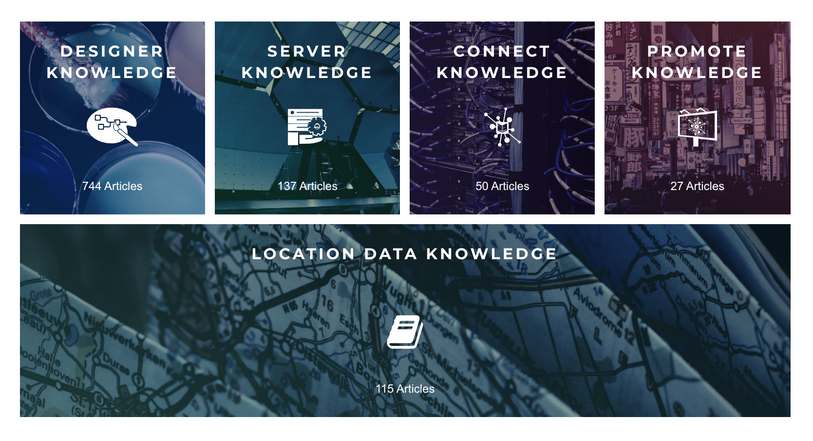
International communities also have updated card images as well.

Miscellaneous Bug Fixes and Updates
-
Added Top Solutions widget to the Industry Discussions
-
Replaced pencil icon with newspaper icon to represent blog interaction style throughout the community
-
Added smiley icons to the last survey questions for clarity
-
Alteryx Community team members now have one cohesive rank - Alteryx Community Team
-
The Virtual Solutions Center is now available in all of the language communities
Feedback
Please keep the feedback coming by submitting a community-related idea! If you run into a platform bug, you can also submit a ticket by filling out a community bug report or bookmarking https://tinyurl.com/communitybugs.