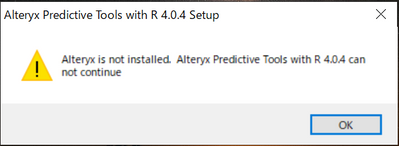Predictive Toolのインストールでエラー
- RSS フィードを購読する
- トピックを新着としてマーク
- トピックを既読としてマーク
- このトピックを現在のユーザーにフロートします
- ブックマーク
- 購読
- ミュート
- 印刷用ページ
- 新着としてマーク
- ブックマーク
- 購読
- ミュート
- RSS フィードを購読する
- ハイライト
- 印刷
- モデレーターに通知する
Interactive Learningで Predictive Grouping の学習を始めたのですが、
Predictive Toolsのインストールが必要らしく Download and Use Predictive Tools の手順
Download the predictive tools from the Alteryx Downloads and Licenses portal.
To do this:
Sign in to the Alteryx Downloads and Licenses portal at licenses.alteryx.com.
In the Product Downloads area, click Alteryx Designer.
In the Download Products window, click Alteryx Designer.
In Downloads, select either Alteryx Predictive Tools (Admin version) or Non-Admin Alteryx Predictive Tools.
- You can also select select Other Predictive Tools - Microsoft Machine Learning Server or Other Predictive Tools - Microsoft R Client.
Click the link for the product to download the file.
Alteryx downloads the file to the default download folder for your machine.
Double-click the installation file to open it. The InstallAware wizard runs followed by an Alteryx installer. Accept the default configuration or select an activation option.』
に従ってインストールをしたところ以下のエラーが出ました。
- Designerは2021.2.1.35394がインストールされています。
- ライセンスはADAPTプログラムで入手したものです。
- Designerを起動した状態と起動していない状態で試しましたが結果は同じです。
何か手順を間違えたでしょうか、アドバイス頂けると幸いです。
解決済! 解決策の投稿を見る。
- 新着としてマーク
- ブックマーク
- 購読
- ミュート
- RSS フィードを購読する
- ハイライト
- 印刷
- モデレーターに通知する
DesignerとPredictiveToolのインストーラーのバージョンは合わせる必要がありますが、それぞれインストーラーのファイル名で確認できるかと思います。ご確認ください。
- 新着としてマーク
- ブックマーク
- 購読
- ミュート
- RSS フィードを購読する
- ハイライト
- 印刷
- モデレーターに通知する
ADAPTプログラム開始の時のインストーラーファイルが見当たらなかったので
再度Designerをダウンロードしてインストールした後にRinstallerをインストールしたところうまくいきました。
ありがとうございました。
-
2023.1
2 -
ADAPT Program
2 -
Admin UI
1 -
Alteryx Designer
2 -
Alteryx Server
2 -
AMP
1 -
API
1 -
Apps
1 -
Apps & Macros
1 -
basic data profile
1 -
Certification
1 -
core certification
1 -
Core Certification Series
1 -
CSV
1 -
dcmh8twy229t4@d6.gmobb.jp
1 -
Designer
1 -
Error
1 -
Excel
2 -
file
1 -
Gallery
1 -
GIS
1 -
Help
1 -
Idea
1 -
importer
1 -
Input data
2 -
Inspire 2022
1 -
isao.shimoji@xplortechnologies.com
1 -
Iterative Macro
1 -
Kセントロイド
1 -
Learning ALteryx
1 -
Macro
2 -
MeCab
1 -
MongoDB
1 -
ODBC
1 -
Oracle
1 -
Path
1 -
power bi output
1 -
Predictive Grouping
1 -
Publish
1 -
Server
3 -
SQL
1 -
Transformation
1 -
Transpose
1 -
version 2021.3
1 -
Wildcard
1 -
イベント
3 -
インポートツール
1 -
クラスタリング
1 -
コア認定試験
1 -
コミュニティ
1 -
コードページ
1 -
データサイエンス100本ノック
19 -
データ値変換
1 -
データ型変換
1 -
トレーニング
1 -
ドロップダウン
1 -
ハンズオン
1 -
バッチマクロ
2 -
バーチャル
1 -
ビッグデータ
1 -
ファジーマッチ
1 -
プロファイル
1 -
マクロ
1 -
ユーザー会
2 -
レポーティング
1 -
ワイルドカード
1 -
出力
1 -
初級
1 -
基本プロファイルツール
1 -
抽出
1 -
教師なし学習
1 -
文字列
1 -
新アイデア
1 -
機械学習
2 -
複数シート
1 -
複数ファイル
1 -
複数フィールド
1 -
転置ツール
1 -
閲覧ツール
1
- « 前へ
- 次へ »