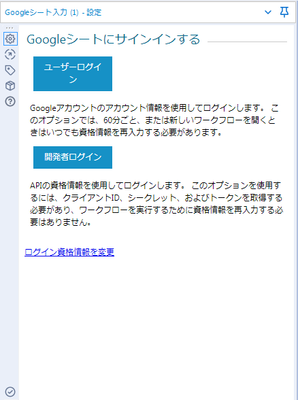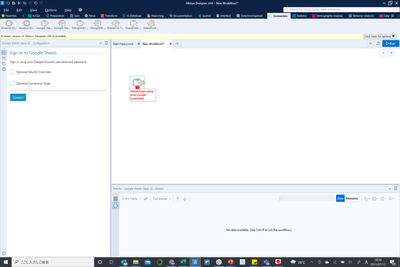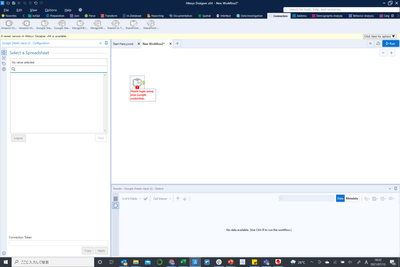GoogleのSpread Sheetとの接続がうまくいかない
- RSS フィードを購読する
- トピックを新着としてマーク
- トピックを既読としてマーク
- このトピックを現在のユーザーにフロートします
- ブックマーク
- 購読
- ミュート
- 印刷用ページ
- 新着としてマーク
- ブックマーク
- 購読
- ミュート
- RSS フィードを購読する
- ハイライト
- 印刷
- モデレーターに通知する
GoogleのSpread Sheetから直接Alteryx Designerのワークフローにインプットを行おうと、
Google Sheets Inputのツールをインストールしたのですが、ログインしてもマイドライブや共有ドライブにあるはずのSpread Sheetが表示されず、Google Sheet InputのConfiguration画面が空欄のままになります。
対処方法が全く分からず困っております。
初めての投稿で作法がわかりませんので、わかりにくいかもしれず恐縮ですが、同様の事例や解決策をご存じの方はお助けいただけると幸いです
- 新着としてマーク
- ブックマーク
- 購読
- ミュート
- RSS フィードを購読する
- ハイライト
- 印刷
- モデレーターに通知する
@datthie さん
Googleシート入力ツールは、ユーザーログインと開発者ログインがありますが、ユーザーログインで試されているでしょうか?
外部のSSOサービス使っていても、ログインできれば特に問題なく表示できているのですが・・・。
参考:https://newssdx.kcme.jp/icon200-connector-googlesheetsinput/
- 新着としてマーク
- ブックマーク
- 購読
- ミュート
- RSS フィードを購読する
- ハイライト
- 印刷
- モデレーターに通知する
返信ありがとうございます。
私のは画面ですと添付のような画面となっており、
ここでConnectを押すと添付のようにGoogleへのログイン画面が出てきます
ここでログインをしてもドライブに存在するはずのsheetが出現せず
添付のようにsheetが何も表示されない状況となっております
- 新着としてマーク
- ブックマーク
- 購読
- ミュート
- RSS フィードを購読する
- ハイライト
- 印刷
- モデレーターに通知する
念の為ですが、Google Sheet入力のツールにもバージョンがあるのですが、バージョンはいかがでしょうか?
https://gallery.alteryx.com/#!app/Google-Sheets-Tools/5952d212a18e9e0e48a0cafe
• Google Sheets v.2.2 (March 26, 2020)
- Fixed issue with the output tool where all data types are output as String.
- Updated authentication for Designer 2020.2 and later versions.
- For 2020.1 and earlier, authentication remains unchanged.
- Added the ability to share a Connection Token across tools
- Compatible with Alteryx Designer version 2018.3 and later.
• Google Sheets v2.1.0 (February 27, 2020)
- Mandatory update due to deprecation of Google Sheets API v3 (used in Google Sheets v2.0.0).
- Updated Google Sheets API version from v3 to v4.
- Output tool performance increased in comparison to tool version 2.0.0.
- Compatible with Alteryx Designer version 2018.3 and later.
• Google Sheets v2.0.0 (Deprecated)
-
2023.1
2 -
ADAPT Program
2 -
Admin UI
1 -
Alteryx Designer
2 -
Alteryx Server
2 -
AMP
1 -
API
1 -
Apps
1 -
Apps & Macros
1 -
basic data profile
1 -
Certification
1 -
core certification
1 -
Core Certification Series
1 -
CSV
1 -
dcmh8twy229t4@d6.gmobb.jp
1 -
Designer
1 -
Error
1 -
Excel
2 -
file
1 -
Gallery
1 -
GIS
1 -
Help
1 -
Idea
1 -
importer
1 -
Input data
2 -
Inspire 2022
1 -
isao.shimoji@xplortechnologies.com
1 -
Iterative Macro
1 -
Kセントロイド
1 -
Learning ALteryx
1 -
Macro
2 -
MeCab
1 -
MongoDB
1 -
ODBC
1 -
Oracle
1 -
Path
1 -
power bi output
1 -
Predictive Grouping
1 -
Publish
1 -
Server
3 -
SQL
1 -
Transformation
1 -
Transpose
1 -
version 2021.3
1 -
Wildcard
1 -
イベント
3 -
インポートツール
1 -
クラスタリング
1 -
コア認定試験
1 -
コミュニティ
1 -
コードページ
1 -
データサイエンス100本ノック
19 -
データ値変換
1 -
データ型変換
1 -
トレーニング
1 -
ドロップダウン
1 -
ハンズオン
1 -
バッチマクロ
2 -
バーチャル
1 -
ビッグデータ
1 -
ファジーマッチ
1 -
プロファイル
1 -
マクロ
1 -
ユーザー会
2 -
レポーティング
1 -
ワイルドカード
1 -
出力
1 -
初級
1 -
基本プロファイルツール
1 -
抽出
1 -
教師なし学習
1 -
文字列
1 -
新アイデア
1 -
機械学習
2 -
複数シート
1 -
複数ファイル
1 -
複数フィールド
1 -
転置ツール
1 -
閲覧ツール
1
- « 前へ
- 次へ »