Last week we had a Webinar rolling out Alteryx for Visual Analytics. I was joined by Richard Snow of Alteryx and Robert Green of Tableau, and we did a survey to see what departments were represented by our audience. It is not surprising that we had the most representation from marketing, because customer analytics is the number one use of Alteryx and Tableau.
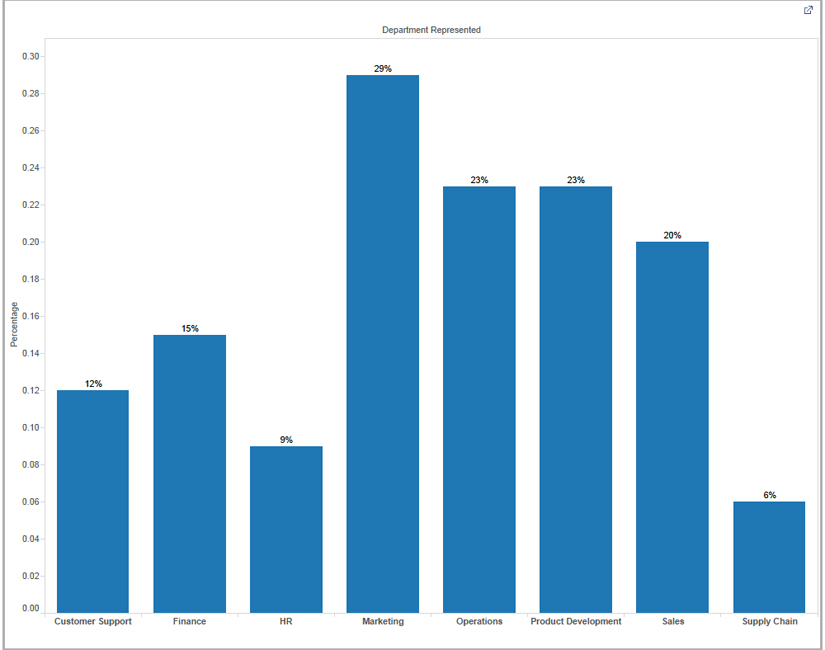
Please note that some users selected multiple departments
Here are some of the questions we were asked in the Q&A session.
Q: What type of Demographic data does Alteryx work with? And does it also cover Canada?
Q: For the pro edition is the extra data available for Canada or just US?
- Alteryx Professional Edition is bundled with Experian, Dun & Bradstreet, US Census, and TomTom data. TomTom geo-spatial data covers the US and Canada. Dun & Bradstreet covers the US and Canada. Experian Mosaic data covers the US only, but Alteryx can run with any data you choose to license outside of what is included in Alteryx Professional Edition. For a great source of data on Canada, check out our partner Environics.
Q: Can Alteryx generate LAT/LON from street addresses?
- Yes, our Professional Edition provides the data needed to generate this information.
Q: How does Alteryx format the data when exporting to Tableau TDE format? We've done some outputs to TDE where the data has been auto formatted, but not in the desired format.
Q: When exporting to .tde format, is it possible to export polygons in the same way as point data without having to deconstruct / reconstruct the data (into points, point IDs etc.) once it’s into tableau?
Q. In preparing data, can Alteryx be used to de-normalize or otherwise re-structure data?
Q: Is it better to use the select tool to try to format the data in Alteryx pre-export to TDE or to re-format the data once it is imported to Tableau?
- Alteryx is a very powerful data formatting tool. It can join, rearrange, fuzzy match, transpose, replace and perform many other functions on a data file. The nice thing about it is, once you have created a workflow to format the data, it can make those updates automatically every time the data gets updated. Alteryx also exports polygons to Tableau, so there is no need to reconstruct the data once you export it to TDE. You can see an example application of this on the Alteryx gallery.
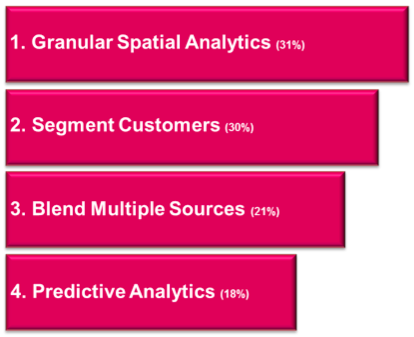
Q. Can Alteryx pull data off the web, e.g, in JSON or XML format? If so, can it do that automatically on a schedule?
- Yes, Alteryx can handle XML and other web formats. With Alteryx Personal Edition or Professional Edition, you can schedule it to access updates on a scheduled basis.
In a previous Webinar on Alteryx and Tableau, we asked Tableau customers what they most wanted from a Strategic Analytics vendor to support their use of Tableau. The results showed a wish to:
- Build Tableau workbooks with lots of data from different sources
- Enable deeper analysis through segmentation and predictive analytics
- Maximize Tableau’s map capabilities with granular spatial analytics
If you are interested in more information on how Alteryx works with Tableau, visit www.alteryx.com/tableau. To hear a replay of the webinar, click here.

Brian Dirking
Director of Product Marketing.