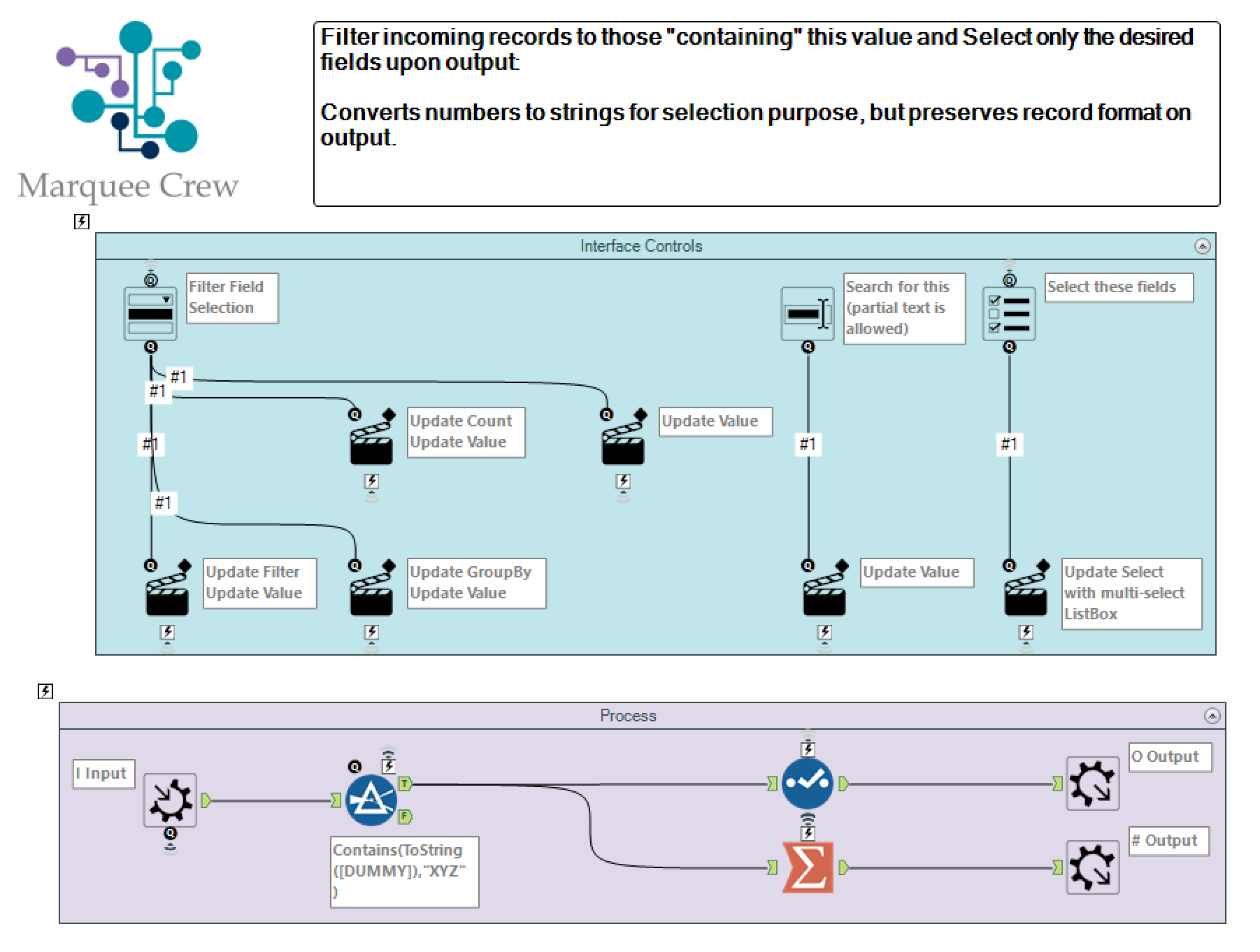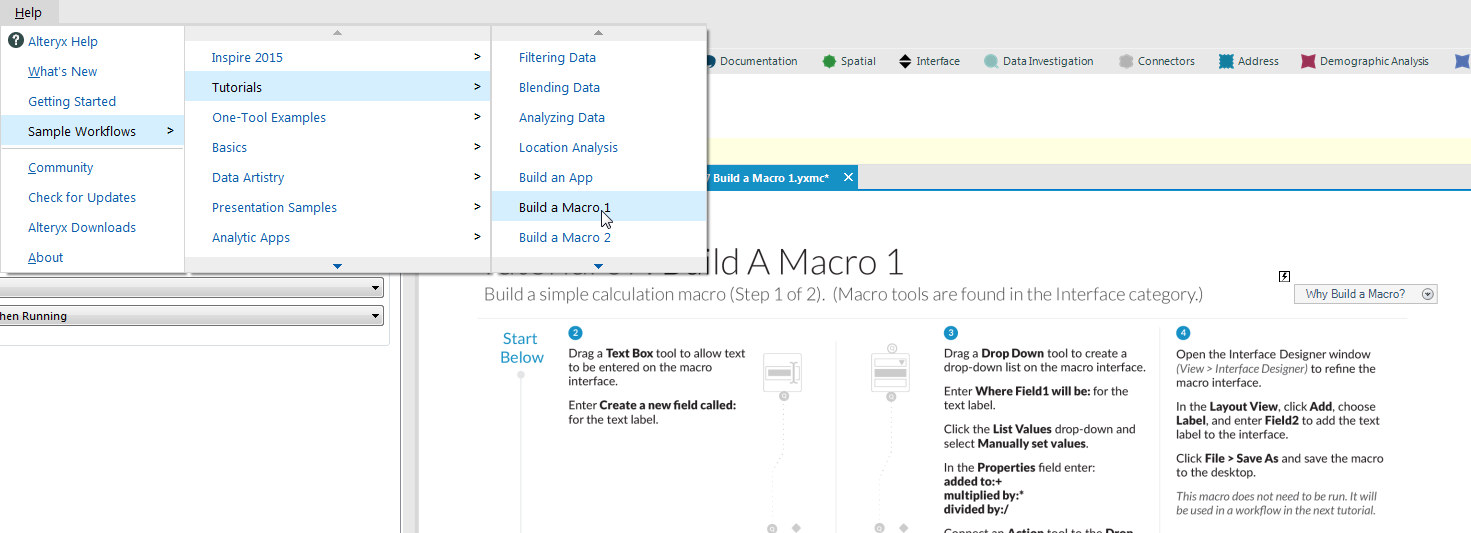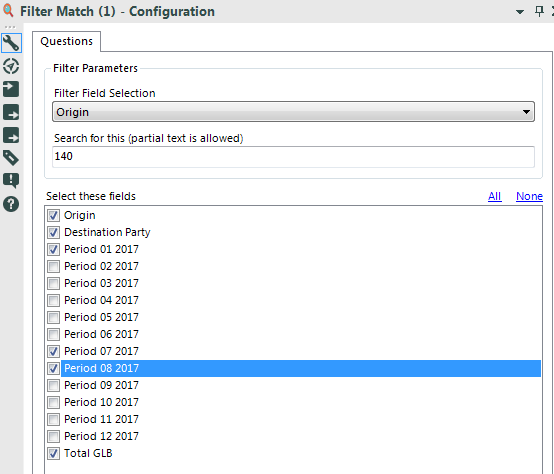Alteryx Designer Desktop Discussions
Find answers, ask questions, and share expertise about Alteryx Designer Desktop and Intelligence Suite.- Community
- :
- Community
- :
- Participate
- :
- Discussions
- :
- Designer Desktop
- :
- Re: Macros befuddle me: Where do I learn how to ma...
Macros befuddle me: Where do I learn how to make them? Example included with Filter-Browse
- Subscribe to RSS Feed
- Mark Topic as New
- Mark Topic as Read
- Float this Topic for Current User
- Bookmark
- Subscribe
- Mute
- Printer Friendly Page
- Mark as New
- Bookmark
- Subscribe
- Mute
- Subscribe to RSS Feed
- Permalink
- Notify Moderator
Hi all:
I use Alteryx every day and I love the tool. One of my hurdles has been Macros. Simply put: they're confusing to me. And all the instruction I've found online gives me fish, but no instruction on how to catch those proverbial fish myself.
I may have a use-case for a simple macro, but I just can't seem to figure out how to get this working. Here's my use case:
I often use a combination of filter/browse in my workflows to identify one item out of thousands as a reasonable, rational way to see if the workflow is working properly. When many of my tables are literally 110 columns deep, it is nice to have this sort of granular look at just one item.
The way I've been tackling this for the last few months is to create a tool container with the Filter/Browse combo. But I thought to myself: can't I just make this a macro?
The attached yxmc is my attempt at this. So far, I'm incredibly (and frustratingly) unsuccessful at this. It's that whole fumbling-with-the-new thing we all deal with. I'm cool with that, but at a point, I just need to reach out for assistance. Winthin the workflow, I have a suer variable called ProdCd. This matches pretty much all of my workflows where this macro would be a part of it; I'd like to pass that variable from my workflow to this macro, but I haven't the slightest clue on how to make that happen. Also, it is notable that in this macro, the filter is not behaving in a way I would expect at all--it's not actually filtering anything at all.
My end goal is to have the output of this macro show up in the Results window as a quick audit tool that I could plop around my workflow as an abridged browse tool that is configured based on the product code I'm looking for.
I'd also appreciate any videos/tutorials that can reasonably explain the purpose and fuction of the interface tool. When do I use an Action tool? Why? When do I use the various interface tools and why? What's the difference between the Q, the diamond thingy, and the lightning bolt?
ALSO: When I use this thing in a workflow, it has an upside down question mark and unexpected items in the configuration. What is that question-mark thing and how do I use this guy?!
Thanks for your help!
Solved! Go to Solution.
- Labels:
-
Macros
- Mark as New
- Bookmark
- Subscribe
- Mute
- Subscribe to RSS Feed
- Permalink
- Notify Moderator
Hopefully I will help you learn to fish. I did create a new macro and placed it into the Alteryx Gallery. It is based upon your desired audit macro and it should provide you with a learning opportunity.
https://gallery.alteryx.com/#!app/Filter-Match/57b89383aa690a11a4cf5f41
Incoming data is read into the macro and the user is able to configure the following:
- Filter Parameters
- Which single field (selected from your input data) do you want to search against?
- What value are you searching for?
This value can be a partial ('X' for XYZ, or '.5' for 3.5 or 12.5) match and it is case insensitive.
- Select Fields for Output
Output data:
- Output: Records matching the criteria and only fields selected for review.
- Counts: Summarization of domain values for the selected field and their counts.
This macro gives you the ability to create a dropdown and a checkbox based upon the fields present in an unknown data stream. There are multiple action/updates within the macro that control the Filter, Selection and Summarize tools. At the bottom of the macro input tool you will see a magnifying glass. When you want to use incoming data fields as part of your macro, you would connect that anchor to the similar macro interface anchor (top) of the desired selection tool.
I've also attached the macro to this post. If you would like to review the macro with me, I'd be happy to help you. Anyone who is befuddled deserves a helping hand.
Cheers,
Mark
Mark@marqueecrew.com
Chaos reigns within. Repent, reflect and restart. Order shall return.
Please Subscribe to my youTube channel.
- Mark as New
- Bookmark
- Subscribe
- Mute
- Subscribe to RSS Feed
- Permalink
- Notify Moderator
@MarqueeCrew does a great job explaining the wonderful journey to understanding Macros. He is also an awesome resource on anything Alteryx.
I wanted to point out that there is a two part tutorial in the product that should help you build and use a very basic macro. From the Help menu:
In this tutorial, you can simply follow the numbers and place/configure tools on the canvas. I hope this helps. Once you get the basics down the world of macros is a fruitful one and experts like @MarqueeCrew will always get you out of the weeds ;)
- Mark as New
- Bookmark
- Subscribe
- Mute
- Subscribe to RSS Feed
- Permalink
- Notify Moderator
Thanks for your help!
-Cedric
[cid:image001.png@01D1FC50.7F213140]
- Mark as New
- Bookmark
- Subscribe
- Mute
- Subscribe to RSS Feed
- Permalink
- Notify Moderator
I'm still impressed with your befuddled term. I've been using the filter match macro while doing some testing. I like it. Here is a configuration panel screenshot:
Chaos reigns within. Repent, reflect and restart. Order shall return.
Please Subscribe to my youTube channel.
- Mark as New
- Bookmark
- Subscribe
- Mute
- Subscribe to RSS Feed
- Permalink
- Notify Moderator
Hi Mark:
Thanks so much for this! While this is a solution to the problem, I'm still befuddled. Here's why:
It seems that I have a simple problem to solve. But your solution looks pretty complex and employs the update action tool often. I still haven't the foggiest notion as to why we use that thing! What is it for?!?! My research has come up empty: I see tonnes of uses for it, but I don't understand what it is for, why I need to use it, etc. I feel that this is the keystone in my understanding: macro tools don't look incredibly complex--but they feel super dense in functionality. And without an English version of what they're for (which I still haven't found and find it really hard to search for!), I just haven't been able to sort it out.
- Mark as New
- Bookmark
- Subscribe
- Mute
- Subscribe to RSS Feed
- Permalink
- Notify Moderator
Also:
Sorry, you don't have access to this workflow.
This workflow is not shared with you via a collection.
Aparently, there's a credential issue with that gallery?
- Mark as New
- Bookmark
- Subscribe
- Mute
- Subscribe to RSS Feed
- Permalink
- Notify Moderator
Suppose you were to filter for product code contains "XYZ". The interface tool will allow a user to select your favorite ACE, "MarqueeCrew". What you need actions to do is to switch fields from Product Code to ACE and to switch values from XYZ to MarqueeCrew.
The actions are a necessary evil.
Drop me an email and tell me when you have an hour and I'll setup a webex to help you. I'm on the East Coast and will try to be available for you sometime this week.
Cheers,
Mark
Mark@marqueecrew.com
Chaos reigns within. Repent, reflect and restart. Order shall return.
Please Subscribe to my youTube channel.
- Mark as New
- Bookmark
- Subscribe
- Mute
- Subscribe to RSS Feed
- Permalink
- Notify Moderator
Q: Question
Diamond thingy: Condition
Lightning bolt: Action.
Actions are used to update variables in the tools that they touch; question are used in your interface to create the actions.
-
Academy
6 -
ADAPT
2 -
Adobe
204 -
Advent of Code
3 -
Alias Manager
78 -
Alteryx Copilot
26 -
Alteryx Designer
7 -
Alteryx Editions
95 -
Alteryx Practice
20 -
Amazon S3
149 -
AMP Engine
252 -
Announcement
1 -
API
1,209 -
App Builder
116 -
Apps
1,360 -
Assets | Wealth Management
1 -
Basic Creator
15 -
Batch Macro
1,559 -
Behavior Analysis
246 -
Best Practices
2,695 -
Bug
719 -
Bugs & Issues
1 -
Calgary
67 -
CASS
53 -
Chained App
268 -
Common Use Cases
3,825 -
Community
26 -
Computer Vision
86 -
Connectors
1,426 -
Conversation Starter
3 -
COVID-19
1 -
Custom Formula Function
1 -
Custom Tools
1,939 -
Data
1 -
Data Challenge
10 -
Data Investigation
3,488 -
Data Science
3 -
Database Connection
2,221 -
Datasets
5,223 -
Date Time
3,229 -
Demographic Analysis
186 -
Designer Cloud
742 -
Developer
4,373 -
Developer Tools
3,531 -
Documentation
528 -
Download
1,037 -
Dynamic Processing
2,940 -
Email
928 -
Engine
145 -
Enterprise (Edition)
1 -
Error Message
2,259 -
Events
198 -
Expression
1,868 -
Financial Services
1 -
Full Creator
2 -
Fun
2 -
Fuzzy Match
713 -
Gallery
666 -
GenAI Tools
3 -
General
2 -
Google Analytics
155 -
Help
4,710 -
In Database
966 -
Input
4,295 -
Installation
361 -
Interface Tools
1,901 -
Iterative Macro
1,095 -
Join
1,959 -
Licensing
252 -
Location Optimizer
60 -
Machine Learning
260 -
Macros
2,864 -
Marketo
12 -
Marketplace
23 -
MongoDB
82 -
Off-Topic
5 -
Optimization
751 -
Output
5,258 -
Parse
2,328 -
Power BI
228 -
Predictive Analysis
937 -
Preparation
5,171 -
Prescriptive Analytics
206 -
Professional (Edition)
4 -
Publish
257 -
Python
855 -
Qlik
39 -
Question
1 -
Questions
2 -
R Tool
476 -
Regex
2,339 -
Reporting
2,434 -
Resource
1 -
Run Command
575 -
Salesforce
277 -
Scheduler
411 -
Search Feedback
3 -
Server
631 -
Settings
936 -
Setup & Configuration
3 -
Sharepoint
628 -
Spatial Analysis
599 -
Starter (Edition)
1 -
Tableau
512 -
Tax & Audit
1 -
Text Mining
468 -
Thursday Thought
4 -
Time Series
432 -
Tips and Tricks
4,187 -
Topic of Interest
1,126 -
Transformation
3,731 -
Twitter
23 -
Udacity
84 -
Updates
1 -
Viewer
3 -
Workflow
9,982
- « Previous
- Next »